The main idea is to refer to the content of this blog and post the address:
http://www.cnblogs.com/zhoujie/p/python18.html
Here's my own code
The demo code for reading excel data is as follows:
1 def read_excel_demo(): 2 # Open file 3 workbook = xlrd.open_workbook(r'C:\Users\wxz\Desktop\2018 Annual credit card expense( Kevin).xlsx') 4 # Get all sheet 5 print('Print all sheet Table name:',workbook.sheet_names()) 6 sheet1_name = workbook.sheet_names()[0] 7 sheet2_name = workbook.sheet_names()[1] 8 # print(sheet1_name) 9 10 # according to sheet Index or name get sheet content 11 sheet1 = workbook.sheet_by_index(0) 12 # TODO problem 13 # sheet2 = workbook.sheet_by_name('sheet1_name') 14 # print(sheet2) 15 16 # sheet Name of, number of rows, number of columns 17 print(sheet1.name, sheet1.nrows, sheet1.ncols) 18 19 # Get values (arrays) for entire rows and columns 20 rows = sheet1.row_values(0) 21 cols = sheet1.col_values(0) 22 print(rows) 23 print(cols) 24 25 # Get cell contents 26 print(sheet1.cell(0, 0).value) 27 print(sheet1.cell_value(0, 0)) 28 print(sheet1.row(0)[0].value) 29 30 # Get the data type of cell content ctype : 0 empty,1 string, 2 number, 3 date, 4 boolean, 5 error 31 print(sheet1.cell(0, 0).ctype) 32 33 # get date 34 if sheet1.cell(1, 3).ctype == 3: 35 datetime = xlrd.xldate_as_datetime(sheet1.cell(1, 3).value, workbook.datemode) 36 print(datetime.date())
The actual calling functions written by myself are as follows:
1 def read_excel(): 2 workbook = xlrd.open_workbook(r'C:\Users\wxz\Desktop\2018 Annual credit card expense( Kevin).xlsx') 3 sheet_name = workbook.sheet_names() # Get all sheet Table name 4 sheet_length = sheet_name.__len__() # Obtain sheet Table length 5 print('Read out Excel All sheet Table name:') 6 7 sheet_num = 0 8 for name in sheet_name: 9 print(str([sheet_num]) + ': ' + name) 10 sheet_num = sheet_num + 1 11 12 while True: 13 sheet_index = int(input('\n Please enter what needs to be printed sheet Table number:')) 14 if sheet_index < sheet_length: 15 print('\n Printing<' + workbook.sheet_names()[sheet_index] + '>Content of\n') 16 17 current_sheet = workbook.sheet_by_index(sheet_index) 18 nrows = current_sheet.nrows 19 for n in range(nrows): 20 print(current_sheet.row_values(n)) 21 22 print('\n Share' + str(nrows) + 'Line, all printed\n') 23 break; 24 else: 25 print('Error message: sheet Table number exceeds the maximum length, please re-enter') 26 27 if __name__ == '__main__': 28 read_excel()
In addition, I use bat batch file to call py file. Bat code is as follows:
1 @echo off 2 3 echo starts the ExcelRead program 4 echo\ 5 6 python G:\PycharmProjects\[180817]ExcelOperation\ExcelRead.py 7 8 pause
The implementation effect is as follows:
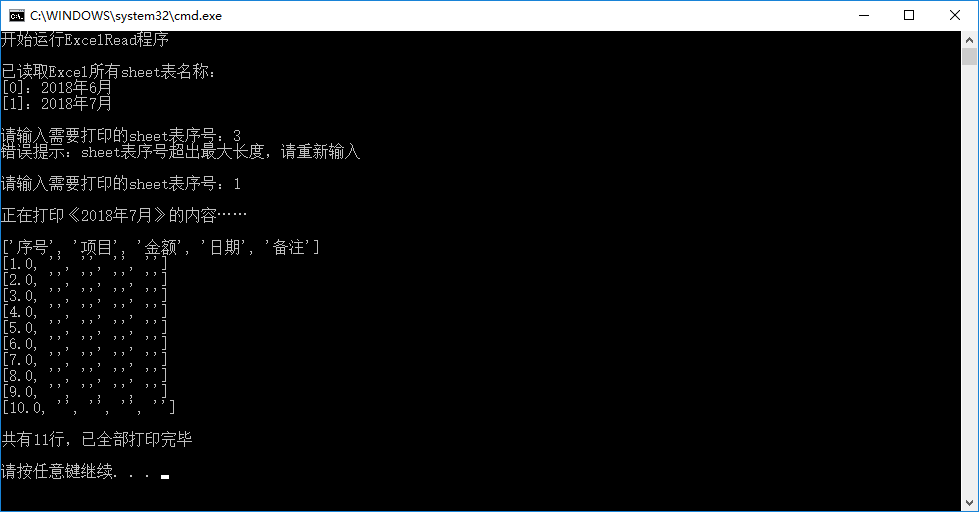
The next step is to arrange the read data according to the table (to be continued)