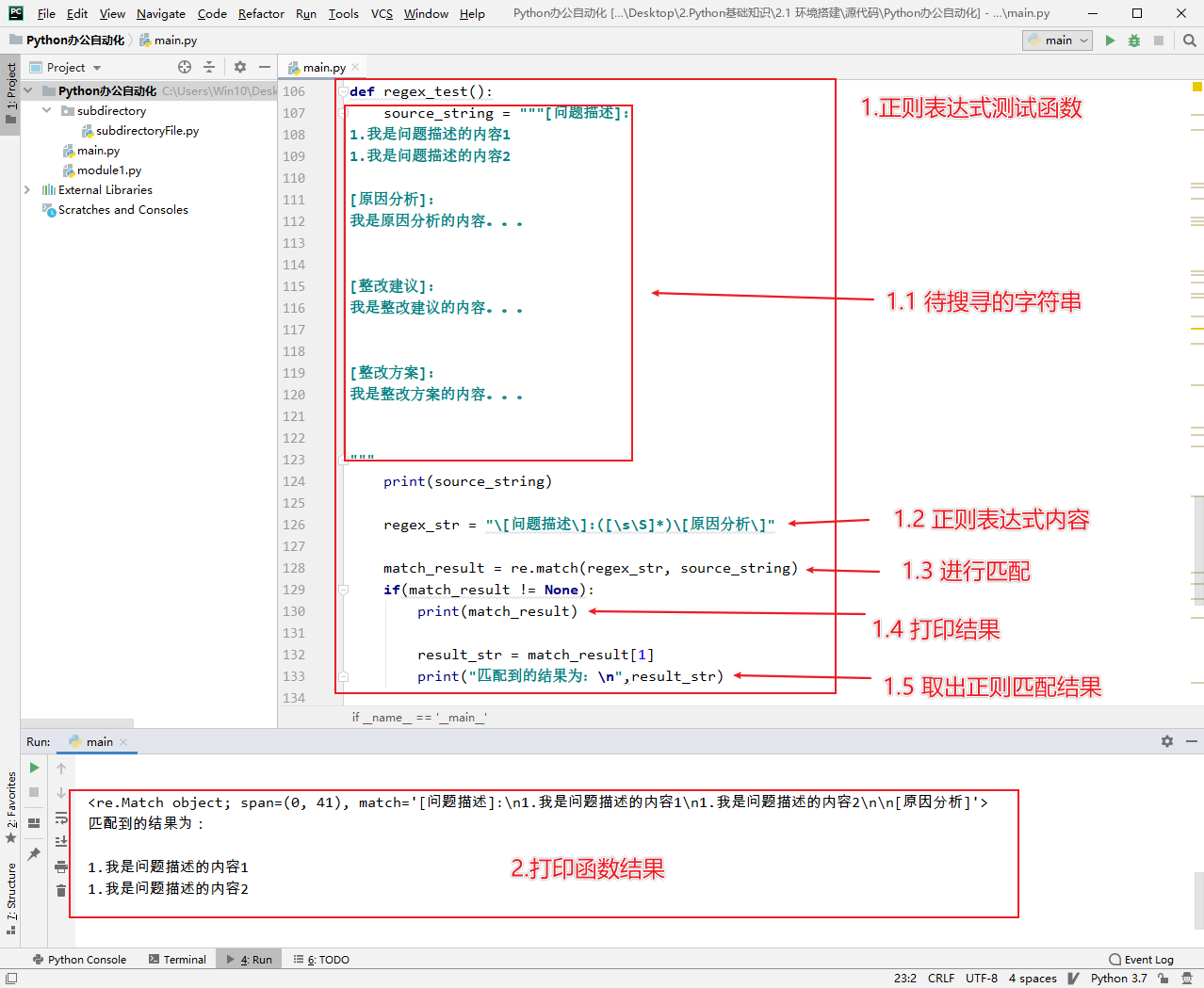Article catalog
- 2.2 Python 10 minute quick start
This chapter describes the most common syntax knowledge of python, and the last section describes how to use regular expressions to match strings in Python.
2.2 Python 10 minute quick start
2.2.1 input, output and notes
#I'm a single line comment, I don't do it
print("Hello Python!")
name = input()
print('hello,', name)
"""
I'm a multiline comment, and I'm not going to be executed
"""
2.2.2 calling functions of this file
main.py:
# Create function def myFirstPythonFun(): print("My first Python function") if __name__ == '__main__': # I'm a comment, I don't do it print("The program runs from here") # Call function myFirstPythonFun()
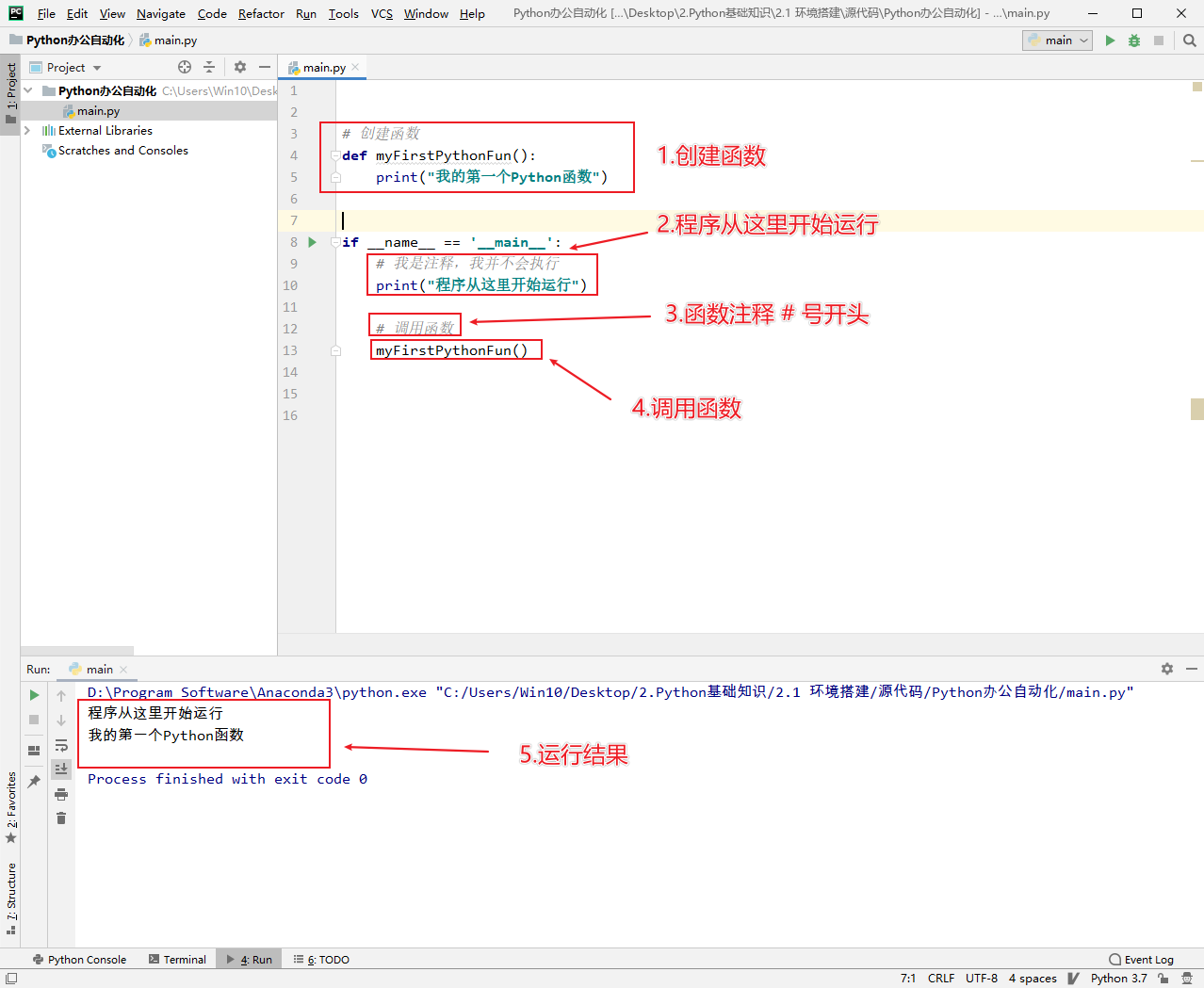
2.2.3 call functions of other files in this file path
① Create a new module1.py, and type the following code:
module1.py:
def otherFileFun():
"""
I'm a function of different files
: return: a string, which can be any type
"""
print("the function in my module1, I was called! ""
Return "return value of otherFileFun function in module file"
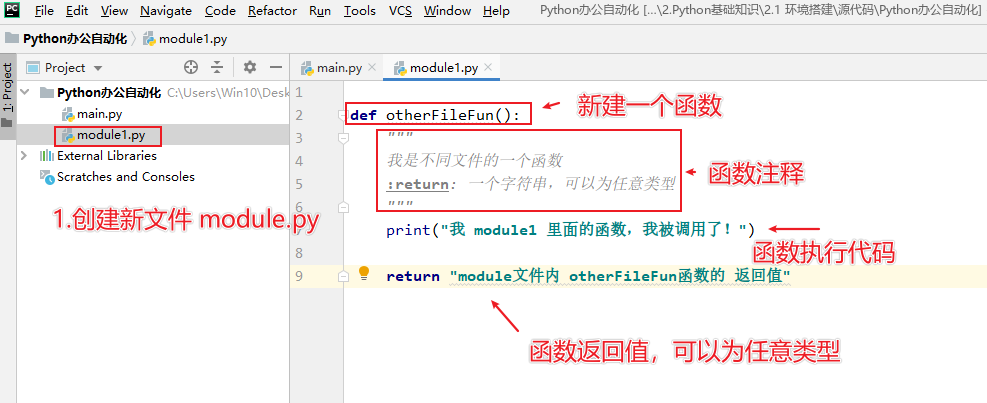
② At main.py Calling module function
main.py:
import module1
import subdirectory.subdirectoryFile as subDir
# Create function
def myFirstPythonFun():
print("My first Python function\n")
if __name__ == '__main__':
# I'm a comment, I don't do it
print("The program runs from here\n")
# Call this file function
myFirstPythonFun()
# Call other file functions
print("Call other file functions here\n---------")
result = module1.otherFileFun()
print("The return value of the function is:\n---------")
print(result)
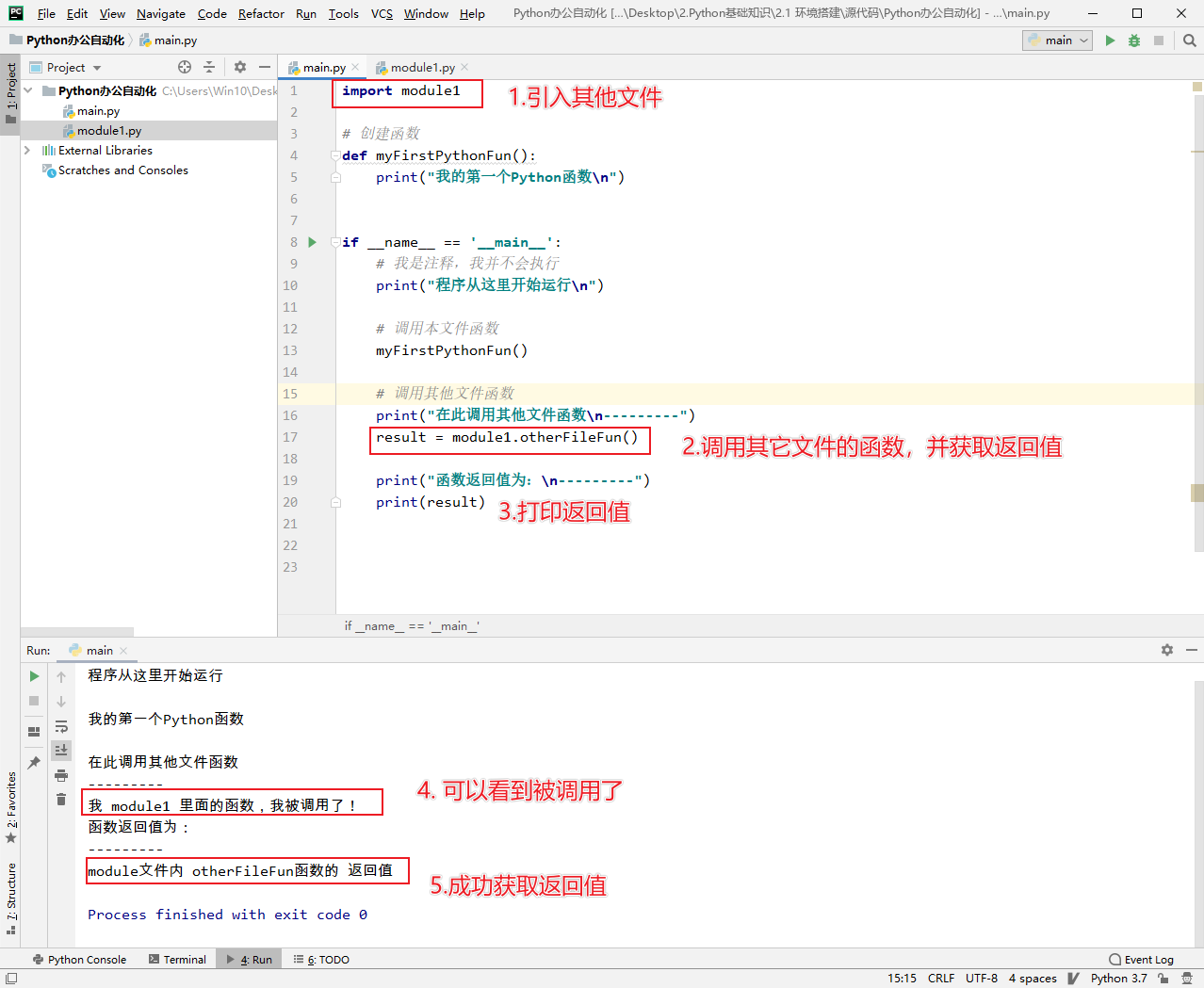
2.2.4 calling functions in other files under subdirectory
① Create subdirectories and python files
subdiretoryFile.py:
# I'm a function of the subdirectory def subDirFun(): print("Functions in subdirectories are called") return 0
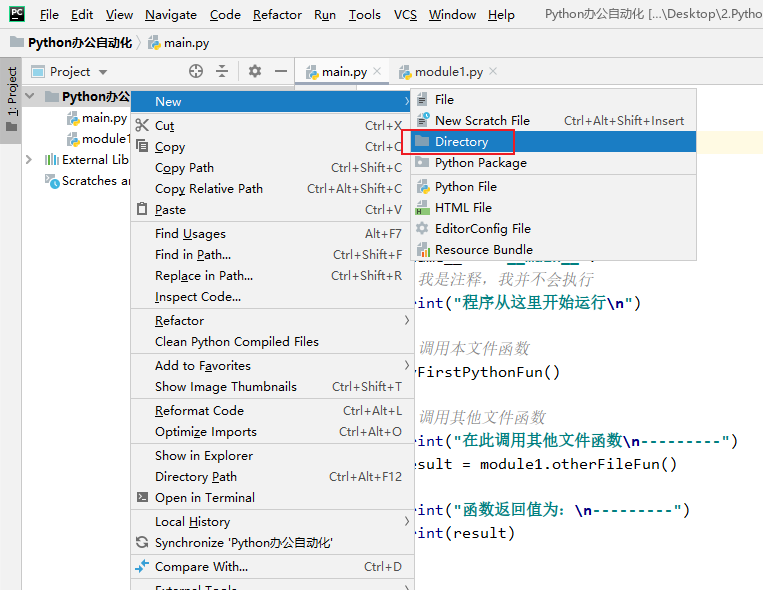
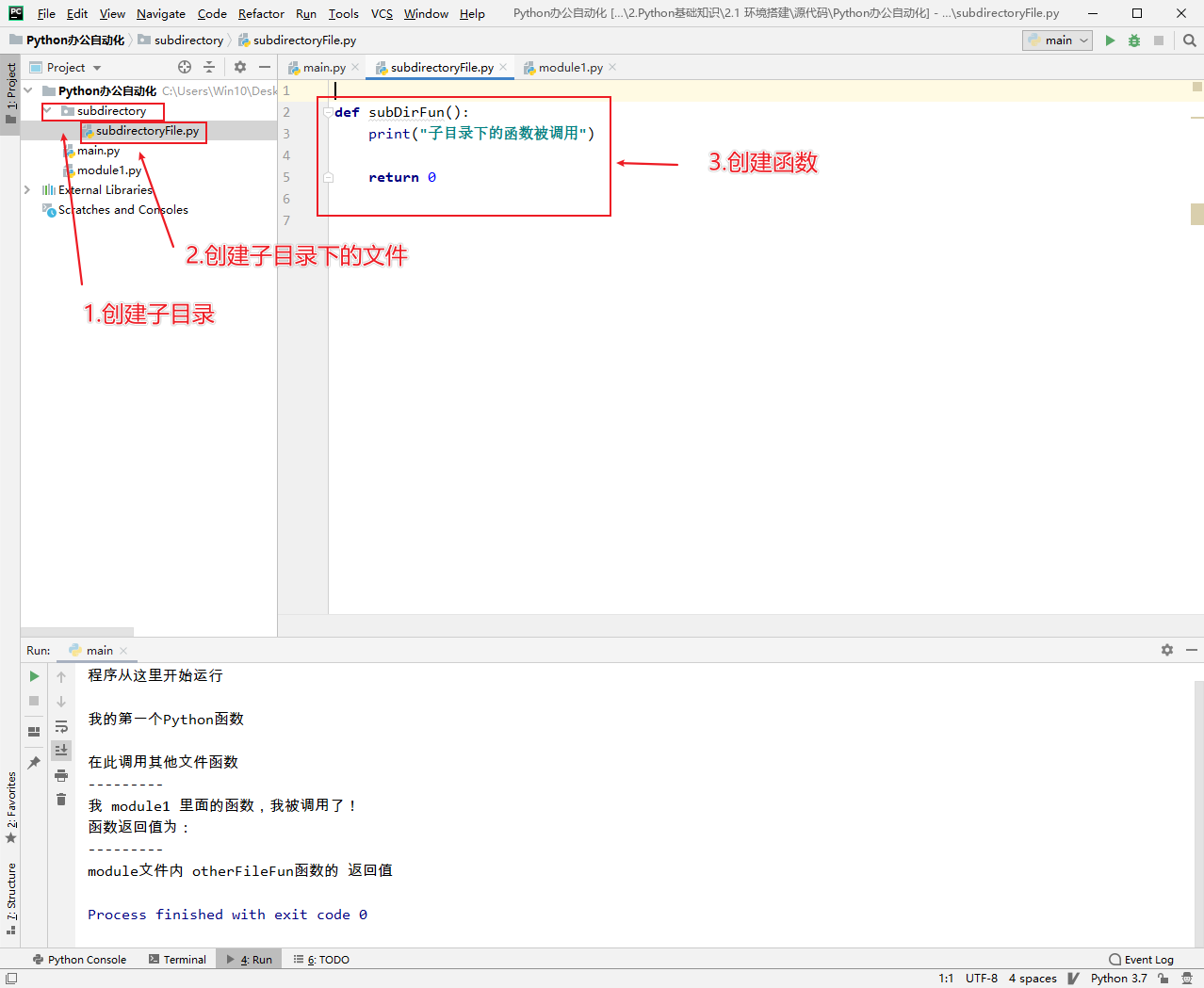
② Function call under subdirectory
main.py:
import module1
import subdirectory.subdirectoryFile as subDir
# Create function
def myFirstPythonFun():
print("My first Python function\n")
if __name__ == '__main__':
# I'm a comment, I don't do it
print("The program runs from here\n")
# Call this file function
myFirstPythonFun()
# Call other file functions
print("Call other file functions here\n---------")
result = module1.otherFileFun()
print("The return value of the function is:\n---------")
print(result)
# Function to call subdirectory file
subResult = subDir.subDirFun()
print("The subdirectory function returns the result:",subResult)
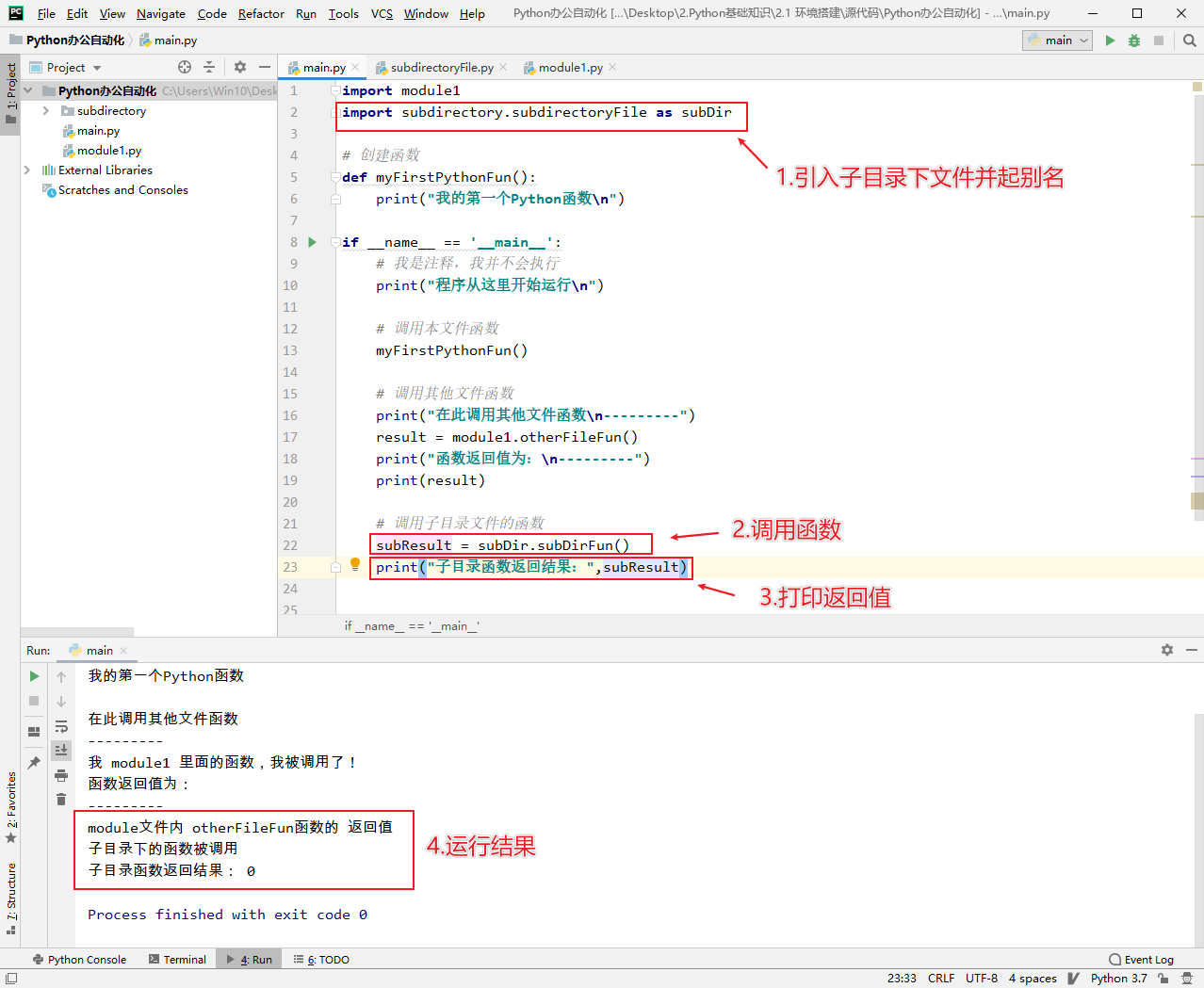
2.2.5 data types and variables
Recommended reading: https://www.liaoxuefeng.com/wiki/1016959663602400/1017063413904832
Python's syntax is relatively simple. It uses indentation, and the code is written as follows:
# print absolute value of an integer: a = 100 if a >= 0: print(a) else: print(-a)
Data type test function:
# Data type test function def dataTypeTest(): # 1. Numeric integer, floating point, Boolean dt_int = 100 dt_float = 99.99 dt_bool = True print("dt_int value = ",dt_int,"typeof(dt_int) = ",type(dt_int)) print("dt_float value = ",dt_float,"typeof(dt_float) = ", type(dt_float)) print("dt_bool value = ", dt_bool, "typeof(dt_bool) = ", type(dt_bool),"\n") # 2. String single line, multiple lines dt_singlestring = "Single line string" dt_multistring = """--- //Multiline //character string """ print(dt_singlestring) print(dt_multistring) # 3. The list can store numbers, strings, etc dt_list1 = [1,2,3,4,5] dt_list2 = ['Hello','thank you', 222] print(dt_list1) print(dt_list2,"\n") # 4. Cannot be modified after tuple generation dt_tuple = (1,2,3,4,5) print(dt_tuple,"\n") # 5. The dictionary can store key value pairs dt_dict = {'Michael': 95, 'Bob': 75, 'Tracy': 85} print(dt_dict) print(dt_dict['Michael'],"\n") # 6. Set cannot have duplicate values dt_set = set([1, 1, 2, 2, 3, 3]) print(dt_set)
Output results:
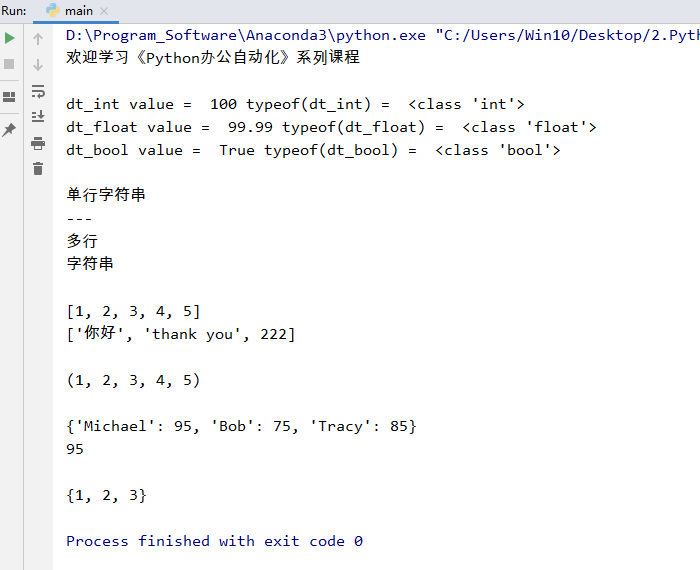
2.2.6 condition judgment
Condition judgment test function:
# Conditional judgment test function def if_else_test(): age = int(input('Input your age: ')) if age >= 18: print('adult') elif age >= 6: print('teenager') else: print('kid')
Output results:
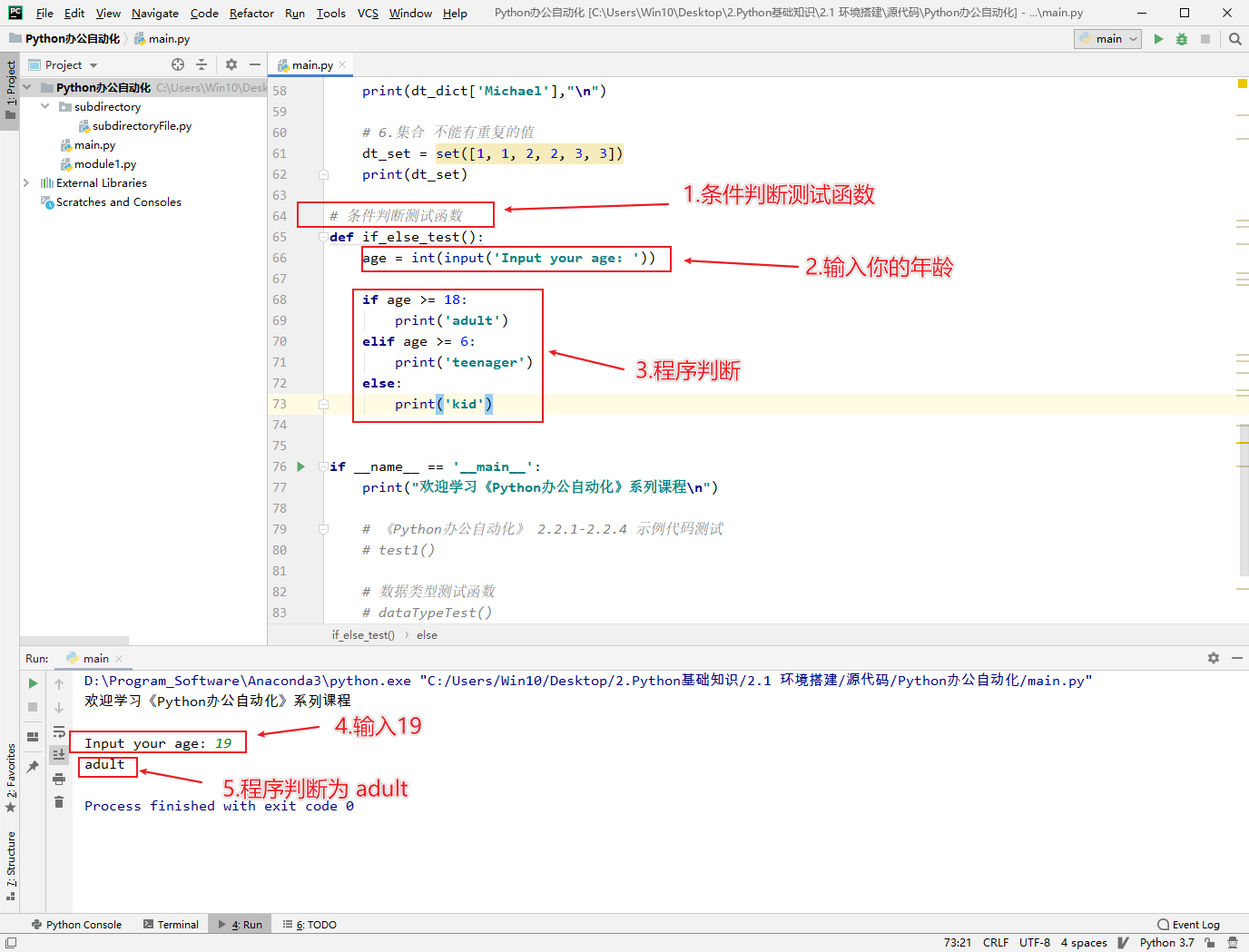
2.2.7 cycle
① for loop
for test function
def circlefor_test(): # Print list: names = ['Michael', 'Bob', 'Tracy'] for name in names: print(name) # Print numbers 0 - 9 for x in range(10): print(x)
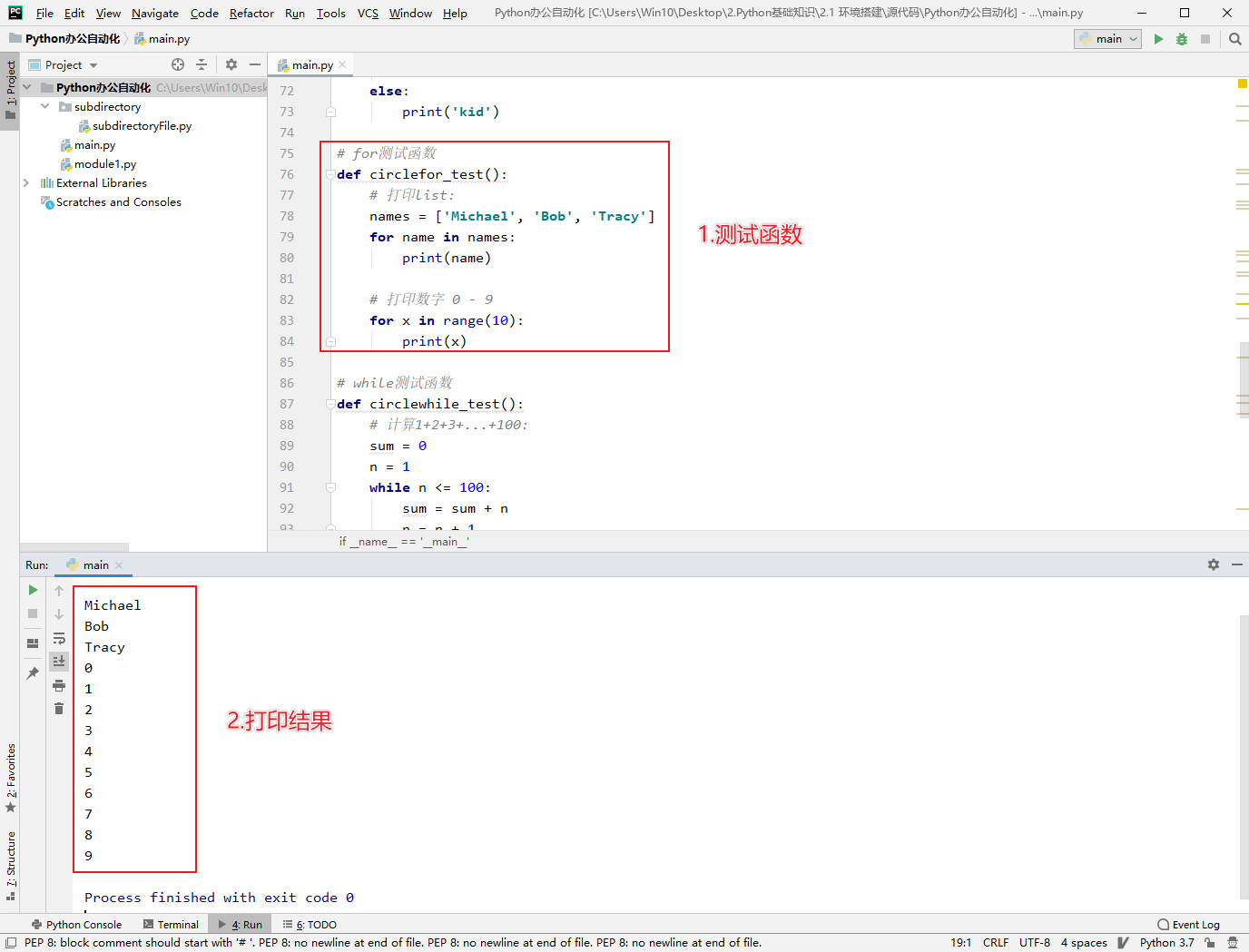
② while loop
while test function:
def circlewhile_test(): # Calculation 1 + 2 + 3 +... + 100: sum = 0 n = 1 while n <= 100: sum = sum + n n = n + 1 print(sum) # Calculate 1x2x3x...x10: acc = 1 n = 1 while n <= 10: acc = acc * n n = n + 1 print(acc)
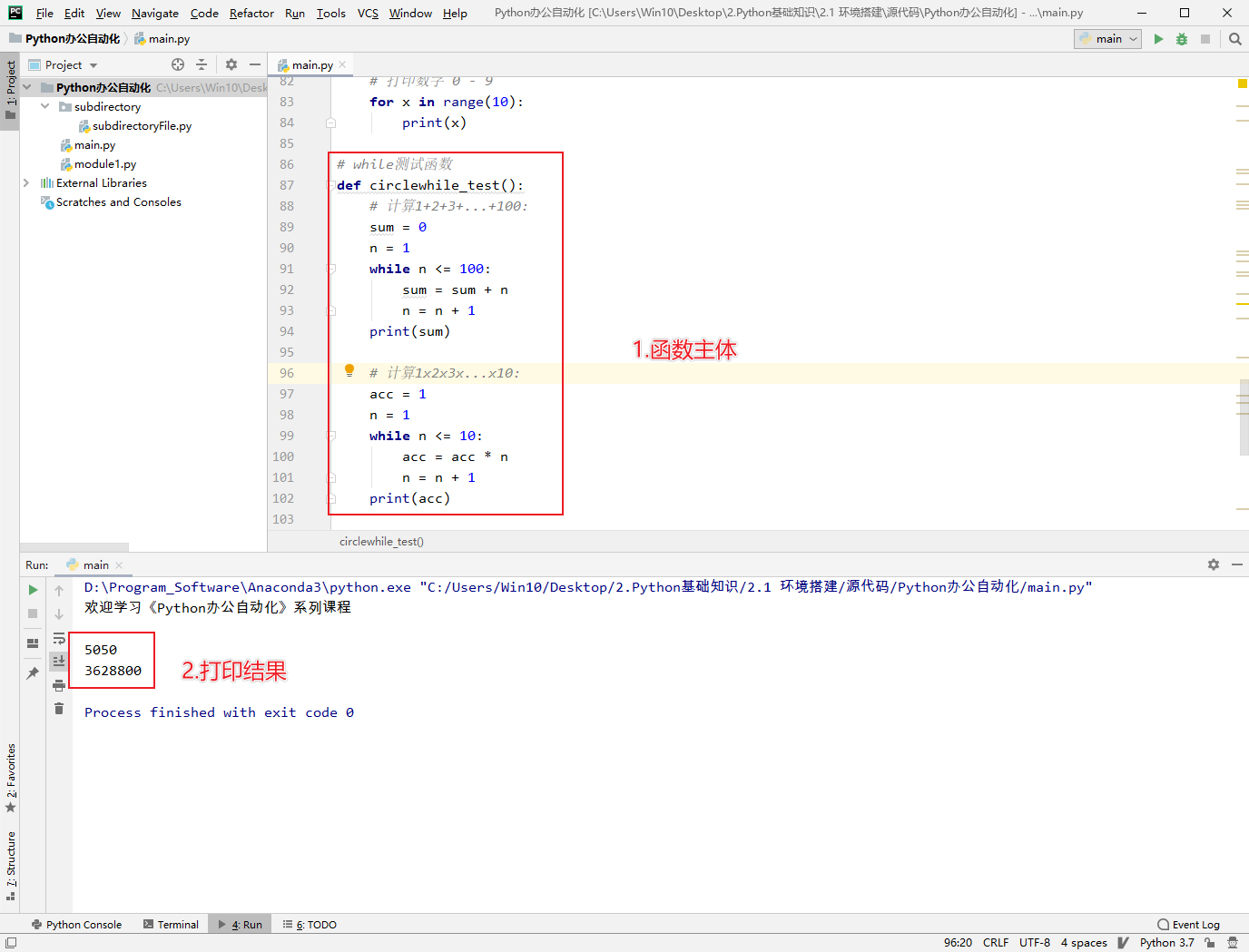
2.2.8 regular expression
① Introduction
String is the most involved data structure in programming, and the need to operate on string is almost everywhere.
Regular expressions are a powerful weapon for matching strings. Its design idea is to use a descriptive language to define a rule for strings. For strings that meet the rule, we think it "matches". Otherwise, the string is illegal.
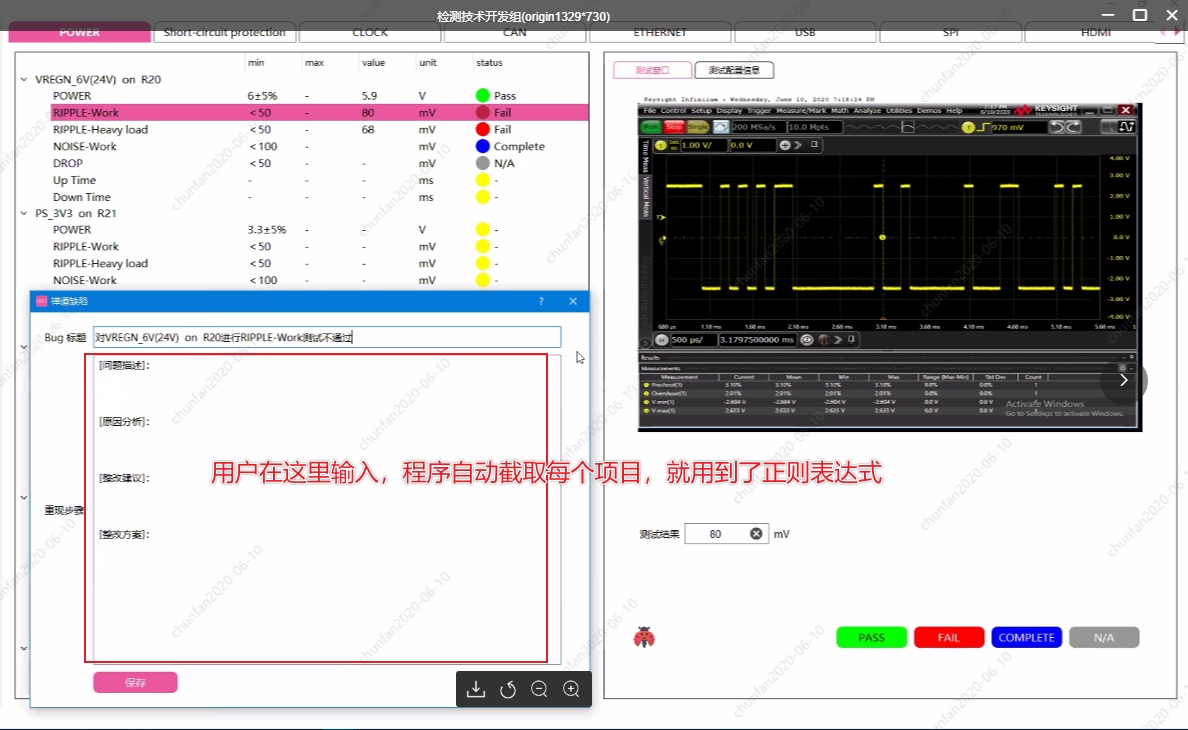
② Tools download
Regular expression tester: https://www.cr173.com/soft/88309.html
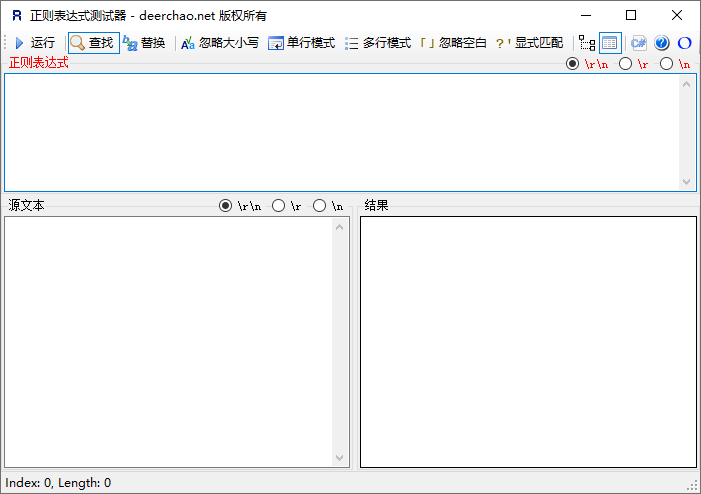
③ Regular expression tutorial
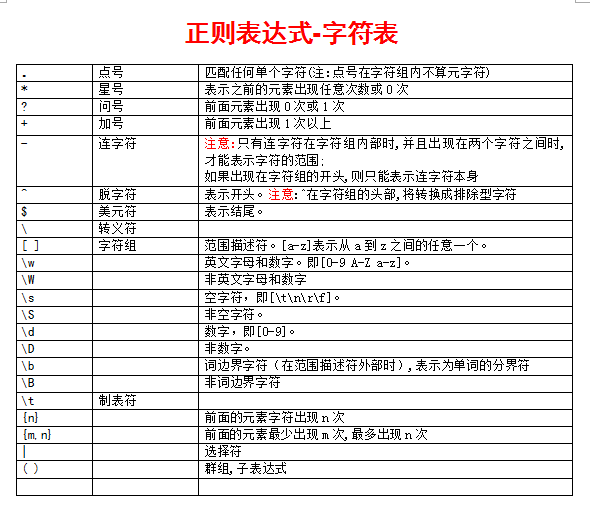
Here, as an example, we will find the problem description, cause analysis, rectification suggestions and solutions in a string.
The string content is:
[problem description]: 1. I am the content of the problem description 1 1. I am the content of the problem description 2 [cause analysis]: I am the content of cause analysis... [rectification suggestions]: I am the content of the rectification proposal... [rectification plan]: I am the content of the rectification plan...
Use the following regular expression to match the appropriate content of the problem description:
\[problem description \]: ([\ s\S] *) \ [reason analysis \]
Use tools to test:
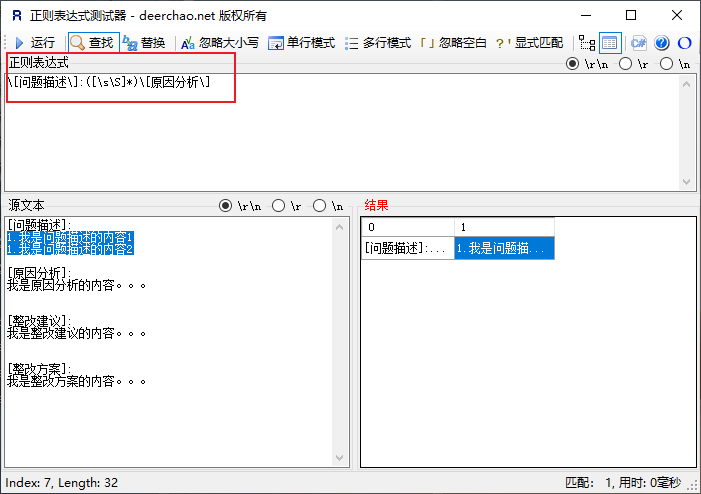
④ Using regular expressions in python
import re
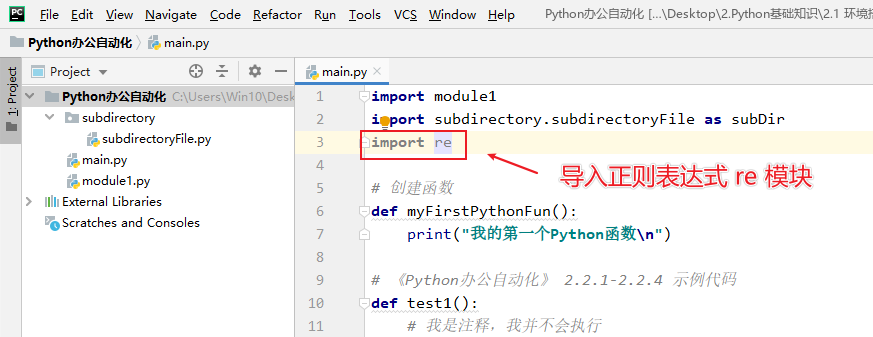
Regular expression test function:
# Regular expression test function def regex_test(): source_string = """[Problem description]: 1.I am the content of the problem description 1 1.I am the content of the problem description 2 [Cause analysis]: //I am the content of cause analysis... [Rectification suggestions]: //I am the content of the rectification proposal... [Rectification plan]: //I am the content of the rectification plan... """ print(source_string) regex_str = "\[Problem description\]:([\s\S]*)\[Cause analysis\]" match_result = re.match(regex_str, source_string) if(match_result != None): print(match_result) result_str = match_result[1] print("The matching results are:\n",result_str)
Output results: