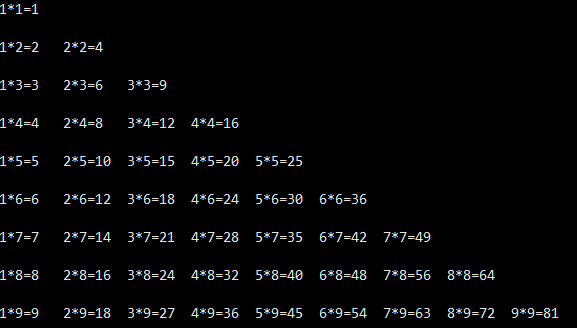1. Introduction to Python
Python is a computer programming language.It is an object-oriented, dynamic type language that can be applied in the following areas:
- Web and Internet Development
- Scientific Computing and Statistics
- cloud computing
- Artificial intelligence
- System Operations and Maintenance
Python was designed by Guido van Rossum in the late 1980s and early 1990s at the National Institute of Mathematics and Computer Science in the Netherlands.
2. Python Installation
Visit the Python website: https://www.python.org/ , select the appropriate Python version to download and install.Use pyenv to install multiple versions in the CentOS environment.
1. Installation Dependent Environment
sudo yum install zlib-devel bzip2-devel openssl-devel ncurses-devel sqlite-devel readline-devel tk-devel gdbm-devel libpcap-devel xz-devel
2. Create pyenv environment root directory
mkdir $HOME/.pyenv
3. Get pyenv
git clone git://github.com/yyuu/pyenv.git ~/.pyenv
4. Configuring the environment
echo 'export PYENV_ROOT="$HOME/.pyenv"' >> ~/.bash_profile echo 'export PATH="$PYENV_ROOT/bin:$PATH"' >> ~/.bash_profile echo 'eval "$(pyenv init -)"' >> ~/.bashrc
5. Install Python version
Install Python 3.6.4 and Python 2.7.12
pyenv -install -v 3.6.4 pyenv -install -v 2.7.12
Set 3.6.4 as the global Python version after installation
pyenv global 3.6.4
3. Installation of Python Virtual Environment
1. pip installation source uses Tsinghua source
mkdir $HOME/.pip vim $HOME/.pip [global] index-url = https://pypi.tuna.tsinghua.edu.cn/simple
2. Install virtualenv and virtualenvwrapper
sudo pip install virtualenv sudo pip install virtualenvwrapper
3. Create virtual environment directory
mkdir $HOME/.virtualenvs
4. Configuring the environment
vim $HOMW/.bash_profile export WORKON_HOME=$HOME/.virtualenvs source ~/.pyenv/versions/3.6.4/bin/virtualenvwrapper.sh
5. Create a virtual environment
mkvirtualenv -p $HOME/.pyenv/versions/3.6.4/bin/python3.6 py3 mkvirtualenv -p $HOME/.pyenv/versions/2.7.12/bin/python2.7 py2
4. Basic Python Syntax
1. Variables
Variable Naming Rules:
(1) Variables consist of letters, numbers and underscores and cannot begin with numbers;
(2) Keyword cannot be used;
(3) case sensitivity;
(4) Naming by hump or underscore is recommended
2. Constants
In Python, constants are usually represented in uppercase letters, such as PI=3.141592653
3. Comments
Single line comment: #
Multiline comment: three Quotes
4. Basic data types
- Integer type: int
- Floating point type: float
- String type: str
- boolean type: boolean
Data type can be determined by type(varName)
5. Process Control
5.1 Selection Structure
- Single Branch
if x>0: print('Positive number') - Double branch
if x>0: print('Positive number') else: print('Non-positive number') - Multi-Branch
if x>0: print('Positive number') elif x<0: print('negative') else: print('Fatal Frame') - IF Nesting
if score >100: print('Please re-enter your score[0-100]') else: if score >=90: print('A') else: print('B')
5.2 Cycle Structure
for loop traverses elements
for i in range(5):
print(i)for loop nesting
for j in range(1,10):
for i in range(1,j+1):
print("%d*%d=%d\t" %(i,j,i*j),end="")
print("\n")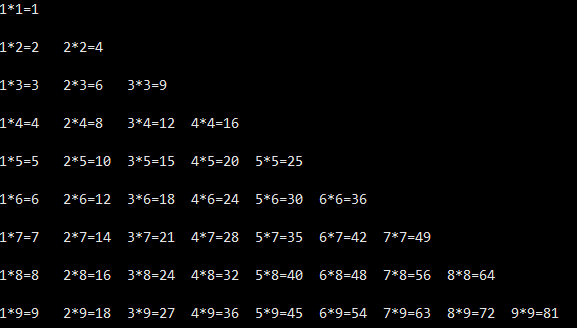
while loop traverses elements
i=0
lst = [i for i in range(5)]
while i<len(lst):
print(i)
i+=1while loop nesting
i=1
while i<10:
j=1
while j<=i:
print("%d*%d=%d\t" %(j,i,j*i),end="")
j+=1
print("\n")
i+=1