catalogue
1.2 variable definition of Python
3.5 escape character and terminator
10.2. Add, delete, modify and check the list!
12.1. Syntax of creating dictionary
12.2. Addition, deletion, modification and query
13.2. Addition, deletion and query
14.1.1. Merge (+), which can be used for strings, lists and tuples
14.1.2 copy (*), which can be used for string, list and tuple
14.2.1,range(start, end, step)
14.3 container type conversion
1, Variable
1.1 function of variables
In short, it is to set aside a space in the memory space and take a meaningful name to store specific data. It's like setting aside a room at home called the study for books.
1.2 variable definition of Python
Fixed format: variable name on the left and value on the right.
Variable name = value
1.2.1 identifier naming rules
The variable name shall conform to the naming rules of the identifier, which specifies the composition like a micro signal. In short:
- Alphanumeric underline
- Cannot start with a number
- Built in keywords cannot be used
- Case sensitive
1.2.2 naming habits
Big hump: MyName
Small hump: myName
Underline: my_name
2, Data type
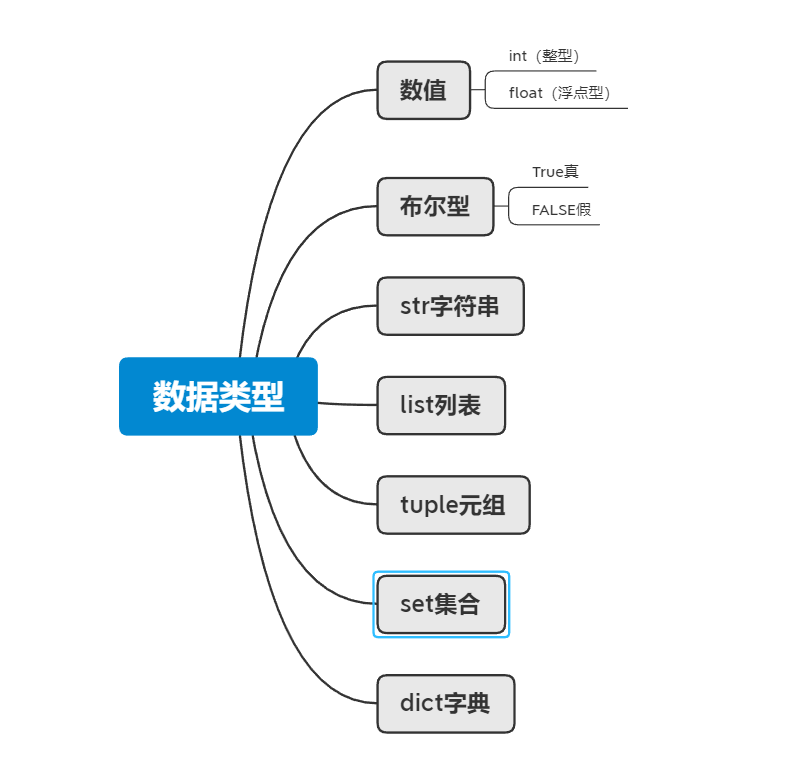
One day we visited a friend's house. There was a room in a mess. We asked, "what kind of room is this?", and the friend said: "(< class' sundry room)", laughing ~.
Method for detecting data type: type (variable name or value)
-- integer
a = 1
print(type(a)) # <class 'int'>
-- float
b = 1.1
print(type(b)) # <class 'float'>
-- Boolean
c = True
print(type(c)) # <class 'bool'>
-- character string
d = "12345"
print(type(d)) # <class 'str'>
-- list
e = [10, 20, 30]
print(type(e)) # <class 'list'>
-- tuple
f = (10, 20, 30)
print(type(f)) # <class 'tuple'>
-- aggregate
h = {10, 20, 30}
print(type(h)) # <class 'set'>
-- Dictionaries
g = {"name": "Arthur", "age": 35}
print(type(g)) # <class 'dict'>
Why does Python have so many data types?
Adapt to different variables and make rational use of memory.
Don't be too wild at home (dog head). The gym, cloakroom and garden are not complete.
Python is a weak voice type, and the data type doesn't need programmers to care much!!!
3, Output
3.1 format output
I don't know what the formatted output is. Let's put it another way. Placeholders are symbols used after occupying this position. Ha ha, they are similar to the library's substitute board.
| Symbol | transformation | Symbol | transformation |
|---|---|---|---|
| %S (common) | character string | %x | Hexadecimal integer (lowercase ox) |
| %D (common) | Signed decimal integer | %X | Hexadecimal integer (uppercase OX) |
| %F (common) | Floating point number | %e | Scientific counting (lowercase e) |
| %c | character | %E | Scientific counting (capital E) |
| %u | Unsigned decimal integer | %g | %Abbreviations for f and% e |
| %o | Octal integer | %G | %Abbreviations for f and% E |
%03d represents the minimum number of display digits of an integer. If it is insufficient, it is filled with 0. For example, 1 is displayed as 001, and 1111 is displayed as 1111.%. 2f represents the decimal reserved digits of floating-point type, and 3.1415926 is displayed as 3.14.
name = "Yao"
age = 16
weight = 45
student_id = 1
# My name is Yao
print('My name is%s' % name)
# My student number is 0001
print('My student number is%04d' % student_id)
# My weight is 45.00 kg
print('My weight is%.2f kg .' % weight)
# My name is Yao. I'm 16 years old
print('My name is%s,this year%d Years old' % (name, age))
# My name is Yao. I will be 17 next year
print('My name is%s,next year%d Years old' % (name, age + 1))3.2. Built in function format
For string formatting, the function is super powerful. It is a super placeholder, ha ha.
The format is: str.format(), which is not limited to parameter format and does not require position. It's good to correspond one by one.
# My name is Yao. I will be 17 next year
print('My name is{0}, next year{1}Years old'.format(name, age+1))
# My name is yunzhongjun. I'm 20 years old
print('My name is{0}, this year{1}Years old'.format("Yun Zhongjun", 20))3.3. f- format string
Well, it's hard to explain, but it's really a way to format strings. It'll be simpler, more readable, and faster. The format is: f '{expression}'
# My name is Yao. I will be 17 next year
print(f'My name is{name}, next year{age + 1}Years old')3.4. Truth!
In fact, the essence of string output is to splice strings. In fact, it is OK to use% s. anyway... Integer or floating-point should be converted into strings.
3.5 escape character and terminator
- \n: Line feed
- \t: Tab
- In fact, python will add a print ('content ', end="\n") by default at the end of print(), but we can change it ourselves
4, Input
4.1 grammar
input("prompt information")
4.2 characteristics
- When the program is executed to input, it can continue to execute downward only after the user's input is completed
- General input content is stored in variables for easy use
- The input data received by input will be processed as a string
5, Convert data type
Hu Luwa: "the content entered by the user is not kneaded by dough!".
Bring it to you! I want floating point! Ha ha
| function | explain | function | explain |
|---|---|---|---|
| int(x) | Convert x to integer | list(s) | Convert sequence s to list |
| float(x) | Convert x to floating point | chr(x) | Converts an integer to Unicode characters |
| str(x) | Convert x to string | ord(x) | Converts a character to ASCII characters |
| repr(x) | Convert x to an expression string | hex(x) | Converts an integer to a hexadecimal string |
| eval(str) | Converts the data in a string to the native type of a Python expression | oct(x) | Converts an integer to an octal string |
| tuple(s) | Convert sequence s to tuple | bin(x) | Converts an integer to a binary string |
6, Operator
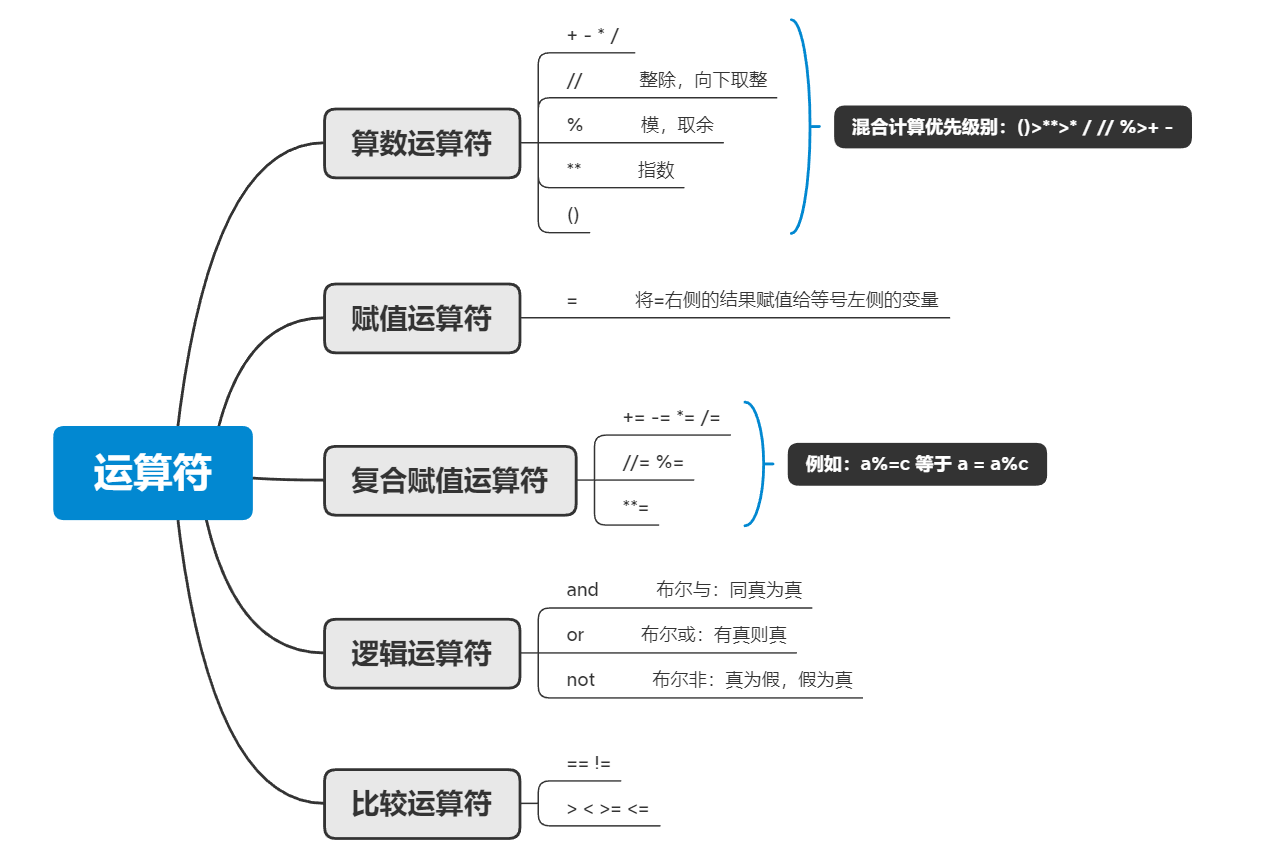
7, Conditional statement
7.1 introduction
Python conditional statements are code blocks that determine the execution result (True or False) of one or more statements.
In other words, the conditions are met.
7.2 if statement
if Judgment conditions:
Execute statement
elif Judgment conditions:
Execute statement
else:
Execute statement
7.3. if statement instance
# __anthor: XU CHEN
# date: 2021/9/18
import random
import sys
print("Welcome to the stone scissors paper game")
userName = input("Please enter your game name:")
def Game(inNum, comNum):
if inNum == comNum:
print(f'The machine is out of order{comNum},it ends in a draw!')
elif (inNum==0 and comNum==2) or (inNum-comNum==1):
print(f'The machine is out of order{comNum},You win!')
else:
print(f'The machine is out of order{comNum},You lost')
res = input('Again, please enter X,To exit, press any key')
if res == 'X' or res == 'x':
return
else:
sys.exit(0)
while True:
stats = input(f'welcome{userName}Come to this game and start game input Y,Launch game input N: ')
if stats == 'Y' or stats == 'y':
print('The game begins!')
print('Stone input 0, scissors input 1, cloth input 2')
inNum = int(input("Please punch"))
if inNum == 0 or inNum == 1 or inNum == 2:
comNum = random.randint(0, 2)
Game(inNum, comNum)
else:
print('Incorrect input')
elif stats == 'N' or stats == 'n':
print('game over!')
sys.exit(0)
else:
print("Please re-enter as required!")
7.4 ternary operator
exp1 if contion else exp2
max = a if a>b else b
8, Circulation
8.1 function
Improve the reuse rate of code, like a reusable environmental bag, cheap and environmentally friendly, hey hey
8.2,while
while conditional expression:
Code block
8.3,for
for iteration variable in string | list | tuple | dictionary | set:
Code block
8.4 break and continue
break and continue are two different ways to exit a loop when certain conditions are met.
break ends the loop, and continue skips the current loop.
8.5. Cycle... else
Execute else only after the normal end of the loop. Oh, the break end does not belong to.
while condition:
Code executed repeatedly when the condition is true
else:
Code to be executed after the loop ends normally9, String
9.1 introduction
String is the most commonly used data type in Python. We usually use quotation marks to create strings. Creating a string is as simple as assigning a value to a variable.
The three quotation mark string supports line feed. If you need to use quotation marks in quotation marks, you need to use escape characters
9.2 subscript
Also called "index", it is the seat number of each character in the string.
name = "abcdef" print(name[1]) print(name[0]) print(name[2])
The output is: b a c (python starts from 0)
9.3 slicing
Slicing refers to the operation of intercepting part of the operated object. String, list and tuple all support slicing operation
sequence[Start position subscript:End position subscript:step]
It's like cutting potato chips. Where to cut from, how thick each piece is. Potato chips are delicious only when they are thin! Step - 1 means reverse order. And the ending subscript - 1 means the last character. If they are empty, it means step 1 from beginning to end.
9.4 common operation methods
9.4.1 search
It is usually to find the location of the target substring or the number of times it returns.
String sequence.find(Substring, Start position subscript, End position subscript)
Check whether a substring is included in the string. If the subscript is at the beginning of the substring, otherwise - 1 is returned. Both the start and end subscripts can be omitted, indicating that they are searched in the whole string sequence.
String sequence.index(Substring, Start position subscript, End position subscript)
The difference from find is that if no substring is found, an exception is reported
- rfind(): the same function as find(), but the search direction starts from the right.
- rindex(): the same function as index(), but the search direction starts from the right.
- count(): returns the number of times a substring appears in the string.
String sequence.count(Substring, Start position subscript, End position subscript)
9.4.2 modification
String sequence.replace(Old substring, New substring, Replacement times)
Data can be divided into variable type and immutable type according to whether it can be modified directly. When modifying string type data, the original string cannot be changed, and the type that cannot modify data directly is immutable type.
String sequence.split(Split character, num)
Num indicates the number of times the split character appears. The number of data to be returned is num+1. If the split character is a substring in the original string, the substring will be lost after segmentation.
Concatenation character or substring.join(A sequence of multiple strings)
capitalize(): converts the first character of a string to uppercase.
title(): converts the first letter of each word in the string to uppercase.
lower(): converts uppercase to lowercase in a string.
lstrip(): delete the blank character at the left of the string.
rstrip(): deletes the white space character to the right of the string.
strip(): delete the blank characters on both sides of the string.
ljust(): returns a new string that is left aligned with the original string and filled to the corresponding length with the specified character (default space).
rjust(): returns a right aligned original string and fills it with a new string of corresponding length with the specified character (default space). The syntax is the same as ljust().
center(): returns a new string centered on the original string and filled with the specified character (default space) to the corresponding length. The syntax is the same as ljust().
9.4.3 judgment
The so-called judgment is to judge whether it is True or False. The returned result is Boolean data type: True or False.
String sequence.startswith(Substring, Start position subscript, End position subscript)
Startswitch(): checks whether the string starts with the specified substring. If yes, it returns True; otherwise, it returns False. If the start and end position subscripts are set, it checks within the specified range.
String sequence.endswith(Substring, Start position subscript, End position subscript)
Endswitch():: checks whether the string ends with the specified substring. If yes, it returns True, otherwise it returns False. If the start and end position subscripts are set, it checks within the specified range.
isalpha(): returns True if the string has at least one character and all characters are letters; otherwise, returns False.
isdigit(): returns True if the string contains only numbers; otherwise, returns False
isalnum(): returns True if the string has at least one character and all characters are letters or numbers; otherwise, returns False
isspace(): returns True if the string contains only white space; otherwise, returns False.
10, List
10.1 introduction
The format of the list is [data 1, data 2, data 3,...], and the list can store multiple different types of data in order at one time.
10.2. Add, delete, modify and check the list!
10.2.1 search
Method 1: according to the subscript index data, it is actually the same as looking up the string.
name_list[0]
Method 2: use the function to check the number or length of positions
index() check the location. If you can't find it, you will report an error
List sequence.index(data, Start position subscript, End position subscript)
count() number
name_list.count('Lily')len() number length
len(name_list)
You can use in and not in to judge whether there is a problem
10.2.2. Add
Method 1: append() append a data to the end of the list.
However, using append() to add data will change the list into a variable data type.
If the appended data is a sequence, append() will put the sequence as a data in the original list.
List sequence.append(data)
Method 2. extend() appends a data to the end of the list
Unlike append(), if the appended data is a sequence, extend() will add the data to the original list one by one.
List sequence.extend(data)
Method 3. insert() adds data at the specified location
Unlike append() and extend(), insert can specify the new location, so the method parameter needs to specify the insertion location.
If the new data is a sequence, insert() and append() will package the insertion.
List sequence.insert(Position subscript, data)
10.2.3 deletion
Method 1. Del, del can delete not only the list elements, but also the list directly
By the way, did you find that there are no parentheses after del, ha ha, because it is a keyword rather than a built-in method
del target del myList[2]
Method 2. pop(), delete the data of the specified subscript.
pop() has a default value and a return value. The default is the last one and returns the deleted data.
List sequence.pop(subscript)
Method 3. remove(), remove the first matching item of a data in the list
It's like using index() to find out the subscript according to the data, and then deleting the data according to the subscript del.
So if not, it will report an error!
List sequence.remove(data)
Method 4: clear() to clear the list
name_list.clear()
10.2.4 modification
a) It is the most convenient way to modify the data of a single location.
b) Reverse / reverse: reverse()
c) Sorting: sort(), you can change the positive and negative through the parameter, reverse = False, ascending (default)
List sequence.sort( key=None, reverse=False)
10.2.5 reproduction
copy(), the list after copy and the original list point to different addresses in memory even if the data is the same.
11, Tuple
Tuple cannot be modified! Tuple cannot be modified! Tuple cannot be modified!
Tuple cannot be modified! Tuple cannot be modified! Tuple cannot be modified!
Tuple cannot be modified! Tuple cannot be modified! Tuple cannot be modified!
11.1 definitions
List definitions are in brackets, and tuple definitions are in parentheses ()
If the tuple data has only one data A, add A comma!
But if not, the tuple data type is the data type of data A!
t2 = (10,) print(type(t2)) # tuple t3 = (20) print(type(t3)) # int
11.2. Query
What did we say in the first sentence? you 're right! Tuples cannot be modified. Naturally, they cannot be added, modified or deleted.
Tuples can only be queried.
Method 1: index the data according to the subscript, which is the same as the string and list methods
Method 2: index(). Check the subscript according to the data. If there is no subscript, an error will be reported. The syntax and string list are the same
Method 3: count(), count the number of occurrences of data
Method 4: len(), count the number of tuple data
11.3 precautions
- Tuple cannot be modified! An error will be reported if you modify it!
- Although tuples cannot be modified, if there is a list in a tuple, the data in the list in the tuple can be modified
tuple2 = (10, 20, ['aa', 'bb', 'cc'], 50, 30) print(tuple2[2]) # Access to list # Results: (10, 20, ['aaaaa ',' BB ',' CC '], 50, 30) tuple2[2][0] = 'aaaaa' print(tuple2)
12, Dictionary
The data structure of a dictionary is a key value pair. Disorder! Variable!
12.1. Syntax of creating dictionary
The list is [], the tuple is (), and the dictionary is {}
# There is a data dictionary
dict1 = {'name': 'Tom', 'age': 20, 'gender': 'male'}
# Empty dictionary
dict2 = {}
dict3 = dict()By the way, what is the key value pair? The colon is preceded by a key and followed by a value
12.2. Addition, deletion, modification and query
12.2.1. Add & modify
Syntax: dictionary sequence [key] = value
If the key already exists, it will be re assigned. If it does not exist, this key value pair will be added.
dict1 = {'name': 'Tom', 'age': 20, 'gender': 'male'}
dict1['name'] = 'Rose'
# Results: {name ':'rose', 'age': 20, 'gender':'male '}
print(dict1)12.2.2 deletion
Method 1. del/del(): del can delete the specified key value pair (the key and value are deleted together!), or directly delete the dictionary.
dict1 = {'name': 'Tom', 'age': 20, 'gender': 'male'}
del dict1['gender']
# Result: {name ':'Tom','age ': 20}
print(dict1)Method 2. Clear (): clear the dictionary. Dictionary sequence. clear()
12.2.3 query
Method 1: press the key to check the value, and no error will be reported!
dict1 = {'name': 'Tom', 'age': 20, 'gender': 'male'}
print(dict1['name']) # Tom
print(dict1['id']) # report errorsMethod 2: get()
Dictionary sequence.get(key, Default value)
If the key does not exist, the default value will be returned (the default value is None)
dict1 = {'name': 'Tom', 'age': 20, 'gender': 'male'}
print(dict1.get('name')) # Tom
print(dict1.get('id', 110)) # 110
print(dict1.get('id')) # None
Method 3. keys() to query all the keys in the dictionary
dict1 = {'name': 'Tom', 'age': 20, 'gender': 'male'}
print(dict1.keys()) # dict_keys(['name', 'age', 'gender'])Method 4. values(), query all the values in the dictionary
dict1 = {'name': 'Tom', 'age': 20, 'gender': 'male'}
print(dict1.values()) # dict_values(['Tom', 20,' male '])Method 5. items(), query each key value pair
dict1 = {'name': 'Tom', 'age': 20, 'gender': 'male'}
print(dict1.items()) # dict_ Items ([('name ',' Tom '), ('age', 20), ('gender ',' male ')])12.3 loop traversal
Dictionary traversal of key, value and items can be done by using the query method and using for in()
But traversing key value pairs:
dict1 = {'name': 'Tom', 'age': 20, 'gender': 'male'}
for key, value in dict1.items():
print(f'{key} = {value}')13, Assemble
Set has certainty, disorder and de duplication.
13.1. Create
Set {} can be used to create a set, or {} can be used like a dictionary. If the key value pair is in the big bracket, it is a dictionary. If it is a single element, it is a set. If the big bracket is empty, then this is an empty dictionary, not an empty collection! Only set() can be used to create an empty collection.
The collection can be de duplicated! The collection is out of order, which means that the index cannot be indexed!
13.2. Addition, deletion and query
Why didn't you change it? Because the change is meaningless, you can delete it if you don't need it, and you can add it if you need a new one!
13.2.1 query
In and not in to judge whether the data is in the set
13.2.2. Add
Method 1. add() is used to add a single element. If it already exists, it will not be operated.
s1 = {10, 20}
s1.add(100)
s1.add(10)
print(s1) # {100, 10, 20}Method 2. update() is used to add sequences (add them one by one instead of packaging them directly)
s1 = {10, 20}
# s1.update(100) # report errors
s1.update([100, 200])
s1.update('abc')
print(s1) # {'a', 100, 200, 10, 'b', 'c', 20}13.2.3 deletion
Method 1: remove() deletes the specified data
Collection. remove()
Method 2: discard() deletes the specified data
Collection. remove()
Method 3. pop() randomly a data and returns
Collection. pop()
14, Public operation
14.1 operator
14.1.1. Merge (+), which can be used for strings, lists and tuples
# 1. String str1 = 'aa' str2 = 'bb' str3 = str1 + str2 print(str3) # aabb # 2. List list1 = [1, 2] list2 = [10, 20] list3 = list1 + list2 print(list3) # [1, 2, 10, 20] # 3. Tuple t1 = (1, 2) t2 = (10, 20) t3 = t1 + t2 print(t3) # (10, 20, 100, 200)
14.1.2 copy (*), which can be used for string, list and tuple
# 1. String
print('-' * 10) # ----------
# 2. List
list1 = ['hello']
print(list1 * 4) # ['hello', 'hello', 'hello', 'hello']
# 3. Tuple
t1 = ('world',)
print(t1 * 4) # ('world', 'world', 'world', 'world')
14.1.3 whether the element exists (in, not in), which can be used for string, list, tuple and dictionary
# 1. String
print('a' in 'abcd') # True
print('a' not in 'abcd') # False
# 2. List
list1 = ['a', 'b', 'c', 'd']
print('a' in list1) # True
print('a' not in list1) # False
# 3. Tuple
t1 = ('a', 'b', 'c', 'd')
print('aa' in t1) # False
print('aa' not in t1) # True
14.2 public methods
14.2.1,range(start, end, step)
Generate a number from start to end in step for the for loop.
range is left surround!!!
# 1 3 5 7 9
for i in range(1, 10, 2):
print(i)14.2.2,enumerate()
enumerate(Traversable object, start=0)
The function is used to combine a traversable data object (such as list, tuple or string) into an index sequence, and list data and data subscripts at the same time. It is generally used in the for loop. The start parameter is used to set the starting value of the subscript of the traversed data, which is 0 by default.
list1 = ['a', 'b', 'c', 'd', 'e']
for i in enumerate(list1):
print(i)
for index, char in enumerate(list1, start=1):
print(f'The subscript is{index}, The corresponding character is{char}')
14.3 container type conversion
What? What is a container? Containers can hold elements of different data types... Data types!
What? What are the container types? Strings, lists, tuples, dictionaries and collections are all
14.3.1,list()
Function: convert a sequence into a list
When a string is converted to a list, each character in the string is treated as an element of the list
Collections, tuples, and dictionaries can all be converted to list types, but dictionaries retain only the keys in the dictionary
# n = {'name':'zhangsan','age':20}
# res = list(n)
# print(n,type(n),res,type(res))14.3.2,tuple()
Function: convert a sequence into tuples
# n = {'name':'zhangsan','age':20}
# res = tuple(n)
# print(n,type(n),res,type(res))14.3.3,set()
Function: convert a sequence into a set.
# n = {'a':1,'b':2}
# res = set(n)
# print(n,type(n),res,type(res))