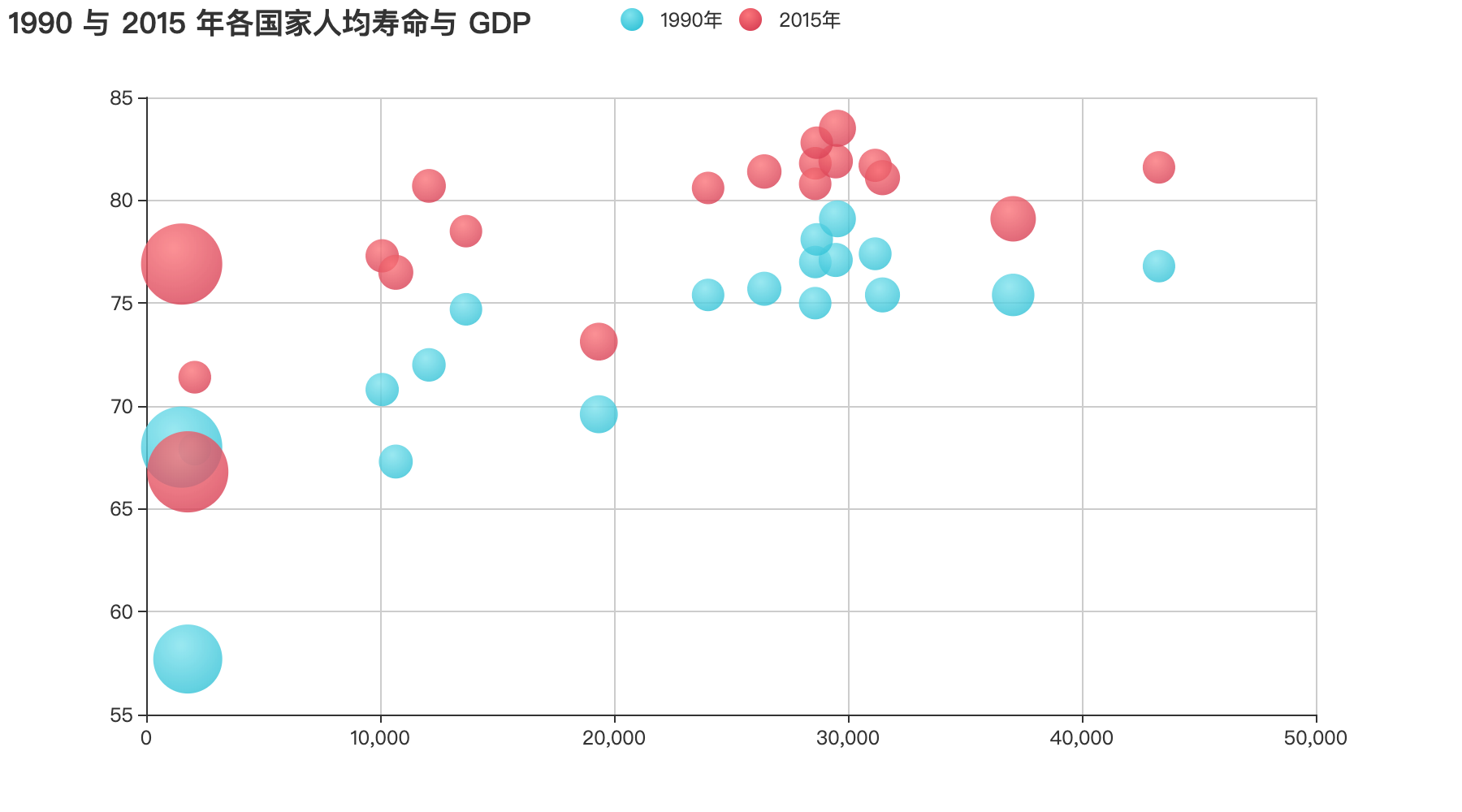Preface
This paper includes the following contents:
- Popular walking routes in Hangzhou
- Gradient scatter
All are examples officially provided by eckarts. This article will implement them through Pyecharts.
Popular walking routes in Hangzhou
- Because Baidu map needs to be called in the code, you need to go to Baidu to apply for a developer AK before you start: Baidu map open platform.
- Data source: https://echarts.baidu.com/examples/data/asset/data/hangzhou-tracks.json
Complete code
from pyecharts import options as opts from pyecharts.charts import BMap from pyecharts.globals import ChartType, SymbolType, ThemeType import requests # Get data through requests r = requests.get('https://echarts.baidu.com/examples/data/asset/data/hangzhou-tracks.json') data = r.json() data_pair = [] # Create a new BMap object bmap = BMap() for i, item in enumerate([j for i in data for j in i ]): # New coordinate point bmap.add_coordinate(i, item['coord'][0], item['coord'][1]) data_pair.append((i, 1)) bmap.add_schema( # Need to apply for an AK baidu_ak='VtTfLEPhrSmI34foXXozmE441uDOSA7V', # Map zoom zoom=14, # Show map center coordinate points center=[120.13066322374, 30.240018034923]) # Add data bmap.add("Number of stores", data_pair, type_='heatmap') # Data labels do not display bmap.set_series_opts(label_opts=opts.LabelOpts(is_show=False)) bmap.set_global_opts( visualmap_opts=opts.VisualMapOpts(min_=0, max_=50, # Color effects borrow eckarts sample effects range_color=['blue', 'blue', 'green', 'yellow', 'red']), # Legend not shown legend_opts=opts.LegendOpts(is_show=False), title_opts=opts.TitleOpts(title="Popular walking routes in Hangzhou")) # Rendering in notebook # Other running environments use bmap.render() bmap.render_notebook()
Realization effect

Gradient scatter
Complete code
from pyecharts import options as opts from pyecharts.charts import Scatter from pyecharts.globals import ThemeType from pyecharts.commons.utils import JsCode # Life expectancy in GDP data = [[[28604,77,17096869,'Australia',1990],[31163,77.4,27662440,'Canada',1990],[1516,68,1154605773,'China',1990],[13670,74.7,10582082,'Cuba',1990],[28599,75,4986705,'Finland',1990],[29476,77.1,56943299,'France',1990],[31476,75.4,78958237,'Germany',1990],[28666,78.1,254830,'Iceland',1990],[1777,57.7,870601776,'India',1990],[29550,79.1,122249285,'Japan',1990],[2076,67.9,20194354,'North Korea',1990],[12087,72,42972254,'South Korea',1990],[24021,75.4,3397534,'New Zealand',1990],[43296,76.8,4240375,'Norway',1990],[10088,70.8,38195258,'Poland',1990],[19349,69.6,147568552,'Russia',1990],[10670,67.3,53994605,'Turkey',1990],[26424,75.7,57110117,'United Kingdom',1990],[37062,75.4,252847810,'United States',1990]], [[44056,81.8,23968973,'Australia',2015],[43294,81.7,35939927,'Canada',2015],[13334,76.9,1376048943,'China',2015],[21291,78.5,11389562,'Cuba',2015],[38923,80.8,5503457,'Finland',2015],[37599,81.9,64395345,'France',2015],[44053,81.1,80688545,'Germany',2015],[42182,82.8,329425,'Iceland',2015],[5903,66.8,1311050527,'India',2015],[36162,83.5,126573481,'Japan',2015],[1390,71.4,25155317,'North Korea',2015],[34644,80.7,50293439,'South Korea',2015],[34186,80.6,4528526,'New Zealand',2015],[64304,81.6,5210967,'Norway',2015],[24787,77.3,38611794,'Poland',2015],[23038,73.13,143456918,'Russia',2015],[19360,76.5,78665830,'Turkey',2015],[38225,81.4,64715810,'United Kingdom',2015],[53354,79.1,321773631,'United States',2015]]] scatter = (Scatter() .add_xaxis([i[0] for i in data[0]]) .add_yaxis("1990 year", [[i[1],i[3], i[2]] for i in data[0]], # Gradient effect implementation part color=JsCode("""new echarts.graphic.RadialGradient(0.4, 0.3, 1, [{ offset: 0, color: 'rgb(251, 118, 123)' }, { offset: 1, color: 'rgb(204, 46, 72)' }])""")) .add_yaxis("2015 year", [[i[1],i[3], i[2]] for i in data[1]], # Gradient effect implementation part color=JsCode("""new echarts.graphic.RadialGradient(0.4, 0.3, 1, [{ offset: 0, color: 'rgb(129, 227, 238)' }, { offset: 1, color: 'rgb(25, 183, 207)' }])""")) .set_series_opts(label_opts=opts.LabelOpts(is_show=False)) .set_global_opts( title_opts=opts.TitleOpts(title="1990 And the average life expectancy of each country in 2015 GDP"), tooltip_opts = opts.TooltipOpts( # Display prompt as country by executing js code formatter=JsCode("function (param) {return param.data[2];}")), xaxis_opts=opts.AxisOpts( # Set axis to numerical type type_="value", # Show split lines splitline_opts=opts.SplitLineOpts(is_show=True)), yaxis_opts=opts.AxisOpts( # Set axis to numerical type type_="value", # The default is False, which means the starting point is 0 is_scale=True, splitline_opts=opts.SplitLineOpts(is_show=True),), # The third measure in the data is shown by the size of the graph visualmap_opts=opts.VisualMapOpts(is_show=False, type_='size', min_=20194354, max_=1154605773) )) scatter.render_notebook()
Realization effect