this.setState is called asynchronously, so there is a callback function. After setSate finishes processing, it will go through the callback function
The shouldComponentUpdate method is called when the props or state state changes
Component will update: called when a component takes over a new props or state, but the render has not been called
componentDidUpdate: called as soon as the component completes the update. Not called at initialization
render: page rendering function
componentWillUnmount: called immediately when a component is removed from the DOM. (called when the page leaves)
constructor() {
super();
this.state = {
name: 'Zhang San',
age: 20
}
}
changeName(mName) {
this.setState({
name: mName,
age: 23
}, () => {
console.log("Callback function:" + this.state.name)
});
console.log("Change name or not:" + this.state.name);
}
render() {
var name = "<span style='color: #Ff0000; '> Zhang San < / span > ";
return (
<div>
<div>I am from state Delivered,Name is{this.state.name},Age is{this.state.age}</div>
<button onClick={this.changeName.bind(this,"Wang Wu")} type="button">Age change</button>
</div>
)
}
}
Bidirectional binding
export default class EventComponet extends Component {
constructor() {
super();
this.state={
sText:""
}
}
render() {
return (
<div>
<input onChange={(e) => {
console.log(e.target.value);
this.setState({
sText:e.target.value
})
}}/>
<div>{this.state.sText}</div>
</div>
)
}
}
Select all and invert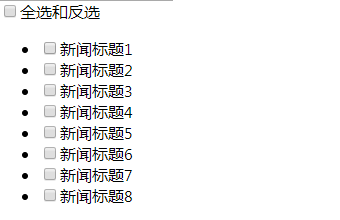
export default class EventComponet extends Component {
constructor() {
super();
this.state = {
sText: "",
list: [
{id: "1", title: "News headline 1", checked: false},
{id: "2", title: "Headline 2", checked: false},
{id: "3", title: "Headline 3", checked: false},
{id: "4", title: "Headline 4", checked: false},
{id: "5", title: "News headline 5", checked: false},
{id: "6", title: "Headline 6", checked: false},
{id: "7", title: "Headline 7", checked: false},
{id: "8", title: "Headline 8", checked: false},
]
}
}
handleChecked(e, index) {
let tList = this.state.list;
tList[index].checked = e.target.checked;
this.setState({
list: tList
});
console.log("itemOncheck", JSON.stringify(this.state.list));
}
allChecked(e) {
if (e.target.checked) {
let aList = this.state.list;
if (aList.length > 0) {
for (let i = 0; i < aList.length; i++) {
aList[i].checked = true;
}
this.setState({list:aList},()=>{
console.log("allChecked",this.state.list)
});
}
} else {
let aList = this.state.list;
if (aList.length > 0) {
for (let i = 0; i < aList.length; i++) {
aList[i].checked = false;
}
this.setState({list:aList},()=>{
console.log("allChecked",this.state.list)
});
}
}
}
render() {
return (
<div>
<input onChange={(e) => {
console.log(e.target.value);
this.setState({
sText: e.target.value
})
}}/>
<div>{this.state.sText}</div>
<div><input type='checkbox' onClick={this.allChecked.bind(this)}/>Select all and invert</div>
<div>
<ul>
{
this.state.list.map(
(item, index) => {
return (
<li key={index}>
<label><input type='checkbox' checked={item.checked?'checked':''} onClick={(e) => {
this.handleChecked(e, index)
}}/>{item.title}</label>
</li>
)
}
)
}
</ul>
</div>
<button type="button">Submission</button>
</div>
)
}
}