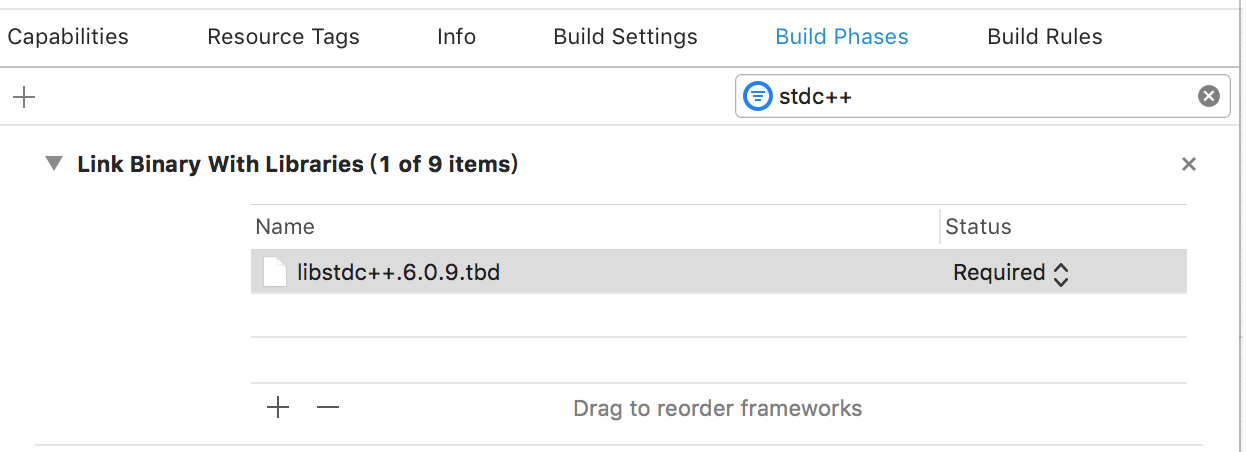Worspace compile time error
Errors are reported as follows:
Showing Recent Messages :-1: Multiple commands produce '/Users/xxx/Library/Developer/Xcode/DerivedData/TestProject-apxxxxxxxxxxeqsvu/Build/Products/Debug-iphoneos/TestProject.app/LICENSE': 1) Target 'TestProject' (project 'TestProject') has copy command from '/Users/xxx/Desktop/work/ios/workspaceios/Test_Project/TestProject/Framework/MBProgressHUD/LICENSE' to '/Users/xxx/Library/Developer/Xcode/DerivedData/TestProject-apxxxxxxxxxxeqsvu/Build/Products/Debug-iphoneos/TestProject.app/LICENSE' 2) Target 'TestProject' (project 'TestProject') has copy command from '/Users/xxx/Desktop/work/ios/workspaceios/Test_Project/TestProject/Framework/SDWebImage/LICENSE' to '/Users/xxx/Library/Developer/Xcode/DerivedData/TestProject-apxxxxxxxxxxeqsvu/Build/Products/Debug-iphoneos/TestProject.app/LICENSE' Showing Recent Messages :-1: Multiple commands produce '/Users/xxx/Library/Developer/Xcode/DerivedData/TestProject-apxxxxxxxxxxeqsvu/Build/Products/Debug-iphonesimulator/TestProject.app/Info.plist': 1) Target 'TestProject' (project 'TestProject') has copy command from '/Users/xxx/Desktop/work/ios/workspaceios/Test_Project/TestProject/Framework/Masonry/Info.plist' to '/Users/xxx/Library/Developer/Xcode/DerivedData/TestProject-apxxxxxxxxxxeqsvu/Build/Products/Debug-iphonesimulator/TestProject.app/Info.plist' 2) Target 'TestProject' (project 'TestProject') has process command with output '/Users/xxx/Library/Developer/Xcode/DerivedData/TestProject-apxxxxxxxxxxeqsvu/Build/Products/Debug-iphonesimulator/TestProject.app/Info.plist'
- 1
- 2
- 3
- 4
- 5
- 6
- 7
- 8
- 9
- 10
Reference resources: https://stackoverflow.com/questions/51071090/multiple-commands-produced-error-xcode-10
Solution 1: Menu - > File - > Project Settings.. (or Workspace Settings...) Modify Build System to Legacy Build System (originally New Build System)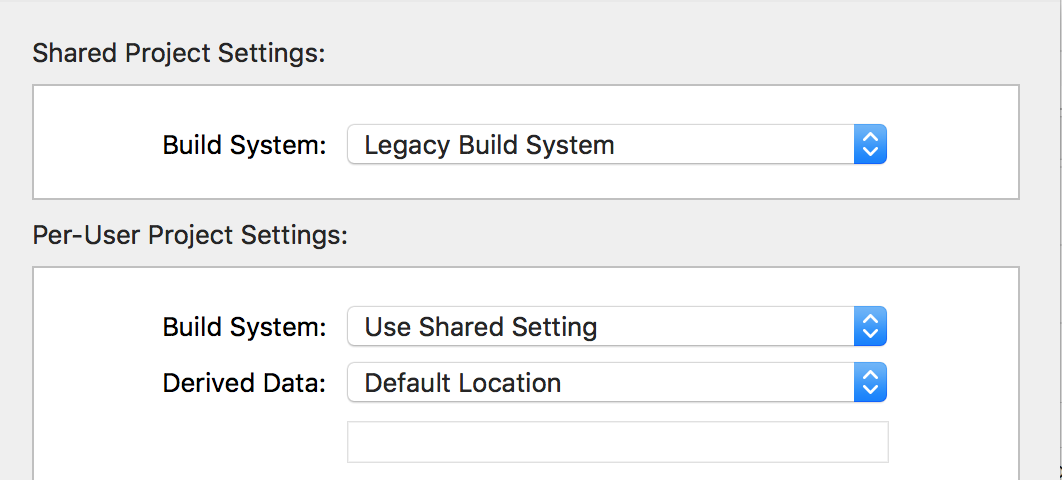 Solution 2: If you still want to use the New Build System, you need to see which files have problems from the error report and delete them from the Copy Bundle Resources of Build Phase. Step: Click on Project - "Click on the list of TARGETS to compile -" Click Build Phase - "Expand Copy Bundle Resources -" and delete the file in question.
Solution 2: If you still want to use the New Build System, you need to see which files have problems from the error report and delete them from the Copy Bundle Resources of Build Phase. Step: Click on Project - "Click on the list of TARGETS to compile -" Click Build Phase - "Expand Copy Bundle Resources -" and delete the file in question.
PS: It is considered that the first solution is relatively easy, but the second one is more radical.
Compilation Error II
Errors are reported as follows:
Ld /Users/xxx/Library/Developer/Xcode/DerivedData/TestProject-apxxxxxxxxxxeqsvu/Build/Products/Debug-iphonesimulator/TestProject.app/TestProject normal x86_64
cd /Users/xxx/Desktop/work/ios/workspaceios/Test_Project
export IPHONEOS_DEPLOYMENT_TARGET=8.0
export PATH="/Applications/Xcode.app/Contents/Developer/Platforms/iPhoneSimulator.platform/Developer/usr/bin:/Applications/Xcode.app/Contents/Developer/usr/bin:/usr/local/bin:/usr/bin:/bin:/usr/sbin:/sbin"
/Applications/Xcode.app/Contents/Developer/Toolchains/XcodeDefault.xctoolchain/usr/bin/clang -arch x86_64 -isysroot /Applications/Xcode.app/Contents/Developer/Platforms/iPhoneSimulator.platform/Developer/SDKs/iPhoneSimulator12.0.sdk -L/Users/xxx/Library/Developer/Xcode/DerivedData/TestProject-apxxxxxxxxxxeqsvu/Build/Products/Debug-iphonesimulator -L/Users/xxx/Desktop/work/ios/workspaceios/Test_Project/TestProject -L/Users/xxx/Desktop/work/ios/workspaceios/Test_Project/TestProject/Framework/SmartAPI/3rd_party/lib -L/Users/xxx/Desktop/work/ios/workspaceios/Test_Project/TestProject/Framework -F/Users/xxx/Library/Developer/Xcode/DerivedData/TestProject-apxxxxxxxxxxeqsvu/Build/Products/Debug-iphonesimulator -F/Users/xxx/Desktop/work/ios/workspaceios/Test_Project/TestProject -F/Users/xxx/Desktop/work/ios/workspaceios/Test_Project/TestProject/Framework -filelist /Users/xxx/Library/Developer/Xcode/DerivedData/TestProject-apxxxxxxxxxxeqsvu/Build/Intermediates.noindex/TestProject.build/Debug-iphonesimulator/TestProject.build/Objects-normal/x86_64/TestProject.LinkFileList -Xlinker -rpath -Xlinker @executable_path/Frameworks -mios-simulator-version-min=8.0 -dead_strip -Xlinker -object_path_lto -Xlinker /Users/xxx/Library/Developer/Xcode/DerivedData/TestProject-apxxxxxxxxxxeqsvu/Build/Intermediates.noindex/TestProject.build/Debug-iphonesimulator/TestProject.build/Objects-normal/x86_64/TestProject_lto.o -Xlinker -export_dynamic -Xlinker -no_deduplicate -Xlinker -objc_abi_version -Xlinker 2 -fobjc-arc -fobjc-link-runtime -ObjC -Xlinker -sectcreate -Xlinker __TEXT -Xlinker __entitlements -Xlinker /Users/xxx/Library/Developer/Xcode/DerivedData/TestProject-apxxxxxxxxxxeqsvu/Build/Intermediates.noindex/TestProject.build/Debug-iphonesimulator/TestProject.build/TestProject.app-Simulated.xcent -lz -lc++ -framework Security -framework KSCrash -framework NetworkExtension -framework SystemConfiguration -framework WebKit -framework TSGsdk -lstdc++.6.0.9 -Xlinker -dependency_info -Xlinker /Users/xxx/Library/Developer/Xcode/DerivedData/TestProject-apxxxxxxxxxxeqsvu/Build/Intermediates.noindex/TestProject.build/Debug-iphonesimulator/TestProject.build/Objects-normal/x86_64/TestProject_dependency_info.dat -o /Users/xxx/Library/Developer/Xcode/DerivedData/TestProject-apxxxxxxxxxxeqsvu/Build/Products/Debug-iphonesimulator/TestProject.app/TestProject
ld: library not found for -lstdc++.6.0.9
clang: error: linker command failed with exit code 1 (use -v to see invocation)
- 1
- 2
- 3
- 4
- 5
- 6
- 7
- 8
The most important content is: library not found for -lstdc++.6.0.9, did not know why to add this library, now also forgot, after deletion compiled through.
Solution: Click on Project - > Click on the compiler in the TARGETS list - > Click Build Phase - > Expand Link Binary With Libraries (or search for the name of the error library directly) - > delete