PPTX resolution: set transparent color
In PPT, we can set the specified color to be transparent through the picture format options - > Color - > set transparent color, so as to realize the need to remove the solid color background.
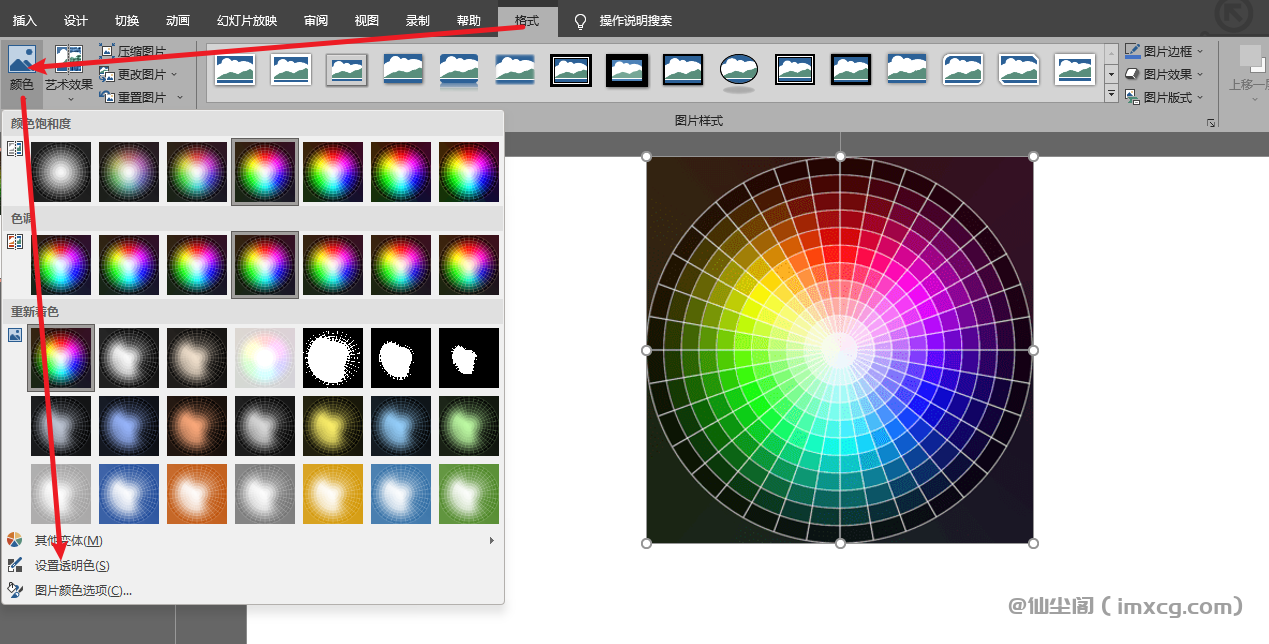
Effect principle
The logic of setting transparent color in PPT is very simple and clear:
·Replace color A with color B
When color B is a transparent color, the requirement of setting a color as a transparent color can be met.
Resolve color substitution node (OpenXml)
First, let's look at the xml node where PPT stores transparent colors:
<p:pic> ...... <p:blipFill> <a:blip ......> <a:clrChange> <a:clrFrom> <a:srgbClr val="FFAAFF" > <a:alpha val="100000" /> </a:srgbClr> </a:clrFrom> <a:clrTo> <a:srgbClr val="FFAAFF"> <a:alpha val="0" /> </a:srgbClr> </a:clrTo> </a:clrChange> </a:blip> ...... </p:blipFill> ...... </p:pic>
Node attribute resolution:
| Node name | meaning | Value meaning |
|---|---|---|
| p:pic | picture | This element specifies the existence of a picture object in the document |
| p:blipFill | Picture fill | This element specifies that the picture object has the type of picture fill |
| a:blip | Blip | The image specified by this element (binary large image or picture) exists and contains a reference to image data |
| a:clrChange | Discoloration effect | This element specifies the color change effect. Replace the instance of clrFrom with the instance of clrTo. |
| a:clrFrom | Change Color From | This element specifies the color to be removed in the color change effect. It is the "from" or source input color. |
| a:clrTo | Change Color To | This element specifies the color to replace clrFrom in the clrChange effect. This is the target or target color in the color change effect. |
Alpha channel resolution of color
There is an attribute value val in the node * * < A: srgbclr / > * * which represents the hexadecimal representation of the RGB channel of the color.
There is an attribute value val in the child node * * < A: Alpha / > * * which represents the thousandfold percentage of the Alpha channel of the color (for example, 100000 actual value represents 100%).
Note: when the val value in node * * < A: Alpha / > is 100000, this node can be omitted. That is, when there is no child node < A: Alpha / > * * in the node < A: srgbclr / >, the percentage of Alpha channels representing the color is 100% (255).
In this case, we resolved to replace the color #FFAAFF in the picture with the color #00FFAAFF.
Effect realization (C#)
You can refer to the following code to replace the color of the specified Bitmap:
/// <summary>
///Replace the color < paramref name = "colora" / > specified on the picture < paramref name = "bitmap" / > with the color < paramref name = "colorb" / >
/// </summary>
///< param name = "bitmap" > picture < / param >
///< param name = "colora" > color to be replaced < / param >
///< param name = "colorb" > replace < paramref name = "colora" / > with the color < / param >
public void ReplaceColor(Bitmap bitmap, System.Drawing.Color colorA, System.Drawing.Color colorB)
{
//Here is to traverse every pixel in the picture
bitmap.PerPixelProcess(color =>
{
//Replace if the current color is similar to colorA
var isSimilar = IsSimilarColors(color, colorA);
return isSimilar ? colorB : color;
});
}
/// <summary>
///Is it an approximate color
/// </summary>
/// <param name="x"></param>
/// <param name="y"></param>
///< param name = "accuracy" > allowable error of RGB channel < / param >
/// <returns></returns>
private bool IsSimilarColors(System.Drawing.Color x, System.Drawing.Color y, int accuracy = 36)
{
var offsetA = x.A - y.A;
var offsetR = x.R - y.R;
var offsetG = x.G - y.G;
var offsetB = x.B - y.B;
if (Math.Abs(offsetA) > 1)
{
return false;
}
if (offsetR == offsetG && offsetR == offsetB)
{
if (Math.Abs(offsetR) > 1)
{
return ColorDifference(x, y) <= accuracy / 3d;
}
}
var difference = ColorDifference(x, y);
return difference <= accuracy;
}
/// <summary>
///The weighted Euclidean distance is calculated by formula in RGB space
/// </summary>
/// <param name="x"></param>
/// <param name="y"></param>
/// <returns></returns>
private double ColorDifference(System.Drawing.Color x, System.Drawing.Color y)
{
var m = (x.R + y.R) / 2.0;
var r = Math.Pow(x.R - y.R, 2);
var g = Math.Pow(x.G - y.G, 2);
var b = Math.Pow(x.B - y.B, 2);
return Math.Sqrt((2 + m / 256) * r + 4 * g + (2 + (255 - m) / 256) * b);
}
GitHub project warehouse:
If you want to refer to the complete case, please refer to the following items:
Set transparent color case
My blog will start on https://imxcg.com/ CSDN will be selected and released, but once released, it will be rarely updated.
 This work adopts Knowledge sharing Attribution - non-commercial use - sharing in the same way 4.0 international license agreement License. Welcome to reprint, use and republish, but be sure to keep the signature of the article xiaochenge (including the link: https://imxcg.blog.csdn.net/ ), shall not be used for commercial purposes, and the works modified based on this article must be distributed under the same license. If you have any questions, please Contact me .
This work adopts Knowledge sharing Attribution - non-commercial use - sharing in the same way 4.0 international license agreement License. Welcome to reprint, use and republish, but be sure to keep the signature of the article xiaochenge (including the link: https://imxcg.blog.csdn.net/ ), shall not be used for commercial purposes, and the works modified based on this article must be distributed under the same license. If you have any questions, please Contact me .