play framework 2.x is a framework developed with scala and java. It can't be said to be a framework, but a solution.

The advantages of play framework are as follows:
- High efficiency of development and functional programming of scala.
- Stateless and scalable.
- Hot deployment, direct dynamic compilation of source code modification, no need to restart the service.
- Excellent RESTFul framework.
- Play's ecosystem is expanding.
Introduction
- jdk1.8 environment installation (ignored)
- SBT installation
- Template framework use
SBT installation
Use the latest version of 1.2.8 at the time of the current article
Homebrew mac system
brew install sbt@1
All platform compression packages sbt-1.2.8.zip
The environment of sbt is the same as that of Java
Successfully installed as follows
sbt -v [process_args] java_version = '8' # Executing command line: java -Xms1024m -Xmx1024m -XX:ReservedCodeCacheSize=128m -XX:MaxMetaspaceSize=256m -jar /usr/local/Cellar/sbt/1.2.8/libexec/bin/sbt-launch.jar [info] Loading global plugins from /Users/lake/.sbt/1.0/plugins [info] Loading settings for project cc-build from plugins.sbt ... [info] Loading project definition from /Users/lake/dounine/github/zhuxueyuan-play/cc/cc/project [info] Loading settings for project root from build.sbt ... [info] Set current project to cc (in build file:/Users/lake/dounine/github/zhuxueyuan-play/cc/cc/) [info] sbt server started at local:///Users/lake/.sbt/1.0/server/dd2dc1e31d073ed11adb/sock [cc] $
Create a Java template project
sbt new playframework/play-java-seed.g8 [info] Loading global plugins from /Users/lake/.sbt/1.0/plugins [info] Set current project to cc (in build file:/Users/lake/dounine/github/cc/) [info] Set current project to cc (in build file:/Users/lake/dounine/github/cc/) This template generates a Play Java project name [play-java-seed]: test organization [com.example]: com.dounine Template applied in /Users/lake/dounine/github/cc/./test
Run the project (the first run project will download the package, and you can have a cup of coffee at this time)
cd test sbt run
The successful end is as follows
[info] Done updating. [warn] There may be incompatibilities among your library dependencies; run 'evicted' to see detailed eviction warnings. --- (Running the application, auto-reloading is enabled) --- [info] p.c.s.AkkaHttpServer - Listening for HTTP on /0:0:0:0:0:0:0:0:9000 (Server started, use Enter to stop and go back to the console...)
Access page http://localhost:9000

Create Scala template project (same as above)
sbt new playframework/play-scala-seed.g8 cd test sbt run
Other
Access to non-existent interfaces is shown as follows
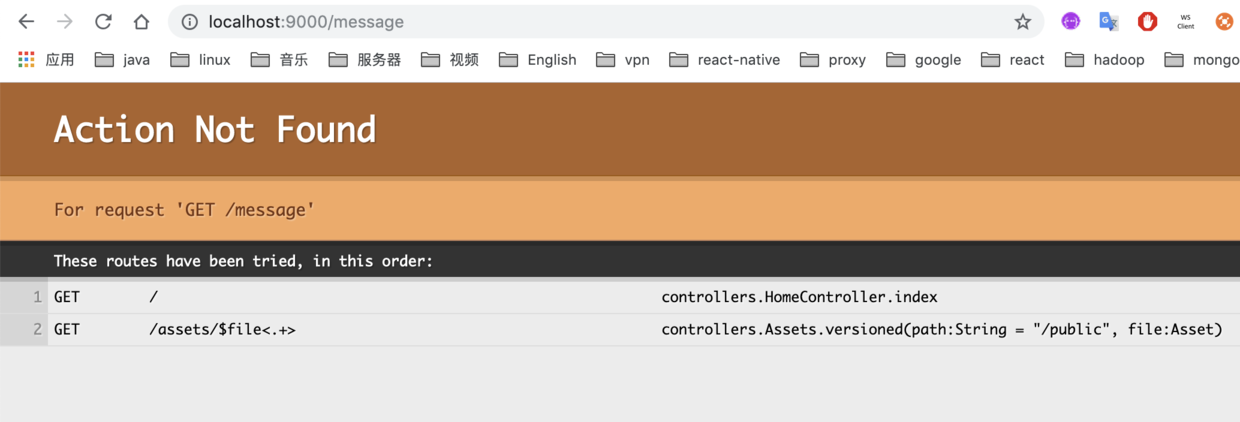
IntelliJ idea debug is as follows
- Run in debug mode
sbt run -jvm-debug 9999
- Create a remote connection
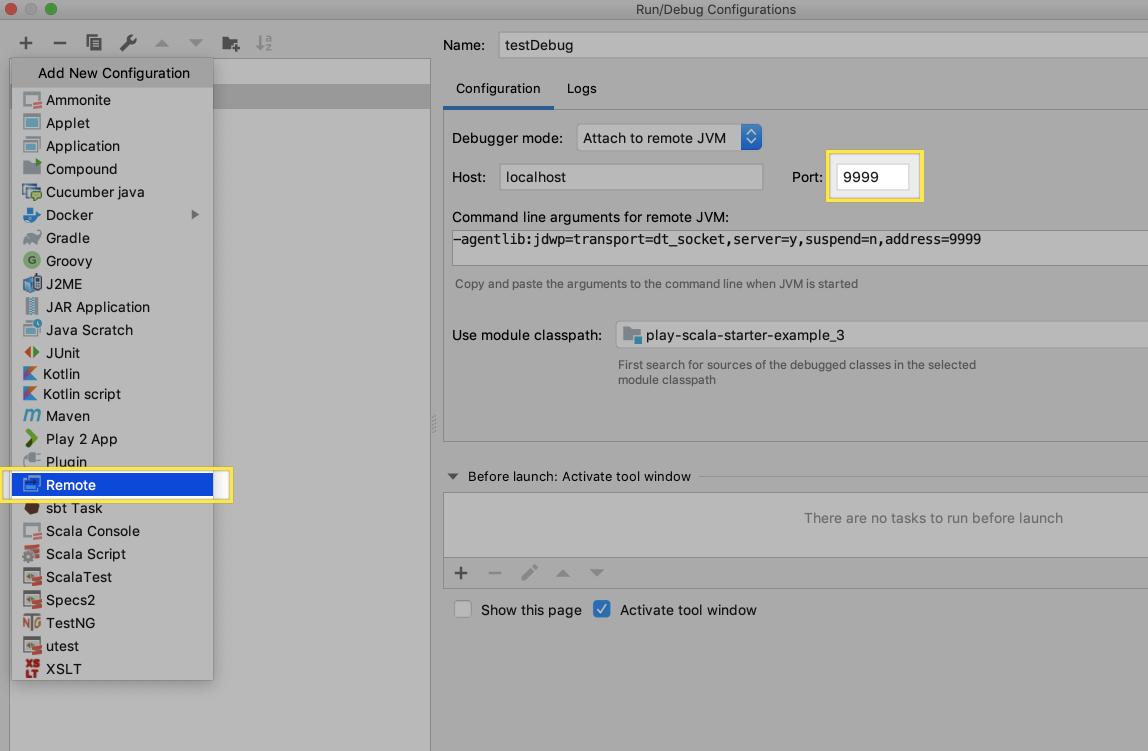
- Just debug the code directly
Last
Later, I will continue to publish the play framework practical series, and I will wait for you here.