PHP toolkit / pflag is a general command line flag (options and parameters) parsing library written in PHP.
Github warehouse: php-toolkit/pflag
Function description
- Common command line options and parameter parsers
- Supports setting value data types (int,string,bool,array), and will automatically format the input value
- Supports setting default values for options / parameters
- Multiple short names can be set for one option
- Supports reading flag values from environment variables
- Support setting options / parameters as required
- Supports setting up validators to check input values
- Support automatic rendering beautiful help information.
Command line options:
- Options begin with - or -- and the first character must be a letter
- Long options starting with - -. eg: --long --long value
- Short options starting with - are - s -a value
- Support for defining array options
- eg: --tag php --tag go will get $tag = [php, go]
Command line parameters:
- If the options cannot be met, they will be regarded as parameters
- Support binding named parameters
- Support to define array parameters
install
composer installation
composer require toolkit/pflag
Flags usage
Flags - is a command line flag (options and parameters) parser and manager.
For example code, see example/flags-demo.php
Create parser
Create and initialize parser
use Toolkit\PFlag\Flags;
require dirname(__DIR__) . '/test/bootstrap.php';
$flags = $_SERVER['argv'];
// NOTICE: must shift first element.
$scriptFile = array_shift($flags);
$fs = Flags::new();
// Optionally, you can add some custom settings
$fs->setScriptFile($scriptFile);
/** @see Flags::$settings */
$fs->setSettings([
'descNlOnOptLen' => 26
]);
// ...Define options
Define options - define the supported option settings. When parsing, the input will be parsed according to the definitions
Example of adding an option definition:
use Toolkit\PFlag\Flag\Option;
use Toolkit\PFlag\FlagType;
use Toolkit\PFlag\Validator\EnumValidator;
// add options
// - quick add
$fs->addOpt('age', 'a', 'this is a int option', FlagType::INT);
// -Use string rules to quickly add option definitions
$fs->addOptByRule('name,n', 'string;this is a string option;true');
// --Add multiple options at once
$fs->addOptsByRules([
'tag,t' => 'strings;array option, allow set multi times',
'f' => 'bool;this is an bool option',
]);
// -Use array definition
/** @see Flags::DEFINE_ITEM for array rule */
$fs->addOptByRule('name-is-very-lang', [
'type' => FlagType::STRING,
'desc' => 'option name is to lang, desc will print on newline',
'shorts' => ['d','e','f'],
// TIP: add validator limit input value.
'validator' => EnumValidator::new(['one', 'two', 'three']),
]);
// -Using Option objects
$opt = Option::new('str1', "this is string option, \ndesc has multi line, \nhaha...");
$opt->setDefault('defVal');
$fs->addOption($opt);Define parameters
Define parameters - define the supported option settings. When parsing, the input will be parsed according to the definitions
Example of adding parameter definitions:
use Toolkit\PFlag\Flag\Argument;
use Toolkit\PFlag\FlagType;
// add arguments
// - quick add
$fs->addArg('strArg1', 'the is string arg and is required', 'string', true);
// -Use string rules to quickly add definitions
$fs->addArgByRule('intArg2', 'int;this is a int arg and with default value;no;89');
// -Using the Argument object
$arg = Argument::new('arrArg');
// OR $arg->setType(FlagType::ARRAY);
$arg->setType(FlagType::STRINGS);
$arg->setDesc("this is an array arg,\n allow multi value,\n must define at last");
$fs->addArgument($arg);Parsing command line input
Finally, call parse() to parse the command line to input data.
// ...
if (!$fs->parse($flags)) {
// on render help
return;
}
vdump($fs->getOpts(), $fs->getArgs());Show help
When you enter - h or -- help, help information is automatically rendered.
$ php example/flags-demo.php --help
Output:
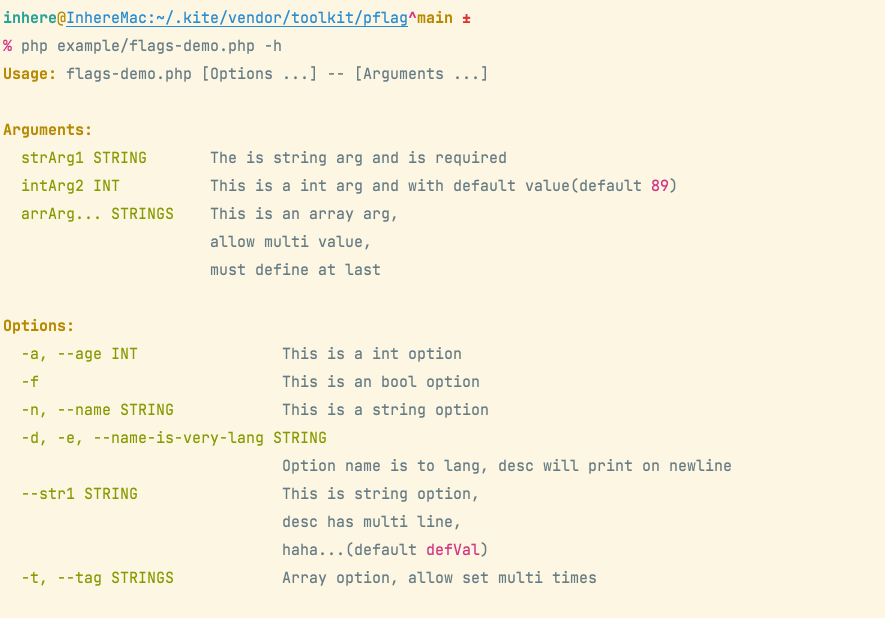
Running example:
$ php example/flags-demo.php --name inhere --age 99 --tag go -t php -t java -d one -f arg0 80 arr0 arr1
Output results:
# Option data
array(6) {
["str1"]=> string(6) "defVal"
["name"]=> string(6) "inhere"
["age"]=> int(99)
["tag"]=> array(3) {
[0]=> string(2) "go"
[1]=> string(3) "php"
[2]=> string(4) "java"
}
["name-is-very-lang"]=> string(3) "one"
["f"]=> bool(true)
}
# Parameter data
array(3) {
[0]=> string(4) "arg0"
[1]=> int(80)
[2]=> array(2) {
[0]=> string(4) "arr0"
[1]=> string(4) "arr1"
}
}Get input value
Getting the flag value is very simple. You can use the method getOpt(string $name) getArg($nameOrIndex)
TIP: the input value will be automatically formatted by the defined data type
Option data
$force = $fs->getOpt('f'); // bool(true)
$age = $fs->getOpt('age'); // int(99)
$name = $fs->getOpt('name'); // string(inhere)
$tags = $fs->getOpt('tags'); // array{"php", "go", "java"}Parameter data
$arg0 = $fs->getArg(0); // string(arg0)
// get an array arg
$arrArg = $fs->getArg(1); // array{"arr0", "arr1"}
// get value by name
$arrArg = $fs->getArg('arrArg'); // array{"arr0", "arr1"}Extensions: rule definitions
Option parameter rule. Use rules to quickly define an option or parameter.
- String the string rule is semicolon; Split each part (complete rule: type;desc;required;default;shorts)
- array rules are defined by SFlags::DEFINE_ITEM setting definition
- For supported type constants, see FlagType:*
use Toolkit\PFlag\FlagType;
$rules = [
// v: Only values are used as names and the default type is FlagType::STRING
// k-v: the key is the name, and the value can be a string | array
'long,s',
// name => rule
'long,a,b' => 'int;an int option', // long is option name, a and b is shorts.
'f' => FlagType::BOOL,
'str1' => ['type' => 'int', 'desc' => 'an string option'],
'tags' => 'array; an array option', // can also: ints, strings
'name' => 'type;the description message;required;default', // with desc, default, required
]For options
- Option allows you to set short names
TIP: for example, long,a,b - long is the option name. The remaining a,b are its short option names
For parameters
- Parameter has no alias or short name
- Array parameters are only allowed to be defined at the end
Array definition item
Constant Flags::DEFINE_ITEM:
public const DEFINE_ITEM = [
'name' => '',
'desc' => '',
'type' => FlagType::STRING,
'helpType' => '', // use for render help
// 'index' => 0, // only for argument
'required' => false,
'default' => null,
'shorts' => [], // only for option
// value validator
'validator' => null,
// 'category' => null
];Custom settings
Parsing settings
// --------------------Options resolution settings--------------------
/**
* Stop parse option on found first argument.
*
* - Useful for support multi commands. eg: `top --opt ... sub --opt ...`
*
* @var bool
*/
protected $stopOnFistArg = true;
/**
* Skip on found undefined option.
*
* - FALSE will throw FlagException error.
* - TRUE will skip it and collect as raw arg, then continue parse next.
*
* @var bool
*/
protected $skipOnUndefined = false;
// --------------------Parameter resolution settings--------------------
/**
* Whether auto bind remaining args after option parsed
*
* @var bool
*/
protected $autoBindArgs = true;
/**
* Strict match args number.
* if exist unbind args, will throw FlagException
*
* @var bool
*/
protected $strictMatchArgs = false;
Render help settings
support some settings for render help
// -------------------- settings for built-in render help --------------------
/**
* Auto render help information when you enter the '- h', '--help' option
*
* @var bool
*/
protected $autoRenderHelp = true;
/**
* Displays the data type on the rendered help information
*
* if False:
*
* -o, --opt Option desc
*
* if True:
*
* -o, --opt STRING Option desc
*
* @var bool
*/
protected $showTypeOnHelp = true;
/**
* It will be called before printing the help message.
*
* @var callable
*/
private $beforePrintHelp;
Custom help message rendering:
$fs->setHelpRenderer(function (\Toolkit\PFlag\FlagsParser $fs) {
// render help messages
});unit testing
phpunit --debug
test with coverage:
phpdbg -qrr $(which phpunit) --coverage-text
Projects using pflag
Check out these projects, which use github.com/php-toolkit/pflag :
- inhere/console Full-featured php command line application library.
- kite Kite is a tool for help development.
- More, please see Packagist
Github warehouse: php-toolkit/pflag