1, Network topology
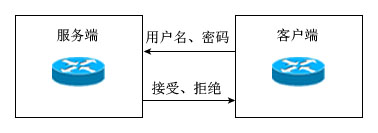
Two, PAP
2.1 PAP single authentication: R1 is the server, R2 is the client
R1 To configure: R1>enable R1#configure terminal R1(config)#username jsxjs password adminjsxjs R1(config)#interface s0/0 R1(config-if)#encapsulation ppp R1(config-if)#ppp authentication pap R2 To configure: R2>enable R2#configure terminal R2(config)#interface s0/0 R2(config-if)#encapsulation ppp R2(config-if)#ppp pap sent-username jsxjs password adminjsxjs
2.2 PAP two-way authentication: (the user name and password configured by both parties are different, of course, the user name and password of both parties can also be set)
R1 To configure: R1>enable R1#configure terminal R1(config)#username jsxjs password adminjsxjs R1(config)#interface s0/0 R1(config-if)#encapsulation ppp R1(config-if)#ppp pap sent-username jlzz password adminjlzz R1(config-if)#ppp authentication pap R2 To configure: R2>enable R2#configure terminal R2(config)#username jlzz password adminjlzz R2(config)#interface s0/0 R2(config-if)#encapsulation ppp R2(config-if)#ppp pap sent-username jsxjs password adminjsxjs R2(config-if)#ppp authentication pap
Three, CHAP
3.1 CHAP one-way authentication: (R1 is the server, R2 is the client)
R1 To configure: R1(config)#username jsxjs password adminjsxjs R1(config)#interface s0/0 R1(config-if)#encapsulation ppp R1(config-if)#ppp authentication chap R2 To configure: R2(config)#interface s0/0 R2(config-if)#encapsulation ppp R2(config-if)#ppp chap hostname jsxjs R2(config-if)#ppp chap password adminjsxjs
3.2 CHAP two-way authentication: (the user names and passwords of both parties are different here to show the difference between two-way authentication. You can also set the same user name and password)
R1 To configure: R1(config)#username jsxjs password adminjsxjs R1(config)#interface s0/0 R1(config-if)#encapsulation ppp R1(config-if)#ppp authentication chap R1(config-if)#ppp chap hostname jlzz R1(config-if)#ppp chap password adminjlzz R2 To configure: R2(config)#username jlzz password adminjlzz R2(config)#interface s0/0 R2(config-if)#encapsulation ppp R2(config-if)#ppp authentication chap R2(config-if)#ppp chap hostname jsxjs R2(config-if)#ppp chap password adminjsxjs
3.3 mutual authentication of chap: (both parties set the user name of authentication as the hostname of the opposite device, and set the same password)
R1 To configure: RTA(config)#username RTB password netscene.net RTA(config)#interface s1/1 RTA(config-if)#encapsulation ppp RTA(config-if)#ppp authentication chap R2 To configure: RTB(config)#username RTA password netscene.net RTB(config-if)#encapsulation ppp RTB(config-if)#ppp authentication chap
Four, explain
PAP authentication uses plaintext to transmit user name and password in the network, which is less secure than CHAP authentication.