1 Installation Planning
ORACLE is installed on the new disk. The disk is mounted on u01. d01 and d02 are symbolic connections. The actual directory is under u01.
| parameter | value |
|---|---|
| Oracle base | /d01/app/oracle |
| Software location | /d01/app/oracle/product/12102/dbhome_1 |
| DATAFILEDESTINATION | /d02/oradata |
| RECOVERYAREADESTINATION | /d02/fast_recovery_area |
| Global database name | gorcl12c |
| SID | orcl12c |
2 mount disk
fdisk -l # View the data disk on the instance fdisk -u /dev/vdb # Partition Data Disk # np1..w fdisk -lu /dev/vdb # View new partitions mkfs.ext4 /dev/vdb1 cp /etc/fstab /etc/fstab.bak echo /dev/vdb1 /mnt ext4 defaults 0 0 >> /etc/fstab cat /etc/fstab mkdir /u01 mount /dev/vdb1 /u01 df -h
3 mount SWAP
### ORACLE requires 1/4 of its memory as swap, confirming the existence of swap, swapoff/swapfile if any. swapon -s # Confirm hard disk space df -hal # Create swap file 1024 * 16 = 16384 = 16GB (a little more than 16384 when actually created) dd if=/dev/zero of=/swapfile bs=16386 count=1024k # Format mkswap /swapfile chmod 0600 /swapfile # Activate swap swapon /swapfile # Confirm the existence of swap swapon -s
4 System Environment Configuration
system configuration
# Specify installation directory export INSPREFIX=/u01 groupadd oinstall groupadd dba useradd -g oinstall -G dba oracle passwd oracle cd $INSPREFIX mkdir d01 mkdir d02 mkdir stage ln -s $INSPREFIX/d01 /d01 ln -s $INSPREFIX/d02 /d02 ln -s $INSPREFIX/stage /stage chown -R oracle:oinstall /d01 $INSPREFIX/d01 chown -R oracle:oinstall /d02 $INSPREFIX/d02 chmod -R 775 /d01 $INSPREFIX/d01 chmod -R 775 /d02 $INSPREFIX/d02 chmod g+s /d01 $INSPREFIX/d01 chmod g+s /d02 $INSPREFIX/d02 yum install -y binutils.x86_64 compat-libcap1.x86_64 gcc.x86_64 gcc-c++.x86_64 glibc.i686 glibc.x86_64 \ glibc-devel.i686 glibc-devel.x86_64 ksh compat-libstdc++-33 libaio.i686 libaio.x86_64 libaio-devel.i686 libaio-devel.x86_64 \ libgcc.i686 libgcc.x86_64 libstdc++.i686 libstdc++.x86_64 libstdc++-devel.i686 libstdc++-devel.x86_64 libXi.i686 libXi.x86_64 \ libXtst.i686 libXtst.x86_64 make.x86_64 sysstat.x86_64 smartmontools.x86_64 nfs-utils \ unzip # Set an upper limit for oracle users at / etc/security/limits.conf oracle soft nproc 2047 oracle hard nproc 16384 oracle soft nofile 1024 oracle hard nofile 65536 oracle soft stack 10240 oracle soft stack 32768 # Graphical without configuration, automatic repair # Examples of automatic configuration of 8C64G vim /etc/sysctl.conf fs.aio-max-nr = 1048576 fs.file-max = 6815744 kernel.shmall = 6580789 kernel.shmmax = 33693640704 kernel.shmmni = 4096 kernel.sem = 250 32000 100 128 net.ipv4.ip_local_port_range = 9000 65500 net.core.rmem_default = 262144 net.core.rmem_max = 4194304 net.core.wmem_default = 262144 net.core.wmem_max = 1048576 sysctl -p
ORACLE User Environment Variables
su - oracle vim ~/.bash_profile ORACLE_BASE=/d01/app/oracle ORACLE_HOME=$ORACLE_BASE/product/12102/dbhome_1 ORACLE_SID=orcl12c PATH=$PATH:$ORACLE_HOME/bin export ORACLE_BASE ORACLE_HOME ORACLE_SIDPATH ORACLE_SID
5 Graphical Interface Configuration
Installing graphical dependencies and desktop systems
$ yum groupinstall "X Window System" # Confirm the gnome name in available and use it next $ yum grouplist # Install gnome $ yum groupinstall "GNOME Desktop" #Enter the Graphic Interface $ startx
Execute xdpyinfo under root to record connection characters
$ xdpyinfo | grep name name of display: :0
Execution under root (important), default xwindow does not allow other users to connect
$ xhost +
Execute dpyinfo Under oracle
$ export DISPLAY=:0 xdpyinfo ... # Normal display ...
This step is completed.
5 Graphical Installation
database/runInstaller
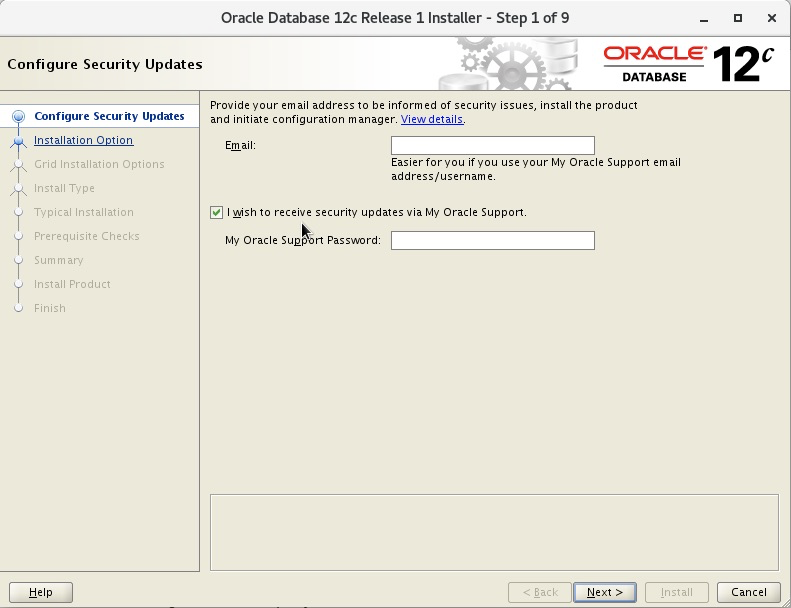
6 Graphical Creation of Database
dbca
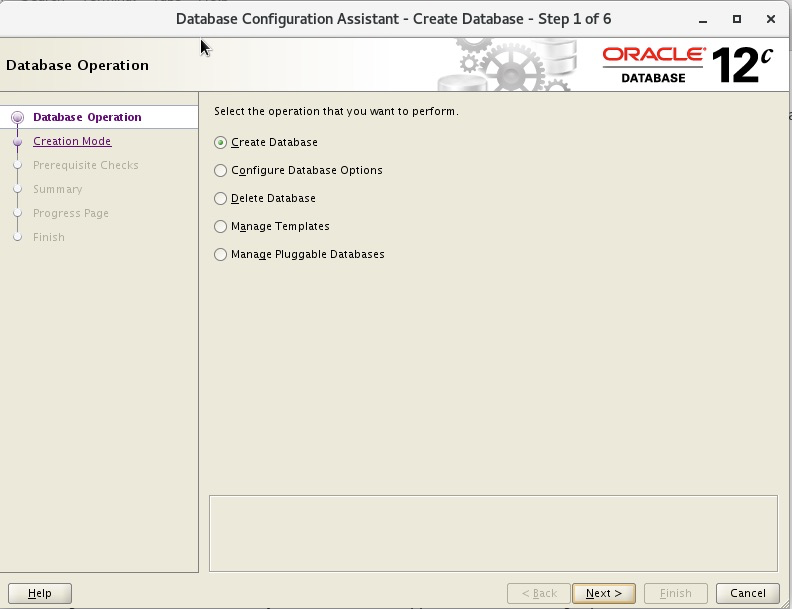
7 graphical configuration listener & TNS connection database
Refer to this article configuration
https://segmentfault.com/a/11...
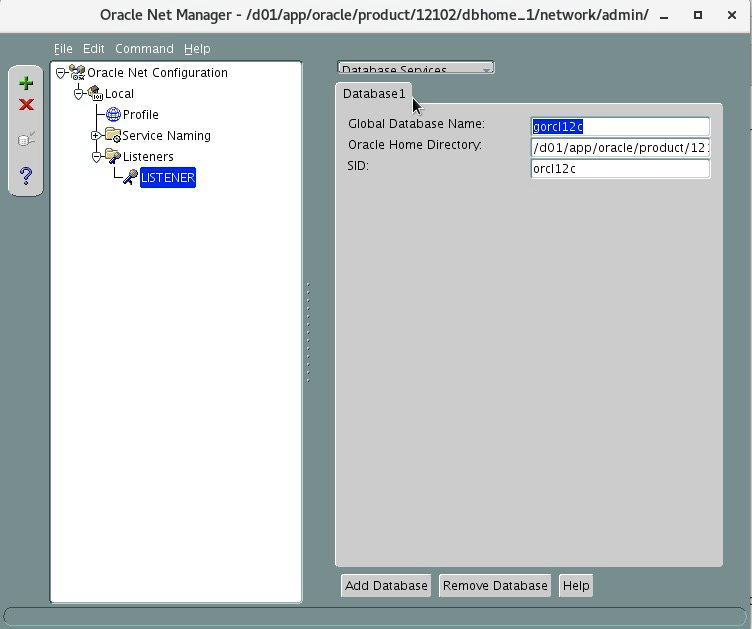
sqlplus sys/oracle@hostname:1521/orcl12c as sysdba sqlplus sys/oracle@tnsname as sysdba
8 Start the database
select status from v$instance; startup nomount alter database mount; alter database open;