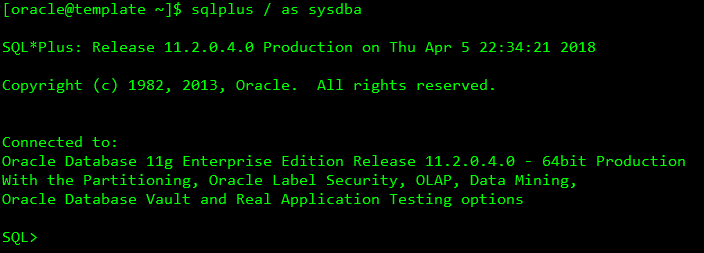oracle 11g single instance silent installation
AURHOR: Oracle_Ran
Environmental Planning:
OS Version : Red Hat Enterprise Linux Server release 6.7 (Santiago)
Oracle Version: 11.2.0.4
Please refer to Oracle single instance installation document for operating system environment configuration
1. Upload the Oracle installation media, enter the decompression directory, and copy the response file template
cd /home/oracle/
mkdir rsp
cp /db/soft/database/response/* /home/oracle/rsp/
su - root
chmod 700 /home/oracle/rsp/*.rsp
chown -R oracle:oinstall /home/oracle/rsp/
2. Modify parameters related to response file
vi /home/oracle/rsp/db_install.rsp
oracle.install.option=INSTALL_DB_SWONLY //Installation type
ORACLE_HOSTNAME=hostname //Host name
UNIX_GROUP_NAME=oinstall //Installation group
INVENTORY_LOCATION=/db/oraInventory //INVENTORY directory
SELECTED_LANGUAGES=en,zh_CN,AL32UTF8 //Choice language
ORACLE_HOME=/db/oracle/product/11.2.0/db_1 //oracle_home
ORACLE_BASE=/db/oracle //oracle_base
oracle.install.db.InstallEdition=EE //oracle version
oracle.install.db.isCustomInstall=true //custom installation
oracle.install.db.DBA_GROUP=dba //dba user group
oracle.install.db.OPER_GROUP=oinstall //oper user group
oracle.install.db.config.starterdb.type=GENERAL_PURPOSE //Database type
oracle.install.db.config.starterdb.globalDBName=oadb //globalDBName
oracle.install.db.config.starterdb.SID=orcl //SID
oracle.install.db.config.starterdb.characterSet=AL32UTF8 //character set
oracle.install.db.config.starterdb.memoryLimit=512 //Minimum memory for automatic memory management
oracle.install.db.config.starterdb.password.ALL=oracle //Set the same password for all database users
DECLINE_SECURITY_UPDATES=true //Set security update
3. Install database software silently
[oracle@template database]$ ./runInstaller -silent -force -responseFile /home/oracle/res/db_install.rsp
[Attention]
During installation, if Fail,Description installation interrupted.
Appear Waring You can ignore that the installation is still in progress. You can check the installation log at any time.
Starting Oracle Universal Installer... Checking Temp space: must be greater than 120 MB. Actual 8033 MB Passed Checking swap space: must be greater than 150 MB. Actual 4095 MB Passed Preparing to launch Oracle Universal Installer from /tmp/OraInstall2018-04-05_06-27-07PM. Please wait ...
[oracle@template database]$ [F] [INS-10101] The given response file /home/oracle/res/db_install.rsp is not found. CAUSE: The given response file is either not accessible or do not exist. ACTION: Give a correct response file location. (Note: relative path is not supported) A log of this session is currently saved as: /tmp/OraInstall2018-04-05_06-27-07PM/installActions2018-04-05_06-27-07PM.log.
Oracle recoms that if you want to keep this log, you should move it from the temporary location to a more permanent location. According to the red part of the prompt, it is found that the path is wrongly written.
Re execution: [oracle@template database]$ [oracle@template database]$ ./runInstaller -silent -force -responseFile /home/oracle/rsp/db_install.rsp Starting Oracle Universal Installer... Checking Temp space: must be greater than 120 MB. Actual 8033 MB Passed Checking swap space: must be greater than 150 MB. Actual 4095 MB Passed Preparing to launch Oracle Universal Installer from /tmp/OraInstall2018-04-05_06-31-06PM. Please wait ...[oracle@template database]$ [Wt meet some optional requirements. CAUSE: Some of the optional prerequisites are not met. See logs for details. /tmp/OraInstall2018-04-05_06-31-06PM/installActions2018 ACTION: Identify the list of failed prerequisite checks from the log: /tmp/OraInstall2018-04-05_06-31-06PM/installActions2018-04-05_e or
from installation manual find the appropriate configuration to meet the prerequisites and fix it manually. You can find the log of this install session at: /db/oraInventory/logs/installActions2018-04-05_06-31-06PM.log Normal output The installation is successful. Run the script:
[oracle@template database]$ The installation of Oracle Database 11g was successful. Please check '/db/oraInventory/logs/silentInstall2018-04-05_06-31-06PM.log' for more details. As a root user, execute the following script(s): 1. /db/oracle/product/11.2.0/db_1/root.sh Successfully Setup Software. //Execute the script to the root user:/db/oracle/product/11.2.0/db_1/root.shTo view the installation log: (Installation completed)
tail -f /db/oraInventory/logs/installActions2018-04-05_06-31-06PM.log
...
...
INFO: Completed validating state <finish>
INFO: Terminating all background operations
INFO: Terminated all background operations
INFO: Successfully executed the flow in SILENT mode
INFO: Adding ExitStatus SUCCESS_WITH_WARNINGS to the exit status set
INFO: Finding the most appropriate exit status for the current application
INFO: Exit Status is 6
INFO: List of warnings encountered in this Application:
INFO: PREREQS_FAILED_WITH_WARNING
INFO: Shutdown Oracle Database 11g Release 2 Installer
Login verification installation successful:
4. Silent configuration listening
[oracle@template database] $ORACLE_HOME/bin/netca /silent /responseFile /home/oracle/rsp/netca.rsp
You can directly modify the configuration in the / netca.rsp file to create listening
5. Install the database silently
You can install the database by modifying the response file and using the command directly Modify the response file that only installs the database vim /home/oracle/rsp/dbca.rsp [CREATEDATABASE] / / only modify this part, which can be adjusted according to actual needs GDBNAME="oadb.template" / / name of global database = SID + host domain name SID="oadb" //SID CHARACTERSET="AL32UTF8" / / code NATIONALCHARACTERSET="UTF8" / / encoding To start creating the database silently: [oracle@template database] $ORACLE_HOME/bin/dbca -silent -responseFile /home/oracle/rsp/dbca.rsp After execution, you will be required to enter the sys/system password (which can be modified directly in the response file) Copying database files 1% complete 3% complete 11% complete 18% complete 26% complete 37% complete Creating and starting Oracle instance 40% complete 45% complete 50% complete 55% complete 56% complete 57% complete 60% complete 62% complete Completing Database Creation 66% complete 70% complete 73% complete 85% complete 96% complete 100% complete Look at the log file "/db/oracle/cfgtoollogs/dbca/oadb/oadb.log" for further details.
Database creation completed.
Enter the status of the database query database.
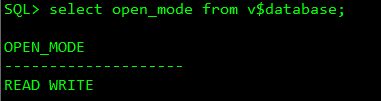
Subsequent parameter adjustment is modified according to personal actual situation.