After building a high-availability HDFS cluster, Java can be used in Eclipse to operate HDFS and read and write files.
High Availability HDFS Cluster Building Steps: https://blog.csdn.net/Chris_MZJ/article/details/83033471
Connecting HDFS with Eclipse
1. Place hadoop-eclipse-plugin-2.6.0.rar in the installation directory of eclipse, as follows: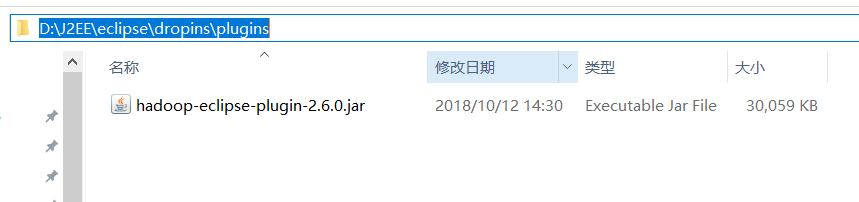
2. Restart eclipse and click Open Perspective in the upper right corner of eclipse
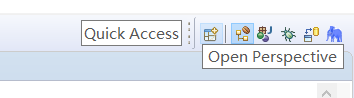
3. Select the map/reduce view and click open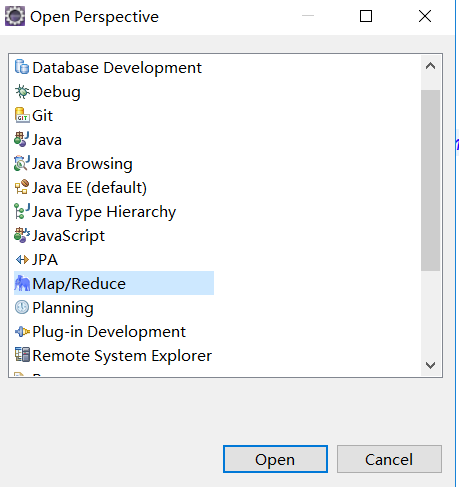
4. Right-click new Hadoop Location in the margin of the Map/Reduce Locations view below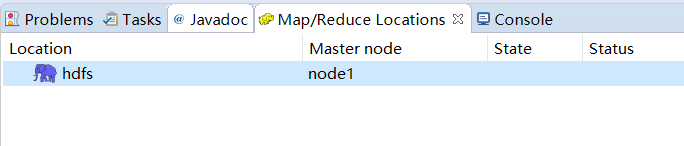
5. Fill in a NameNode node in Host. My name is Noe1. If you do not modify the hosts file of the system, you will make a mistake. Fill in port 8020.
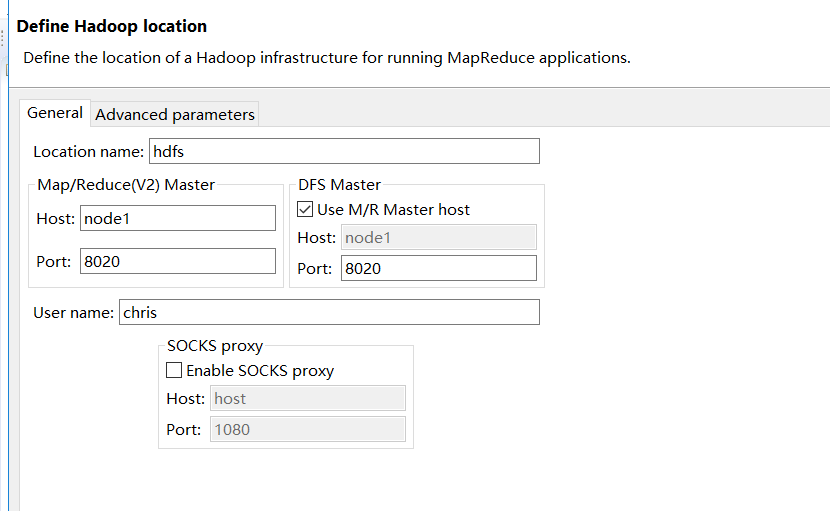
6. Modify the hosts file: C: Windows System32 drivers etc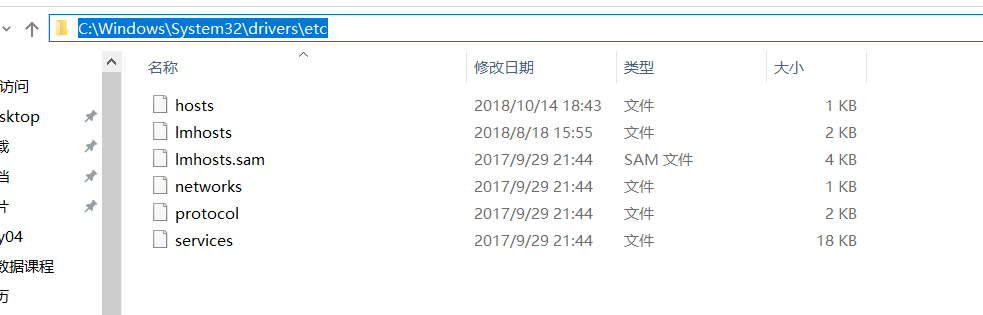
7. After opening the hosts file, edit and add the routing of the four nodes of HDFS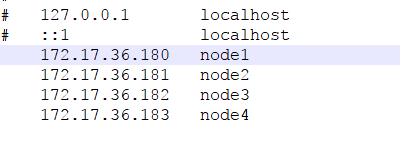
8. Elipse connects the HDFS view: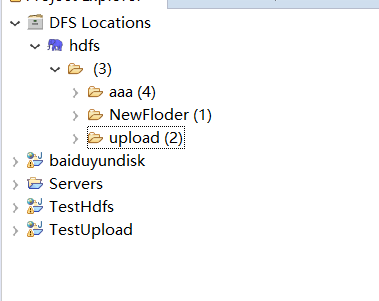
9. Create a new dynamic web project to test HDFS: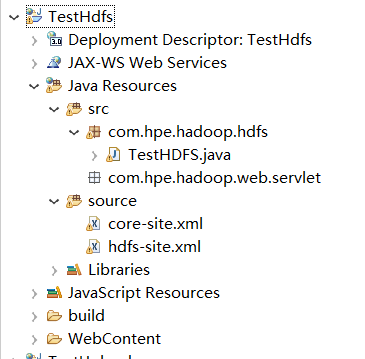
In fact, the configuration files core-site.xml and hdfs-site.xml are copied from the installation directory of hadoop in node1 node.
Test source code:
package com.hpe.hadoop.hdfs;
import java.io.FileNotFoundException;
import java.io.IOException;
import org.apache.hadoop.conf.Configuration;
import org.apache.hadoop.fs.BlockLocation;
import org.apache.hadoop.fs.FSDataInputStream;
import org.apache.hadoop.fs.FSDataOutputStream;
import org.apache.hadoop.fs.FileStatus;
import org.apache.hadoop.fs.FileSystem;
import org.apache.hadoop.fs.FileUtil;
import org.apache.hadoop.fs.HdfsBlockLocation;
import org.apache.hadoop.fs.Path;
import com.sun.xml.bind.v2.schemagen.xmlschema.List;
/**
* 1,see file
* 2,Create a new folder
* 3,Upload files
* 4,Download File
* 5,Delete files
* 6,Internal mobility
* 7,Internal replication
* 8,rename
* 9,Create new files
* 10,Writing file
* 11,Read the contents of the document
* @author eversec
*
*/
public class TestHDFS {
public static void main(String[] args) throws IOException {
//Create configuration objects before operating HDFS
Configuration conf = new Configuration(true);
//Create objects that operate on HDFS
FileSystem fs = FileSystem.get(conf);
//View the contents of the file system
List list = listFileSystem(fs,"/");
//create folder
createDir(fs,"/test/abc");
//Upload files
uploadFileToHDFS(fs,"d:/test.txt","/test/abc/");
//Download File
downLoadFileFromHDFS(fs,"/test/abc/test.txt","d:/");
//Delete...
//rename
renameFile(fs,"/test/abc/test.txt","/test/abc/Angelababy.txt");
//Internal Mobile Internal Replication
innerCopyAndMoveFile(fs,conf,"/test/abc/Angelababy.txt","/");
//Create a new file
createNewFile(fs,"/test/abc/hanhong");
//Writing file
writeToHDFSFile(fs,"/test/abc/hanhong","hello world");
//Additional writing
appendToHDFSFile(fs,"/test/abc/hanhong","\nhello world");
//Read the contents of the document
readFromHDFSFile(fs,"/test/abc/hanhong");
//Location of data acquisition
getFileLocation(fs,"/test/abc/hanhong");
}
private static void getFileLocation(FileSystem fs, String string) throws IOException {
FileStatus fileStatus = fs.getFileStatus(new Path(string));
long len = fileStatus.getLen();
BlockLocation[] fileBlockLocations = fs.getFileBlockLocations(fileStatus, 0, len);
String[] hosts = fileBlockLocations[0].getHosts();
for (String string2 : hosts) {
System.out.println(string2);
}
HdfsBlockLocation blockLocation = (HdfsBlockLocation)fileBlockLocations[0];
long blockId = blockLocation.getLocatedBlock().getBlock().getBlockId();
System.out.println(blockId);
}
private static void readFromHDFSFile(FileSystem fs, String string) throws IllegalArgumentException, IOException {
FSDataInputStream inputStream = fs.open(new Path(string));
FileStatus fileStatus = fs.getFileStatus(new Path(string));
long len = fileStatus.getLen();
byte[] b = new byte[(int)len];
int read = inputStream.read(b);
while(read != -1){
System.out.println(new String(b));
read = inputStream.read(b);
}
}
private static void appendToHDFSFile(FileSystem fs, String filePath, String content) throws IllegalArgumentException, IOException {
FSDataOutputStream append = fs.append(new Path(filePath));
append.write(content.getBytes("UTF-8"));
append.flush();
append.close();
}
private static void writeToHDFSFile(FileSystem fs, String filePath, String content) throws IllegalArgumentException, IOException {
FSDataOutputStream outputStream = fs.create(new Path(filePath));
outputStream.write(content.getBytes("UTF-8"));
outputStream.flush();
outputStream.close();
}
private static void createNewFile(FileSystem fs, String string) throws IllegalArgumentException, IOException {
fs.createNewFile(new Path(string));
}
private static void innerCopyAndMoveFile(FileSystem fs, Configuration conf,String src, String dest) throws IOException {
Path srcPath = new Path(src);
Path destPath = new Path(dest);
//Internal copy
// FileUtil.copy(srcPath.getFileSystem(conf), srcPath, destPath.getFileSystem(conf), destPath,false, conf);
//Internal mobility
FileUtil.copy(srcPath.getFileSystem(conf), srcPath, destPath.getFileSystem(conf), destPath,true, conf);
}
private static void renameFile(FileSystem fs, String src, String dest) throws IOException {
Path srcPath = new Path(src);
Path destPath = new Path(dest);
fs.rename(srcPath, destPath);
}
private static void downLoadFileFromHDFS(FileSystem fs, String src, String dest) throws IOException {
Path srcPath = new Path(src);
Path destPath = new Path(dest);
//copyToLocal
// fs.copyToLocalFile(srcPath, destPath);
//moveToLocal
fs.copyToLocalFile(true,srcPath, destPath);
}
private static void uploadFileToHDFS(FileSystem fs, String src, String dest) throws IOException {
Path srcPath = new Path(src);
Path destPath = new Path(dest);
//copyFromLocal
// fs.copyFromLocalFile(srcPath, destPath);
//moveFromLocal
fs.copyFromLocalFile(true,srcPath, destPath);
}
private static void createDir(FileSystem fs, String string) throws IllegalArgumentException, IOException {
Path path = new Path(string);
if(fs.exists(path)){
fs.delete(path, true);
}
fs.mkdirs(path);
}
private static List listFileSystem(FileSystem fs, String path) throws FileNotFoundException, IOException {
Path ppath = new Path(path);
FileStatus[] listStatus = fs.listStatus(ppath);
for (FileStatus fileStatus : listStatus) {
System.out.println(fileStatus.getPath());
}
return null;
}
}