Openstack Cloud Computing (2): Openstack Rocky Deployment Tri nova Deployment and Validation (Computing Node)
Tags (space delimited): openstack series
- First: nova compute node initialization
- 2: nova Computing Node Configuration
First: nova compute node initialization
1.1 Configuration Host Name
login: 10.0.0.31 cat /etc/hosts --- 10.0.0.11 controller 10.0.0.31 computer1 10.0.0.41 block1 10.0.0.51 object1 10.0.0.52 object2 ---
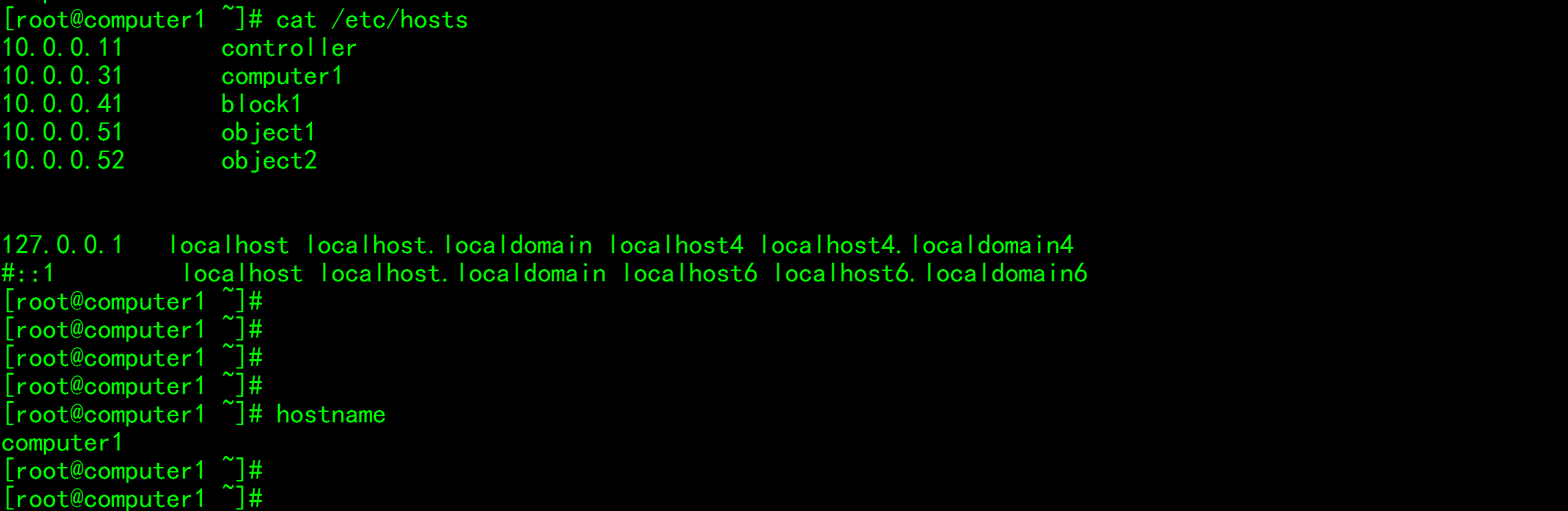
1.2 Turn off firewalls and selinux
systemctl stop firewalld.service systemctl disable firewalld.service systemctl status firewalld.service //Close selinux setenforce 0 getenforce sed -i 's#SELINUX=enforcing#SELINUX=disabled#g' /etc/sysconfig/selinux grep SELINUX=disabled /etc/sysconfig/selinux
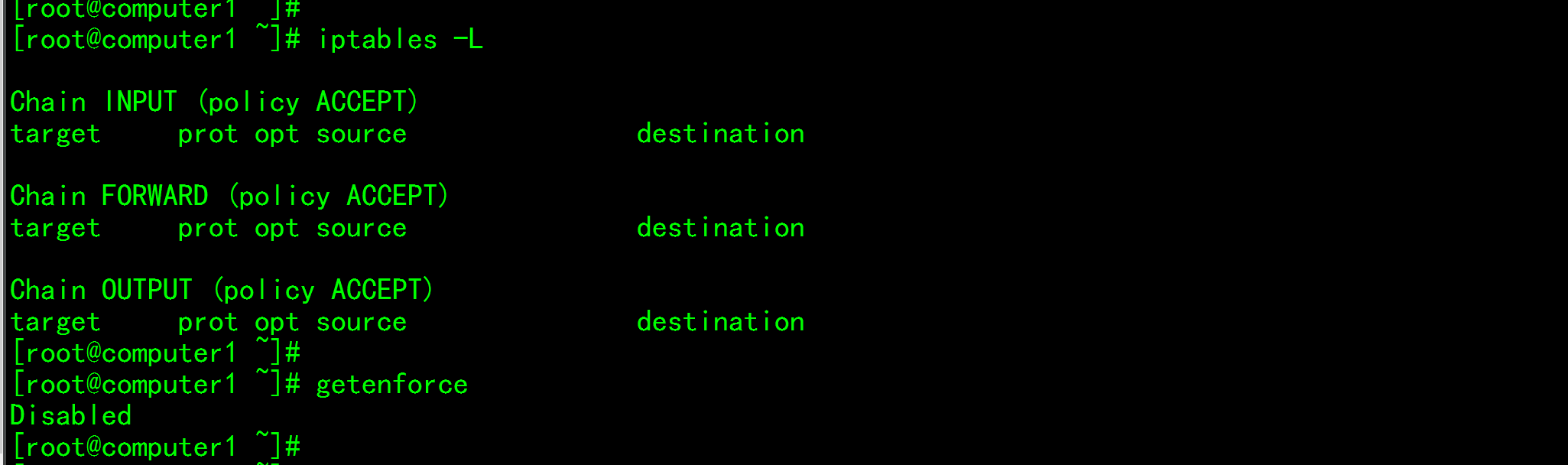
1.3 Configure time synchronization
1)Configuring Time Synchronization Service on Computing Nodes # Install Time Synchronization Package yum install chrony -y 2)Edit the profile to confirm the following configuration vim /etc/chrony.conf ------------------------------------- # Modify IP of reference control node controller server 10.0.0.11 iburst ------------------------------------- 3)restart chronyd Service and configure boot-up self-start systemctl restart chronyd.service systemctl status chronyd.service systemctl enable chronyd.service systemctl list-unit-files |grep chronyd.service 4)Set time zone, first synchronization time timedatectl set-timezone Asia/Shanghai chronyc sources -v timedatectl status # The time synchronization configuration is now complete
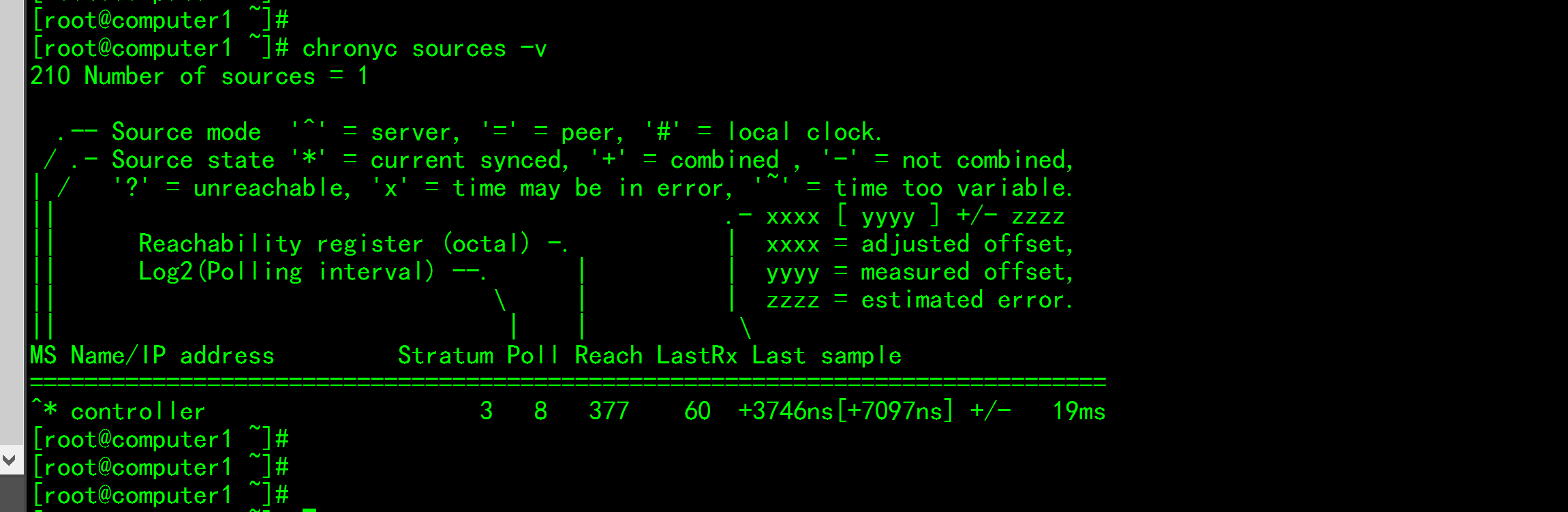
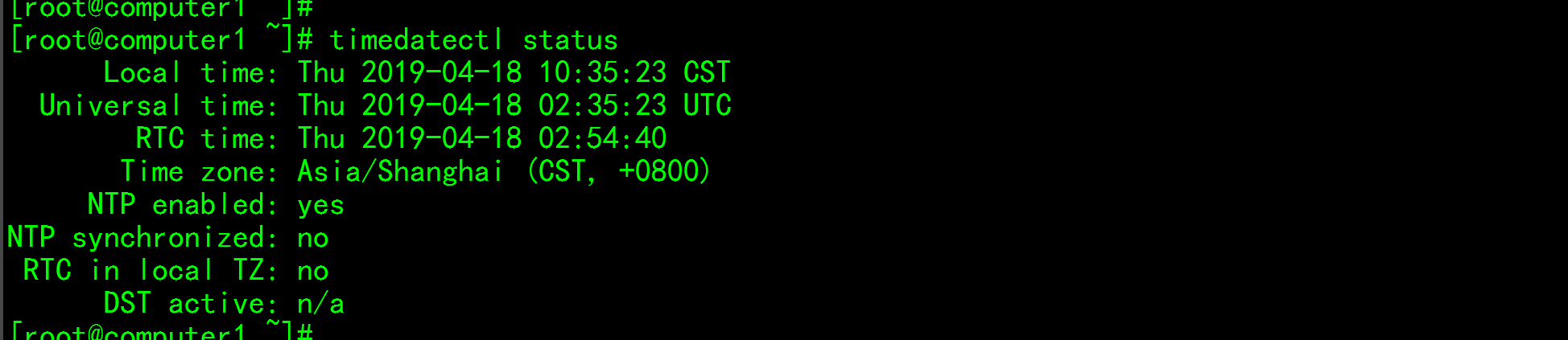
1.4 Configure related yum sources
Configure Ali Yun's base and epel source mv /etc/yum.repos.d/CentOS-Base.repo /etc/yum.repos.d/CentOS-Base.repo.backup wget -O /etc/yum.repos.d/CentOS-Base.repo http://mirrors.aliyun.com/repo/Centos-7.repo mv /etc/yum.repos.d/epel.repo /etc/yum.repos.d/epel.repo.backup wget -O /etc/yum.repos.d/epel.repo http://mirrors.aliyun.com/repo/epel-7.repo //Install warehouse for openstack-rocky yum install centos-release-openstack-rocky -y yum clean all yum makecache yum update -y //Install openstack client-side related software yum install python-openstackclient openstack-selinux -y yum install openstack-nova-compute python-openstackclient openstack-utils -y
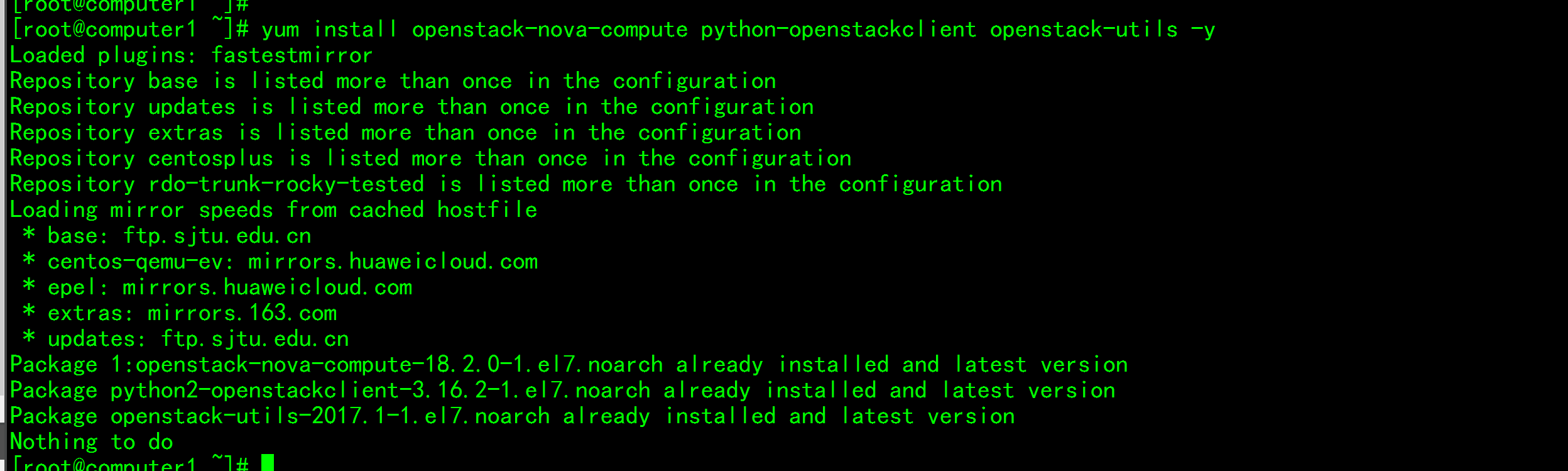
1.5 Profile (/etc/nova/nova.conf)
openstack-config --set /etc/nova/nova.conf DEFAULT my_ip 10.0.0.31 openstack-config --set /etc/nova/nova.conf DEFAULT use_neutron True openstack-config --set /etc/nova/nova.conf DEFAULT firewall_driver nova.virt.firewall.NoopFirewallDriver openstack-config --set /etc/nova/nova.conf DEFAULT enabled_apis osapi_compute,metadata openstack-config --set /etc/nova/nova.conf DEFAULT transport_url rabbit://openstack:openstack@controller openstack-config --set /etc/nova/nova.conf api auth_strategy keystone openstack-config --set /etc/nova/nova.conf keystone_authtoken auth_url http://controller:5000/v3 openstack-config --set /etc/nova/nova.conf keystone_authtoken memcached_servers controller:11211 openstack-config --set /etc/nova/nova.conf keystone_authtoken auth_type password openstack-config --set /etc/nova/nova.conf keystone_authtoken project_domain_name default openstack-config --set /etc/nova/nova.conf keystone_authtoken user_domain_name default openstack-config --set /etc/nova/nova.conf keystone_authtoken project_name service openstack-config --set /etc/nova/nova.conf keystone_authtoken username nova openstack-config --set /etc/nova/nova.conf keystone_authtoken password nova openstack-config --set /etc/nova/nova.conf vnc enabled True openstack-config --set /etc/nova/nova.conf vnc server_listen 0.0.0.0 openstack-config --set /etc/nova/nova.conf vnc server_proxyclient_address '$my_ip' openstack-config --set /etc/nova/nova.conf vnc novncproxy_base_url http://controller:6080/vnc_auto.html openstack-config --set /etc/nova/nova.conf glance api_servers http://controller:9292 openstack-config --set /etc/nova/nova.conf oslo_concurrency lock_path /var/lib/nova/tmp openstack-config --set /etc/nova/nova.conf placement region_name RegionOne openstack-config --set /etc/nova/nova.conf placement project_domain_name Default openstack-config --set /etc/nova/nova.conf placement project_name service openstack-config --set /etc/nova/nova.conf placement auth_type password openstack-config --set /etc/nova/nova.conf placement user_domain_name Default openstack-config --set /etc/nova/nova.conf placement auth_url http://controller:5000/v3 openstack-config --set /etc/nova/nova.conf placement username placement openstack-config --set /etc/nova/nova.conf placement password placement
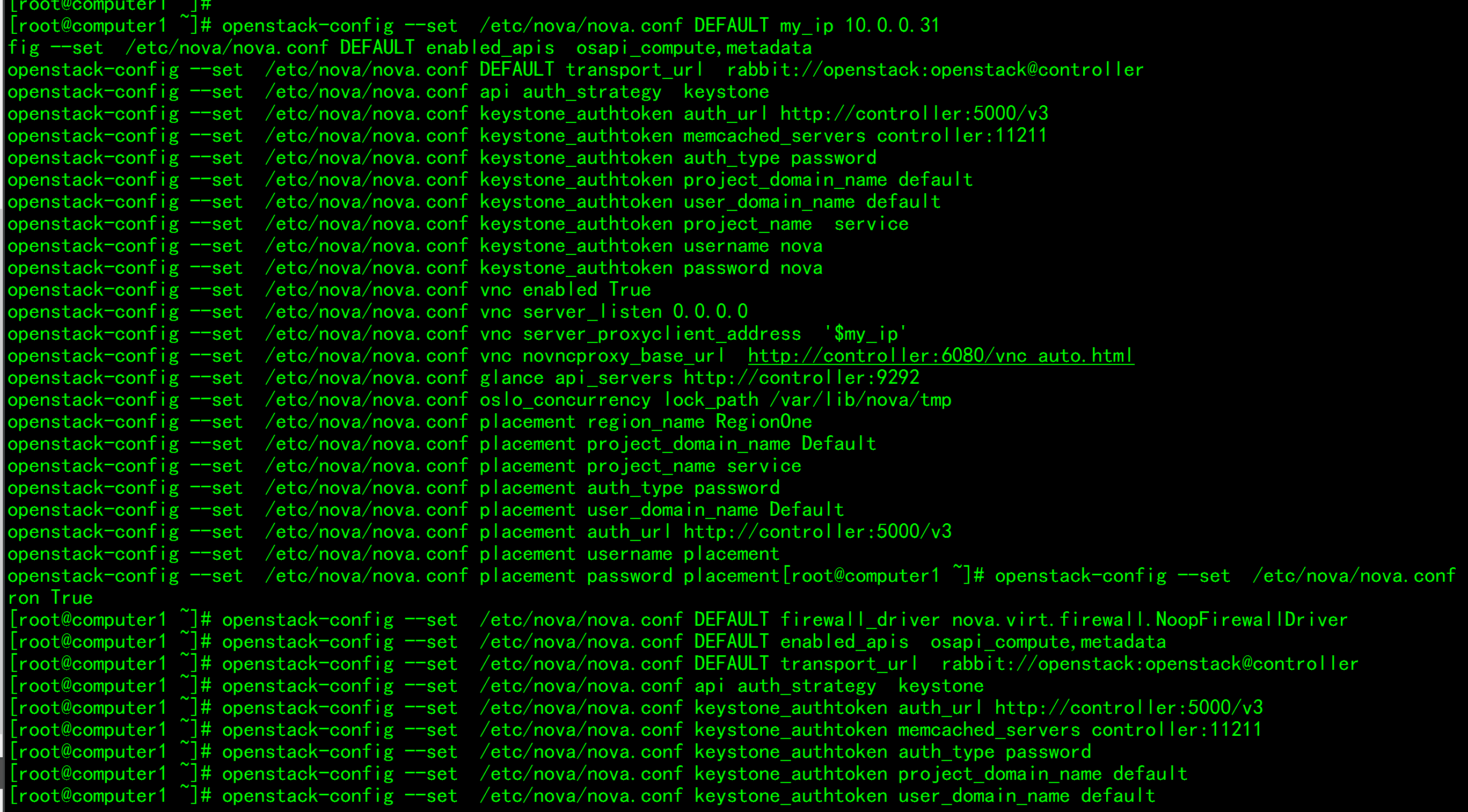
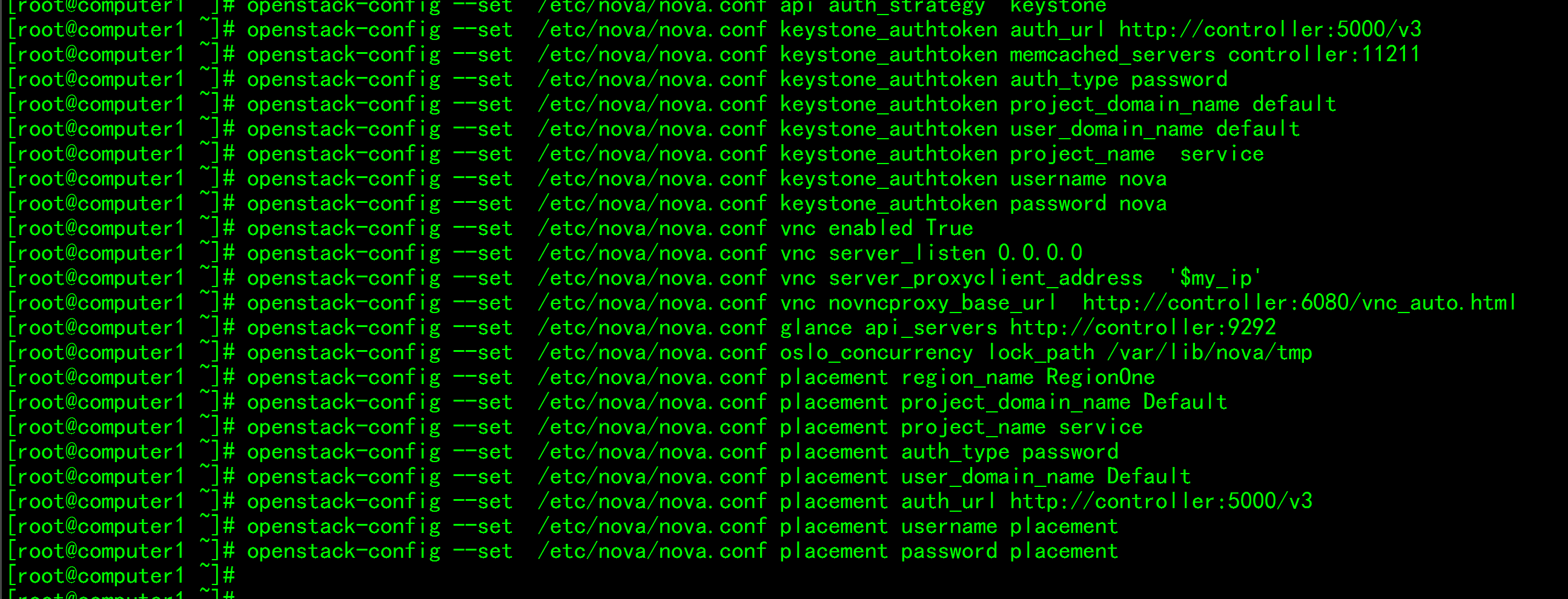
egrep -v "^#|^$" /etc/nova/nova.conf --- [DEFAULT] my_ip = 10.0.0.31 use_neutron = True firewall_driver = nova.virt.firewall.NoopFirewallDriver enabled_apis = osapi_compute,metadata transport_url = rabbit://openstack:openstack@controller log_date_format=%Y-%m-%d %H:%M:%S ### Open split log log_file=nova-compute.log ### Open Log log_dir=/var/log/nova ###Open Log Directory [api] auth_strategy = keystone [api_database] [barbican] [cache] [cells] [cinder] [compute] [conductor] [console] [consoleauth] [cors] [database] [devices] [ephemeral_storage_encryption] [filter_scheduler] [glance] api_servers = http://controller:9292 [guestfs] [healthcheck] [hyperv] [ironic] [key_manager] [keystone] [keystone_authtoken] auth_url = http://controller:5000/v3 memcached_servers = controller:11211 auth_type = password project_domain_name = default user_domain_name = default project_name = service username = nova password = nova [libvirt] virt_type=kvm [matchmaker_redis] [metrics] [mks] [neutron] [notifications] [osapi_v21] [oslo_concurrency] lock_path = /var/lib/nova/tmp [oslo_messaging_amqp] [oslo_messaging_kafka] [oslo_messaging_notifications] [oslo_messaging_rabbit] [oslo_messaging_zmq] [oslo_middleware] [oslo_policy] [pci] [placement] region_name = RegionOne project_domain_name = Default project_name = service auth_type = password user_domain_name = Default auth_url = http://controller:5000/v3 username = placement password = placement [placement_database] [powervm] [profiler] [quota] [rdp] [remote_debug] [scheduler] [serial_console] [service_user] [spice] [upgrade_levels] [vault] [vendordata_dynamic_auth] [vmware] [vnc] enabled = True server_listen = 0.0.0.0 server_proxyclient_address = 10.0.0.31 novncproxy_base_url = http://controller:6080/vnc_auto.html [workarounds] [wsgi] [xenserver] [xvp] [zvm] ---
1.6 Configure hardware acceleration for virtual machines
# First determine if your computing node supports hardware acceleration for virtual machines. egrep -c '(vmx|svm)' /proc/cpuinfo # If bit 0 is returned, the computing node does not support hardware acceleration and libvirt needs to be configured to manage virtual machines using QEMU, using the following commands: openstack-config --set /etc/nova/nova.conf libvirt virt_type qemu egrep -v "^#|^$" /etc/nova/nova.conf|grep 'virt_type' # If returning to another value means that the computing node supports hardware acceleration and does not require additional configuration, use the following command: openstack-config --set /etc/nova/nova.conf libvirt virt_type kvm egrep -v "^#|^$" /etc/nova/nova.conf|grep 'virt_type'
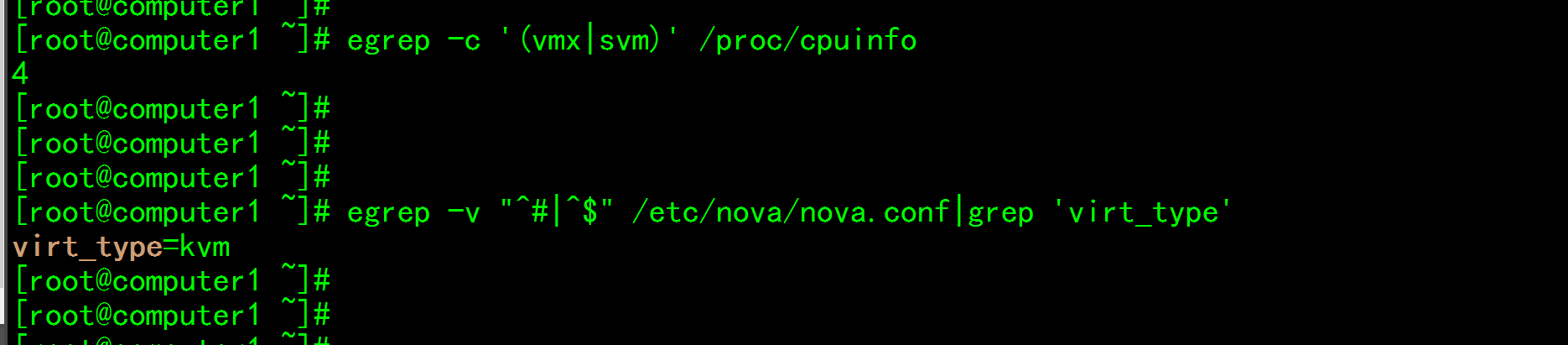
Start the nova-related services and configure them to boot and start themselves Two services need to be started systemctl start libvirtd.service openstack-nova-compute.service systemctl status libvirtd.service openstack-nova-compute.service systemctl enable libvirtd.service openstack-nova-compute.service systemctl list-unit-files |grep libvirtd.service systemctl list-unit-files |grep openstack-nova-compute.service
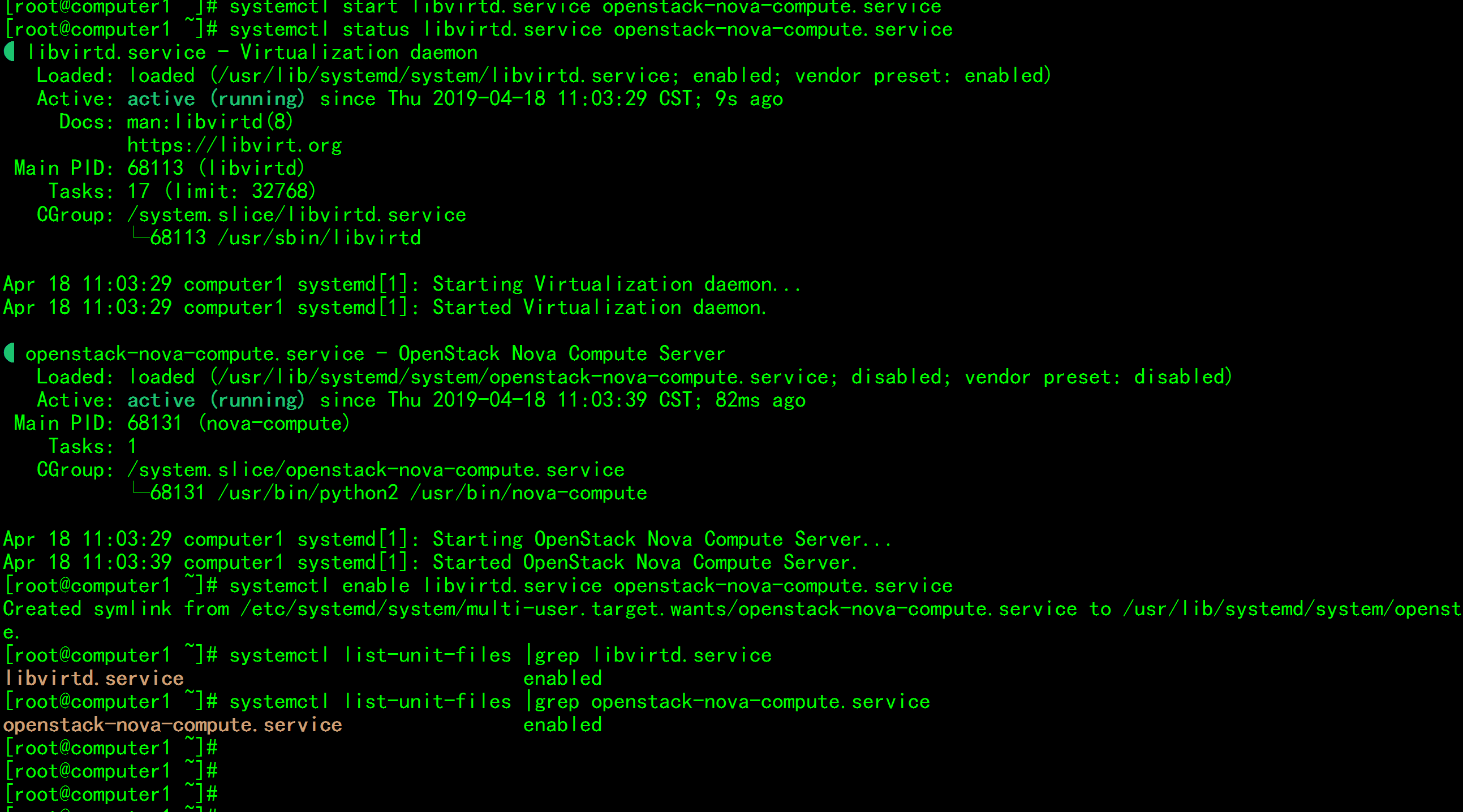
1.7 Increase computing nodes to cell database
# The following commands operate on the control node: cd /openstack source keystone-admin-pass.sh # Check to confirm that the database has new calculation nodes openstack compute service list --service nova-compute
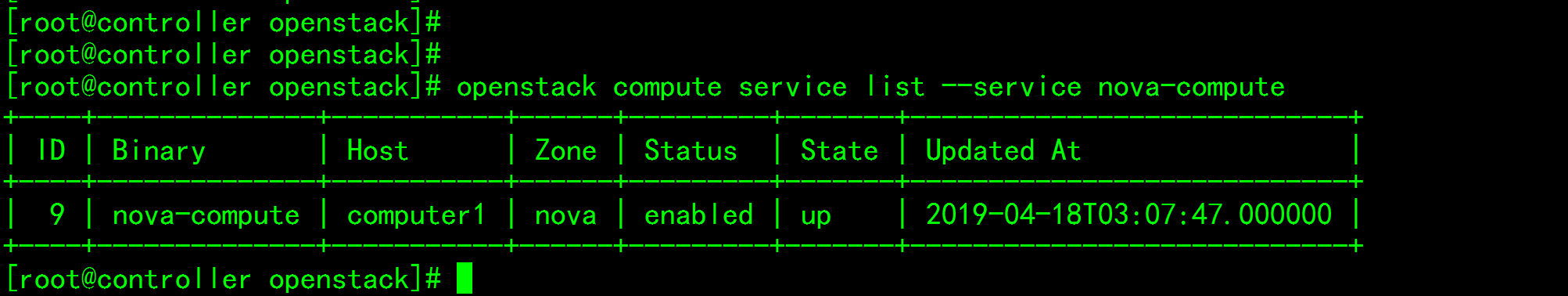
Manually add new computing nodes to the openstack cluster su -s /bin/sh -c "nova-manage cell_v2 discover_hosts --verbose" nova
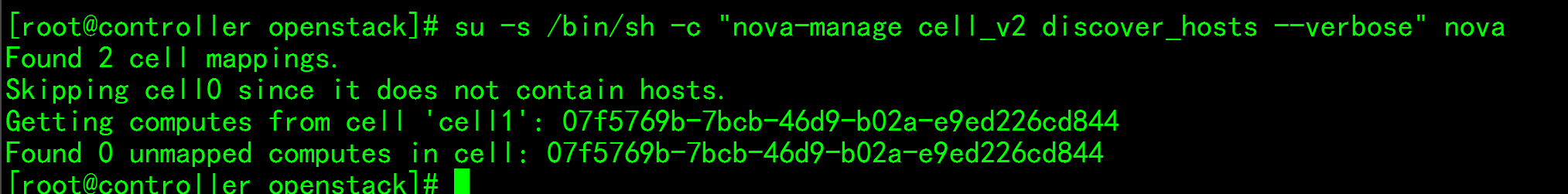
Set up tasks for automatic registration of newly created nodes (added to the configuration file) vim /etc/nova/nova.conf --- [scheduler] discover_hosts_in_cells_interval = 300 --- Now that the compute node is installed, you need to test to check the status of the nova node
1.8 Verify at control node
Reference article: https://docs.openstack.org/nova/rocky/install/compute-install-rdo.html 1) Apply administrator environment variable scripts cd /openstack source keystone-admin-pass.sh 2) List of installed nova service components #Verify successful registration and start of each process openstack compute service list
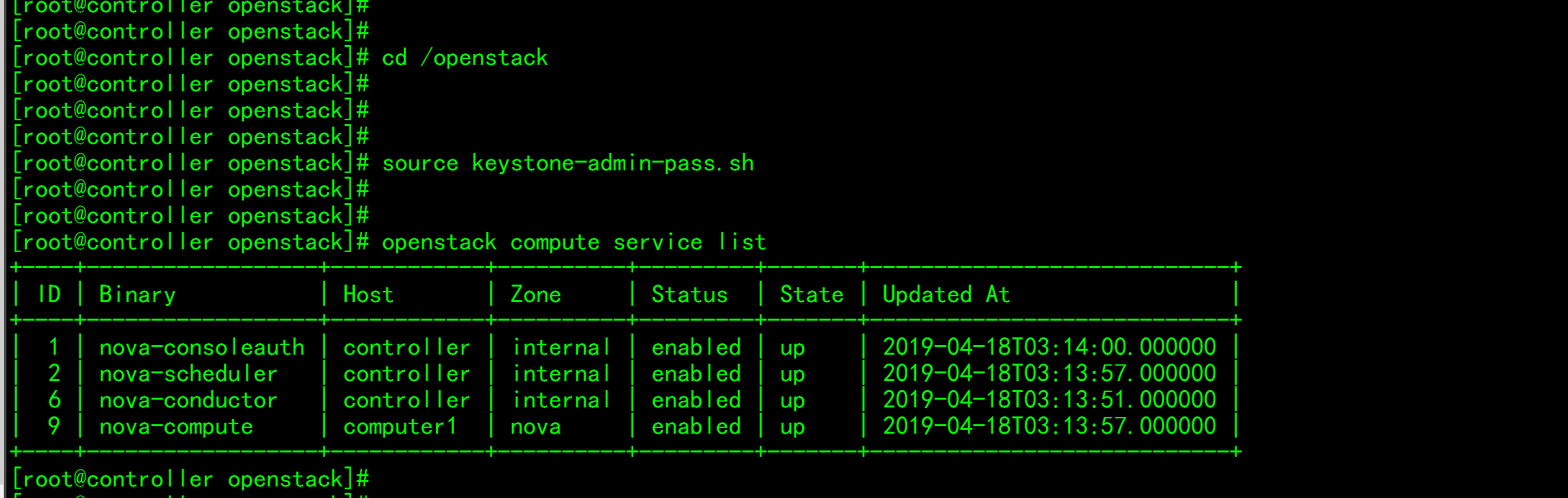
List API endpoints in the authentication service to verify their connectivity openstack catalog list
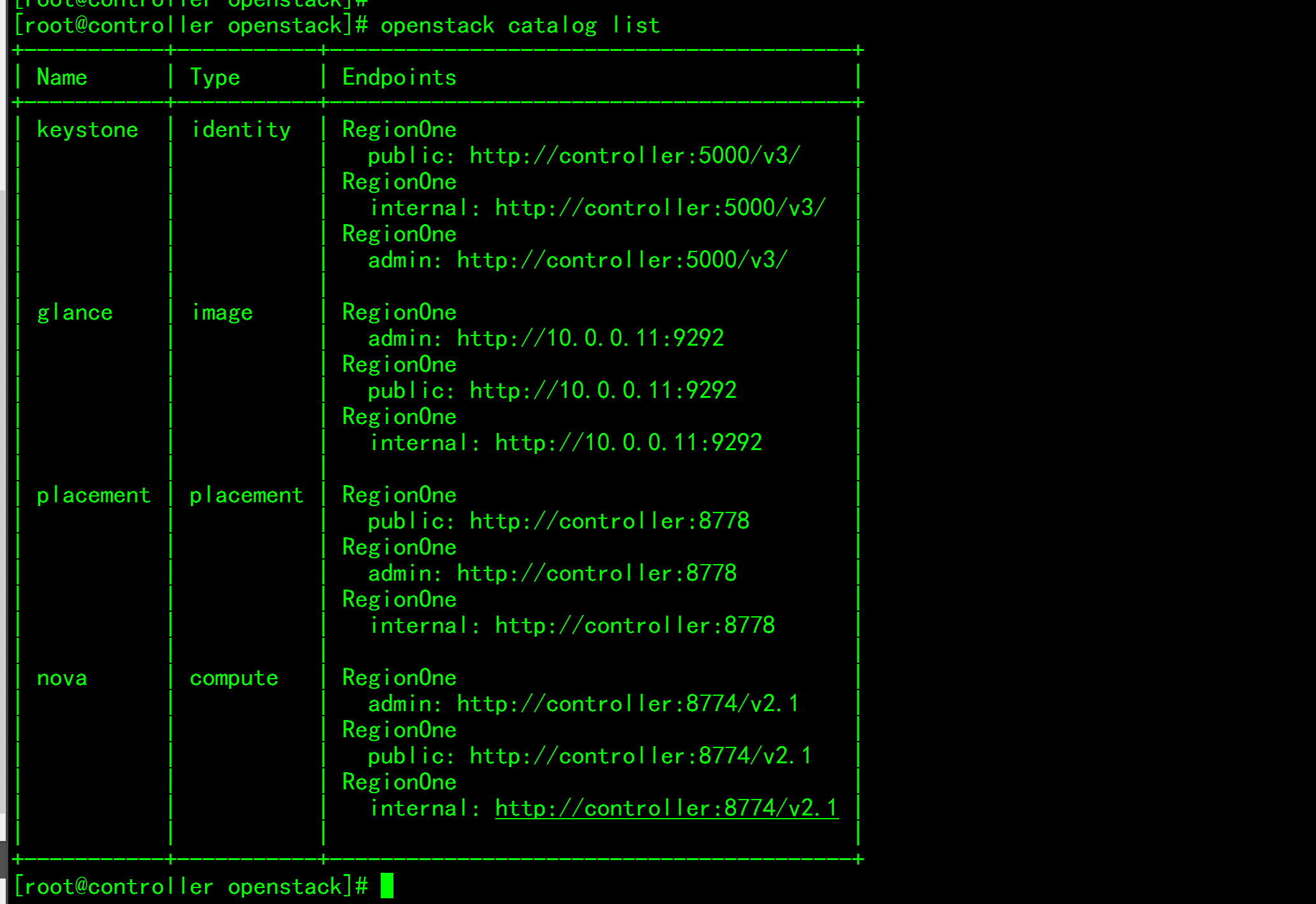
List the connectivity of existing mirrored and checked mirrored services in the mirror service openstack image list
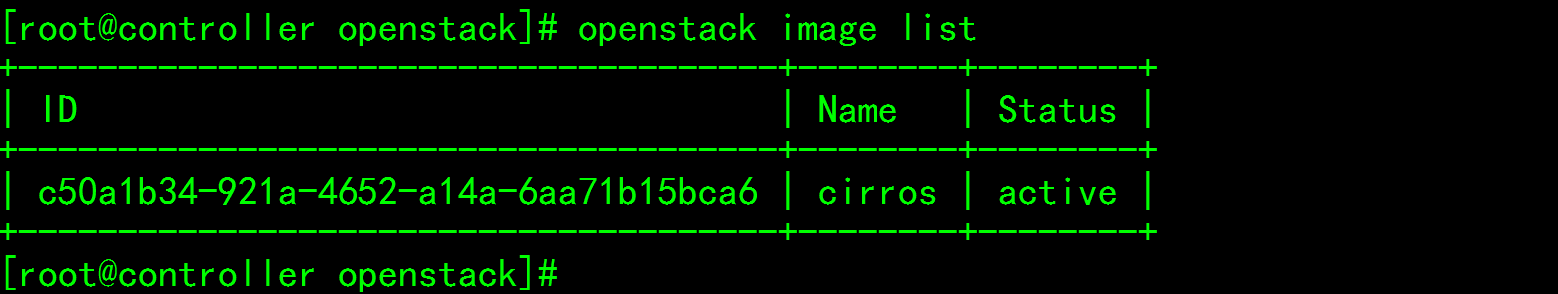
Check the status of each component of nova Check that the placement API and cell services are working properly nova-status upgrade check
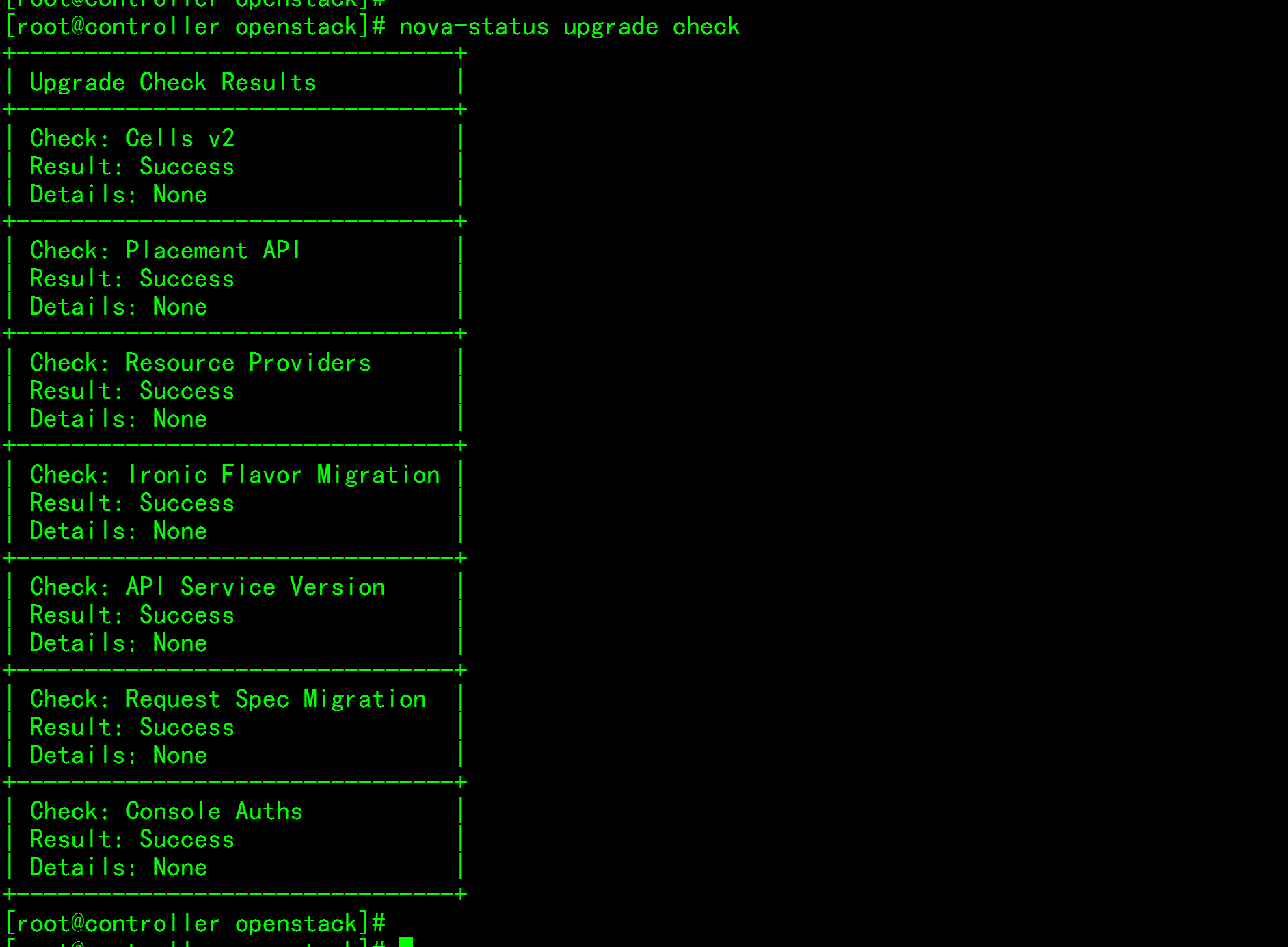
At this point, the nova compute node is installed and added to the openstack cluster