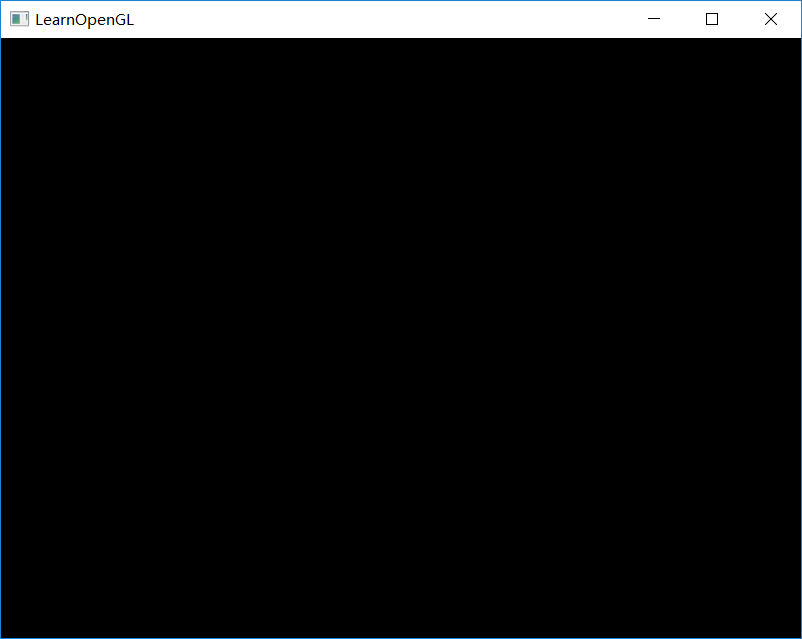Environmental Science
System: Windows 10 64 bit home Chinese version
IDE: Visual Studio 2017 professional
Reference tutorial: https://learnopengl-cn.github.io/01 Getting started/03 Hello Window/
step
1. Get GLAD:
a. Open the online service;
b. Set Language to C/C + +, Specification to OpenGL, gl option in API to version 3.3 (or above), Profile to Core, and select Generate a loader to ignore other contents temporarily, as shown in the figure below. Finally, click GENERATE to GENERATE library files;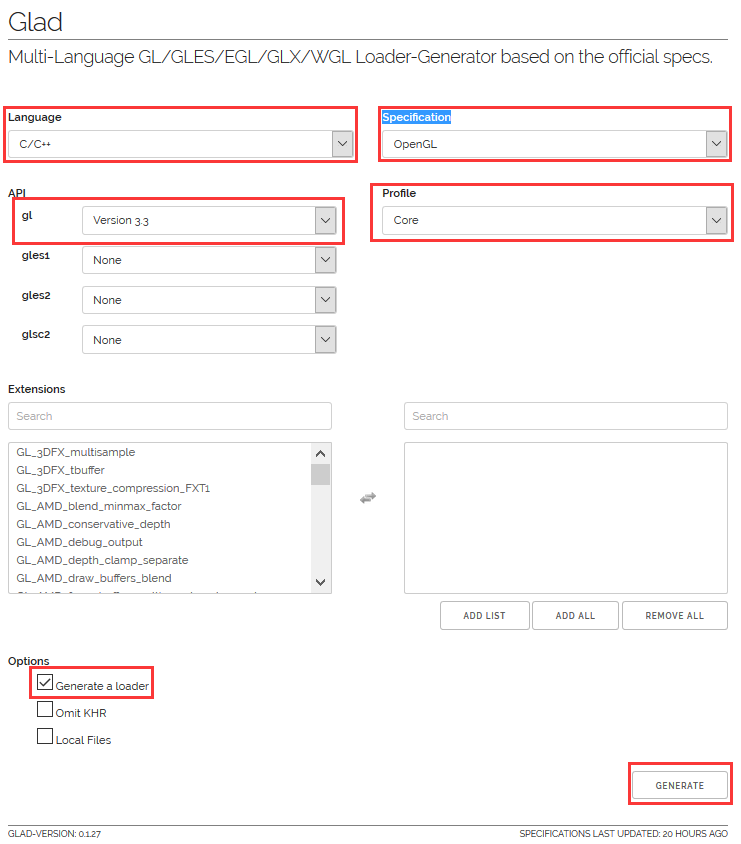
c. Select glad.zip from the webpage after jump to download it, as shown in the following figure: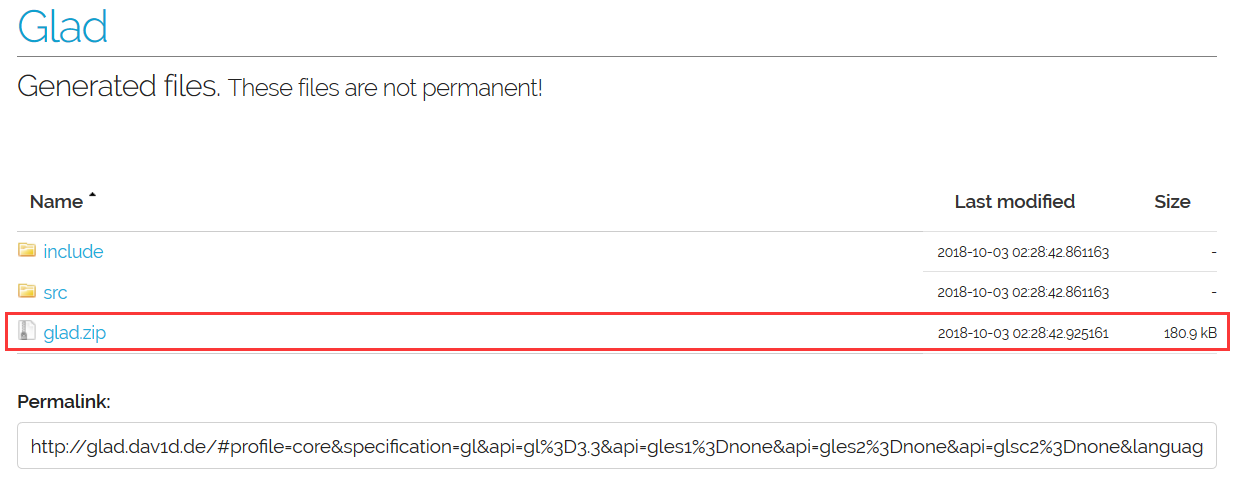
d. Extract the downloaded glad.zip file, and you will get the three files we need: include\glad\glad.h, include\KHR\khrplatform.h and src\glad.c.
2. Create a new Visual Studio project, add the three files from step 1 to the project, and add a main.cpp file to the project, and then copy the following code to the main.cpp file:
#Include < glad \ glad. H > / / this must be placed before GLFW
#include <GLFW\glfw3.h>
#Include < iostream > / / this is to use print statements
//Function declaration
void framebuffer_size_callback(GLFWwindow* window, int width, int height); //Window size setting callback function
void processInput(GLFWwindow* window); //Input processing function
//Constant definition
const unsigned int SCR_WIDTH = 800;
const unsigned int SCR_HEIGHT = 600;
//Main function
int main()
{
glfwInit(); //glfw initialization
//Set OpenGL version and other information
glfwWindowHint(GLFW_CONTEXT_VERSION_MAJOR, 3);
glfwWindowHint(GLFW_CONTEXT_VERSION_MINOR, 3);
glfwWindowHint(GLFW_OPENGL_PROFILE, GLFW_OPENGL_CORE_PROFILE);
//Create GLFW window
GLFWwindow* window = glfwCreateWindow(SCR_WIDTH, SCR_HEIGHT, "LearnOpenGL", NULL, NULL);
if (window == NULL)
{
std::cout << "Failed to create GLFW window" << std::endl;
glfwTerminate();
return -1;
}
//Set current context
glfwMakeContextCurrent(window);
glfwSetFramebufferSizeCallback(window, framebuffer_size_callback);
//Import function pointer of OpenGL to GLAD
if (!gladLoadGLLoader((GLADloadproc)glfwGetProcAddress))
{
std::cout << "Failed to initialize GLAD" << std::endl;
return -1;
}
//Loop rendering
while (!glfwWindowShouldClose(window))
{
processInput(window);
//Swap cache
glfwSwapBuffers(window);
//event processing
glfwPollEvents();
}
//Stop it
glfwTerminate();
return 0;
}
//Window size setting callback function
void framebuffer_size_callback(GLFWwindow* window, int width, int height)
{
glViewport(0, 0, width, height);
}
//Input processing function
void processInput(GLFWwindow* window)
{
if (glfwGetKey(window, GLFW_KEY_ESCAPE) == GLFW_PRESS)
{
glfwSetWindowShouldClose(window, true);
}
}
3. Compile and run the code to get a window, as shown below: