Links to the original text: http://www.cnblogs.com/David-Huang/p/8758145.html
demand
Add a drop-down list to the specified column. The following picture:

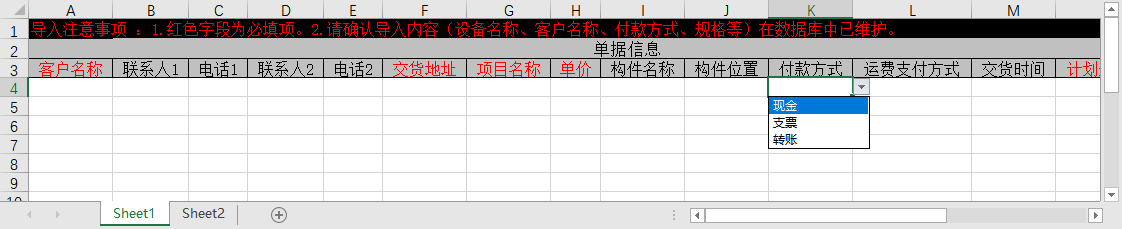
thinking
- NPOI Document Website can not be accessed, here refers to the POI Document.
- There are two ways to add drop-down lists, one is to write a string of characters directly, such as new String[]{"10", "20", "30"}. This method limits the maximum length to 255.
- The second refers to other cells. This approach is taken in this example. Create a new Sheet and fill in all the options. As shown in the figure, the first line is customer information, the second line is payment method information, etc.
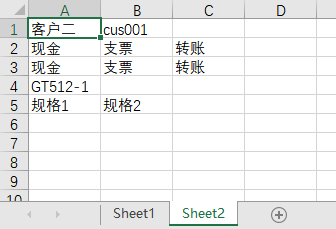
Code
/// <summary>
/// The add validation.
/// </summary>
/// <param name="sheet">
/// sheet s to be added to the list
/// </param>
/// <param name="itemSheet">
/// Option sheet.
/// </param>
/// <param name="headerCell">
/// Title cell
/// </param>
/// <param name="items">
//List items
/// </param>
private static void AddValidation(ISheet sheet, ISheet itemSheet, ICell headerCell, List<string> items)
{
// New Construction Bank
var row = itemSheet.CreateRow(itemSheet.PhysicalNumberOfRows);
// Write options in new lines
for (int i = 0; i < items.Count; i++)
{
var cell = row.CreateCell(i);
cell.SetCellValue(items[i]);
}
// To add the scope of the drop-down list
var addressList = new CellRangeAddressList(
headerCell.RowIndex + 1,
65535,
headerCell.ColumnIndex,
headerCell.ColumnIndex);
var dvHelper = sheet.GetDataValidationHelper();
// Format Sheet2!$A :$E
var dvConstraint = dvHelper.CreateFormulaListConstraint(
$"{itemSheet.SheetName}!$A${row.RowNum + 1}:${Common.Util.NumberToLetter(items.Count)}${row.RowNum + 1}");
var validation = dvHelper.CreateValidation(dvConstraint, addressList);
// Force you to fill in the values given in the drop-down list
// validation.ShowErrorBox = true;
sheet.AddValidationData(validation);
}Invoke with customer enumeration
// Get the customer list
var list = new CustomerBll().GetModelList("dr = 0");
var items = list.Select(c => c.cusname).ToList();
// Add drop down
AddValidation(sheet, itemsSheet, headerRow.Cells.First(c => c.StringCellValue == "Customer name"), items);Reference material:
Reprinted at: https://www.cnblogs.com/David-Huang/p/8758145.html