XIX. Data sorting (5)
Standardization column
# Import required modules import pandas as pd from sklearn import preprocessing # Set chart inline %matplotlib inline # Create a sample data frame with an denormalized column data = {'score': [234,24,14,27,-74,46,73,-18,59,160]} df = pd.DataFrame(data) df
| score | |
|---|---|
| 0 | 234 |
| 1 | 24 |
| 2 | 14 |
| 3 | 27 |
| 4 | -74 |
| 5 | 46 |
| 6 | 73 |
| 7 | -18 |
| 8 | 59 |
| 9 | 160 |
# View as denormalized data df['score'].plot(kind='bar') # <matplotlib.axes._subplots.AxesSubplot at 0x11b9c88d0>
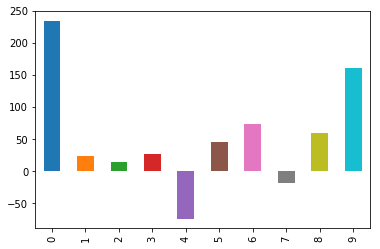
# Create x, where the value of the resulting column of X is a floating-point number x = df[['score']].values.astype(float) # Creating a minmax processor object min_max_scaler = preprocessing.MinMaxScaler() # Create an object, transform the data, and fit the minmax processor x_scaled = min_max_scaler.fit_transform(x) # Running the normalizer on a data frame df_normalized = pd.DataFrame(x_scaled) # View data frame df_normalized
| 0 | |
|---|---|
| 0 | 1.000000 |
| 1 | 0.318182 |
| 2 | 0.285714 |
| 3 | 0.327922 |
| 4 | 0.000000 |
| 5 | 0.389610 |
| 6 | 0.477273 |
| 7 | 0.181818 |
| 8 | 0.431818 |
| 9 | 0.759740 |
# Draw data frame df_normalized.plot(kind='bar') # <matplotlib.axes._subplots.AxesSubplot at 0x11ba31c50>
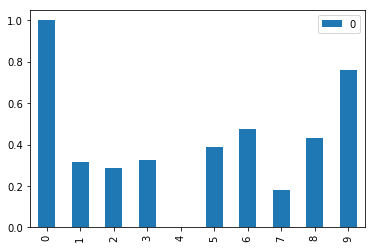
Cascading tables in Pandas
# Import module import pandas as pd raw_data = {'regiment': ['Nighthawks', 'Nighthawks', 'Nighthawks', 'Nighthawks', 'Dragoons', 'Dragoons', 'Dragoons', 'Dragoons', 'Scouts', 'Scouts', 'Scouts', 'Scouts'], 'company': ['1st', '1st', '2nd', '2nd', '1st', '1st', '2nd', '2nd','1st', '1st', '2nd', '2nd'], 'TestScore': [4, 24, 31, 2, 3, 4, 24, 31, 2, 3, 2, 3]} df = pd.DataFrame(raw_data, columns = ['regiment', 'company', 'TestScore']) df
| regiment | company | TestScore | |
|---|---|---|---|
| 0 | Nighthawks | 1st | 4 |
| 1 | Nighthawks | 1st | 24 |
| 2 | Nighthawks | 2nd | 31 |
| 3 | Nighthawks | 2nd | 2 |
| 4 | Dragoons | 1st | 3 |
| 5 | Dragoons | 1st | 4 |
| 6 | Dragoons | 2nd | 24 |
| 7 | Dragoons | 2nd | 31 |
| 8 | Scouts | 1st | 2 |
| 9 | Scouts | 1st | 3 |
| 10 | Scouts | 2nd | 2 |
| 11 | Scouts | 2nd | 3 |
# Create a PivotTable of group mean by company and team pd.pivot_table(df, index=['regiment','company'], aggfunc='mean')
| TestScore | ||
|---|---|---|
| regiment | company | |
| Dragoons | 1st | 3.5 |
| 2nd | 27.5 | |
| Nighthawks | 1st | 14.0 |
| 2nd | 16.5 | |
| Scouts | 1st | 2.5 |
| 2nd | 2.5 |
# Create a PivotTable of group counts by company and team df.pivot_table(index=['regiment','company'], aggfunc='count')
| TestScore | ||
|---|---|---|
| regiment | company | |
| Dragoons | 1st | 2 |
| 2nd | 2 | |
| Nighthawks | 1st | 2 |
| 2nd | 2 | |
| Scouts | 1st | 2 |
| 2nd | 2 |
Quick modification of string columns in Pandas
I often need or want to change the case of all items in a string (for example, Brazil to Brazil, etc.). There are many ways to achieve this, but I've determined that this is the easiest and fastest way.
# Import pandas import pandas as pd # Create a list of names first_names = pd.Series(['Steve Murrey', 'Jane Fonda', 'Sara McGully', 'Mary Jane']) # Print column first_names ''' 0 Steve Murrey 1 Jane Fonda 2 Sara McGully 3 Mary Jane dtype: object ''' # Print column lowercase first_names.str.lower() ''' 0 steve murrey 1 jane fonda 2 sara mcgully 3 mary jane dtype: object ''' # Print upper case of columns first_names.str.upper() ''' 0 STEVE MURREY 1 JANE FONDA 2 SARA MCGULLY 3 MARY JANE dtype: object ''' # Print column header case first_names.str.title() ''' 0 Steve Murrey 1 Jane Fonda 2 Sara Mcgully 3 Mary Jane dtype: object ''' # Print columns separated by spaces first_names.str.split(" ") ''' 0 [Steve, Murrey] 1 [Jane, Fonda] 2 [Sara, McGully] 3 [Mary, Jane] dtype: object ''' # Print initial capital columns first_names.str.capitalize() ''' 0 Steve murrey 1 Jane fonda 2 Sara mcgully 3 Mary jane dtype: object '''
I see. More string methods in Here.
Random sampling data frame
# Import module import pandas as pd import numpy as np raw_data = {'first_name': ['Jason', 'Molly', 'Tina', 'Jake', 'Amy'], 'last_name': ['Miller', 'Jacobson', 'Ali', 'Milner', 'Cooze'], 'age': [42, 52, 36, 24, 73], 'preTestScore': [4, 24, 31, 2, 3], 'postTestScore': [25, 94, 57, 62, 70]} df = pd.DataFrame(raw_data, columns = ['first_name', 'last_name', 'age', 'preTestScore', 'postTestScore']) df
| first_name | last_name | age | preTestScore | postTestScore | |
|---|---|---|---|---|---|
| 0 | Jason | Miller | 42 | 4 | 25 |
| 1 | Molly | Jacobson | 52 | 24 | 94 |
| 2 | Tina | Ali | 36 | 31 | 57 |
| 3 | Jake | Milner | 24 | 2 | 62 |
| 4 | Amy | Cooze | 73 | 3 | 70 |
# Do not put back a random subset of size 2 df.take(np.random.permutation(len(df))[:2])
| first_name | last_name | age | preTestScore | postTestScore | |
|---|---|---|---|---|---|
| 1 | Molly | Jacobson | 52 | 24 | 94 |
| 4 | Amy | Cooze | 73 | 3 | 70 |
Row ranking of data frames
# Import module import pandas as pd # Create data frame data = {'name': ['Jason', 'Molly', 'Tina', 'Jake', 'Amy'], 'year': [2012, 2012, 2013, 2014, 2014], 'reports': [4, 24, 31, 2, 3], 'coverage': [25, 94, 57, 62, 70]} df = pd.DataFrame(data, index = ['Cochice', 'Pima', 'Santa Cruz', 'Maricopa', 'Yuma']) df
| coverage | name | reports | year | |
|---|---|---|---|---|
| Cochice | 25 | Jason | 4 | 2012 |
| Pima | 94 | Molly | 24 | 2012 |
| Santa Cruz | 57 | Tina | 31 | 2013 |
| Maricopa | 62 | Jake | 2 | 2014 |
| Yuma | 70 | Amy | 3 | 2014 |
5 rows × 4 columns
# Create a new column that is the ascending rank of the coverage value df['coverageRanked'] = df['coverage'].rank(ascending=1) df
| coverage | name | reports | year | coverageRanked | |
|---|---|---|---|---|---|
| Cochice | 25 | Jason | 4 | 2012 | 1 |
| Pima | 94 | Molly | 24 | 2012 | 5 |
| Santa Cruz | 57 | Tina | 31 | 2013 | 2 |
| Maricopa | 62 | Jake | 2 | 2014 | 3 |
| Yuma | 70 | Amy | 3 | 2014 | 4 |
5 rows × 5 columns
Regular expression basis
# Import regular package import re import sys text = 'The quick brown fox jumped over the lazy black bear.' three_letter_word = '\w{3}' pattern_re = re.compile(three_letter_word); pattern_re re.compile(r'\w{3}', re.UNICODE) re_search = re.search('..own', text) if re_search: # Print search results print(re_search.group()) # brown
re.match
re.match() is only used to match the beginning of a string or the entire string. For anything else, use re.search.
Match all three letter words in text
# Match all three letter words in text re_match = re.match('..own', text) if re_match: # Print all matches print(re_match.group()) else: # Print this print('No matches') # No matches
re.split
# Use 'e' as the separator to split the string. re_split = re.split('e', text); re_split # ['Th', ' quick brown fox jump', 'd ov', 'r th', ' lazy black b', 'ar.']
re.sub
Replace the regular expression pattern string with something else. 3 represents the maximum number of replacements to make.
# Replace the first three 'e' instances with 'e' and print them out re_sub = re.sub('e', 'E', text, 3); print(re_sub) # ThE quick brown fox jumpEd ovEr the lazy black bear.
Regular expression example
# Import regex import re # Create some data text = 'A flock of 120 quick brown foxes jumped over 30 lazy brown, bears.' re.findall('^A', text) # ['A'] re.findall('bears.$', text) # ['bears.'] re.findall('f..es', text) # ['foxes'] # Find all vowels re.findall('[aeiou]', text) # ['o', 'o', 'u', 'i', 'o', 'o', 'e', 'u', 'e', 'o', 'e', 'a', 'o', 'e', 'a'] # Find all characters that are not lowercase vowels re.findall('[^aeiou]', text) ''' ['A', ' ', 'f', 'l', 'c', 'k', ' ', 'f', ' ', '1', '2', '0', ' ', 'q', 'c', 'k', ' ', 'b', 'r', 'w', 'n', ' ', 'f', 'x', 's', ' ', 'j', 'm', 'p', 'd', ' ', 'v', 'r', ' ', '3', '0', ' ', 'l', 'z', 'y', ' ', 'b', 'r', 'w', 'n', ',', ' ', 'b', 'r', 's', '.'] ''' re.findall('a|A', text) # ['A', 'a', 'a'] # Find any instances of 'fox' re.findall('(foxes)', text) # ['foxes'] # Find all five letter words re.findall('\w\w\w\w\w', text) # ['flock', 'quick', 'brown', 'foxes', 'jumpe', 'brown', 'bears'] re.findall('\W\W', text) # [', '] re.findall('\s', text) # [' ', ' ', ' ', ' ', ' ', ' ', ' ', ' ', ' ', ' ', ' ', ' '] re.findall('\S\S', text) ''' ['fl', 'oc', 'of', '12', 'qu', 'ic', 'br', 'ow', 'fo', 'xe', 'ju', 'mp', 'ed', 'ov', 'er', '30', 'la', 'zy', 'br', 'ow', 'n,', 'be', 'ar', 's.'] ''' re.findall('\d\d\d', text) # ['120'] re.findall('\D\D\D\D\D', text) ''' ['A flo', 'ck of', ' quic', 'k bro', 'wn fo', 'xes j', 'umped', ' over', ' lazy', ' brow', 'n, be'] ''' re.findall('\AA', text) # ['A'] re.findall('bears.\Z', text) # ['bears.'] re.findall('\b[foxes]', text) # [] re.findall('\n', text) # [] re.findall('[Ff]oxes', 'foxes Foxes Doxes') # ['foxes', 'Foxes'] re.findall('[Ff]oxes', 'foxes Foxes Doxes') # ['foxes', 'Foxes'] re.findall('[a-z]', 'foxes Foxes') # ['f', 'o', 'x', 'e', 's', 'o', 'x', 'e', 's'] re.findall('[A-Z]', 'foxes Foxes') # ['F'] re.findall('[a-zA-Z0-9]', 'foxes Foxes') # ['f', 'o', 'x', 'e', 's', 'F', 'o', 'x', 'e', 's'] re.findall('[^aeiou]', 'foxes Foxes') # ['f', 'x', 's', ' ', 'F', 'x', 's'] re.findall('[^0-9]', 'foxes Foxes') # ['f', 'o', 'x', 'e', 's', ' ', 'F', 'o', 'x', 'e', 's'] re.findall('foxes?', 'foxes Foxes') # ['foxes'] re.findall('ox*', 'foxes Foxes') # ['ox', 'ox'] re.findall('ox+', 'foxes Foxes') # ['ox', 'ox'] re.findall('\d{3}', text) # ['120'] re.findall('\d{2,}', text) # ['120', '30'] re.findall('\d{2,3}', text) # ['120', '30'] re.findall('^A', text) # ['A'] re.findall('bears.$', text) # ['bears.'] re.findall('\AA', text) # ['A'] re.findall('bears.\Z', text) # ['bears.'] re.findall('bears(?=.)', text) # ['bears'] re.findall('foxes(?!!)', 'foxes foxes!') # ['foxes'] re.findall('foxes|foxes!', 'foxes foxes!') # ['foxes', 'foxes'] re.findall('fox(es!)', 'foxes foxes!') # ['es!'] re.findall('foxes(!)', 'foxes foxes!') # ['!']
Re index sequence and data frame
# Import module import pandas as pd import numpy as np # Create a fire risk sequence for Southern Arizona brushFireRisk = pd.Series([34, 23, 12, 23], index = ['Bisbee', 'Douglas', 'Sierra Vista', 'Tombstone']) brushFireRisk ''' Bisbee 34 Douglas 23 Sierra Vista 12 Tombstone 23 dtype: int64 ''' # Reindex the sequence and create a new sequence variable brushFireRiskReindexed = brushFireRisk.reindex(['Tombstone', 'Douglas', 'Bisbee', 'Sierra Vista', 'Barley', 'Tucson']) brushFireRiskReindexed ''' Tombstone 23.0 Douglas 23.0 Bisbee 34.0 Sierra Vista 12.0 Barley NaN Tucson NaN dtype: float64 ''' # Reindex the sequence and fill in 0 at any missing index brushFireRiskReindexed = brushFireRisk.reindex(['Tombstone', 'Douglas', 'Bisbee', 'Sierra Vista', 'Barley', 'Tucson'], fill_value = 0) brushFireRiskReindexed ''' Tombstone 23 Douglas 23 Bisbee 34 Sierra Vista 12 Barley 0 Tucson 0 dtype: int64 ''' # Create data frame data = {'county': ['Cochice', 'Pima', 'Santa Cruz', 'Maricopa', 'Yuma'], 'year': [2012, 2012, 2013, 2014, 2014], 'reports': [4, 24, 31, 2, 3]} df = pd.DataFrame(data) df
| county | reports | year | |
|---|---|---|---|
| 0 | Cochice | 4 | 2012 |
| 1 | Pima | 24 | 2012 |
| 2 | Santa Cruz | 31 | 2013 |
| 3 | Maricopa | 2 | 2014 |
| 4 | Yuma | 3 | 2014 |
# Change row order (index) df.reindex([4, 3, 2, 1, 0])
| county | reports | year | |
|---|---|---|---|
| 4 | Yuma | 3 | 2014 |
| 3 | Maricopa | 2 | 2014 |
| 2 | Santa Cruz | 31 | 2013 |
| 1 | Pima | 24 | 2012 |
| 0 | Cochice | 4 | 2012 |
# Change column order (index) columnsTitles = ['year', 'reports', 'county'] df.reindex(columns=columnsTitles)
| year | reports | county | |
|---|---|---|---|
| 0 | 2012 | 4 | Cochice |
| 1 | 2012 | 24 | Pima |
| 2 | 2013 | 31 | Santa Cruz |
| 3 | 2014 | 2 | Maricopa |
| 4 | 2014 | 3 | Yuma |
Rename column title
Come from StackOverflow Upper rgalbo.
# Import required modules import pandas as pd # Create a dictionary for the list as a value raw_data = {'0': ['first_name', 'Molly', 'Tina', 'Jake', 'Amy'], '1': ['last_name', 'Jacobson', 'Ali', 'Milner', 'Cooze'], '2': ['age', 52, 36, 24, 73], '3': ['preTestScore', 24, 31, 2, 3]} # Create data frame df = pd.DataFrame(raw_data) # View data frame df
| 0 | 1 | 2 | 3 | |
|---|---|---|---|---|
| 0 | first_name | last_name | age | preTestScore |
| 1 | Molly | Jacobson | 52 | 24 |
| 2 | Tina | Ali | 36 | 31 |
| 3 | Jake | Milner | 24 | 2 |
| 4 | Amy | Cooze | 73 | 3 |
# Create a new variable named header from the first row of the dataset header = df.iloc[0] ''' 0 first_name 1 last_name 2 age 3 preTestScore Name: 0, dtype: object ''' # Replace the data frame with a new data frame without the first row df = df[1:] # Rename column values for data frames using the header variable df.rename(columns = header)
| first_name | last_name | age | preTestScore | |
|---|---|---|---|---|
| 1 | Molly | Jacobson | 52 | 24 |
| --- | --- | --- | --- | --- |
| 2 | Tina | Ali | 36 | 31 |
| --- | --- | --- | --- | --- |
| 3 | Jake | Milner | 24 | 2 |
| --- | --- | --- | --- | --- |
| 4 | Amy | Cooze | 73 | 3 |
| --- | --- | --- | --- | --- |
Rename column names for multiple data frames
# Import module import pandas as pd # Set the maximum row display of ipython pd.set_option('display.max_row', 1000) # Set the maximum column width of ipython pd.set_option('display.max_columns', 50) # Create sample data frame data = {'Commander': ['Jason', 'Molly', 'Tina', 'Jake', 'Amy'], 'Date': ['2012, 02, 08', '2012, 02, 08', '2012, 02, 08', '2012, 02, 08', '2012, 02, 08'], 'Score': [4, 24, 31, 2, 3]} df = pd.DataFrame(data, index = ['Cochice', 'Pima', 'Santa Cruz', 'Maricopa', 'Yuma']) df
| Commander | Date | Score | |
|---|---|---|---|
| Cochice | Jason | 2012, 02, 08 | 4 |
| Pima | Molly | 2012, 02, 08 | 24 |
| Santa Cruz | Tina | 2012, 02, 08 | 31 |
| Maricopa | Jake | 2012, 02, 08 | 2 |
| Yuma | Amy | 2012, 02, 08 | 3 |
# Rename column name df.columns = ['Leader', 'Time', 'Score'] df
| Leader | Time | Score | |
|---|---|---|---|
| Cochice | Jason | 2012, 02, 08 | 4 |
| Pima | Molly | 2012, 02, 08 | 24 |
| Santa Cruz | Tina | 2012, 02, 08 | 31 |
| Maricopa | Jake | 2012, 02, 08 | 2 |
| Yuma | Amy | 2012, 02, 08 | 3 |
df.rename(columns={'Leader': 'Commander'}, inplace=True) df
| Commander | Time | Score | |
|---|---|---|---|
| Cochice | Jason | 2012, 02, 08 | 4 |
| Pima | Molly | 2012, 02, 08 | 24 |
| Santa Cruz | Tina | 2012, 02, 08 | 31 |
| Maricopa | Jake | 2012, 02, 08 | 2 |
| Yuma | Amy | 2012, 02, 08 | 3 |
Replacement value
# Import module import pandas as pd import numpy as np raw_data = {'first_name': ['Jason', 'Molly', 'Tina', 'Jake', 'Amy'], 'last_name': ['Miller', 'Jacobson', 'Ali', 'Milner', 'Cooze'], 'age': [42, 52, 36, 24, 73], 'preTestScore': [-999, -999, -999, 2, 1], 'postTestScore': [2, 2, -999, 2, -999]} df = pd.DataFrame(raw_data, columns = ['first_name', 'last_name', 'age', 'preTestScore', 'postTestScore']) df
| first_name | last_name | age | preTestScore | postTestScore | |
|---|---|---|---|---|---|
| 0 | Jason | Miller | 42 | -999 | 2 |
| 1 | Molly | Jacobson | 52 | -999 | 2 |
| 2 | Tina | Ali | 36 | -999 | -999 |
| 3 | Jake | Milner | 24 | 2 | 2 |
| 4 | Amy | Cooze | 73 | 1 | -999 |
# Replace all - 999 with NAN df.replace(-999, np.nan)
| first_name | last_name | age | preTestScore | postTestScore | |
|---|---|---|---|---|---|
| 0 | Jason | Miller | 42 | NaN | 2.0 |
| 1 | Molly | Jacobson | 52 | NaN | 2.0 |
| 2 | Tina | Ali | 36 | NaN | NaN |
| 3 | Jake | Milner | 24 | 2.0 | 2.0 |
| 4 | Amy | Cooze | 73 | 1.0 | NaN |
Save data frame as CSV
# Import module import pandas as pd raw_data = {'first_name': ['Jason', 'Molly', 'Tina', 'Jake', 'Amy'], 'last_name': ['Miller', 'Jacobson', 'Ali', 'Milner', 'Cooze'], 'age': [42, 52, 36, 24, 73], 'preTestScore': [4, 24, 31, 2, 3], 'postTestScore': [25, 94, 57, 62, 70]} df = pd.DataFrame(raw_data, columns = ['first_name', 'last_name', 'age', 'preTestScore', 'postTestScore']) df
| first_name | last_name | age | preTestScore | postTestScore | |
|---|---|---|---|---|---|
| 0 | Jason | Miller | 42 | 4 | 25 |
| 1 | Molly | Jacobson | 52 | 24 | 94 |
| 2 | Tina | Ali | 36 | 31 | 57 |
| 3 | Jake | Milner | 24 | 2 | 62 |
| 4 | Amy | Cooze | 73 | 3 | 70 |
Save the data frame named df as csv.
df.to_csv('example.csv')