Components of JavaScript in browsers
JS in Browser
-
ECMAScript (Core Syntax) ES3 --> ES4 --> ES5 --> ES6 (2015) --> ES2016 --> ES2017.....
-
Variables, Constants
-
data type
-
function
-
Process control (if, switch, for, while, for...in, continue, break)
-
operator
-
JS built-in objects (Array, String, RegExp, Date, Math....)
-
-
WebAPI (API provided by browser)
-
DOM (Document Object Model, document)
-
BOM (Browser Object Model, location, history,....)
-
XMLHttpRequest
-
Canvas
-
...
-
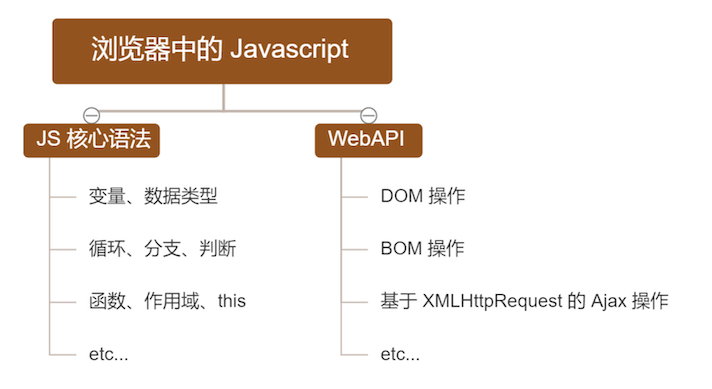
Why JavaScript can be executed in browsers
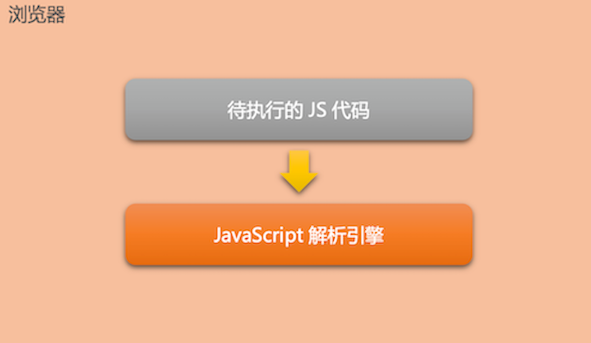
Different browsers use different JavaScript parsing engines:
Chrome Browser=> V8
Firefox Browser=> OdinMonkey
Safri Browser=> JSCore
IE Browser=> Chakra (Chakra)
etc...
JavaScript Runtime Environment in Browsers
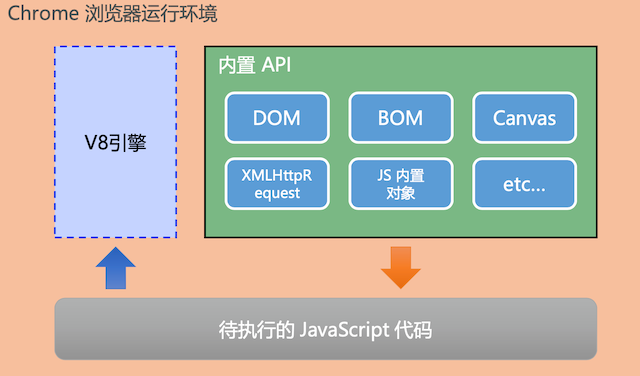
The V8 engine is responsible for parsing and executing JavaScript code.
The built-in API is a special interface provided by the runtime environment and can only be called in the runtime in which it belongs.
Introduction to Node.js

What Node.js can do
Based on Express/Koa framework ( Express - web Application Development Framework Based on Node.js Platform - Express Chinese Document | Express Chinese Network http://www.expressjs.com.cn/ ), which allows you to quickly build Web applications
http://www.expressjs.com.cn/ ), which allows you to quickly build Web applications
Based on Electron Framework ( Electron | Build cross-platform desktop apps with JavaScript, HTML, and CSS. https://electronjs.org/ ) to build cross-platform desktop applications
https://electronjs.org/ ) to build cross-platform desktop applications
Based on the restify framework ( Restify http://restify.com/ ), which allows you to quickly build API interface projects
http://restify.com/ ), which allows you to quickly build API interface projects
Read, write and manipulate databases, create useful command line tools for front-end development
What is Node.js
Node.js is a JavaScript runtime environment based on the Chrome V8 engine.
Popular understanding: Node.js provides the necessary environment for JavaScript code to run properly.
Official address: Node.jsNode.js® is a JavaScript runtime built on Chrome's V8 JavaScript engine. https://nodejs.org/zh-cn/ Be careful:
https://nodejs.org/zh-cn/ Be careful:
Browsers are front-end environments for JavaScript.
Node.js is the backend runtime environment for JavaScript.
Browser built-in API s such as DOM and BOM cannot be invoked in Node.js.
Node.js Environment Installation
Download Installation
Get into Official Web https://nodejs.org/zh-cn/ (Chinese), you can see the following two versions:
https://nodejs.org/zh-cn/ (Chinese), you can see the following two versions:

LTS is a long-term stable version, LTS version is recommended for enterprise projects seeking stability.
Current is a fresh version of the new feature, and it is recommended that you install the current version of ode.js for users who are keen to try new features. However, there may be hidden bugs or security vulnerabilities in the current version, so it is not recommended to use the current version of ode.js in enterprise projects.
View the version number of installed Node.js
Open the terminal, after the terminal enters the command node-v, press the Enter key to see the version number of the installed Node.js.
Running JavaScript in the Node.js environment
Terminal Window Run
Operation steps:
Open any terminal, enter node command directly and return
Execute your JS code, press Enter to execute
Press "Ctrl+C" twice to exit.
Common problem
If there is an error running the node command in the vscode terminal, restart the vscode.
The path to execute the node must be
When executing files, you need to ensure that node xxx.js is in this format
node can only run JS code
Better not to use multiple terminals
Terminal Command
Execute JS file with node command node. /index.js
With the_key, you can quickly navigate to the last command executed
Fast path completion with tab key
Use the esc key to quickly empty the currently entered command
Enter cls command to empty terminal
Modularization
What is modularity
Modularization is the process of splitting a large file into several small files, and also combining small files through specific syntax.
Modular Advantages
Better maintenance (for example, if the project needs to upgrade the login module, it won't affect other modules)
Better reusability (such as having a common function encapsulated. All other JS files can use this function)
Node specifies that each JS file is a small module. A project is composed of many small modules (JS files).
Understanding several modular specifications
AMD
CMD
CommonJS (Modularization in Node, using this scenario)
ES6
Node uses the CommonJS specification.
Classification of modules
Custom Module
In NodeJS, the JS files created are custom modules.
Built-in module
After installing Node, there are many built-in modules. We can load and use them directly.
Third-party modules
Modules written by others, published to npm website https://www.npmjs.com/ Up, we can download and use it.
https://www.npmjs.com/ Up, we can download and use it.
Custom Module
Each JS file that we create is a custom module and has a module scope, that is, variables, constants, functions, and so on that are created in a module and can only be used in the current module.
Sharing (exporting/exporting) content for use by other modules requires exporting content using module.exports.
Module is a global object in Node that contains the details of the current module.
module.exports is the export of the module, which is used to export content. The default value is {}
Other modules, if you need to export using the above modules, can be loaded using require()
let result = require('module path')
For example, let test = require('./02-test');
Custom modules must be loaded with a path, even if. / they must be added. However, the suffix can be omitted.
Example:
02-test.js -- Export Content
let age = 30;
let name = 'laotang';
let height = '175cm';
let weight = '75kg';
let square = x => x * x;
// Export age, name, fn for use by other modules
module.exports = { age, name, square };03-use.js -- Import Content
let test = require('./02-test');
console.log(test); // { age: 30, name: 'laotang', square: Function... }What one module exports and what the other module gets when it loads.
Built-in module
Built-in modules are a set of basic APIs (function modules) that come with the Node.js platform. They are also called core modules.
path module
path is an API provided by Node itself and is designed to handle paths.
Use:
Loading modules
// Load the core module before using it
let path = require('path');
// perhaps
const path = require('path');Call the method in the path module to handle the appropriate problem

const path = require('path');
// extname -- Get file suffix
console.log(path.extname('index.html')); // .html
console.log(path.extname('index.coffee.md')); // .md
join -- Smart Stitching Path
// ---------------------- Smart Stitching Path-----------------------------
console.log(path.join('a', 'b', 'c')); // a/b/c
console.log(path.join('a', 'b', 'c', 'index.css')); // a/b/c/index.css
// a has b in it, B has.. /c in it, meaning beyond words, C and B have the same level.
console.log(path.join('a', 'b', '../c', 'index.js')); // a/c/index.js
// _u dirname always represents the absolute path of the current js file
console.log(path.join(__dirname, 'css', 'demo.css')); // /Users/tangfengpo/Study/123/Node01/code/css/demo.cssfs module
fs, file system, file system. This module can operate on files and folders
Use:
Loading modules
// Introducing modules, var, let can be used when introducing modules, but const is recommended because we don't want it to change
const fs = require('fs');Methods to invoke the fs module, the common methods in the fs module are listed below

// readFile -- Read files asynchronously
fs.readFile('./test.json', (err, data) => {
if (err) {
console.log('Error reading file');
} else {
console.log(data); // Binary data read
console.log(data.toString()); // Get raw data
}
});
fs.readFile('./test.json', 'utf-8', (err, data) => {
if (err) {
console.log('Error reading file');
} else {
console.log(data); // Raw data read
}
});// writeFile -- writing files asynchronously
fs.writeFile('./abc.html', 'hello world', (err) => {
if (err) {
console.log('fail to write to file');
} else {
console.log('File Write Successfully');
}
});querystring module
Modules for handling query strings (request parameters)
Usage method
Loading modules
const querystring = require('querystring');Calling methods in the querystring module
// parse -- Parses a query string into a JS object
console.log(querystring.parse('id=1&name=zs&age=20'));
// { id: '1', name: 'zs', age: '20' }
// stringify -- Converts a JS object to a query string
console.log(querystring.stringify({ id: '1', name: 'zs', age: '20' }));
// id=1&name=zs&age=20Built-in module - http module
http server processing module, you can use the http module to build the server
Steps to create a Web server
1. Import http core modules
2. Create a server object (the server object is responsible for establishing connections and receiving data)
3. Register the request event, set the function to handle the request when the browser sends the request to the server for execution
4. Listening Port (==This step can also be put before registering the request event==)
// 1.Load http module
const http = require('http');
// 2.Create a service object, typically named server
const server = http.createServer(); // create, server server
// 3.Register a request event for a server object to listen for browser requests. This event is triggered whenever there is a browser request
server.on('request', (req, res) => {
// Set Response Status Code
res.statusCode = 200;
// Set Response Header
res.setHeader('Content-Type', 'text/plain; charset=utf-8');
// Set Response Body
res.end('hello,Welcome to the server, this is your response from the server');
});
// 4.Set Port, Open Service
server.listen(3000, () => {
console.log('Server started');
});
req and res parameters
When a browser request is received, the request event is triggered, and the event handler has two form parameters, req and res.
req is the abbreviation of request, which is request. res is the abbreviation of response, which is response