Before that, I wrote a Bayesian classification problem. This time, LR is used to realize a classification problem (Library adjustment). The first is to collect data. This time, I used a small project data set of a certain profile Tycoon (or I can collect a data set myself to classify). The format is as follows:
1. Take the students to buy 300223 Beijing Junzheng at about 15 yuan this morning. It is expected to rise sharply tomorrow. Please pay attention not to buy it! Gold stock hotline: 400-6289775 modern investment [Guofu consulting] 0. At 14:26 on the 13th of your last 7544 card, the online banking expenditure (consumption) was 158 yuan. Industrial and Commercial Bank of China
The steps are as follows: data preprocessing (this process can be realized by code, or can be processed manually in advance, and the format of the data set used this time, invalid data and garbled data have been cleaned up) - > data is divided into training set, test set and prediction set - > data is generated into word frequency dictionary - > features are extracted, text features are digitized - > Training LR model - > model evaluation - > Advanced Row prediction
Here's a brief introduction to the unique hot code: assuming that the thesaurus is me / love / you / China, the unique hot code has 4 digits. In fact, I love you 1110 and I love China 1101. (1 stands for existence, 0 stands for nonexistence) (1110 actually stands for me, love and you)
The file structure is as follows: the data file is train.txt, predict.txt, and the code file is model.py
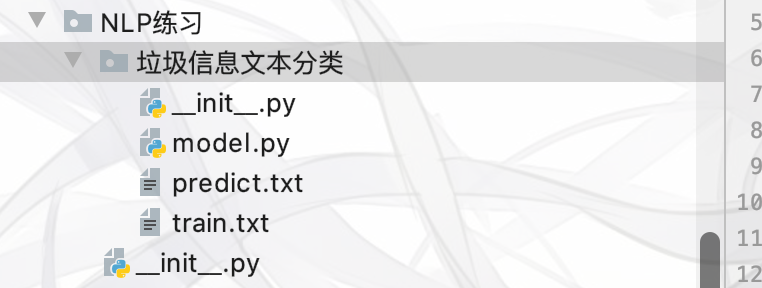
1. First, load the required library file
import collections import itertools import operator import array import jieba import sklearn import sklearn.linear_model as linear_model
2. Write a data processing function to separate data labels and contents (the test_size parameter of this function is also a flag, if it is 0, it will not be divided, otherwise it will be divided)
# Label and text are separated, and training set and test set are divided
def data_xy(data_path, test_size):
assert test_size >= 0 and test_size < 1.0, '0 <= test_size < 1'
# List: y is the label, x is the text
y = list()
x = list()
for line in open(data_path, "r").readlines():
# line[:-1] to remove the last element (line break), split('\t', 1) is divided by \ T. see the data set for details
label, text = line[:-1].split('\t', 1)
# Using the jieba word segmentation tool for word segmentation
x.append(list(jieba.cut(text)))
y.append(int(label))
# The parameter test_size of 0 means no partition
if test_size == 0:
return x, y
# When test_size is 0-1, use sklearn package to divide data set
# For details, please refer to https://blog.csdn.net/zhuqiang9607/article/details/83686308
return sklearn.model_selection.train_test_split(
x, y, test_size=test_size, random_state=1028)
3. Establish word frequency dictionary and filter the functions of low frequency words
# Create word frequency dictionary and filter low frequency words
def build_dict(text_list, min_freq):
# According to the incoming text list, create a dictionary with the minimum frequency of min_freq, and return the dictionary word - > word
assert min_freq >= 0 and min_freq < 100, 'Please input a reasonable minimum word frequency'
# collections.Counter quickly counts the number of occurrences of each element in a dictionary. The parameter must be a one-dimensional list
freq_dict = collections.Counter(itertools.chain(*text_list))
# Sort by word frequency
freq_list = sorted(freq_dict.items(), key=operator.itemgetter(1), reverse=True)
# Filter low frequency words
words, _ = zip(*filter(lambda wc: wc[1] >= min_freq, freq_list))
return dict(zip(words, range(len(words))))4. The function of converting text to unique hot code
# Convert incoming text to vector / unique hot code
def text2vect(text_list, word2id):
# The returned result size is [n_samples, dict_size]
X = list()
for text in text_list:
# Create array length, length [0] * len(word2id)
vect = array.array('l', [0] * len(word2id))
for word in text:
if word not in word2id:
continue
vect[word2id[word]] = 1
X.append(vect)
return X5. Functions of various evaluation results of the model
def evaluate(model, X, y):
# Evaluate the data set and return the evaluation results, including: accuracy, AUC value
accuracy = model.score(X, y)
fpr, tpr, thresholds = sklearn.metrics.roc_curve(y, model.predict_proba(X)[:, 1], pos_label=1)
return accuracy, sklearn.metrics.auc(fpr, tpr)
Main function
# Main function
if __name__ == "__main__":
# There is a monitoring model, tag 0 -- > normal SMS, tag 1 -- > spam SMS
data = "train.txt"
predict = "predict.txt"
# step 1: divide words into train ing set, test set and predict ion set
X_train, X_test, Y_train, Y_test = data_xy(data, 0.2)
X_predict, Y_predict = data_xy(predict, 0)
# step 2: create dictionary
word2id = build_dict(X_train, min_freq=5)
# step 3: extract features and digitize text features. The bag of words model is used here. There are TF IDF, word2vec, etc
X_train = text2vect(X_train, word2id)
X_test = text2vect(X_test, word2id)
X_predict = text2vect(X_predict, word2id)
# step 4: training model, we use the logistic regression model to solve the problem of this two classification, and directly call the LR model encapsulated in sklearn,
# For detailed parameter description, please refer to skilern's official website API
lr = linear_model.LogisticRegression(C=1)
lr.fit(X_train, Y_train)
# step 5: training set model evaluation
accuracy, auc = evaluate(lr, X_train, Y_train)
print("Training set accuracy:", accuracy * 100)
print("Training set AUC Value:", auc)
# step 6: test set model evaluation
accuracy, auc = evaluate(lr, X_test, Y_test)
print("Test set accuracy:", accuracy * 100)
print("test AUC Value:", auc)
# step 7: make prediction and output prediction results and actual results
label_predict = lr.predict(X_predict)
# The format of the output label ﹣ predict and Y ﹣ predict is not uniform. It's hard to output them. Take a look at the data types and then unify them
# print(type(label_predict),type(Y_predict))
# <class 'numpy.ndarray'> <class 'list'>
print("Model forecast label:", label_predict.tolist())
print("Data actual label:", Y_predict)The complete code is as follows:
import collections
import itertools
import operator
import array
import jieba
import sklearn
import sklearn.linear_model as linear_model
# Label and text are separated, and training set and test set are divided
def data_xy(data_path, test_size):
assert test_size >= 0 and test_size < 1.0, '0 <= test_size < 1'
# List: y is the label, x is the text
y = list()
x = list()
for line in open(data_path, "r").readlines():
# line[:-1] to remove the last element (line break), split('\t', 1) is divided by \ T. see the data set for details
label, text = line[:-1].split('\t', 1)
# Using the jieba word segmentation tool for word segmentation
x.append(list(jieba.cut(text)))
y.append(int(label))
# The parameter test_size of 0 means no partition
if test_size == 0:
return x, y
# When test_size is 0-1, use sklearn package to divide data set
# For details, please refer to https://blog.csdn.net/zhuqiang9607/article/details/83686308
return sklearn.model_selection.train_test_split(
x, y, test_size=test_size, random_state=1028)
# Create word frequency dictionary and filter low frequency words
def build_dict(text_list, min_freq):
# According to the incoming text list, create a dictionary with the minimum frequency of min_freq, and return the dictionary word - > word
assert min_freq >= 0 and min_freq < 100, 'Please input a reasonable minimum word frequency'
# collections.Counter quickly counts the number of occurrences of each element in a dictionary. The parameter must be a one-dimensional list
freq_dict = collections.Counter(itertools.chain(*text_list))
# Sort by word frequency
freq_list = sorted(freq_dict.items(), key=operator.itemgetter(1), reverse=True)
# Filter low frequency words
words, _ = zip(*filter(lambda wc: wc[1] >= min_freq, freq_list))
return dict(zip(words, range(len(words))))
# Convert incoming text to vector / unique hot code
def text2vect(text_list, word2id):
# The returned result size is [n_samples, dict_size]
X = list()
for text in text_list:
# Create array length, length [0] * len(word2id)
vect = array.array('l', [0] * len(word2id))
for word in text:
if word not in word2id:
continue
vect[word2id[word]] = 1
X.append(vect)
return X
def evaluate(model, X, y):
# Evaluate the data set and return the evaluation results, including: accuracy, AUC value
accuracy = model.score(X, y)
fpr, tpr, thresholds = sklearn.metrics.roc_curve(y, model.predict_proba(X)[:, 1], pos_label=1)
return accuracy, sklearn.metrics.auc(fpr, tpr)
# Main function
if __name__ == "__main__":
# There is a monitoring model, tag 0 -- > normal SMS, tag 1 -- > spam SMS
data = "train.txt"
predict = "predict.txt"
# step 1: divide words into train ing set, test set and predict ion set
X_train, X_test, Y_train, Y_test = data_xy(data, 0.2)
X_predict, Y_predict = data_xy(predict, 0)
# step 2: create dictionary
word2id = build_dict(X_train, min_freq=5)
# step 3: extract features and digitize text features. The bag of words model is used here. There are TF IDF, word2vec, etc
X_train = text2vect(X_train, word2id)
X_test = text2vect(X_test, word2id)
X_predict = text2vect(X_predict, word2id)
# step 4: training model, we use the logistic regression model to solve the problem of this two classification, and directly call the LR model encapsulated in sklearn,
# For detailed parameter description, please refer to skilern's official website API
lr = linear_model.LogisticRegression(C=1)
lr.fit(X_train, Y_train)
# step 5: training set model evaluation
accuracy, auc = evaluate(lr, X_train, Y_train)
print("Training set accuracy:", accuracy * 100)
print("Training set AUC Value:", auc)
# step 6: test set model evaluation
accuracy, auc = evaluate(lr, X_test, Y_test)
print("Test set accuracy:", accuracy * 100)
print("test AUC Value:", auc)
# step 7: make prediction and output prediction results and actual results
label_predict = lr.predict(X_predict)
# The format of the output label ﹣ predict and Y ﹣ predict is not uniform. It's hard to output them. Take a look at the data types and then unify them
# print(type(label_predict),type(Y_predict))
# <class 'numpy.ndarray'> <class 'list'>
print("Model forecast label:", label_predict.tolist())
print("Data actual label:", Y_predict)Operation result:
Training set accuracy: 99.40760993392573 AUC value of training set: 0.99955892953795253 Test set accuracy: 96.81093394077449 Test AUC value: 0.9925394550652651 Model forecast label: [0, 1, 0, 0, 1, 0, 1, 1, 0, 0] Data actual label: [0, 1, 0, 0, 1, 0, 1, 1, 0]
(the above code can be run directly, the corresponding data can be crawled by itself, and the format can follow the example.)

