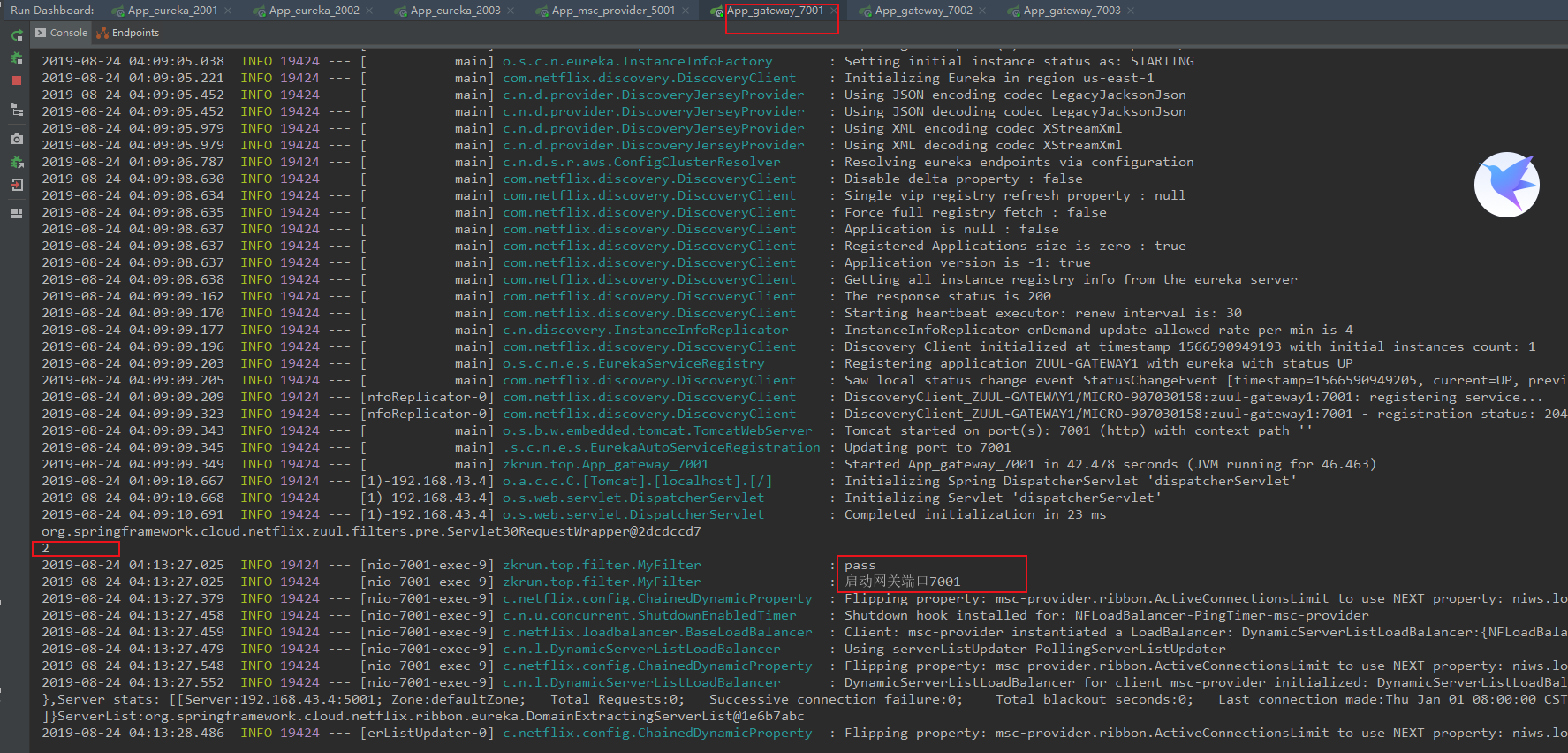Code reference: https://github.com/HCJ-shadow/Zuul-Gateway-Cluster-Nginx
Routing Forwarding in Zuul
preparation in advance
Build Eureka Service Registration Center
-
Service Provider msc-provider-5001 [Provide a hello request for testing]
Create gateway-7001
- pom dependency
<dependency>
<groupId>org.springframework.cloud</groupId>
<artifactId>spring-cloud-starter-netflix-zuul</artifactId>
</dependency>- yaml
server:
port: 7001
spring:
application:
name: zuul-gateway
eureka:
client:
service-url:
defaultZone: http://eureka2001.com:2001/eureka/,http://eureka2002.com:2002/eureka/,http://eureka2003.com:2003/eureka/- Main Class {Comment@EnableZuulProxy}
package zkrun.top;
import org.springframework.boot.SpringApplication;
import org.springframework.boot.autoconfigure.SpringBootApplication;
import org.springframework.cloud.netflix.eureka.EnableEurekaClient;
import org.springframework.cloud.netflix.zuul.EnableZuulProxy;
@SpringBootApplication
@EnableEurekaClient
@EnableZuulProxy
public class App_gateway_7001 {
public static void main(String[] args) {
SpringApplication.run(App_gateway_7001.class,args);
}
}test
Run Eureka, provider, and gateway in turn
Access: http://localhost:2001/
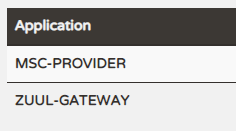
Access provider's Hello path: http://localhost:5001/hello
Default mapping path for gateway: http://localhost:7001/msc-provider/hello
Default routing rule: serviceId/path on Eureka for http://zuulhost:zuulport/microservice
The serviceId is in lowercase.
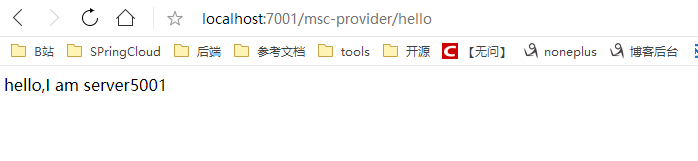
Custom Routing Rules
The default routing rule is routed by service name, or you can customize the name of the route to enhance the security of the service.
zuul:
routes:
api-a:
path: /api-a/**
serviceId: msc-provider
# api-b:
# path: /api-b/**
# serviceId: service-feignUser Access:
http://localhost:7001/api-a/hello
These effects can also be achieved.Essentially, the name of the microservice is hidden.
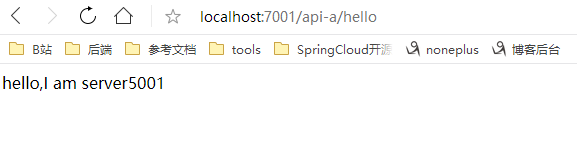
Zuul's filter function
zuul's filters are primarily used for authentication.
Create a simple filter:
package zkrun.top.filter;
import com.netflix.zuul.ZuulFilter;
import com.netflix.zuul.context.RequestContext;
import org.slf4j.Logger;
import org.slf4j.LoggerFactory;
import org.springframework.stereotype.Component;
import javax.servlet.http.HttpServletRequest;
@Component
public class MyFilter extends ZuulFilter {
private static Logger log = LoggerFactory.getLogger(MyFilter.class);
/**
* filterType: Returns a string representing the type of filter and defines four filter types for different life cycles in zuul, as follows:
* pre: Before Routing
* routing: When Routing
* post: After Routing
* error: Send an incorrect call
* @return
*/
@Override
public String filterType() {
return "pre";
}
/**
* filterOrder: Order of filtering
* @return
*/
@Override
public int filterOrder() {
return 0;
}
/**
* shouldFilter: Here you can write a logical judgment whether you want to filter or not, this article true, always filter.
* @return
*/
@Override
public boolean shouldFilter() {
return true;
}
/**
* run: The specific logic of the filter.It can be complex to use, including checking sql, nosql to determine whether the request has access or not.
* @return
*/
@Override
public Object run() {
RequestContext ctx = RequestContext.getCurrentContext();
HttpServletRequest request = ctx.getRequest();
System.out.println(request);
Object token = request.getParameter("token");
System.out.println(token);
if(token == null) {
log.info("fail");
ctx.setSendZuulResponse(false);
ctx.setResponseStatusCode(401);//401 means no permission
try {
ctx.getResponse().getWriter().write("token is empty");
}catch (Exception e)
{}
return null;
}
log.info("pass");
return null;
}
}Without token:
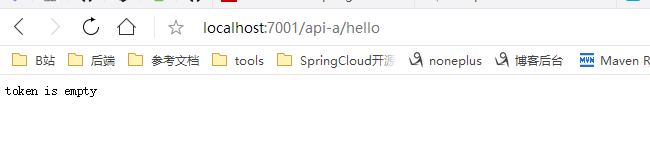
Added token:
http://localhost:7001/api-a/hello?token=1234
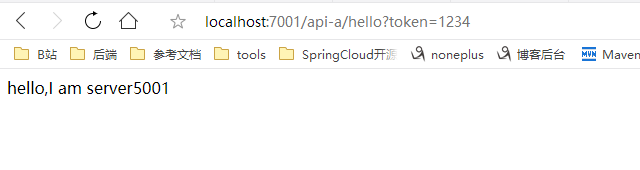
In the actual development, user information and form information are extracted from the database to match, and authentication function is implemented.
Nginx+Zuul Cluster Implements Highly Available Gateway
Two functions:
- Nginx achieves load balancing through polling
- Zuul achieves high availability through clustering
Roughly like this:
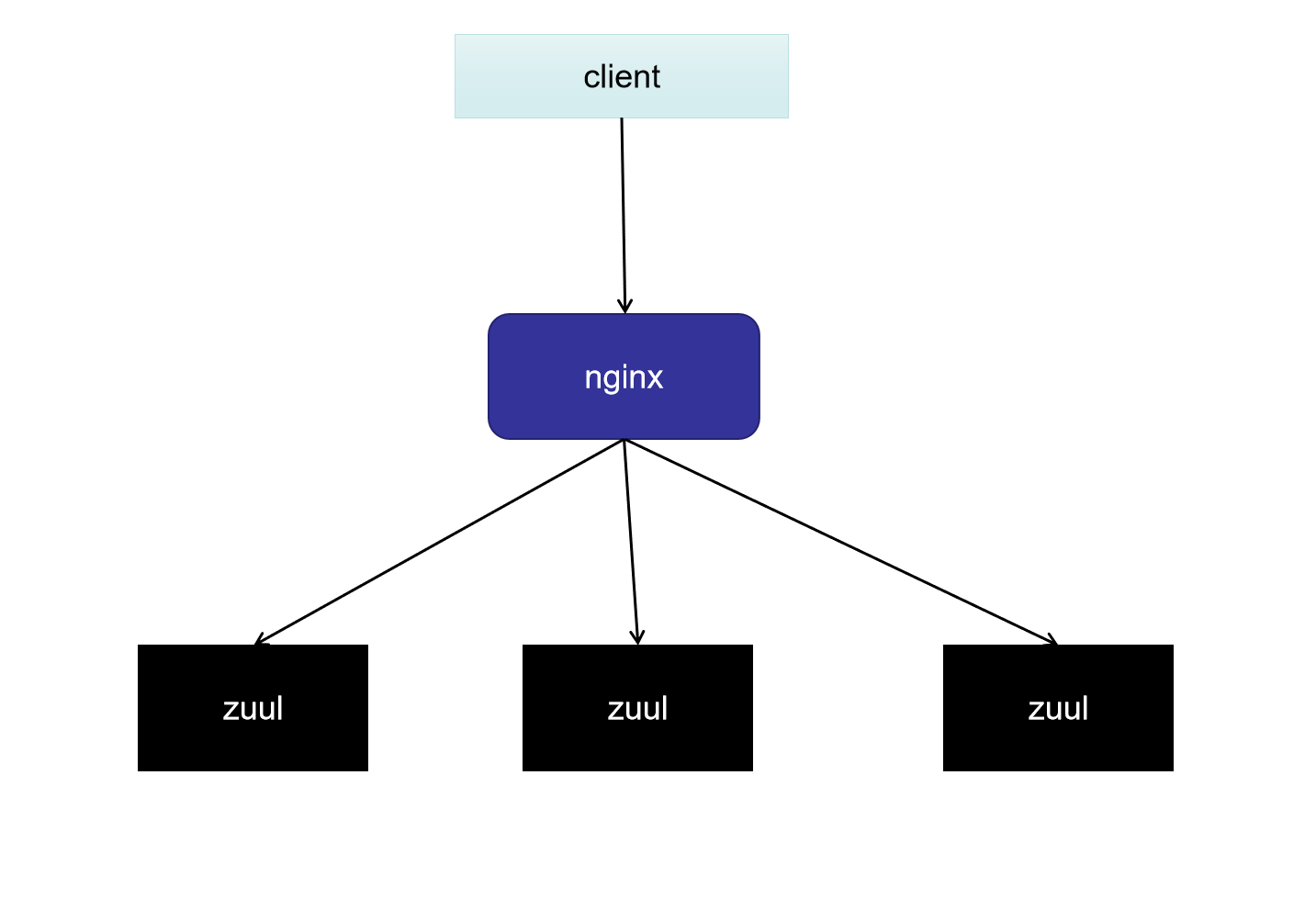
Ideas for implementation:
Each of the zuul gateways has the same routing for all filters except for port differences.
Create gateway for port 7001,7002,7003.
nginx configuration:
Download:
http://nginx.org/en/download.html
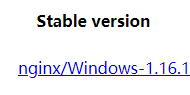
modify
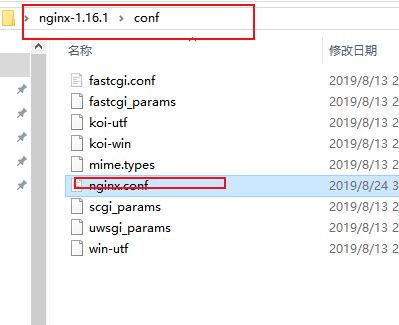
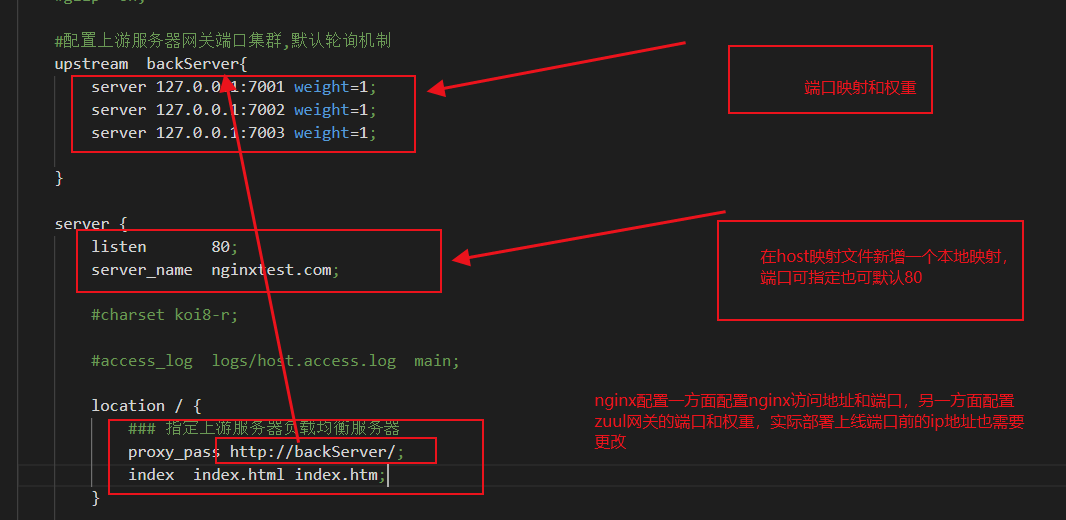
#Configure upstream server gateway port cluster, default polling mechanism
upstream backServer{
server 127.0.0.1:7001 weight=1;
server 127.0.0.1:7002 weight=1;
server 127.0.0.1:7003 weight=1;
}
server {
listen 80;
server_name nginxtest.com;
#charset koi8-r;
#access_log logs/host.access.log main;
location / {
### Specify upstream server load balancing server
proxy_pass http://backServer/;
index index.html index.htm;
}test
Start Eureka
Start Provider
Start Zuul Gateway Cluster
Start Nginx
Nginx startup: (double-click)
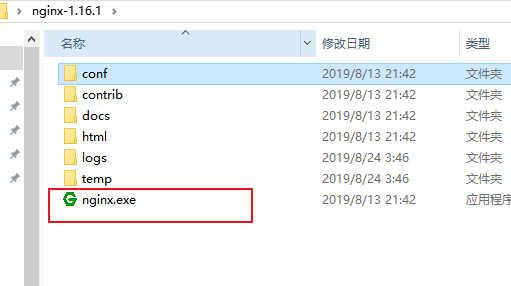
Visit
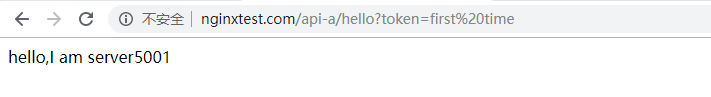
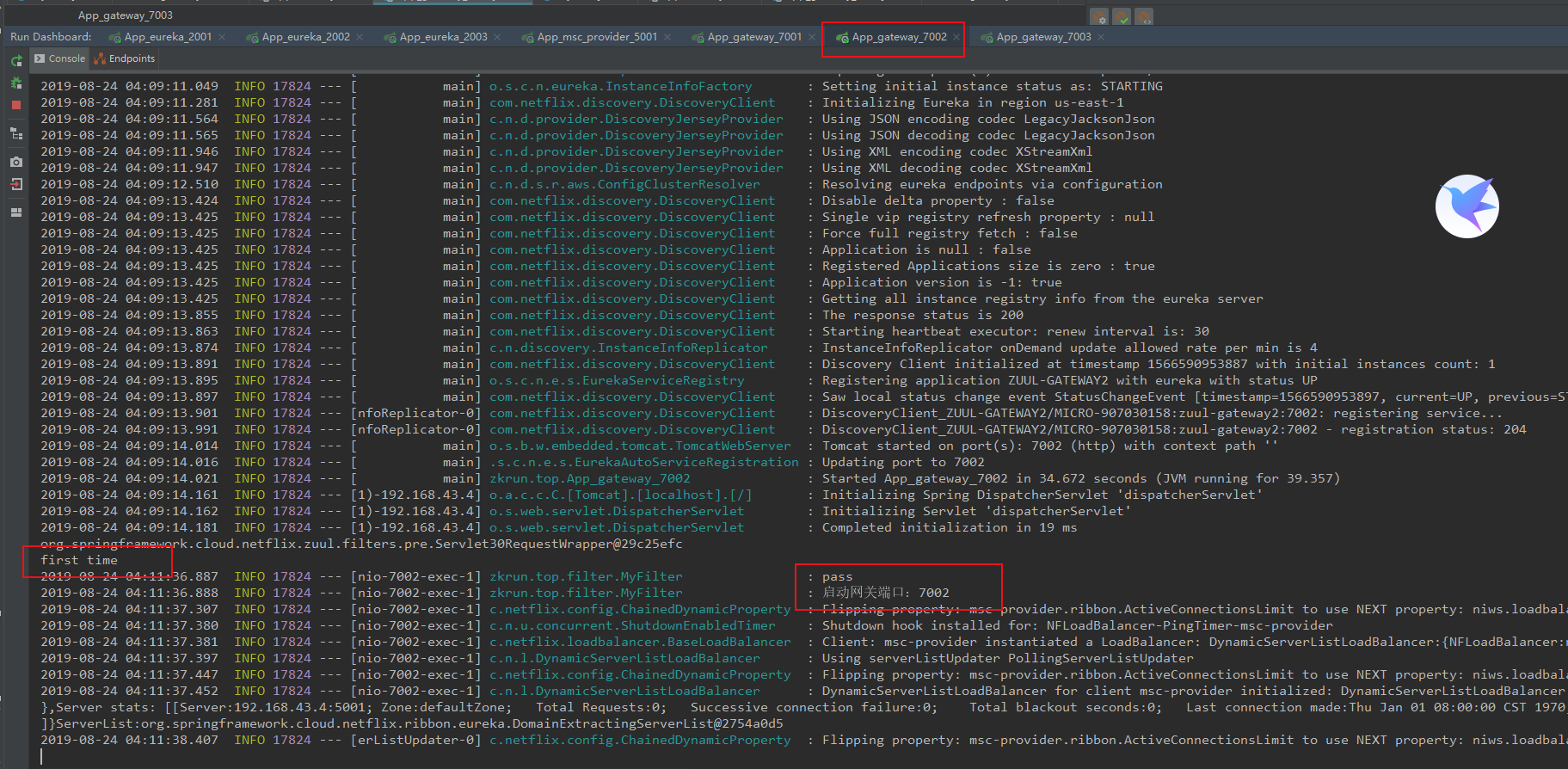
Poll to 7002
http://nginxtest.com/api-a/hello?token=2
Poll to 7001