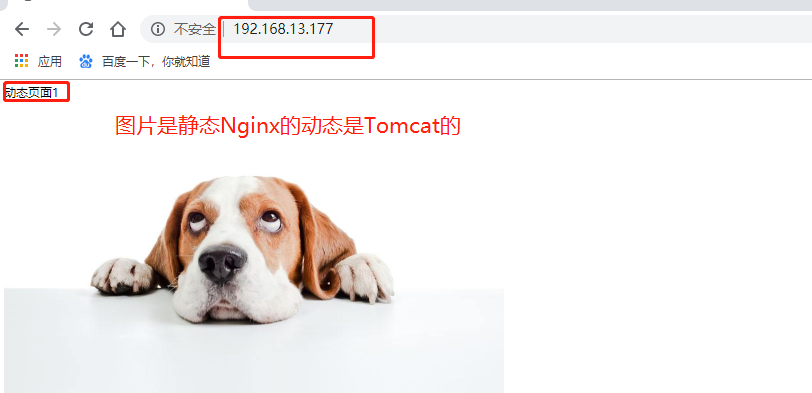Experimental environment
Nginx server (192.168.13.177) Tomcat1 server (192.168.13.151) Tomcat2 server (192.168.13.178) client tester
I. load balancing
1. Install Tomcat service on Tomcat1 and Tomcat2
[root@tomcat1 ~]# systemctl stop firewalld.service ##Turn off firewall
[root@tomcat1 ~]# mkdir /abc
[root@tomcat1 ~]# mount.cifs //192.168.100.3/LNMP-C7 /abc/
[root@tomcat1 ~]# cd /abc/tomcat/
[root@tomcat1 tomcat]# tar zxvf jdk-8u91-linux-x64.tar.gz -C /usr/local/ ##Decompression JDK
[root@tomcat1 tomcat]# vim /etc/profile ##Configure environment variables
##Join the last line of big G
export JAVA_HOME=/usr/local/jdk1.8.0_91
export JRE_HOME=${JAVA_HOME}/jre
export CLASSPATH=.:${JAVA_HOME}/lib:${JRE_HOME}/lib
export PATH=${JAVA_HOME}/bin:$PATH
[root@tomcat1 tomcat]# source /etc/profile ##Refresh profile
[root@tomcat1 tomcat]# tar zxvf apache-tomcat-8.5.16.tar.gz -C /usr/local/ ##decompression
[root@tomcat1 tomcat]# cd /usr/local/
[root@tomcat1 local]# mv apache-tomcat-8.5.16/ tomcat
[root@tomcat1 local]# ln -s /usr/local/tomcat/bin/startup.sh /usr/local/bin/
##Make startup and shutdown scripts easy for system identification
[root@tomcat1 local]# ln -s /usr/local/tomcat/bin/shutdown.sh /usr/local/bin/
[root@tomcat1 local]# mkdir -p /web/webapp1 ##Create site
[root@tomcat1 local]# vim /web/webapp1/index.jsp ##Write jsp Web page content
##jsp Web page content
<%@ page language="java" import="java.util.*" pageEncoding="UTF-8"%>
<html>
<head>
<title>JSP test1 page</title>
</head>
<body>
<% out.println("Welcome KGC Web");%> ##Output information
</body>
</html>
[root@tomcat1 local]# vim /usr/local/tomcat/conf/server.xml ##Modify Tomcat configuration file
<Host name="localhost" appBase="webapps"
unpackWARs="true" autoDeploy="true">
<Context docBase="/web/webapp1" path="" reloadable="false"> ##Add site information
</Context>
[root@tomcat1 ~]# startup.sh ##Startup service
##The content of the webpage on Tomcat is accp. Other configurations are the same2. Install Nginx on the Nginx server
[root@nginx ~]# systemctl stop firewalld.service ##Turn off firewall [root@nginx ~]# setenforce 0 [root@nginx ~]# yum install pcre-devel zlib-devel gcc gcc-c++ make -y ##Necessary components of installation environment [root@nginx ~]# mkdir /abc [root@nginx ~]# mount.cifs //192.168.100.3/LNMP-C7 /abc / × mount Password for root@//192.168.100.3/LNMP-C7: [root@nginx ~]# cd /abc/ [root@nginx abc]# tar zxvf nginx-1.12.2.tar.gz -C /usr/local/ ##decompression [root@nginx abc]# useradd -M -s /sbin/nologin nginx ##Create system user [root@nginx abc]# cd /usr/local/nginx-1.12.2/ [root@nginx nginx-1.12.2]# ./configure \ ##To configure > --prefix=/usr/local/nginx \ > --user=nginx \ > --group=nginx \ > --with-http_stub_status_module \ > --with-http_gzip_static_module \ > --with-http_flv_module [root@nginx nginx-1.12.2]# make && make install ##Compilation and installation
3. Modify the Nginx configuration file
[root@nginx nginx-1.12.2]# vim /usr/local/nginx/conf/nginx.conf
#keepalive_timeout 0;
keepalive_timeout 65;
#gzip on;
upstream tomcat-server { #Add address pool
server 192.168.13.151:8080 weight=1;
server 192.168.13.178:8080 weight=1;
}
server {
listen 80;
.....ellipsis
location / {
root html;
index index.html index.htm;
proxy_pass http://Tomcat server; add agent, call server address pool
}
[root@nginx nginx-1.12.2]# ln -s /usr/local/nginx/sbin/nginx /usr/local/sbin/ ##Easy system identification
[root@nginx nginx-1.12.2]# nginx ##Opening service4. Use client tester to access nginx proxy server
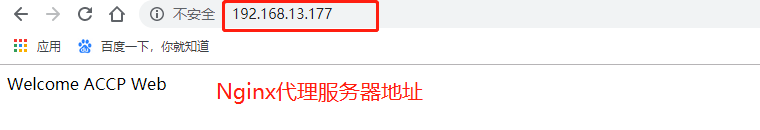

2. Separation of dynamic and static
1. Modify the configuration file on Nginx
[root@nginx nginx-1.12.2]# vim /etc/init.d/nginx ##Write service startup script
#!/bin/bash
# chkconfig: - 99 20
# description: Nginx Service Control Script
PROG="/usr/local/nginx/sbin/nginx"
PIDF="/usr/local/nginx/logs/nginx.pid"
case "$1" in
start)
$PROG
;;
stop)
kill -s QUIT $(cat $PIDF)
;;
restart)
$0 stop
$0 start
;;
reload)
kill -s HUP $(cat $PIDF)
;;
*)
echo "Usage: $0 {start|stop|restart|reload}"
exit 1
esac
exit 0
[root@nginx nginx-1.12.2]# chmod +x /etc/init.d/nginx
[root@nginx nginx-1.12.2]# chkconfig --add nginx
[root@nginx nginx-1.12.2]# vim /usr/local/nginx/conf/nginx.conf
server {
...ellipsis...
location ~.*.jsp$ { ##Match jsp page Jump proxy pool
proxy_pass http://tomcat-server;
proxy_set_header Host $host;
}
location / {
root html/test; ##Modify site
index index.html index.htm;
proxy_pass http://tomcat-server;
}
[root@nginx nginx-1.12.2]# vim /usr/local/nginx/html/index.html ##Write a static web page
<!DOCTYPE html>
<html>
<head>
<meta http-equiv="content-type" content="text/html;charset=utf-8">
<title>Static page</title>
<style>
body {
width: 35em;
margin: 0 auto;
font-family: Tahoma, Verdana, Arial, sans-serif;
}
</style>
</head>
<body>
<h1>Static page</h1>
<p>This is a static page</p>
</body>
</html>
[root@nginx nginx-1.12.2]# service nginx stop ##Turn off turn on Service
[root@nginx nginx-1.12.2]# service nginx start2. Create jsp dynamic page on Tomcat1 and Tomcat2
[root@tomcat1 ~]# mkdir /usr/local/tomcat/webapps/test [root@tomcat1 ~]# vim /usr/local/tomcat/webapps/test/index.jsp <!DOCTYPE html> <%@ page language="java" contentType="text/html; charset=UTF-8" pageEncoding="UTF-8"%> <%@ page import="java.util.Date" %> <%@ page import="java.text.SimpleDateFormat" %> ##Initial declaration <!DOCTYPE html PUBLIC "-//W3C//DTD HTML 4.01 Transitional//EN" "http://www.w3.org/TR/ html4/loose.dtd"> <html> <head> <meta http-equiv="Content-Type" content="text/html; charset=UTF-8"> <title>Dynamic page</title> </head> <body> <div>Dynamic page 1</div> </body> </html> ##Change to dynamic page 22 on Tomcat2 //Access static http://192.168.13.177/ //Access dynamics http://192.168.13.177/test/index.jsp
Nginx deals with static pictures, Tomcat deals with dynamic pages
1. Add pictures on Tomcat1 and Tomcat2
[root@tomcat1 ~]# vim /usr/local/tomcat/webapps/test/index.jsp
<body>
<div>Dynamic page</div><br><img src="11.jpg"> //Add page picture
</body>
[root@tomcat01 local]# vim /usr/local/tomcat/conf/server.xml
#Add the following entry under line 149,
<Context docBase="/usr/local/tomcat/webapps/test" path="" reloadable="false">
</Context>
[root@tomcat1 test]# shutdown.sh ##Close restart
[root@tomcat1 test]# startup.sh2. Modify the configuration file on Nginx
[root@nginx nginx-1.12.2]# vim /usr/local/nginx/conf/nginx.conf
location ~.*\.(gif|jpg|jpeg|png|bmp|swf|css)$ {
root html/test;
expires 30d;
}
[root@nginx nginx-1.12.2]# mkdir /usr/local/nginx/html/test
[root@nginx nginx-1.12.2]# cp /abc/11.jpg /usr/local/nginx/html/test/
#Restart service
[root@nginx html]# service nginx restart3. Use client test