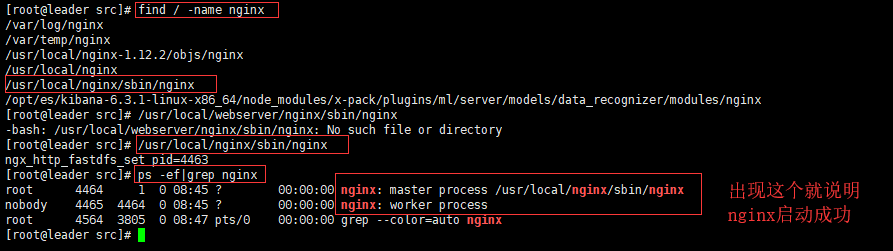nginx problem list
- Installation and Startup of nginx
- Configure nginx startup self-start:
- Open log for nginx
- nginx configuration syntax
- nginx configuration: role of server_name
- nginx log level
- access_log logs/access.log main;
- Resolve restart issues
- How to view compilation options when installing Nginx
- nginx reverse proxy and load balancing configuration
- nginx Configuration Annotation Version
Installation and Startup of nginx
Installation: reference link - Novice bird tutorial
Start:
find / -name nginx
/usr/local/nginx/sbin/nginx
ps -ef|grep nginx
Configure nginx startup self-start:
vim /etc/rc.d/rc.local
touch /var/lock/subsys/local /usr/bin/fdfs_tracked /etc/fdfs/tracker.conf restart /usr/bin/fdfs_storaged /etc/fdfs/storage.conf restart /usr/local/nginx/sbin/nginx
Open log for nginx
I have a configuration like this
location /test {
alias /home/lmj/;
index test.html;
}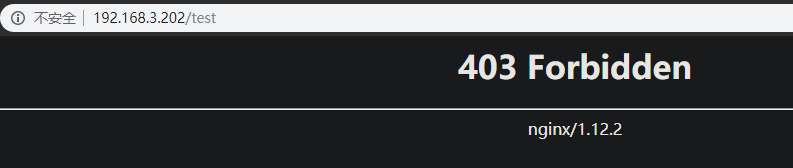
View error log:
vim /usr/local/nginx/logs/error.log
"/home/lmj/" failed (13: Permission denied)
Open access to resources
chmod 777 /home/lmj chmod 777 /home/lmj/test.html
Specify the installation directory for nginx at installation time
./configure --prefix=/xx/xx
–with-debug enable debug logging
–modules-path=PATH set modules path
–with-select_module enable select module
–without-select_module disable select module
nginx configuration syntax
Configuration files consist of instructions and instructions
Each instruction ends with;
Incude allows multiple profiles to be combined
Use $Use variables
-
Localization is a url expression
-
nginx command line
-s Signals the system to request stop/restart or reload
-t Detect profile.
-c is the specified profile
nginx configuration: role of server_name
https://blog.csdn.net/cheng_kohui/article/details/82930464
nginx log level
debug > info > notice > warn > error > crit > alert > emerg
access_log logs/access.log main;
log_format main
Configure the output format for logs
https://blog.csdn.net/czlun/article/details/73251723
Resolve restart issues
vim /usr/local/nginx/conf/nginx.conf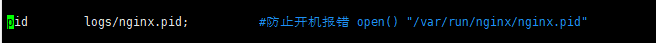
mkdir /usr/local/nginx/logs
cp /var/run/nginx/nginx.pid /usr/local/nginx/logs/
nginx -c /alidata/server/nginx/conf/nginx.conf
/usr/local/nginx/sbin/nginx -c /usr/local/nginx/conf/nginx.conf
How to view compilation options when installing Nginx
View compilation options when installing Nginx through the /opt/nginx/sbin/nginx-V command
nginx reverse proxy and load balancing configuration
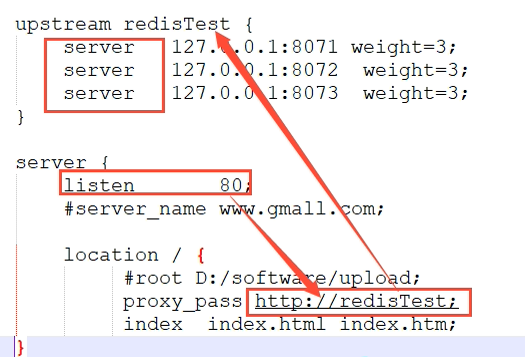
upstream testRedisson{
server 192.168.43.107:8082 weight=3;
server 192.168.43.107:8083 weight=3;
server 192.168.43.107:8084 weight=3;
}
server {
listen 80;
server_name localhost;
#charset koi8-r;
#access_log logs/host.access.log main;
location /testRedisson {
proxy_pass http://testRedisson;
index index.html index.htm;
}
location /group1/M00/ {
ngx_fastdfs_module;
}
@RequestMapping("testRedisson")
Browser access http://192.168.43.14/testRedisson
With load balancing, requests are randomly assigned to ports 8082, 8083, 8084, with the following forwarded paths:
http://192.168.43.107:8082/testRedisson
http://192.168.43.107:8083/testRedisson
http://192.168.43.107:8084/testRedisson
https://www.jianshu.com/p/5caa48664da5
nginx Configuration Annotation Version
#Configure User, Maximum Connections, Log Level - Main Module Command
#user nobody; #Specify users and user groups for the Nginx Worker process to run
worker_processes 1; #Specifies the number of nginx processes, typically consuming an average of 10M~12M of memory per Nginx process.It is recommended that the number of CPU s specified be the same.
#error_log logs/error.log; #Define the global error log file debug>info>notice>warn>error
#error_log logs/error.log notice;
error_log logs/error.log info; #This is a relative location with nginx's installation path as a reference.My in/usr/local/nginx/logs/error.log
pid logs/nginx.pid; #Specify the storage location for nginx process number (pid) files
events {
worker_connections 1024; #The maximum number of connections for nginx is 1024 - event directives
}
http {
include mime.types; #Can be used to include additional configuration files
default_type application/octet-stream;
log_format main '$remote_addr - $remote_user [$time_local] "$request" '
'$status $body_bytes_sent "$http_referer" '
'"$http_user_agent" "$http_x_forwarded_for"';
#Used to specify the output format of the Nginx log.main is the name of this log output format and can be referenced in the access_log directive below.
access_log logs/access.log main;
sendfile on;
#tcp_nopush on;
#keepalive_timeout 0;
keepalive_timeout 65;
gzip on; #Turn on GZIP compression, real-time compression of output data streams, to speed up front-end and back-end data transmission
#server {
# listen 80;
# server_name 192.168.8.18 cszhi.com; #Specify an IP address or domain name, with spaces separating multiple domain names
# charset utf8; #Set the default encoding format for Web pages
# access_log logs/www.ixdba.net.access.log main; #Specifies the access log storage path for this virtual host, main is a format variable
#location / {
# alias test/ ## Equivalent to location/test/{}
# index index.html index.htm index.php; #index is used to set the default home page address for access
# root /wwwroot/www.cszhi.com #The root directive specifies the root directory of the Web page for the virtual host and can be relative/absolute
# autoindex on; #Tree structure display site directory
#}
# location /group1/M00/ {
# ngx_fastdfs_module; #For integrating fastdfs distributed file servers
# }
#}
server {
listen 80;
server_name localhost
charset utf8;
access_log logs/test.log main;
location / {
root html;
index index.html;
}
location /test {
alias /home/lmj/;
index test.html;
}
# Page redirection encountered 500 requests
error_page 500 502 503 504 /50x.html;
location = /50x.html {
root html;
}
# deny access to .htaccess files, if Apache's document root
# concurs with nginx's one
#
#location ~ /\.ht {
# deny all;
#}
}
#Configure Load Balancing
#upstream cszhi.com{
#ip_hash; # FairAssign requests/ url_hash based on the response time of the back-end server: Assign requests/ip_hash based on the hash result of accessing the url: Assign/poll per request based on the hash result of accessing the IP (default): Assign each request to a different back-end server one by one in chronological order
#server 192.168.8.11:80; #You can set the status of each back-end server in load balancing scheduling
#server 192.168.8.12:80 down; #Indicates that the current server is temporarily not participating in load balancing/backup: Reserved backup machine/max_fails: Number of times requests are allowed to fail, defaulting to 1/fail_timeout: Time to pause the service after experiencing max_fails failures
#server 192.168.8.13:8009 max_fails=3 fail_timeout=20s;
#}
#Load balancing and direction proxy are often implemented in a combination
# server {
# listen 80;
# server_name localhost;
# location /hi {
# proxy_pass http://cszhi.com;
# }
# }
# Accessing http://localhost/hi, the proxy module forwards the request to port 8001 of 127.0.0.1
#Configure ssl certificates, which are actually https certificates
# HTTPS server
#
#server {
# listen 443 ssl;
# server_name localhost;
# ssl_certificate cert.pem;
# ssl_certificate_key cert.key;
# ssl_session_cache shared:SSL:1m;
# ssl_session_timeout 5m;
# ssl_ciphers HIGH:!aNULL:!MD5;
# ssl_prefer_server_ciphers on;
# location / {
# Root html; the root directory is the unzipped directory of nginx, where is the static resource allowed access under the configuration/path.(Opening static resources to the outside world)
# index index.html index.htm;
# }
#}
}