preface
Powerful functions in nginx, such as rewrite and proxy_pass is inseparable from his matching rules. Understand nginx and learn advanced nginx usage. You must know all kinds of matching priorities and matching syntax
1, nginx location
1. Syntax rules and priorities
location [=|~|~*|!~|!~*|^~] /uri/ {
...
}
= > ^~ > ~|~*|!~|!*~** > /
Exact match > Character start > Regular matching > General distribution
server {
listen 192.168.93.136;
root /abcd;
index index.html;
location = / { index a.html; }
location ~ / { index b.html; }
location / { index c.html; }
}
# The test page observes the priority according to the different contents of the page
2. Matching sequence
In addition to priority, there is a rare way to decide which match to use according to the priority matching order, for example
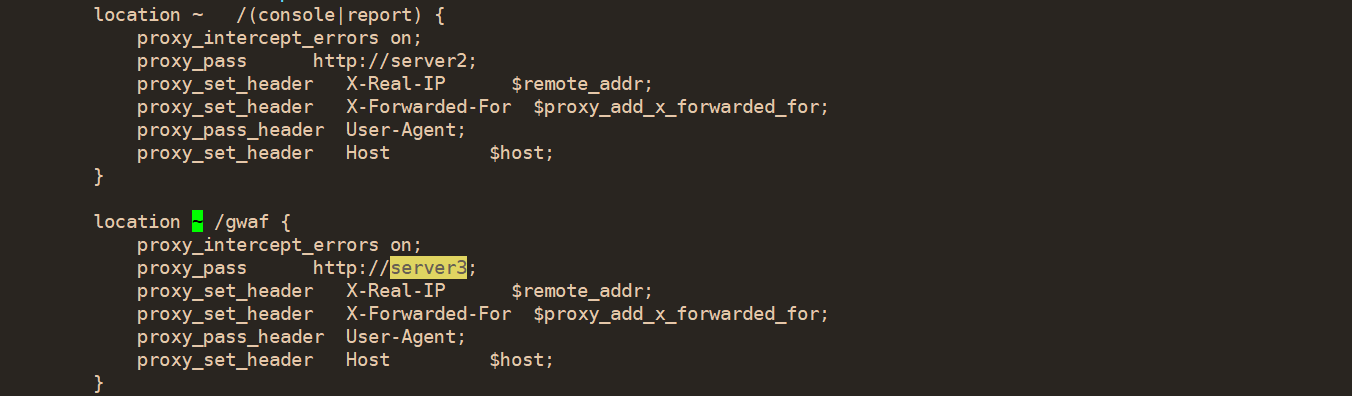
Figure: forward to different tomcat applications according to different matching, using ~ regular matching
There is a url, such as: http://ip:port/gwaf/report , you can see that the url satisfies two matches at the same time, so is the request forwarded to server2 or server3.
The answer is server2. The matching rules at the same level are the matching rules that are matched first. From the perspective of the configuration file, it is in the order from top to bottom. Here, it is matched to ~ / (console|report), so it is forwarded to server2.
Then there will be a problem. For example, if the url is the interface in the requested server3, it should be forwarded to server3 for processing, but it is forwarded to server2. At this time, nginx will return 404 because server2 cannot process this interface. There are two methods: try to write the ~ / gwaf match in front of the ~ / (console|report) match, let the ~ / gwaf match first and forward it to server3. Or use ^ ~ / gwaf to increase the matching priority by using the beginning matching.
2, nginx rewrite
rewrite redirects the url visited by the user to a new url
Let's take a look at several rewrite matching cases
Case 1: rewrite url to jump
When visiting http://192.168.93.136/aaa/a/1.html Redirect to http://192.168.93.136/ccc/bbb/1.html
mkdir -p /usr/share/nginx/html/ccc/bbb
mkdir -p /usr/share/nginx/html/aaa/a
vim /usr/share/nginx/html/aaa/a/1.html
vim /usr/share/nginx/html/ccc/bbb/1.html
vim /etc/nginx/conf.d/default.conf
location /aaa {
rewrite .* /ccc/bbb/1.html permanent; # If the url contains / aaa, it will be redirected to / ccc/bbb/1.html
}
Test page http://192.168.100.10/aaa/a/1.html the url accessed contains the "/ AAA" field
permanent parameter:
If permanent is used, the new url and new web content will be displayed directly. If it is not used, the original url will be displayed, but the page content will still be displayed after forwarding.
Whether the following matching methods are feasible:
location = /aaa http://192.168.100.10/aaa/123.html is it feasible
infeasible. Because you need an exact match
location ~ /aaa http://192.168.100.10/aaa/123.html is it feasible
Feasible. Because partial matching is enough
location ^~ /aaa http://192.168.100.10/aaa/123.html is it feasible
Feasible. Because partial matching is enough
Case 2: using regular in rewrite
take http://192.168.93.136/2017/a/1.html change http://192.168.93.136/2018/a/2.html
mkdir -p 2018/a/
echo '2018' 2018/a/1.html
mkdir -p 2019/a
echo '2019' 2019/a/2.html
vim /etc/nginx/conf.d/default.conf
location /2018{
rewrite ^/2018/(.*)$ /2019/$1 permanent; # $1 refers to the content in the previous (), which is the same as the regular shell
}
Access test http://192.168.93.136/2018/a/1.html
Case 3: hostname redirection
take http://liang.com change http://kong.com
vim /etc/nginx/conf.d/default.conf
if ( $host ~* liang.com ) { # $host nginx built in variable
rewrite .* http://kong.com permanent;
}
Access test access liang.com
Case 4: domain name redirection
take http://web.liang.com/a/1.html Replace with http://kong.com/a/1.html
Establish two virtual hosts for domain name resolution, and create the home page content of the two hosts
echo 'web.liang' >a/1.html
echo 'kong' >a/1.html
if ( $host ~* liang.com ) {
rewrite .* http://kong.com$request_uri permanent;
}
Access test web.liang.com/a/1.html
Case 5: php website login jump
http://www.liang.com/login/liang.html Turn into http://www.liang.com/reg/login.php?user=liang
location /login {
rewrite ^/login/(.*)\.html$ /reg/login.php?user=$1;
}
Case 6: http://alice.liang.com ==> http://www.liang.com/alice
http://jack.liang.com ==> http://www.liang.com/jack
if ($host ~* "^www.liang.com$") {
break; # Jump out match
}
if ($host ~* "^(.*)\.liang\.com$" ) {
set $user $1; # set variable
rewrite .* http://www.liang.com/$user permanent;
}
mkdir /usr/share/nginx/html/{jack,alice}
echo "jack" > /usr/share/nginx/html/jack/index.html
echo "alice" > /usr/share/nginx/html/alice/index.html
Case 7: 403 operation rejection error is returned for the accessed. sh end file
location ~* \.sh$ {
return 403;
#return 301 http://www.liang.com;
}
Case 8: http to https conversion
(1) Virtual machine purchases domain name and applies for CA certificate
(2) Download the CA certificate and unzip the certificate
(3) Open 443 server in the configuration file
server {
listen 443;
server_name web.xxxx.com; # domain name
ssl on;
ssl_certificate /etc/pki/tls/certs/server.crt;
ssl_certificate_key /etc/pki/tls/certs/server.key; # Specify the path where the certificate is stored
ssl_session_timeout 5m;
ssl_protocols SSLv2 SSLv3 TLSv1;
ssl_ciphers ALL:!ADH:!EXPORT56:RC4+RSA:+HIGH:+MEDIUM:+LOW:+SSLv2:+EXP; # The password is specified in a format supported by OpenSSL
ssl_prefer_server_ciphers on;
location / {
root /liang/html;
index index.html index.htm;
}
}
(4) Startup certificate
server {
listen 8080;
server_name domain name;
return 301 https://Domain name $request_uri;
}
(5) Access http and automatically go to https
Case 9: last, break, redirect, permanent Tags
mkdir /usr/share/nginx/html/test
echo 'break' > /usr/share/nginx/html/test/break.html
echo 'last' > /usr/share/nginx/html/test/last.html
echo 'test' > /usr/share/nginx/html/test/test.html
server {
listen 80;
server_name 192.168.93.136;
location / {
root /usr/share/nginx/html;
index index.html index.php;
}
location /break {
rewrite .* /test/break.html break;
root /usr/share/nginx/html;
}
location /last {
rewrite .* /test/last.html last;
root /usr/share/nginx/html;
}
location /test {
rewrite .* /test/test.html break;
root /usr/share/nginx/html;
}
}
Access test http://192.168.93.136/break visit the original site
Access test http://192.168.93.136/last automatically jump to the next station