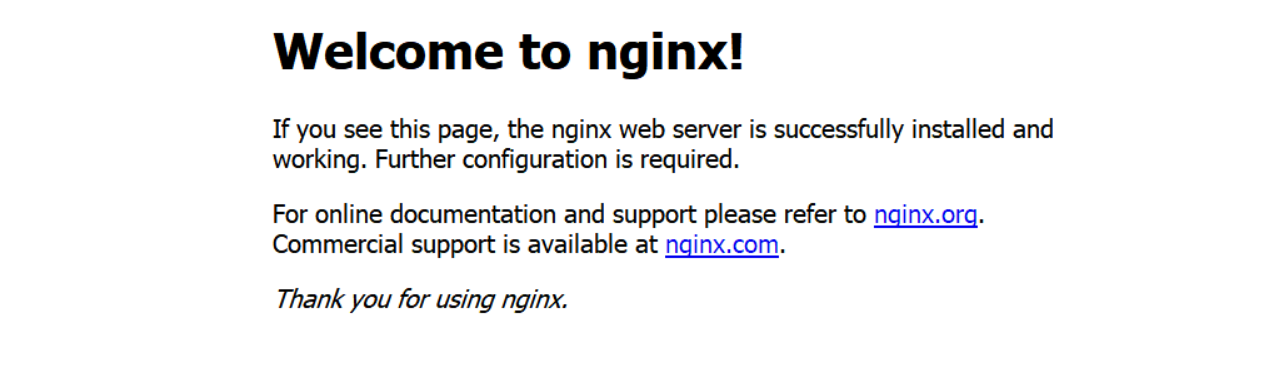1. When learning ngnix, there is no need to install it. In fact, the installation is very simple. A shell script can do it. Please refer to the following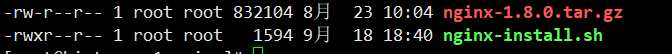
Use the root user to execute the nginx-install.sh script, which is as follows:
#!/bin/bash set -o nounset basedir=$(cd "$(dirname "$0")"; pwd) # Set user name and password sys_user=hadoop sys_user_passwd=hadoop # Version information of nginx nginx_version=1.8.0 # nginx installation directory nginx_install_dir=/usr/local/nginx #Check that the gcc environment is installed which gcc &> /dev/null || (echo -e "\033[31mgcc uninstall !!\033[0m"; exit 1) test $? -eq 1 && exit 1 # which make &>/dev/null || ( echo -e "\033[31mmake uninstall!\033[0m" ;exit 1) test $? -eq 1 && exit 1 # check openssl openssl=$(rpm -qa | grep openssl) if [[ $openssl = "" ]] then echo -e "\033[31mopenssl is uninstall\033[0m" exit 1 fi # check pcre-devel pcre_devel=$(rpm -aq | grep pcre-devel) if [[ $pcre_devel = "" ]] then echo -e "\033[31mpcre-devel is uninstall\033[0m" exit 1 fi # check zlib-devel zlib_devel=$(rpm -aq | grep zlib-devel) if [[ $zlib_devel = "" ]] then echo -e "\033[31mzlib-devel is uninstall\033[0m" exit 1 fi test -f nginx-$nginx_version.tar.gz || (echo "nginx-$nginx_version.tar.gz file not found" ; exit 1) test $? -eq 1 && exit 1 tar -zxf nginx-$nginx_version.tar.gz cd nginx-$nginx_version ./configure --prefix=$nginx_install_dir && make && make install || (echo "nginx install fail"; exit 1) test $? -ge 1 && exit 1 function succ_msg { awk 'BEGIN{printf "%-50s \033[32m%-30s\033[0m\n","'$1'", "'$2'"}' } function fail_msg { awk 'BEGIN{printf "%-50s \033[31m\033[05m%-30s\033[0m\n","'$1'", "'$2'"}' } succ_msg "nginx install" "Success"
2. Finally, you will be prompted that the installation is successful. At this time, you can start and check whether nginx is successful
Start nginx
/usr/local/nginx/sbin/nginx
The default port of nginx is 80. Check whether the service is restarted successfully
ps -ef | grep nginx
Turn off nginx
/usr/local/nginx/sbin/nginx -s stop
Restart command
/usr/local/nginx/sbin/nginx -s reload
To access the ip address of the server, you do not need to add a port. The following shows that the installation and deployment are successful