
Connection timeout for Nginx
In corporate websites, avoid wasting resources by occupying connections with the same customer for a long time
Connection timeout parameters can be set to control connection access time
Configure nginx
[root@localhost ~]# yum install pcre-devel zlib-devel gcc gcc-c++ -y ##Install Environment Package [root@localhost ~]# useradd -M -s /sbin/nologin nginx ##Create procedural users [root@localhost ~]# mkdir /chen ##Create mount point [root@localhost ~]# mount.cifs //192.168.100.23/LNMP/chen ##Mount Password for root@//192.168.100.23/LNMP: [root@localhost chen]# tar zxvf nginx-1.12.2.tar.gz -C /opt/ ##decompression [root@localhost chen]# cd /opt/ [root@localhost opt]# ls nginx-1.12.2 rh [root@localhost opt]# cd nginx-1.12.2/ [root@localhost nginx-1.12.2]# ls auto CHANGES.ru configure html man src CHANGES conf contrib LICENSE README ./configure \ ##Install nginx components --prefix=/usr/local/nginx \ --user=nginx \ --group=nginx \ --with-http_stub_status_module [root@localhost nginx-1.12.2]# make && make install ##Compile [root@localhost nginx-1.12.2]# ln -s /usr/local/nginx/sbin/nginx /usr/local/sbin/ ##Make soft links to allow the system to recognize nginx owner commands [root@localhost nginx-1.12.2]# nginx -t ##Check for grammatical errors nginx: the configuration file /usr/local/nginx/conf/nginx.conf syntax is ok nginx: configuration file /usr/local/nginx/conf/nginx.conf test is successful
Write nginx scripts in system startup scripts to facilitate service manager management
[root@localhost nginx-1.12.2]# cd /etc/init.d/ ##To System Startup Script
[root@localhost init.d]# vim nginx ##Write a nginx script
#!/bin/bash
#chkconfig: - 99 20 #annotation
#description: Nginx Service Control Script
PROG="/usr/local/nginx/sbin/nginx" #This variable points to my command file
PIDF="/usr/local/nginx/logs/nginx.pid" #This variable, the process number to nginx
case "$1" in
start)
$PROG
;;
stop)
kill -s QUIT $(cat $PIDF)
;;
restart)
$0 stop
$0 start
;;
reload)
kill -s HUP $(cat $PIDF)
;;
*)
echo "Usage: $0 {start|stop|restart|reload}"
exit 1
esac
exit 0
[root@localhost init.d]# chmod +x nginx ##Promote permissions to Nginx
[root@localhost init.d]# chkconfig --add nginx ##Add nginx
[root@localhost init.d]# service nginx start
[root@localhost init.d]# netstat -ntap | grep nginx
tcp 0 0 0.0.0.0:80 0.0.0.0:* LISTEN 17544/nginx: master
[root@localhost init.d]# systemctl stop firewalld.service
[root@localhost init.d]# setenforce 0Configure Connection Timeout
Modify nginx configuration file
[root@localhost ~]# cd /usr/local/nginx/conf/ [root@localhost conf]# vim nginx.conf
Add in http protocol level zone
31 keepalive_timeout 65 180; ##65 is server timeout, 180 is client timeout 32 client_header_timeout 80; ##80 is the header timeout in a web page 33 client_body_timeout 80; ##80 is the timeout for the body on the web [root@localhost conf]# service nginx stop [root@localhost conf]# service nginx start
nginx process management optimization
View process
[root@localhost conf]# ps aux | grep nginx root 51524 0.0 0.0 20544 600 ? Ss 20:05 0:00 nginx: master process /usr/local/nginx/sbin/nginx nginx 51525 0.0 0.0 23072 1388 ? S 20:05 0:00 nginx: worker process root 51531 0.0 0.0 112728 972 pts/3 S+ 20:06 0:00 grep --color=auto nginx
master serves as a supervisor and does not handle requests
Worker is the worker process, handling requests
We only have one working process here and all requests will be handed over to it
If we want to optimize we need to expand, we're expanding directly in the virtual machine
If we have this nginx on Ali Cloud, we can either expand it manually or automatically. Auto-expansion is about writing an auto-compilation tool. We need to trigger it to something like insufficient CPU, then we need zbbix monitoring.
cpu memory hard disk network bandwidth These are called vertical extensions
The number of server instances is called horizontal expansion
[root@localhost conf]# init 0 ##Shut down the server to expand
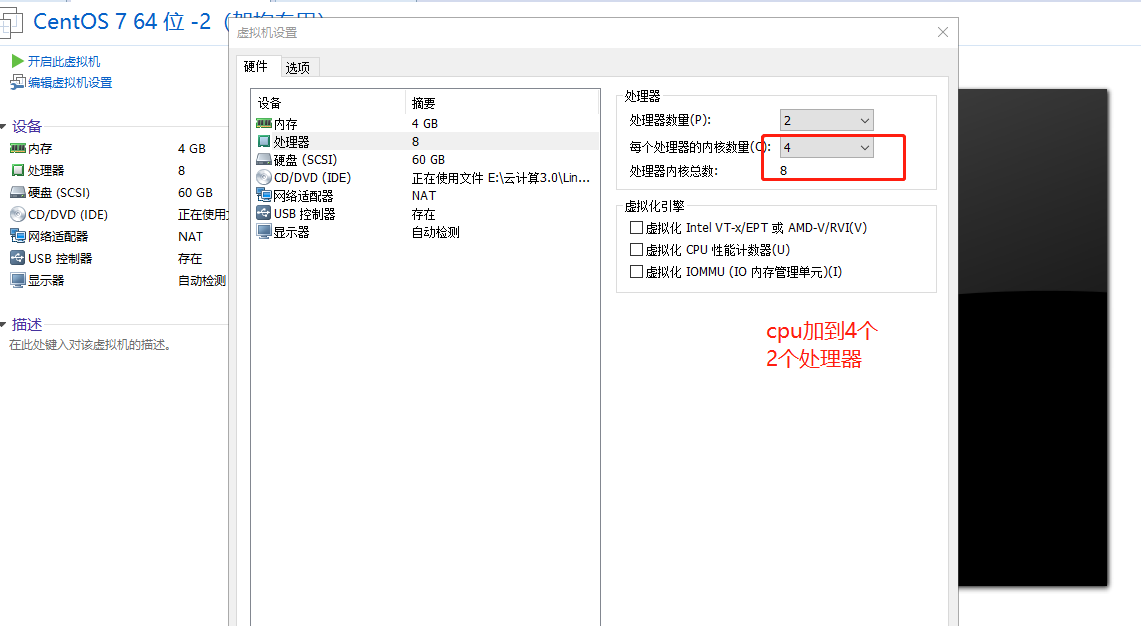
Go back to the server and modify the configuration file
[root@localhost ~]# cd /proc/ ##View your cpu, memory information [root@localhost proc]# ls 1 1536 1790 305 40 526 626 717 devices mtrr 10 1542 18 306 41 53 628 72 diskstats net 100 1545 189 307 416 54 63 723 dma pagetypeinfo 1082 1557 19 31 417 55 630 724 driver partitions 1084 1562 2 319 418 558 651 73 execdomains sched_debug 1085 1565 20 32 42 560 652 732 fb schedstat 1089 1581 21 320 43 575 654 733 filesystems scsi 1096 1594 22 33 433 576 666 74 fs self 11 16 23 333 44 577 667 75 interrupts slabinfo 1106 1613 24 334 443 578 668 76 iomem softirqs 1107 1629 25 335 45 579 669 763 ioports stat 12 1633 26 336 450 580 671 77 irq swaps 1228 1637 27 337 451 581 674 78 kallsyms sys 126 1640 28 338 456 582 675 79 kcore sysrq-trigger 13 1648 288 339 47 583 679 8 keys sysvipc 131 1651 289 34 48 584 685 80 key-users timer_list 1335 1660 29 340 486 585 686 888 kmsg timer_stats 1337 1668 290 341 49 586 687 9 kpagecount tty 1338 1680 298 342 5 587 690 99 kpageflags uptime 136 1687 299 343 50 588 697 acpi loadavg version 14 1689 3 35 51 589 698 buddyinfo locks vmallocinfo 1438 1696 30 36 516 590 7 bus mdstat vmstat 1449 17 300 360 52 593 700 cgroups meminfo zoneinfo 1478 1739 301 37 522 6 701 cmdline misc 1479 1741 302 38 523 60 703 consoles modules 15 1749 303 39 524 61 71 cpuinfo mounts 1532 1768 304 4 525 62 716 crypto mpt
[root@localhost proc]# cat cpuinfo ##Look at the CPU, there are eight cores processor : 7 vendor_id : GenuineIntel cpu family : 6 model : 94 model name : Intel(R) Core(TM) i7-6700HQ CPU @ 2.60GHz stepping : 3 microcode : 0xcc cpu MHz : 2591.567 cache size : 6144 KB physical id : 1 siblings : 4 core id : 3 cpu cores : 4 apicid : 7 initial apicid : 7 fpu : yes fpu_exception : yes cpuid level : 22 wp : yes
Modify nginx configuration file
[root@localhost proc]# cd /usr/local/nginx/conf/ [root@localhost conf]# vim nginx.conf 3 worker_processes 8; ##The third line was modified with only one core number, but now we have 8 1024 requests per core by default
Allocate all requests to these eight cores for load balancing
4 worker_cpu_affinity 01 10 [root@localhost conf]# service nginx stop [root@localhost conf]# service nginx start [root@localhost conf]# ps aux | grep nginx ##View process root 1951 0.0 0.0 20544 660 ? Ss 23:24 0:00 nginx: master process /usr/local/nginx/sbin/nginx nginx 1952 0.0 0.0 23072 1396 ? S 23:24 0:00 nginx: worker process nginx 1953 0.0 0.0 23072 1384 ? S 23:24 0:00 nginx: worker process nginx 1954 0.0 0.0 23072 1388 ? S 23:24 0:00 nginx: worker process nginx 1955 0.0 0.0 23072 1396 ? S 23:24 0:00 nginx: worker process nginx 1956 0.0 0.0 23072 1388 ? S 23:24 0:00 nginx: worker process nginx 1957 0.0 0.0 23072 1396 ? S 23:24 0:00 nginx: worker process nginx 1958 0.0 0.0 23072 1396 ? S 23:24 0:00 nginx: worker process nginx 1959 0.0 0.0 23072 1396 ? S 23:24 0:00 nginx: worker process root 1984 0.0 0.0 112728 972 pts/0 S+ 23:25 0:00 grep --color=auto nginx