1, Introduction
I happened to see the domestic database - Dameng database. Suddenly became interested and made a fuss.
The following introduction is taken from Baidu Encyclopedia
Dameng database is a high-performance database product with completely independent intellectual property rights launched by Wuhan Huagong Dameng database Co., Ltd. It adopts the security management mechanism of "separation of powers", and the security level reaches level B1. It has made breakthroughs and improvements in large data storage management, concurrency control, data query optimization, transaction processing, backup and recovery and support for SMP system. More about: Damon database_ Baidu Encyclopedia
Dameng database has free version and paid version (I feel that Chinese people are a little eager for quick success and instant benefit).
Free version download address: https://www.dameng.com/
There are windows and Linux versions.
2, Installation
I choose to download the Windows version here. The current version is 6.2, and the UI is still very beautiful.
The installation process is very simple. Just "next step" all the way:
2.1) Select language version
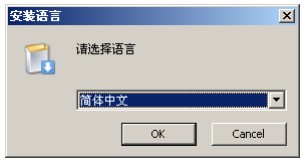
2.2) Select the verification Key file. The verification file is provided in the free download package.
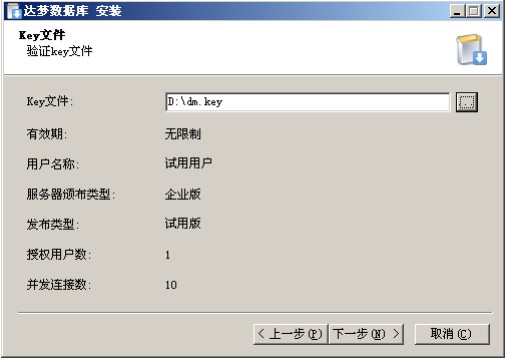
2.3) setting initialization parameters
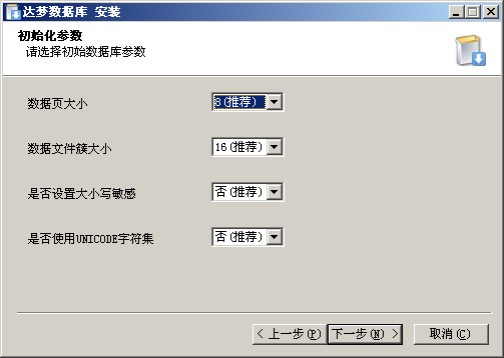
2.4) modify the database password (password), of course, you can ignore it. The default password is SYSDBA
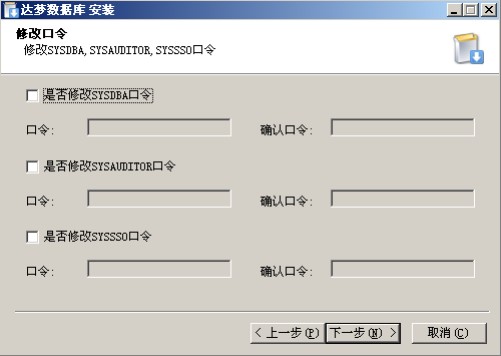
3, Use
3.1) Open the tube Log in to "management tool Manager"
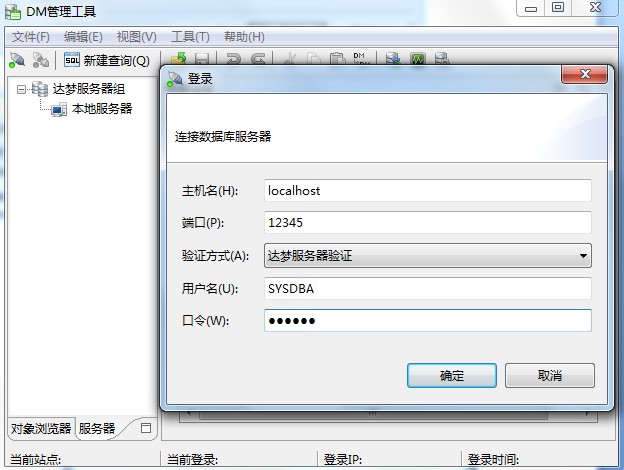
Enter the password set during installation. If the password is not modified during installation, enter the default password "SYSDBA" for initial test
3.2) After logging in, you can see that the SYSTEM has two databases "SYSTEM" and "boothop" by default. Here I have created a new database called "cnlogs". Creating a new is very simple, similar to operating SQL server.
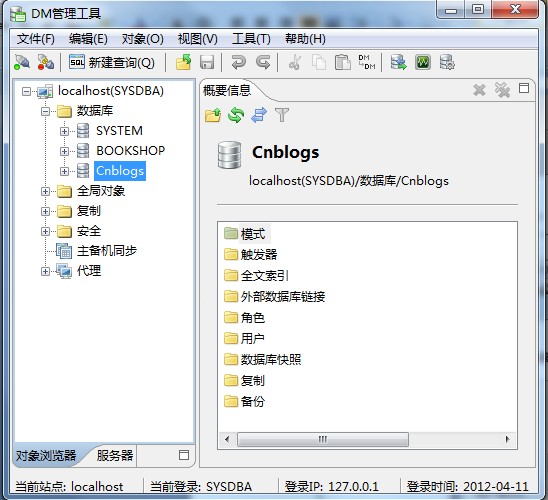
3.3) Click the "cnblogs" node, and you will find that unlike SQL server, it directly includes "table" and "view".
Under it is "schema". A database can have multiple schemas, and only under the schema can there be "table", "view" and so on.

Schema is used to represent a set of objects in a specific database. Conceptually, it can be regarded as a set of objects containing tables, views, indexes and permission definitions. A schema only works on one database. Different databases can have schemas with the same name.
I created a "Users" table under the schema "SYSDBA".
3.4) Damon SQL
Because Damon database has a concept of "pattern", its query statements and SQL Server It is also different. Add "mode" before "table". For example:
select * from SYSDBA.Users
Of course, you can write directly like in SQL server without adding
select * from Users
At this time, it will use SYSDBA mode by default.
3, ORM Operation of Damon database
.net framework Install sqlsugar
.net 5&.net core Installing sqlsugarcore
nuget only needs to reference a dll file, which is easy to use out of the box
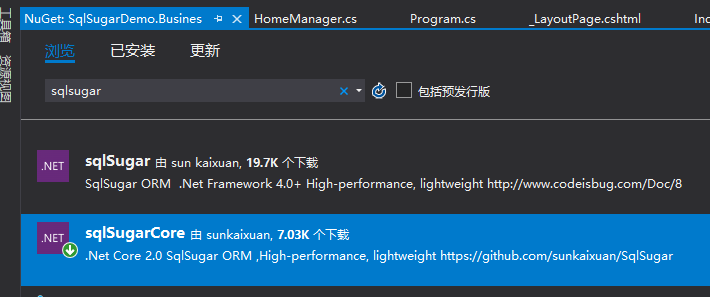
4, Connection string
It is closer to Oracle, more inclined to independent research and development, and less friendly to developers than Jincang
As for other domestic databases, they are basically the same as 99.9% of PgSQL. It is recommended that you use NPC gold warehouse to save your worry
Connection string:
Old version: PORT=5236;DATABASE=DAMENG;HOST=localhost;PASSWORD=SYSDBA;USER ID=SYSDBA
New version: Server=localhost; User Id=SYSDBA; PWD=SYSDBA;DATABASE = new DB
5, CURD
Create database object
//Create database object SqlSugarClient
SqlSugarClient db = new SqlSugarClient(new ConnectionConfig()
{
ConnectionString = "Server=.xxxxx",//Connector string
DbType = DbType.Dm, //Set to Da Meng
IsAutoCloseConnection = true //If it is not set to true, close it manually
});query
db.Queryable<Student>().ToList()//Query all db.Queryable<Student>().Where(it=>it.Id==1).ToList()//Query by criteria //paging int pageIndex = 1; // pageindex starts with 1, not zero int pageSize = 20; int totalCount=0; //Single table paging var page = db.Queryable<Student>().ToPageList(pageIndex, pageSize, ref totalCount);
insert
//Returns the number of inserted rows db.Insertable(insertObj).ExecuteCommand(); //Are parameterized //Insert return auto increment column db.Insertable(insertObj).ExecuteReturnIdentity(); //Return the snowflake ID to see the specific usage of document 3.1 (at the bottom) long id= db.Insertable(entity).ExecuteReturnSnowflakeId();
delete
//Single entity
db.Deleteable<Student>().Where(new Student() { Id = 1 }).ExecuteCommand();
//List < entity >
List<Student> list=new List<Student>(){
new Student() { Id = 1 }
};
db.Deleteable<Student>(list).ExecuteCommand(); //Batch deleteto update
//Update a single parameter Class according to the primary key var result= db.Updateable(updateObj).ExecuteCommand(); //Batch update parameter list < class > var result= db.Updateable(updateObjs).ExecuteCommand();
Source code:
https://github.com/donet5/SqlSugar