Nacos Client configuration mechanism
spring Load Remote Configuration
Before we understand the NACOS client configuration, let's see how spring loads the remote configuration. Spring provides an extended interface for loading remote configurations, PropertySourceLocator. Here's a simple example:
Implementing Property Source Locator
public class GreizPropertySourceLocator implements PropertySourceLocator {
@Override
public PropertySource<?> locate(Environment environment) {
// Custom configuration, source from anywhere
Map<String, Object> source = new HashMap<>();
source.put("userName", "Greiz");
source.put("userAge", 18);
return new MapPropertySource(GreizPropertySource.PROPERTY_NAME, source);
}
}Property Source Locator has only one interface where we can load custom configurations, such as getting configurations from databases or files.
springboot Start Configuration Class
@Configuration
public class GreizConfigBootstrapConfiguration {
@Bean
public GreizPropertySourceLocator greizPropertySourceLocator() {
return new GreizPropertySourceLocator();
}
}Add Start Specified Load Class in META-INF/spring.factories
org.springframework.cloud.bootstrap.BootstrapConfiguration=\ com.greiz.demo.config.GreizConfigBootstrapConfiguration
Use
@Component
public class Greiz {
@Value("${userName}")
private String name;
@Value("${userAge}")
private Integer age;
// Provincial getter/setter
}Use the same as the local configuration.
spring Starts Loading Remote Configuration Process
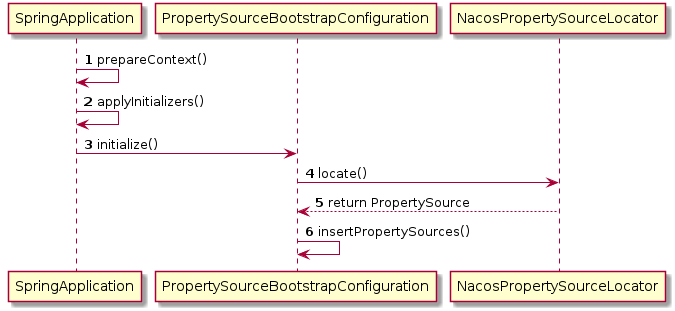
During the spring start-up prepareContext phase, all implementation classes loaded with custom configurations are executed by PropertySourceLocator and eventually added to the Environment management.
nacos-client
Draw Remote Configuration
The nacos client loads the remote configuration at startup in the above way. Let's take a look at the specific process according to the source code. NacosPropertySourceLocator implements PropertySourceLocator, so the location method is called when spring starts.
public PropertySource<?> locate(Environment env) {
// 1. Create an object NacosConfigService that interacts remotely
ConfigService configService = nacosConfigProperties.configServiceInstance();
... Ellipsis code
// 2. Operating on the NacosPropertySource object, the following three methods will eventually call the object build
nacosPropertySourceBuilder = new NacosPropertySourceBuilder(configService, timeout);
// 3.
String name = nacosConfigProperties.getName();
String dataIdPrefix = nacosConfigProperties.getPrefix();
if (StringUtils.isEmpty(dataIdPrefix)) {
dataIdPrefix = name;
}
if (StringUtils.isEmpty(dataIdPrefix)) {
dataIdPrefix = env.getProperty("spring.application.name");
}
// The properties retrieved remotely are stored in this class and eventually placed in the Environment.
CompositePropertySource composite = new CompositePropertySource(NACOS_PROPERTY_SOURCE_NAME);
// Loading Common Module Configuration
loadSharedConfiguration(composite);
// Load Extension Configuration
loadExtConfiguration(composite);
// Load unique configuration
loadApplicationConfiguration(composite, dataIdPrefix, nacosConfigProperties, env);
return composite;
}1 - Create a ConfigService object, creating an instance of NacosConfigService through reflection. This class is an important docker between Nacos Client and Nacos Server. Later, I will focus on this kind of detail.
Two places - Create an instance of NacosPropertySourceBuilder for building and caching NacosPropertySource, which is used when refreshing.
Three places - the order of loading configurations, public configurations - > extended configurations - > private configurations, if the same key covers the front. The default DataID generation rule ${spring.application.name}.properties.
The NacosPropertySourceBuilder.build() method is ultimately invoked when three configurations are loaded.
NacosPropertySource build(String dataId, String group, String fileExtension, boolean isRefreshable) {
// load configuration
Properties p = loadNacosData(dataId, group, fileExtension);
NacosPropertySource nacosPropertySource = new NacosPropertySource(group, dataId, propertiesToMap(p), new Date(), isRefreshable);
// Caching nacosProperty Source
NacosPropertySourceRepository.collectNacosPropertySources(nacosPropertySource);
return nacosPropertySource;
}After loading the configuration, encapsulate nacosProperty Source and cache it.
The main logic is in NacosPropertySourceBuilder.loadNacosData().
private Properties loadNacosData(String dataId, String group, String fileExtension) {
// Get configuration
String data = configService.getConfig(dataId, group, timeout);
... Ellipsis code
// The. properties extension
if (fileExtension.equalsIgnoreCase("properties")) {
Properties properties = new Properties();
properties.load(new StringReader(data));
return properties;
} else if (fileExtension.equalsIgnoreCase("yaml") || fileExtension.equalsIgnoreCase("yml")) {// yaml or. yml extension
YamlPropertiesFactoryBean yamlFactory = new YamlPropertiesFactoryBean();
yamlFactory.setResources(new ByteArrayResource(data.getBytes()));
return yamlFactory.getObject();
}
return EMPTY_PROPERTIES;
}Resolve remotely acquired data into uniform properties based on extensions. The nacos console configuration supports properties and yaml extensions.
What really gets the remote configuration is NacosConfigService.getConfig(), which calls getConfigInner().
private String getConfigInner(String tenant, String dataId, String group, long timeoutMs) throws NacosException {
group = null2defaultGroup(group);
ParamUtils.checkKeyParam(dataId, group);
ConfigResponse cr = new ConfigResponse();
cr.setDataId(dataId);
cr.setTenant(tenant);
cr.setGroup(group);
// 1. Prefer failvoer configuration
String content = LocalConfigInfoProcessor.getFailover(agent.getName(), dataId, group, tenant);
if (content != null) {
cr.setContent(content);
configFilterChainManager.doFilter(null, cr);
content = cr.getContent();
return content;
}
try {
// 2. Server acquisition configuration
content = worker.getServerConfig(dataId, group, tenant, timeoutMs);
cr.setContent(content);
configFilterChainManager.doFilter(null, cr);
content = cr.getContent();
return content;
} catch (NacosException ioe) {
if (NacosException.NO_RIGHT == ioe.getErrCode()) {
throw ioe;
}
}
// 3. Take a local snapshot when the server hangs up
content = LocalConfigInfoProcessor.getSnapshot(agent.getName(), dataId, group, tenant);
cr.setContent(content);
configFilterChainManager.doFilter(null, cr);
content = cr.getContent();
return content;
}1 - Get the configuration from failvoer first. How this file is generated is not clear to me for the time being. I'll see the supplement later.
2 - Get the configuration from the nacos service.
Three - If 2 fails, get it from the local snapshot file. This file is generated by reading the remote configuration file for the first time, and then polling for configuration updates will update the file if there are updates.
Of course, access to the dirty work of the service interface requires a client worker ClientWorker. Here is the call to ClientWorker.getServerConfig() in NacosConfigService.getConfig().
public String getServerConfig(String dataId, String group, String tenant, long readTimeout)
throws NacosException {
// That's how simple the configuration of http request acquisition is
HttpResult result = agent.httpGet(Constants.CONFIG_CONTROLLER_PATH, null, params, agent.getEncode(), readTimeout);
... Ellipsis code
// Write a snapshot of the local file
LocalConfigInfoProcessor.saveSnapshot(agent.getName(), dataId, group, tenant, result.content);
...Ellipsis code
return result.content;
}Look at the above code to get remote configuration is not to shout out f**k, how simple!!! Yes, requesting the http://ip:port/v1/cs/configs interface with HTTP is the same as accessing the nacos console page.
At this point, Nacos Client starts reading the remote configuration and encapsulates it to the end of the Environment.
Long polling for updates
The previous section is an analysis of how Nacos Client loads remote configuration at project startup. This section will analyze how Nacos Client knows about configuration changes during project operation.
As mentioned earlier, NacosConfigService is a bridge between Nacos Client and Nacos Server. Let's see how this class works in the configuration update process. Let's first look at how NacosConfigService is constructed.
public NacosConfigService(Properties properties) throws NacosException {
... Ellipsis code
// Initialize namespace
initNamespace(properties);
// Query Service List Change
agent = new MetricsHttpAgent(new ServerHttpAgent(properties));
agent.start();
// Here is the configuration update solution
worker = new ClientWorker(agent, configFilterChainManager, properties);
}Initialize encode, namespace, HttpAgent, and Client Worker in the constructor.
HttpAgent obtains the proxy class of the service address list through http, and maintains the local consistency of the service address list with the client.
ClientWorker is a worker who maintains consistency between server configuration and client configuration. It is also the object that was initialized earlier to obtain the remote configuration.
How does ClientWorker maintain client property updates? Look at what the ClientWorker constructor does.
public ClientWorker(final HttpAgent agent, final ConfigFilterChainManager configFilterChainManager, final Properties properties) {
...Ellipsis code
executor = Executors.newScheduledThreadPool(1, new ThreadFactory() {
...Ellipsis code
});
executorService = Executors.newScheduledThreadPool(Runtime.getRuntime().availableProcessors(), new ThreadFactory() {
...Ellipsis code
});
// Check configuration every 10 milliseconds
executor.scheduleWithFixedDelay(new Runnable() {
@Override
public void run() {
try {
checkConfigInfo();
} catch (Throwable e) {
LOGGER.error("[" + agent.getName() + "] [sub-check] rotate check error", e);
}
}
}, 1L, 10L, TimeUnit.MILLISECONDS);
}The ClientWorker constructor creates two thread pools. Excutor creates a timed task that checkConfigInfo() is executed every 10 milliseconds; let's see what executor Service does.
public void checkConfigInfo() {
// Divide tasks up into batches
int listenerSize = cacheMap.get().size();
int longingTaskCount = (int) Math.ceil(listenerSize / ParamUtil.getPerTaskConfigSize());
if (longingTaskCount > currentLongingTaskCount) {
for (int i = (int) currentLongingTaskCount; i < longingTaskCount; i++) {
executorService.execute(new LongPollingRunnable(i));
}
currentLongingTaskCount = longingTaskCount;
}
}Tasks are split into segments and assigned to executor service. By default, 3000 tasks are configured in one task. Are executors and executor services very similar to boos and worker s in Netty? Reactor mode, clear division of labor.
LongPolling Runnable is a member class of ClientWorker, which implements the Runnable interface. Take a look at the run() method.
public void run() {
List<CacheData> cacheDatas = new ArrayList<CacheData>();
List<String> inInitializingCacheList = new ArrayList<String>();
try {
// 1. Processing configurations in this task only and checking failover configurations
for (CacheData cacheData : cacheMap.get().values()) {
if (cacheData.getTaskId() == taskId) {
cacheDatas.add(cacheData);
try {
checkLocalConfig(cacheData);
if (cacheData.isUseLocalConfigInfo()) {
cacheData.checkListenerMd5();
}
} catch (Exception e) {
LOGGER.error("get local config info error", e);
}
}
}
// 2. Comparing the MD5 value of client with that of server, and returning different configurations in the way of "example.properties+DEFAULT_GROUP"
List<String> changedGroupKeys = checkUpdateDataIds(cacheDatas, inInitializingCacheList);
// 3. Retrieve the configuration content from the server with the updated configuration
for (String groupKey : changedGroupKeys) {
String[] key = GroupKey.parseKey(groupKey);
String dataId = key[0];
String group = key[1];
String tenant = null;
if (key.length == 3) {
tenant = key[2];
}
try {
String content = getServerConfig(dataId, group, tenant, 3000L);
CacheData cache = cacheMap.get().get(GroupKey.getKeyTenant(dataId, group, tenant));
// Modify the client local value and recalculate the md5 value of the object
cache.setContent(content);
} catch (NacosException ioe) {
...Ellipsis code
}
}
for (CacheData cacheData : cacheDatas) {
if (!cacheData.isInitializing() || inInitializingCacheList.contains(GroupKey.getKeyTenant(cacheData.dataId, cacheData.group, cacheData.tenant))) {
// 4. Check for updates based on md5 values, if updates notify listener
cacheData.checkListenerMd5();
cacheData.setInitializing(false);
}
}
inInitializingCacheList.clear();
// 5. Put this in the thread pool to form a long poll to check the consistency of client and server configurations.
executorService.execute(this);
} catch (Throwable e) {
executorService.schedule(this, taskPenaltyTime, TimeUnit.MILLISECONDS);
}
}1 - Screen the configuration that belongs to the task and check the failover configuration.
2 - Splice the configuration with "dataId group MD5 tenant r n" as the parameter request server http://ip:port/v1/cs/configs/listener interface. The server returns with an updated configuration, returned as "example.properties+DEFAULT_GROUP"
Three places - traverse the request server http://ip:port/v1/cs/configs interface according to the list returned from two places to get the latest configuration. Then update the CacheData content value and update the md5 value.
Four points - Compare the new md5 value of CacheData with the previous one, and notify the listener to update the value if it is different. The next section will follow up to elaborate.
Five places - Put the Runnable object back into the thread pool to form a long polling.
This section analyses how the Nacos Client configuration keeps close real-time synchronization with the server. Through long polling + short http connection.
Refresh value
Before we begin this section, let's look at a CacheData-like structure that has appeared several times above.
public class CacheData {
private final String name;
private final ConfigFilterChainManager configFilterChainManager;
public final String dataId;
public final String group;
public final String tenant;
// Listener list
private final CopyOnWriteArrayList<ManagerListenerWrap> listeners;
// Content md5 value
private volatile String md5;
// Whether to use local configuration or not
private volatile boolean isUseLocalConfig = false;
// Local version number
private volatile long localConfigLastModified;
private volatile String content;
// Segmented Task ID in Long Polling
private int taskId;
private volatile boolean isInitializing = true;
...Ellipsis code
}According to the name, CacheData is the object in the configuration data cache. The listeners attribute is interesting. It has a list of listeners in the BO. When the object md5 changes, listeners are notified by traversing listeners.
The previous section checks md5 after getting the updated configuration from the server and calls the CacheData.checkListenerMd5() method:
void checkListenerMd5() {
for (ManagerListenerWrap wrap : listeners) {
if (!md5.equals(wrap.lastCallMd5)) {
safeNotifyListener(dataId, group, content, md5, wrap);
}
}
}class ManagerListenerWrap {
final Listener listener;
String lastCallMd5 = CacheData.getMd5String(null);
... Ellipsis code
}The last Call md5 of ManagerListenerWrap is the md5 value of the old configuration. If the md5 value of CacheData is different from the last Call md5 value of ManageListenerWrap, the configuration is updated. Unupdated listeners need to be notified.
private void safeNotifyListener(final String dataId, final String group, final String content, final String md5, final ManagerListenerWrap listenerWrap) {
final Listener listener = listenerWrap.listener;
Runnable job = new Runnable() {
@Override
public void run() {
... Ellipsis code
// Calling the listener's method
listener.receiveConfigInfo(contentTmp);
listenerWrap.lastCallMd5 = md5;
... Ellipsis code
}
};
try {
if (null != listener.getExecutor()) {
listener.getExecutor().execute(job);
} else {
job.run();
}
} catch (Throwable t) {
}
}The listener's receiveConfigInfo() method is called, and the last CallMd5 value of ManagerListenerWrap is modified.
This section analyses the notification to configuration listeners after the update configuration is obtained from the server. But when did the listener register? Next, we continue to analyze the process of registering listeners to CacheData.
NacosContextRefresher implements Application Listener. After the container is ready, the onApplicationEvent() method is called, and finally the registerNacosListener() method is called.
private void registerNacosListener(final String group, final String dataId) {
Listener listener = listenerMap.computeIfAbsent(dataId, i -> new Listener() {
// Notify the listener to call this method.
@Override
public void receiveConfigInfo(String configInfo) {
refreshCountIncrement();
String md5 = "";
if (!StringUtils.isEmpty(configInfo)) {
try {
MessageDigest md = MessageDigest.getInstance("MD5");
md5 = new BigInteger(1, md.digest(configInfo.getBytes("UTF-8"))).toString(16);
}
catch (NoSuchAlgorithmException | UnsupportedEncodingException e) {
log.warn("[Nacos] unable to get md5 for dataId: " + dataId, e);
}
}
refreshHistory.add(dataId, md5);
// spring refresh event notification, refresh listener will be executed
applicationContext.publishEvent(new RefreshEvent(this, null, "Refresh Nacos config"));
}
@Override
public Executor getExecutor() {
return null;
}
});
// Registered Book Monitor
configService.addListener(dataId, group, listener);
...Ellipsis code
}Register listeners through NacosConfigService.addListener().
NacosConfigService.addListener():
public void addListener(String dataId, String group, Listener listener) throws NacosException {
worker.addTenantListeners(dataId, group, Arrays.asList(listener));
}Or to ClientWorker
ClientWorker.addTenantListeners()
public void addTenantListeners(String dataId, String group, List<? extends Listener> listeners) throws NacosException {
group = null2defaultGroup(group);
String tenant = agent.getTenant();
CacheData cache = addCacheDataIfAbsent(dataId, group, tenant);
for (Listener listener : listeners) {
cache.addListener(listener);
}
}ClientWorker handed the listener over to CacheData for registration.
Summarize the process of updating configuration during system operation:
- Register the local update Listener to CacheData at startup.
- ClientWorker long polling synchronization server update configuration.
- Get the updated configuration in 2 and reset the CacheData content.
- Lister. receiveConfigInfo () registered in CacheData callback 1
- Listener finally notifies spring to refresh the event and completes Context to refresh the attribute values.
summary
Nacos Config Client and Nacos Config Server adopt fixed-time long polling http request access configuration updates, so the design of Nacos Config Server and Config Client is simple. Server also does not have too much pressure on long connection mode Client.