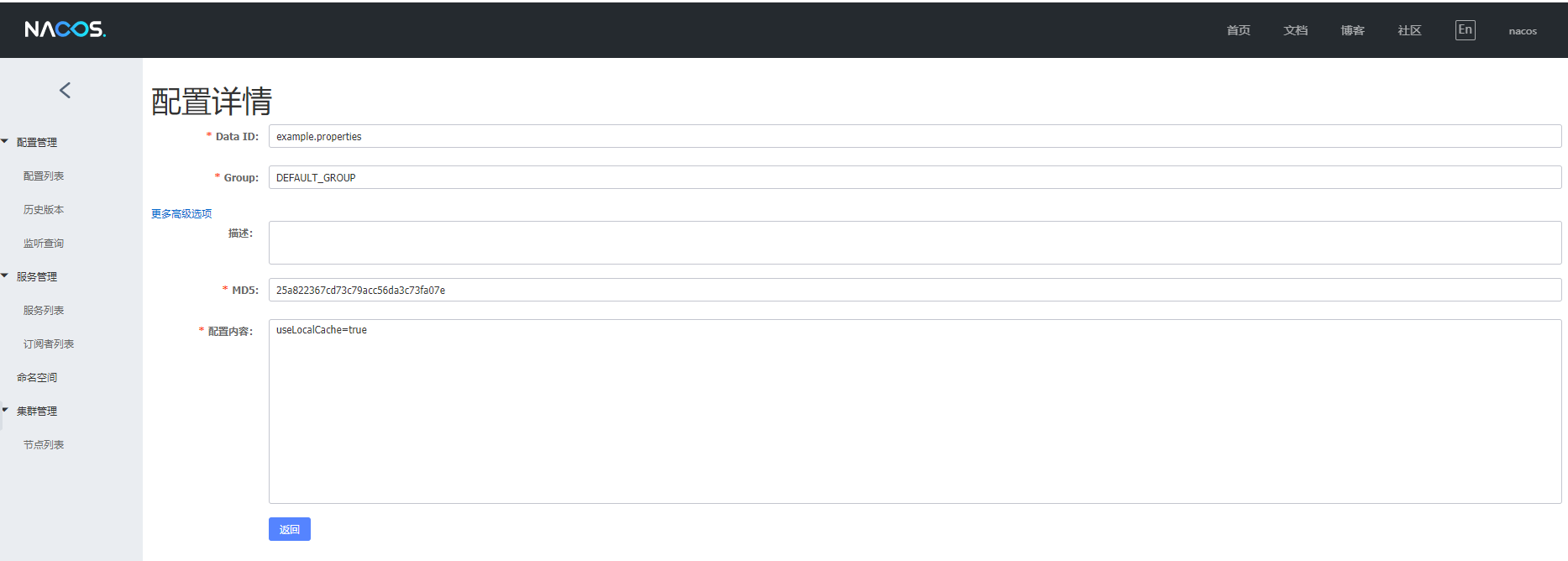Nacos config provides the solution of configuration center, and its function is very powerful and applicable. It provides the mode of single machine and cluster.
- Ways of System Integration
- maven package dependency
<dependency> <groupId>org.springframework.cloud</groupId> <artifactId>spring-cloud-starter-alibaba-nacos-config</artifactId> <version>0.2.1.RELEASE</version> </dependency>
2.bootstrap.properties configuration file
# nacos configuration center address spring.cloud.nacos.config.server-addr=10.136.15.122:8848 # Default application name, default data-id in configuration center is name+file-extension spring.application.name=example Use name as prefix without configuration #spring.cloud.nacos.config.prefix # Applying file format to support properties,yml spring.cloud.nacos.config.file-extension=properties
3.java application code
package com.nacos; import org.springframework.beans.factory.annotation.Value; import org.springframework.cloud.context.config.annotation.RefreshScope; import org.springframework.web.bind.annotation.RequestMapping; import org.springframework.web.bind.annotation.RestController; @RestController @RequestMapping("/config") @RefreshScope public class ConfigController { @Value("${useLocalCache:false}") private boolean useLocalCache; /** * http://localhost:8080/config/get */ @RequestMapping("/get") public boolean get() { return useLocalCache; } }
package com.nacos; import org.springframework.boot.SpringApplication; import org.springframework.boot.autoconfigure.SpringBootApplication; @SpringBootApplication public class NacosConfigApplication { public static void main(String[] args) { SpringApplication.run(NacosConfigApplication.class, args); } }
4. Start the application, nacos configuration center configuration parameters, access / config/get result is true, the result configuration is successful.