MySQL Learning Notes 3
Label (Space Separation): Note MySQL
Multi-table join query
Internal links
Through INNER JOIN... ON keyword implementation
Specific grammar:
SELECT field1,field2,...fieldn from table_name INNER JOIN join_table ON join_condition; #Notice here that on is followed by two column names corresponding to the foreign key constraints!
External connection
External joins are divided into two types, left and right; they are the same in usage and opposite in query logic.
Specific grammar:
SELECT field1,field2,...fieldn from table_name LEFT|RIGHT JOIN join_table ON join_condition;
The difference between left-connected query and right-connected query is that which table in the execution statement is the main table, the so-called main table is based on the main table, the data in the main table is displayed, and the data that is not in the main table is not displayed in the results even if it is in the attached table.
Understand the difference between left and right join queries inside and outside a graph
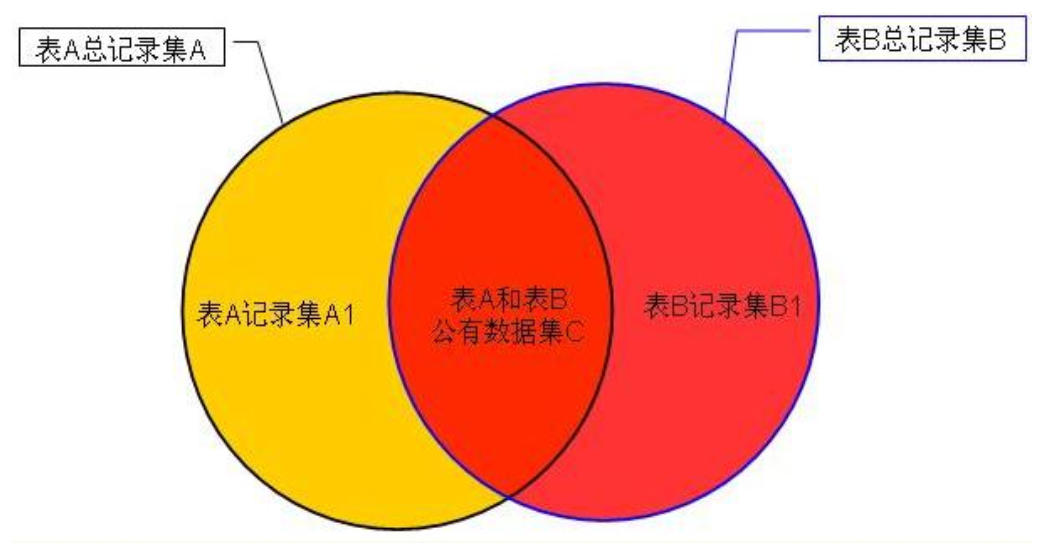
Implementing multi-table join query through internal links
Examples:
//The first method select cu_name,c_name from commodity inner join (select o_cid,cu_name from `order` inner join customer on o_cuid=cu_id where cu_name='Lau Andy' )as t on c_id=o_cid; //The second method select cu_name,c_name from commodity as c,`order` as o,customer as cu where c.c_id=o.o_cid and o.o_cuid=cu.cu_id and cu.cu_name = 'Lau Andy';
Implementation of multi-table join query by sub-query
Examples:
//Single row and multiple columns select * from table_a where (sal,name) = ( select sal,name from table_b where name = 'TomCat' ); //Multiple columns and rows: select * from table_a where sal IN (select sal from table_b;); //The result of the query is in the result of the return field. select * from table_a where sal NOT IN (select sal from table_b;); //The query result is not in the return field result select * from table_a where sal >=ANY (select sal from table_b;); //The query results are satisfied arbitrarily within the returned field results select * from table_a where sal >=ALL (select sal from table_b;); //The query results are all satisfied within the returned field results.
MySQL Transaction Processing
Transactions are the execution of a set of SQL statements in the same batch
If an SQL statement fails, all SQL in the batch will be cancelled.
ACID Principle of Transaction
- Atomicity
- Consist
- Isolated
- Durable
SET AUTOCOMMIT
Use SET statements to change automatic submission mode
SET AUTOCOMMIT = 0;#Turn off automatic submission mode SET AUTOCOMMIT = 1;#Turn on automatic submission mode
Be careful
- MySQL defaults to automatic submission
- Autocommit should be turned off first when using transactions
The Realization Method of MySQL
START TRANSACTION
- Start a transaction, marking the starting point of the transaction
COMMIT
- Submit a transaction to the database
ROLLBACK
- Roll back the transaction and return the data to the original state of the transaction
SET AUTOCOMMIT = 1
- Restore MySQL database autosubmission
Database Index
Effect:
- Improving Query Speed
- Ensure data uniqueness
- It can accelerate the connection between tables and tables, and realize the referential integrity between tables and tables.
- When using grouping and ranking clauses for data retrieval, the time of grouping and ranking can be significantly reduced.
- Search optimization for full-text search fields
classification
- Primary Key Index (PRIMARY KEY)
- Unique Index (UNIQUE)
- General Index (INDEX)
- Full Text Index (FULLTEXT)
primary key
A group of attributes uniquely identifies a record
For example: student list (student number, name, class, gender, etc.), student number is the only expression, can be used as the main key.
Characteristic:
- The most common type of index
- Ensuring the uniqueness of data records
- Determine the location of specific data records in the database
Example
CREATE TABLE `Table name`( `GradeID` INT(11) AUTO_INCREMENT PRIMARY KEY #Or PRIMARY KEY(`GradeID') );
unique index
Function: Avoid duplication of values in a data column in the same table
Differentiation from primary key index:
- Primary key index can only have one
- A unique index can have more than one
Example
CREATE TABLE `Grade`( `GradeID` INT(11) AUTO_INCREMENT PRIMARY KEY, `GradeName` VARCHAR(32) NOT NULL UNIQUE #Or UNIQUE KEY `GradeID'(`GradeID') );
Conventional Index
Role: Quickly locate specific data
Be careful:
- Both index and key keywords can be used to set regular indexes
- The field of search condition should be added
- It is inappropriate to add too many conventional indexes to affect the insertion, deletion and modification of data.
Example
//Add when creating tables CREATE TABLE `result`( //Omit some code INDEX/KEY `ind` (`studentNo`,`subjectNo`) ); //Addition after table creation ALTER TABLE `resule` ADD INDEX `ind` (`studentNo`,`subjectNo`);
Full-text index
Role: Quickly locate specific data
Be careful:
- Data tables of MyISAM type only
- Can only be used for CHAR, VARCHAR, TEXT data types
- Suitable for large data sets
Example
//Add when creating tables CREATE TABLE `student`( #Eliminate some SQL statements FULLTEXT(`StudentName`) )ENGINE=MYISAM; //Addition after table creation ALTER TABLE employeeADD FULLTEXT (`first_name`);
Management Index
Create an index
- Add when creating tables
- After table building, add: (Syntax: ALTER TABLE table name ADD index type (data column name)
Delete index
- DROP INDEX Index Name ON Table Name
- ALTER TABLE Table Name DROP INDEX Index Name
- ALTER TABLE Table Name DROP PRIMARY KEY
View Index
- SHOW INDEX (or KEYS) FROM Table Name
Index criteria
- Indexing is not the more the better
- Don't index constantly changing data
- Tables with small data volumes are not recommended to be indexed
- Generally, the index should be in the field of search condition.