mycli helper
github: https://github.com/fengjx/too...
purpose
It is more convenient to use MySQL command-line client mycli to connect to remote MySQL through ssh tunnel remote server port forwarding.
The detailed usage of mycli can be found on the official website https://www.mycli.net/
Network topology
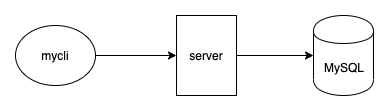
Usually, we can't connect to the online production environment database. We need a server as a transit server. We can log in to the transit server and access MySQL through the transit server
Environmental dependence
Installation dependency
mycli https://www.mycli.net/install
pip install mycli
sshtunnel https://github.com/pahaz/ssht...
pip install sshtunnel
ps: Recommended pyenv Or other python dependency management tools to manage your dependencies
configuration file
[user-mysql] desc=User database remote_host=192.168.1.106 remote_port=22 remote_username=fengjx remote_password= remote_pkey=~/.ssh/id_rsa remote_pkey_password= mysql_host=192.168.1.106 mysql_port=3306 mysql_user=root mysql_password=1234
Remote is the server configuration of ssh login agent port forwarding. Remote password, remote pkey and remote pkey password can be used to choose whether to log in with password or secret key according to the actual situation.
MySQL is a remote MySQL login configuration
Usage method
There is only one optional parameter, - c specifies the configuration file path. If it is not specified, the mycli.ini configuration file in the current directory will be used.
python mycli-helper.py -h usage: mycli helper [-h] [-c CONFIG] optional arguments: -h, --help show this help message and exit -c CONFIG, --config CONFIG //Configuration file, default to mycli.ini in the current directory
Example
python mycli-helper.py -c mycli.ini //Load configuration: mycli.ini //The MySQL instance number of the connection [0] - user-mysql, User database [1] - order-mysql, Order database 1 connect to order-mysql, bind local port 64069 mycli mysql://root:1234@localhost:64069 mysql 5.7.28 mycli 1.20.1 Chat: https://gitter.im/dbcli/mycli Mail: https://groups.google.com/forum/#!forum/mycli-users Home: http://mycli.net Thanks to the contributor - Frederic Aoustin mysql root@localhost:(none)> mysql root@localhost:(none)> show databases; +--------------------+ | Database | +--------------------+ | information_schema | | mydb | | mysql | | performance_schema | | sys | | test | +--------------------+ 6 rows in set Time: 0.026s mysql root@localhost:(none)> use mydb; You are now connected to database "mydb" as user "root" Time: 0.004s mysql root@localhost:mydb> show tables; +----------------+ | Tables_in_mydb | +----------------+ | t1 | +----------------+ 1 row in set Time: 0.050s mysql root@localhost:mydb> mysql root@localhost:mydb> insert into t1(id, c) values (1, 1024); Query OK, 1 row affected Time: 0.013s mysql root@localhost:mydb> select * from t1; +----+------+ | id | c | +----+------+ | 1 | 1024 | +----+------+ 1 row in set Time: 0.033s