Using mybatis reverse engineering, it is very convenient to automatically map with tables in the database, and generate mapper.xml and mapper interface.
Here I use IDEA to demonstrate through maven.
Step 1: configure the pom.xml file
The corresponding shelf package is introduced. The emphasis of reverse engineering is on the mybatis generator core shelf package and mybatis generator Maven plugin plug-in
<?xml version="1.0" encoding="UTF-8"?> <project xmlns="http://maven.apache.org/POM/4.0.0" xmlns:xsi="http://www.w3.org/2001/XMLSchema-instance" xsi:schemaLocation="http://maven.apache.org/POM/4.0.0 http://maven.apache.org/xsd/maven-4.0.0.xsd"> <modelVersion>4.0.0</modelVersion> <groupId>com.xiaojiang.mybatisDemo02</groupId> <artifactId>mybatisDemo02</artifactId> <version>1.0-SNAPSHOT</version> <!--Extract version number for unified management--> <properties> <mybatis.version>3.4.6</mybatis.version> <mysql.version>8.0.15</mysql.version> <junit.version>4.10</junit.version> <generator.version>1.3.2</generator.version> <generator-plugin.version>1.3.2</generator-plugin.version> </properties> <dependencies> <!--MyBatis--> <dependency> <groupId>org.mybatis</groupId> <artifactId>mybatis</artifactId> <version>${mybatis.version}</version> </dependency> <!--mysql Database driver package--> <dependency> <groupId>mysql</groupId> <artifactId>mysql-connector-java</artifactId> <version>${mysql.version}</version> </dependency> <!--Junit Unit test tools--> <dependency> <groupId>junit</groupId> <artifactId>junit</artifactId> <version>${junit.version}</version> <scope>test</scope> </dependency> <!--mybatis-generator-core Reverse generation Java Code--> <dependency> <groupId>org.mybatis.generator</groupId> <artifactId>mybatis-generator-core</artifactId> <version>${generator.version}</version> </dependency> </dependencies> <build> <finalName>mybatis02</finalName> <plugins> <!--mybatis Code generation plug-in--> <plugin> <groupId>org.mybatis.generator</groupId> <artifactId>mybatis-generator-maven-plugin</artifactId> <version>${generator-plugin.version}</version> <configuration> <verbose>true</verbose> <overwrite>true</overwrite> </configuration> </plugin> </plugins> </build> </project>
Step 2: create the db.properties property file
jdbc.driverLocation=Bring in local rack package path jdbc.driver=com.mysql.cj.jdbc.Driver jdbc.url=jdbc:mysql://localhost:3306 / database name? Characterencoding = utf8 & useunicode = true & usessl = false & servertimezone = UTC jdbc.username=root jdbc.password=Password
Next, configure the key configuration file: create generatorConfig.xml
<?xml version="1.0" encoding="UTF-8"?> <!DOCTYPE generatorConfiguration PUBLIC "-//mybatis.org//DTD MyBatis Generator Configuration 1.0//EN" "http://mybatis.org/dtd/mybatis-generator-config_1_0.dtd"> <generatorConfiguration> <!--Import property configuration --> <properties resource="db.properties"></properties> <!--Specify the jdbc drive jar Location of packages--> <classPathEntry location="${jdbc.driverLocation}"/> <context id="default" targetRuntime="MyBatis3"> <!-- optional,Aimed at creating class Control comments when --> <commentGenerator> <!--Whether to remove automatically generated comments. true: yes false: no--> <property name="suppressDate" value="true" /> </commentGenerator> <!--jdbc Database connection for --> <jdbcConnection driverClass="${jdbc.driver}" connectionURL="${jdbc.url}" userId="${jdbc.username}" password="${jdbc.password}" /> <!-- Not required, type processor, in database type and java Conversion control between types--> <javaTypeResolver > <property name="forceBigDecimals" value="false" /> </javaTypeResolver> <!-- Model Model builder,Used to generate a primary key key Class, record class and query of Example class targetPackage Specify generated model Package name where the build is located targetProject Specify the path under the project --> <javaModelGenerator targetPackage="com.xiaojiang.entities" targetProject="src/main/java"> <!-- Is it right? model Add constructor --> <property name="constructorBased" value="true"/> <!-- Whether subpackages are allowed, i.e targetPackage.schemaName.tableName --> <property name="enableSubPackages" value="false"/> <!-- Established Model Whether the object is immutable or not Model Object will not have setter Method, only construction method --> <property name="immutable" value="false"/> <!-- Are classes right? CHAR Type of column trim operation --> <property name="trimStrings" value="true"/> </javaModelGenerator> <!--Mapper The directory where the mapping file is generated generates the corresponding SqlMap file --> <sqlMapGenerator targetPackage="com.xiaojiang.mapper" targetProject="src/main/resources"> <property name="enableSubPackages" value="false"/> </sqlMapGenerator> <!-- Client code, easy to use for Model Object and XML Code for profile type="ANNOTATEDMAPPER",generate Java Model And annotation based Mapper object type="MIXEDMAPPER",Generate annotation based Java Model And corresponding Mapper object type="XMLMAPPER",generate SQLMap XML Documentation and independent Mapper Interface --> <javaClientGenerator targetPackage="com.xiaojiang.dao" targetProject="src/main/java" type="XMLMAPPER"> <property name="enableSubPackages" value="false"/> </javaClientGenerator> <table tableName="user" schema="mybatis"></table> </context> </generatorConfiguration>
This is the initial package structure of the project before using the maven plug-in.
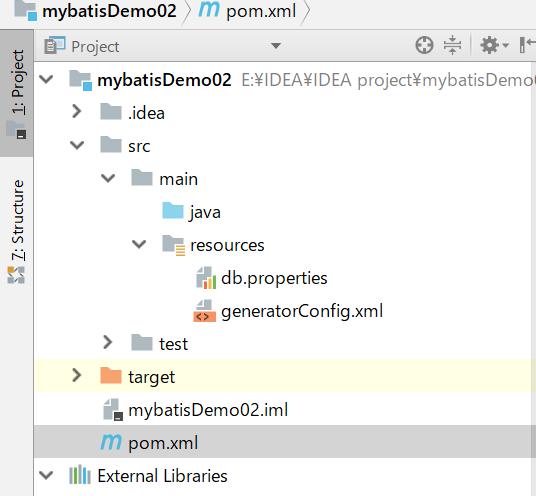
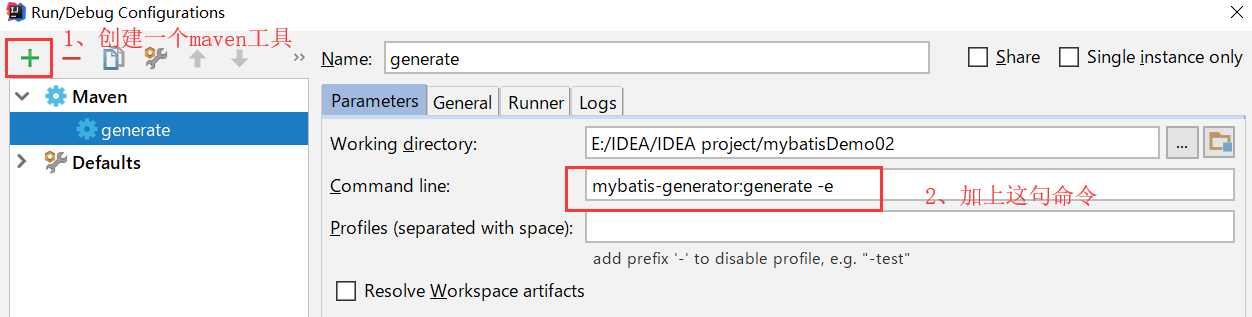
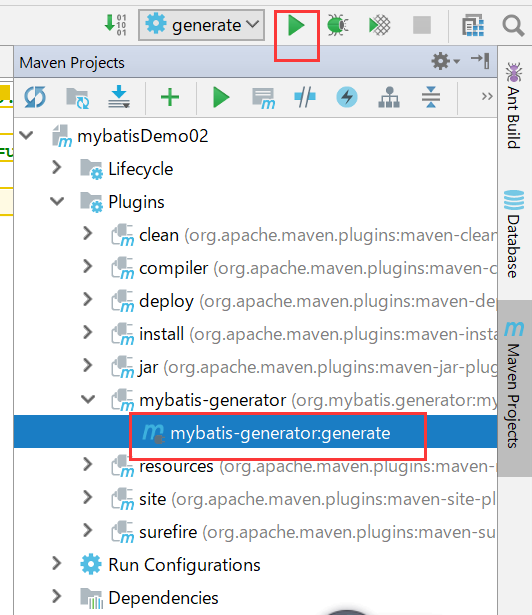
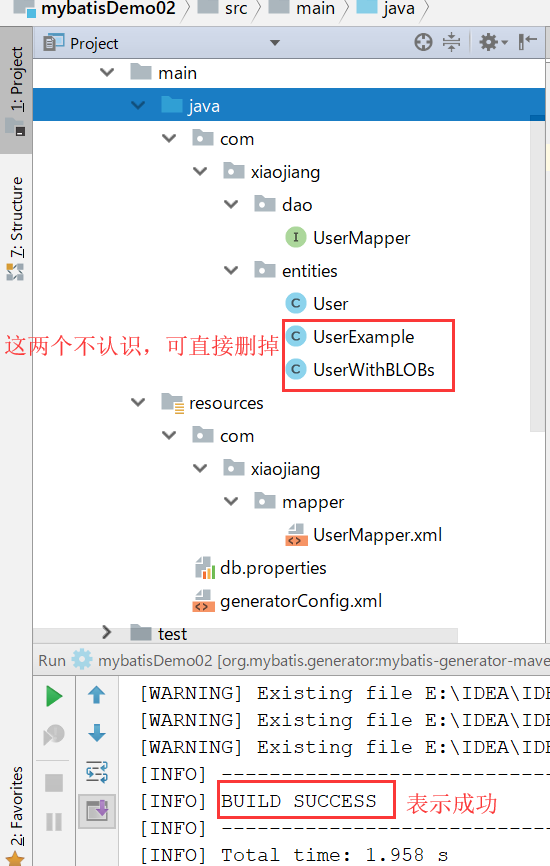
The configuration file of mybatis reverse engineering can be found here Official document of reverse engineering , reverse engineering, in the end, generatorConfig.xml configuration file is the most important.
Another implementation of reverse engineering is attached: Using Java program creation method