As for automatic code generation, there are many tools and different methods on the Internet. MyBatis is the first automatic code generator I have come into contact with. It's relatively simple, with less code, and it's easy to understand. After that, I won't talk about much nonsense. Let's talk about the implementation method and code explanation:
Let's create a common Java project. The tool I use here is idea, which is a very powerful code writing tool.
The first is to realize the jar package needed for automatic code generation
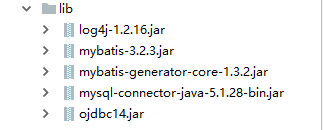
Second, write a Java class
import java.io.File;
import java.io.IOException;
import java.util.ArrayList;
import java.util.List;
import org.mybatis.generator.api.MyBatisGenerator;
import org.mybatis.generator.config.Configuration;
import org.mybatis.generator.config.xml.ConfigurationParser;
import org.mybatis.generator.exception.XMLParserException;
import org.mybatis.generator.internal.DefaultShellCallback;
public class GeneratorSqlmap {
public void generator() throws Exception{
List<String> warnings = new ArrayList<String>();
boolean overwrite = true;
//Specify reverse engineering profile
File configFile = new File("generatorConfig.xml");
ConfigurationParser cp = new ConfigurationParser(warnings);
Configuration config = cp.parseConfiguration(configFile);
DefaultShellCallback callback = new DefaultShellCallback(overwrite);
MyBatisGenerator myBatisGenerator = new MyBatisGenerator(config,
callback, warnings);
myBatisGenerator.generate(null);
}
public static void main(String[] args) throws Exception {
try {
GeneratorSqlmap generatorSqlmap = new GeneratorSqlmap();
generatorSqlmap.generator();
} catch (Exception e) {
e.printStackTrace();
}
}}
There is also a profile
<!DOCTYPE generatorConfiguration
PUBLIC "-//mybatis.org//DTD MyBatis Generator Configuration 1.0//EN"
"http://mybatis.org/dtd/mybatis-generator-config_1_0.dtd">
<!-- targetProject:generate POJO Class location -->
<javaModelGenerator targetPackage="cn.lht.pojo"
targetProject=".\src">
<!-- enableSubPackages:Whether to let schema As suffix of package -->
<property name="enableSubPackages" value="false" />
<!-- Spaces before and after values returned from the database are cleaned up -->
<property name="trimStrings" value="true" />
</javaModelGenerator>
<!-- targetProject:mapper Location of map file generation -->
<sqlMapGenerator targetPackage="cn.lht.mapper"
targetProject=".\src">
<!-- enableSubPackages:Whether to let schema As suffix of package -->
<property name="enableSubPackages" value="false" />
</sqlMapGenerator>
<!-- targetPackage: mapper Location of interface generation -->
<javaClientGenerator type="XMLMAPPER"
targetPackage="cn.lht.mapper"
targetProject=".\src">
<!-- enableSubPackages:Whether to let schema As suffix of package -->
<property name="enableSubPackages" value="false" />
</javaClientGenerator>
<!-- Specify database tables -->
<table schema="" tableName="tb_content"></table>
<table schema="" tableName="tb_content_category"></table>
<table schema="" tableName="tb_item"></table>
<table schema="" tableName="tb_item_cat"></table>
<table schema="" tableName="tb_item_desc"></table>
<table schema="" tableName="tb_item_param"></table>
<table schema="" tableName="tb_item_param_item"></table>
<table schema="" tableName="tb_order"></table>
<table schema="" tableName="tb_order_item"></table>
<table schema="" tableName="tb_order_shipping"></table>
<table schema="" tableName="tb_user"></table>
</context>