1. Download the jar package required by MyBatis
- Download links of Github versions of MyBatis: https://github.com/mybatis/mybatis-3/releases
- Download the JDBC driven jar package of the corresponding database
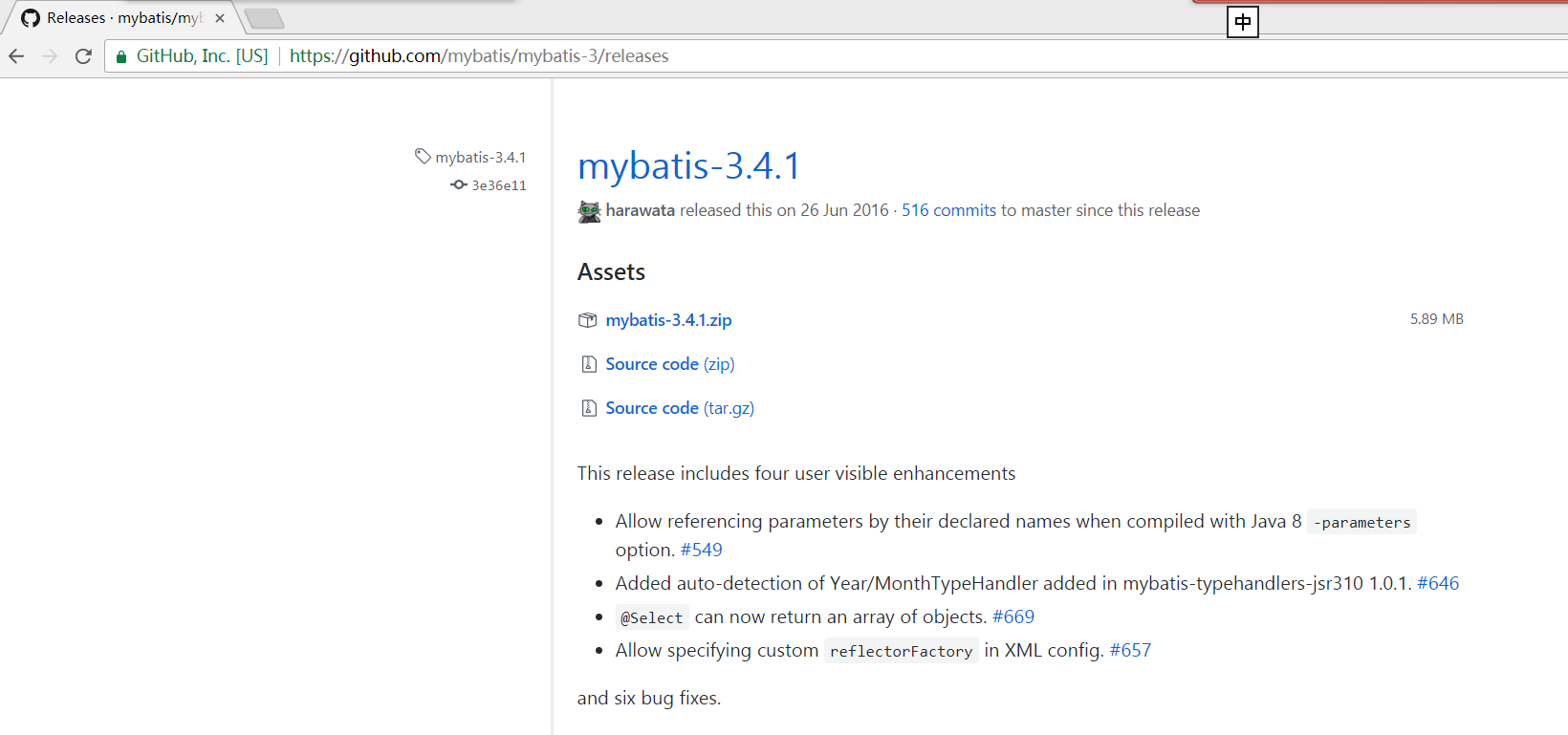
2. Prepare the database to use
create database School; use School; create table Users ( id int primary key, name varchar(200) );
3. MyEclipse new WebProject project
Import the jar package of MyBatis to the WEB-INF/lib directory
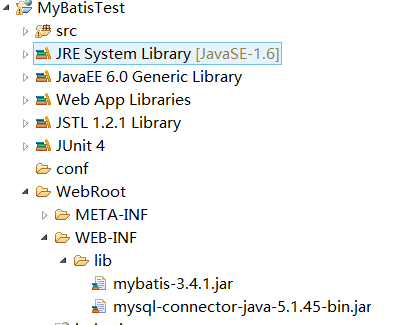
4. Write the imported database.properties database configuration file
Create a new: database.properties file under src
driver=com.mysql.jdbc.Driver url=jdbc:mysql://localhost:3306/school username=root password=root
5. Write a global control file for MyBatis
Create a new MyBatis-config.xml configuration file under src
<?xml version="1.0" encoding="UTF-8" ?>
<!DOCTYPE configuration
PUBLIC "-//mybatis.org//DTD Config 3.0//EN"
"http://mybatis.org/dtd/mybatis-3-config.dtd">
<configuration>
<!-- Import database profile -->
<properties resource="database.properties"></properties>
<typeAliases>
<package name="th.bean"/>
</typeAliases>
<environments default="development">
<environment id="development">
<!-- Processing mode JDBC -->
<transactionManager type="JDBC"></transactionManager>
<!-- Write data source -->
<dataSource type="POOLED">
<property name="driver" value="${driver}"/>
<property name="url" value="${url}"/>
<property name="username" value="${username}"/>
<property name="password" value="${password}"/>
</dataSource>
</environment>
</environments>
<!-- Configure mapped mapping -->
<mappers>
<mapper resource="th/dao/mapping/UserMapper.xml"></mapper>
</mappers>
</configuration>
6. Writing Mapping mapping files (JavaBean s and database Mapping files)
New package: th.dao.mapping, new file: UserMapping.xml
<?xml version="1.0" encoding="UTF-8" ?>
<!DOCTYPE mapper
PUBLIC "-//mybatis.org//DTD Mapper 3.0//EN"
"http://mybatis.org/dtd/mybatis-3-mapper.dtd">
<mapper namespace="th.dao.mapping.UserMapper" >
//Query specified user based on ID
<select id="getUser" parameterType="Integer" resultType="th.bean.User">
select * from users where id = #{id}
</select>
</mapper>
7. Right click builderpath - > addlibrary to add Junit from the project
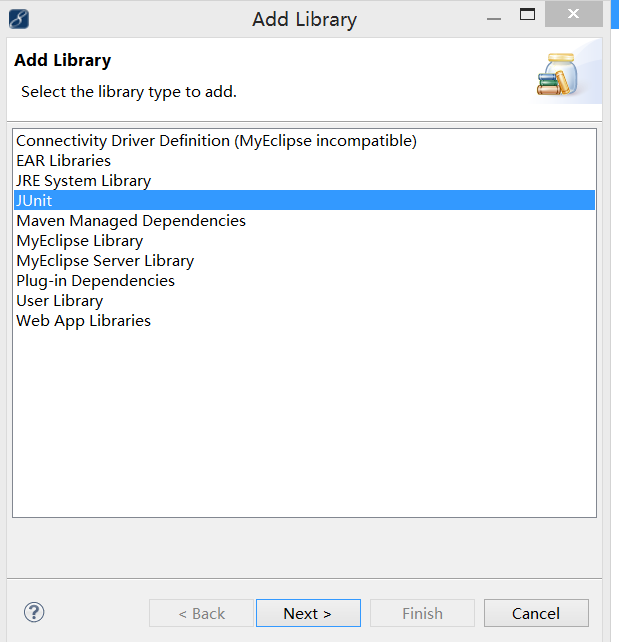
8. Write entity class User
New package th.bean new class: User
package th.bean;
public class User {
private int id;
private String name;
public User() {
super();
// TODO Auto-generated constructor stub
}
public int getId() {
return id;
}
public void setId(int id) {
this.id = id;
}
public String getName() {
return name;
}
public void setName(String name) {
this.name = name;
}
}
9. Write Junit test class, create th.test and UserTest under src
import org.apache.ibatis.session.SqlSessionFactoryBuilder;
import th.bean.User;
public class UserTest {
@org.junit.Test
public void test{
String resource = "MyBatis-config.xml";
try {
InputStream ins = Resources.getResourceAsStream(resource);
SqlSessionFactory sessionFactory = new SqlSessionFactoryBuilder().build(ins);
SqlSession session = sessionFactory.openSession();
User user = session.selectOne("th.dao.mapping.UserMapper.getUser",2);
System.out.println("user id: "+user.getId()+"\t User name:"+user.getName());
}