Mybatis Chinese development document download
I. if, where
Step 1: Encapsulate the mapping of database tables to User.java
package cn.lemon.domain; import java.io.Serializable; import java.util.Date; public class User implements Serializable { private Integer id; private String username; private Date birthday; private String sex; private String address; public Integer getId() { return id; } public void setId(Integer id) { this.id = id; } public String getUsername() { return username; } public void setUsername(String username) { this.username = username; } public Date getBirthday() { return birthday; } public void setBirthday(Date birthday) { this.birthday = birthday; } public String getSex() { return sex; } public void setSex(String sex) { this.sex = sex; } public String getAddress() { return address; } public void setAddress(String address) { this.address = address; } @Override public String toString() { return "User --{" + "number=" + id + ", Full name='" + username + '\'' + ", Birthday=" + birthday + ", Gender='" + sex + '\'' + ", address='" + address + '\'' + '}'; } }
Step 2: Create a new persistence layer (dao) interface, IUserDao.java, to operate the database
package cn.lemon.dao; import cn.lemon.domain.User; import java.util.List; public interface IUserDao { List<User> findByUser(User user);//Query under specified conditions }
Step 3: Create new configuration files SqlMapConfig.xml and jdbc.properties
<?xml version="1.0" encoding="UTF-8"?> <!DOCTYPE configuration PUBLIC "-//mybatis.org//DTD Config 3.0//EN" "http://mybatis.org/dtd/mybatis-3-config.dtd"> <!--To configure mybatis--> <configuration> <!--Configure properties, using properties files--> <properties resource="jdbc.properties"></properties> <!--Define aliases--> <typeAliases> <!--Define a single alias--> <!--<typeAlias type="cn.lemon.domain.User" alias="user"></typeAlias>--> <!--Configuration package definition alias, alias=The name of the class in the package (capitalization and lowercase are acceptable))--> <package name="cn.lemon.domain"></package> </typeAliases> <!--Configuration environment--> <environments default="mysql"> <environment id="mysql"> <!--Configure the type of transaction--> <transactionManager type="JDBC"></transactionManager> <!--Configure connection pool--> <dataSource type="POOLED"> <property name="driver" value="${jdbc.driver}"></property> <property name="url" value="${jdbc.url}"></property> <property name="username" value="${jdbc.username}"></property> <property name="password" value="${jdbc.password}"></property> </dataSource> </environment> </environments> <!--Configuration mapping file--> <mappers> <!--Configure a single mapping file--> <!--<mapper resource="com/lxs/dao/IUserDao.xml"></mapper>--> <package name="cn.lemon.dao"></package> </mappers> </configuration>
jdbc.driver=com.mysql.cj.jdbc.Driver jdbc.url=jdbc:mysql:///db_mybatis?serverTimezone=GMT%2B8 jdbc.username=root jdbc.password=lemon
Step 4: Write the mapping file IUserDao.xml for the persistence layer interface (note the file path)
<?xml version="1.0" encoding="UTF-8"?> <!DOCTYPE mapper PUBLIC "-//mybatis.org//DTD Mapper 3.0//EN" "http://mybatis.org/dtd/mybatis-3-mapper.dtd"> <mapper namespace="cn.lemon.dao.IUserDao"> <select id="findByUser" resultType="user" parameterType="user"> select * from user <where> <if test="username != null and username.trim() != ''"> username like '%${username}%' </if> <if test="address != null and address.trim() != ''"> and address like '%${address}%' </if> </where> </select> </mapper>
Step 5: Copy the log file log4j.properties so that we can see the printed log in the console
# Set root category priority to INFO and its only appender to CONSOLE.
#log4j.rootCategory=INFO, CONSOLE debug info warn error fatal
#log4j.rootCategory=debug, CONSOLE, LOGFILE
log4j.rootCategory=debug, CONSOLE
# Set the enterprise logger category to FATAL and its only appender to CONSOLE.
log4j.logger.org.apache.axis.enterprise=FATAL, CONSOLE
# CONSOLE is set to be a ConsoleAppender using a PatternLayout.
log4j.appender.CONSOLE=org.apache.log4j.ConsoleAppender
log4j.appender.CONSOLE.layout=org.apache.log4j.PatternLayout
log4j.appender.CONSOLE.layout.ConversionPattern=%d{ISO8601} %-6r [%15.15t] %-5p %30.30c %x - %m\n
# LOGFILE is set to be a File appender using a PatternLayout.
#log4j.appender.LOGFILE=org.apache.log4j.FileAppender
#log4j.appender.LOGFILE.File=d:\axis.log
#log4j.appender.LOGFILE.Append=true
#log4j.appender.LOGFILE.layout=org.apache.log4j.PatternLayout
#log4j.appender.LOGFILE.layout.ConversionPattern=%d{ISO8601} %-6r [%15.15t] %-5p %30.30c %x - %m\n
Step 6: Test class
package cn.lemon.dao; import cn.lemon.domain.User; import org.apache.ibatis.io.Resources; import org.apache.ibatis.session.SqlSession; import org.apache.ibatis.session.SqlSessionFactory; import org.apache.ibatis.session.SqlSessionFactoryBuilder; import org.junit.After; import org.junit.Before; import org.junit.Test; import java.io.InputStream; import java.util.List; public class IUserDaoTest { private InputStream inputStream; private SqlSessionFactory sqlSessionFactory; private SqlSession sqlSession; private IUserDao iUserDao; @Before//Execute this method before executing other methods public void before() throws Exception { inputStream = Resources.getResourceAsStream("SqlMapConfig.xml");//Read configuration files streamwise sqlSessionFactory = new SqlSessionFactoryBuilder().build(inputStream);//Generating mybatis factory class sqlSession = sqlSessionFactory.openSession(true);//Represents opening mybatis to automatically commit transactions and get Session, which is equivalent to a JDBC connection iUserDao = sqlSession.getMapper(IUserDao.class);//Get the mapper proxy object of mybatis } @Test public void findByUser(){ User user = new User(); user.setUsername("Plum"); user.setAddress("Xie"); List<User> userList = iUserDao.findByUser(user); for (User u : userList) { System.out.println(u); } } @After//Execute this method after executing other methods public void after() throws Exception { //sqlSession.commit();// Open automatic commit transaction sqlSession.close();//close resource inputStream.close();//close resource } }
See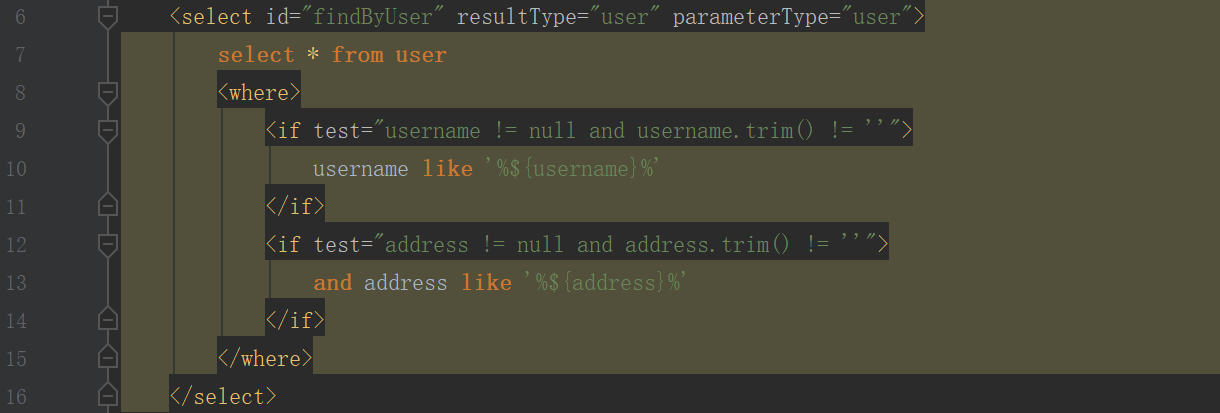
2. Choice, when, otherwise
<select id="findByUser" resultType="user" parameterType="user"> select * from user where 1 = 1 <choose> <when test="username != null and username.trim() != ''">and username like '%${username}%'</when> <when test="address != null and address.trim() != ''">and address like '%${address}%'</when> <otherwise></otherwise> </choose> </select>
The effect is the same as if and where.
foreach
SQL statement: SELECT * FROM USER WHERE username LIKE '% Li%' AND address LIKE '%%%' AND AND LIKE
Step 1: Add query conditions to the entity class User.java and generate get and set methods
private List<Integer> ids = new ArrayList<>();//Query id condition
Step 2: Write foreach
<select id="findByUser" resultType="user" parameterType="user"> select * from user <where> <if test="username != null and username.trim() != ''"> username like '%${username}%' </if> <if test="address != null and address.trim() != ''"> and address like '%${address}%' </if> <!-- <foreach>Labels are used to traverse collections with properties: collection:Represents the set elements to be traversed. Be careful not to write them when you write them.#{} open:The beginning of a representative statement close:Delegate concluding section --> <if test="ids != null and ids.size > 0"> <foreach collection="ids" open="and id in(" close=")" separator="," item="uid"> ${uid} </foreach> </if> </where> </select>
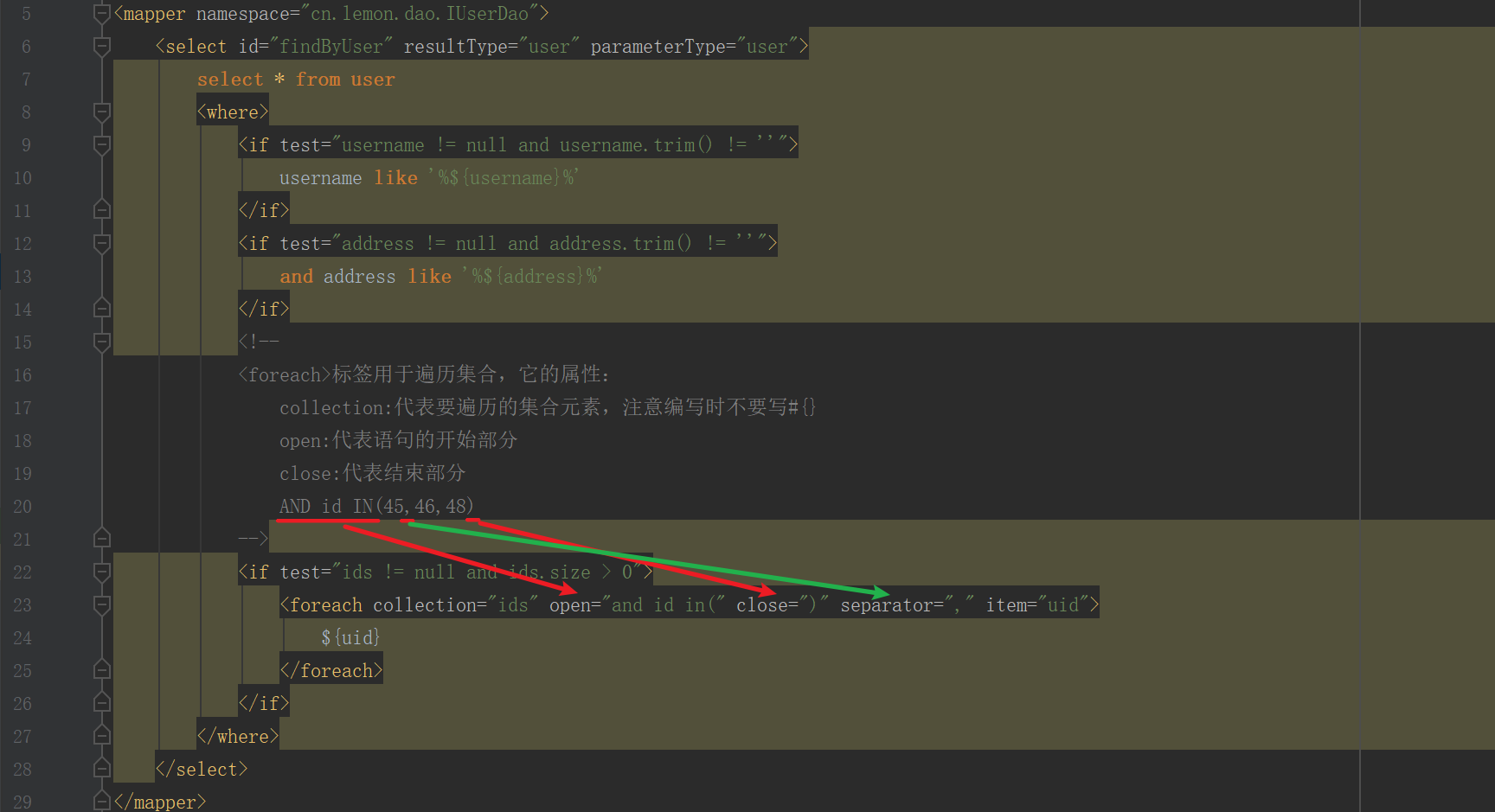
Step 3: Modify the test class
@Test public void findByUser(){ User user = new User(); user.setUsername("Plum"); user.setAddress("Xie"); user.getIds().add(45); user.getIds().add(46); user.getIds().add(48); List<User> userList = iUserDao.findByUser(user); for (User u : userList) { System.out.println(u); } }
set, if
When modifying a data in a database, if you don't want to modify a column of data
Step 1: Add an update method to the IUserDao.java interface
void update(User user);
The second step:
<update id="update" parameterType="user"> update user <set> <if test="username != null and username.trim() != ''"> username = #{username}, </if> <if test="birthday != null"> birthday = #{birthday}, </if> <if test="sex != null and sex.trim() != ''"> sex = #{sex}, </if> <if test="address != null and address.trim() != ''"> address = #{address} </if> </set> where id = #{id}; </update>
Step 3: Test classes
@Test public void update() { User user = new User(); user.setUsername("Li Zong"); //user.setBirthday(new Date()); user.setSex("male"); //user.setAddress("China"); user.setId(62); iUserDao.update(user); }