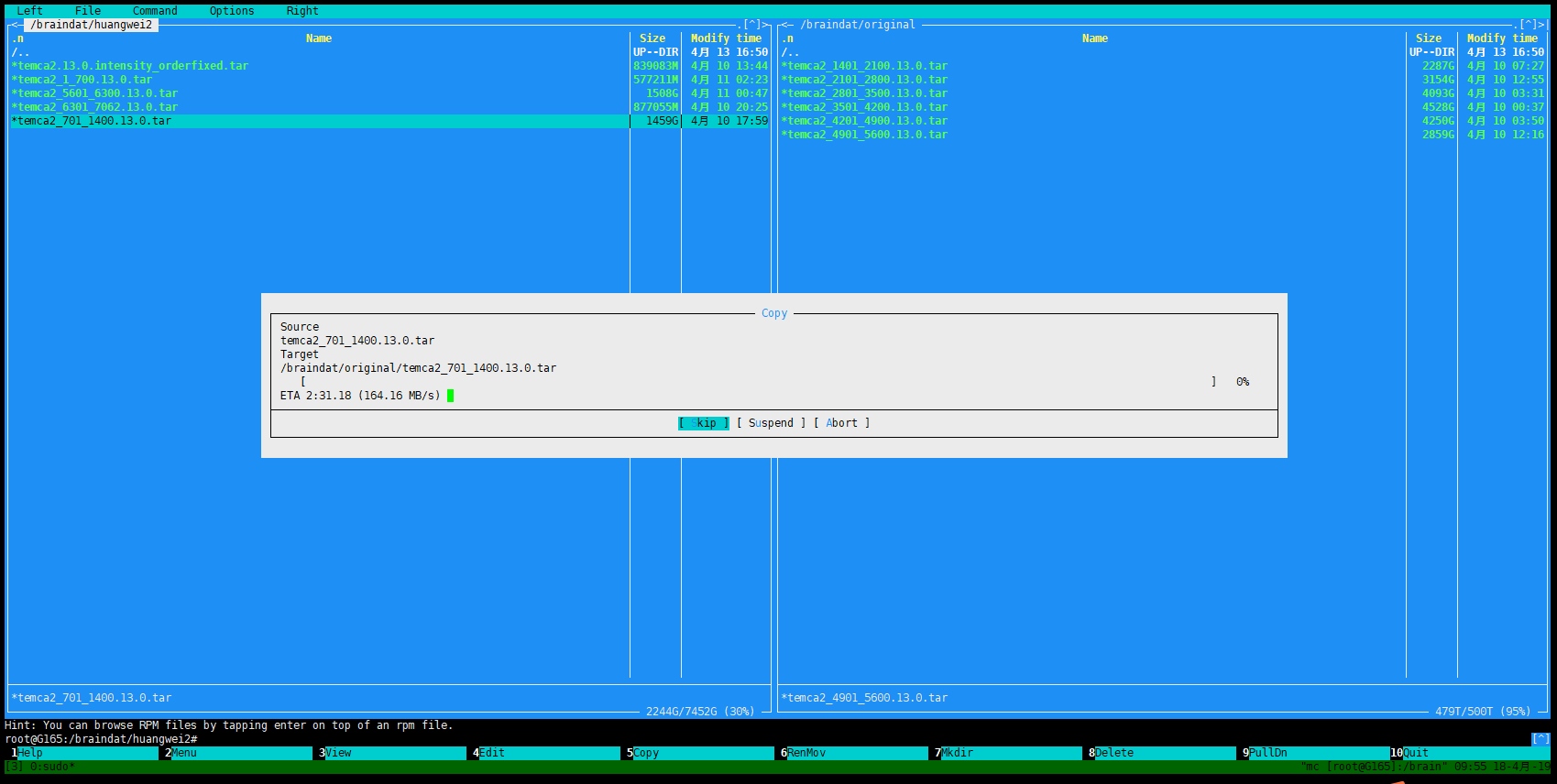1. Check the location of the U disk
sudo fdisk -l
According to the size of the U disk, the approximate path can be roughly determined
My output here is
Disk /dev/ram14: 64 MiB, 67108864 bytes, 131072 sectors Units: sectors of 1 * 512 = 512 bytes Sector size (logical/physical): 512 bytes / 4096 bytes I/O size (minimum/optimal): 4096 bytes / 4096 bytes Disk /dev/ram15: 64 MiB, 67108864 bytes, 131072 sectors Units: sectors of 1 * 512 = 512 bytes Sector size (logical/physical): 512 bytes / 4096 bytes I/O size (minimum/optimal): 4096 bytes / 4096 bytes Disk /dev/sda: 447.1 GiB, 480103981056 bytes, 937703088 sectors Units: sectors of 1 * 512 = 512 bytes Sector size (logical/physical): 512 bytes / 4096 bytes I/O size (minimum/optimal): 4096 bytes / 4096 bytes Disklabel type: dos Disk identifier: 0xfaae6f53 Device Boot Start End Sectors Size Id Type /dev/sda1 * 2048 976895 974848 476M 83 Linux /dev/sda2 978942 937701375 936722434 446.7G 5 Extended /dev/sda5 978944 16977919 15998976 7.6G 82 Linux swap / Solaris /dev/sda6 16979968 416978943 399998976 190.8G 83 Linux /dev/sda7 416980992 937701375 520720384 248.3G 83 Linux Partition 2 does not start on physical sector boundary. Disk /dev/sdb: 447.1 GiB, 480103981056 bytes, 937703088 sectors Units: sectors of 1 * 512 = 512 bytes Sector size (logical/physical): 512 bytes / 4096 bytes I/O size (minimum/optimal): 4096 bytes / 4096 bytes Disklabel type: dos Disk identifier: 0x21d1d4fa Device Boot Start End Sectors Size Id Type /dev/sdb1 2048 937701375 937699328 447.1G 83 Linux Disk /dev/sdf: 7.3 TiB, 8001529315328 bytes, 15627986944 sectors Units: sectors of 1 * 512 = 512 bytes Sector size (logical/physical): 512 bytes / 4096 bytes I/O size (minimum/optimal): 4096 bytes / 4096 bytes Disklabel type: gpt Disk identifier: 9834A7E6-8A30-4C35-AE97-755625E245EF Device Start End Sectors Size Type /dev/sdf1 2048 15627984895 15627982848 7.3T Microsoft basic data
My USB stick is 8T, so it can be roughly judged that the last / dev/sdf1 should be my USB stick
2. mount
sudo mount U disk location target location
For example:
sudo mount /dev/sdf1 /braindat/huangwei2
3. copy
At this time, the U disk has been successfully mounted on the target location, but the contents of the U disk are not copied on the target machine. At this time, we need to execute cp to copy
But generally, the data is relatively large. If we use cp directly, we will not know how long the replication will take. If there is a progress bar, it is good
Here are two things to introduce:
The first one is tmux. See how to use tmux: A tutorial of using tmux In short, tmux is a small plug-in that divides screens and opens multiple terminals. Sometimes, on the server, we need to open multiple terminals on the same path at the same time and switch them. This requires tmux. tmux new means to create a new terminal, first press Ctrl+B, then press D to temporarily exit the terminal, etc
The second is mc. The first is installation: sudo apt get install mc. Use the tutorial: mc tutorial
Copy window: