According to the query criteria, there are also some details to pay attention to in updating, so here we are going to update the details for your own use in the future.
mongodb native
db.<collection>.updateOne(filter, update, [options]); db.<collection>.updateMany(filter, update, [options]); Copy code
Filter filter condition
Filter is the filter condition of query. Please refer to the previous article for details: mongo advanced - query
options updated content
The following updated content is based on the following data structure:
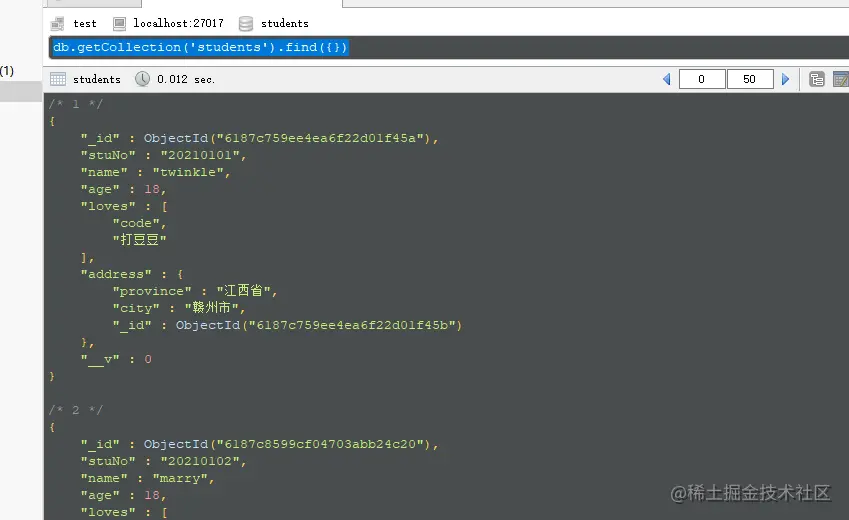
The second parameter of options determines which fields to update. Its common writing is as follows:
Normal field operation
$set operator
This operation symbol is used to set a single field
// Set the name of the matching document to tenge and address.city to Harbin
{
$set: { name:"twinkle", "address.province": "Beijing" }
}
// For example:
db.getCollection('students').updateOne({_id: ObjectId("6187c759ee4ea6f22d01f45a")},{$set:{name:"twinkle", "address.province": "Beijing" }})
Copy code
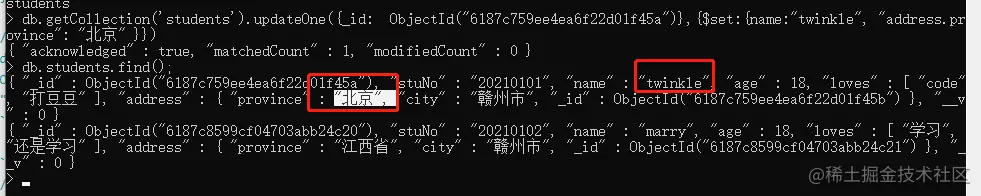
$inc
$inc is used to set the self increment of a field
// Set the name of the matching document to twinkle2 and increase its age by 2
{
$set: { name:"twinkle2" },
$inc: { age: 2 }
}
// For example:
db.getCollection('students').updateOne({_id: ObjectId("6187c759ee4ea6f22d01f45a")},{
$set: { name:"twinkle2" },
$inc: { age: 2 }
})
Copy code
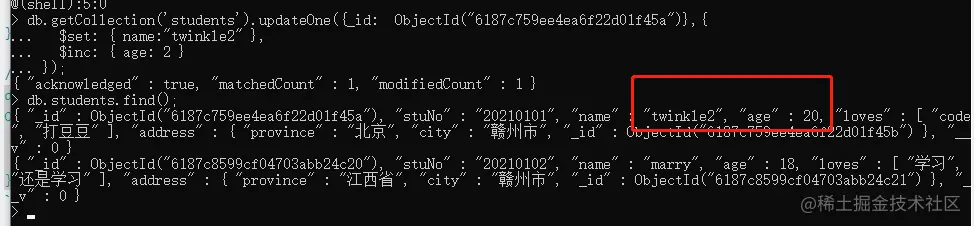
$mul
Used to set the self multiplication of a field
// Set the name of the matching document to twinkle and multiply its age by 2
{
$set: { name:"twinkle" },
$mul: { age: 2 }
}
// This is simple and the same as the one above
Copy code
$rename
Rename a field of the document from a new name, which does not exist in mysql
// Change the name field of the matching document to fullname
{
$rename: { name: "fullname" }
}
// For example:
db.getCollection('students').updateOne({_id: ObjectId("6187c759ee4ea6f22d01f45a")},{
$rename: { name: "fullname" }
})
Copy code
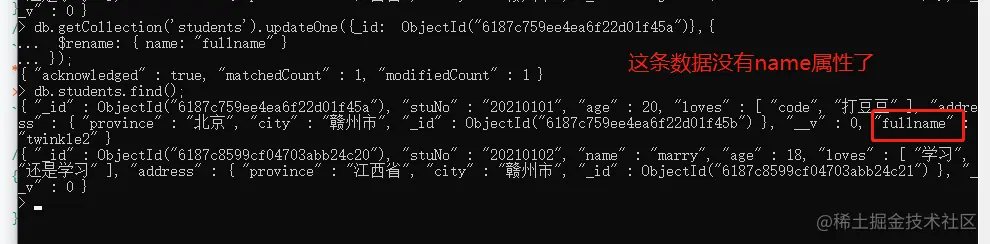
$unset
Delete a field in the document
// Delete the age field and address.province field of the matching document
{
$unset: {age:"", "address.province":""}
}
for example:
db.getCollection('students').updateOne({_id: ObjectId("6187c759ee4ea6f22d01f45a")},{
$unset: {age:"", "address.province":""}
})
Copy code
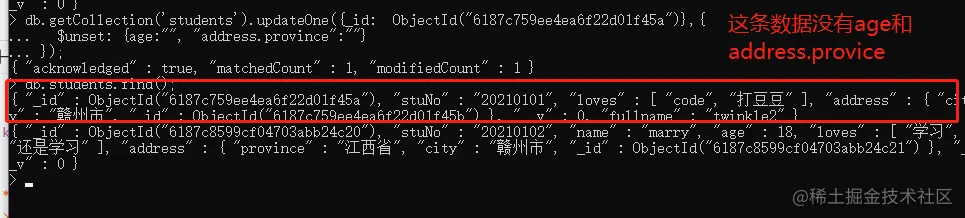
Array operation
The array operation in mongo is different, and there will be special instructions to modify it
$addToSet
If the array does not exist, add it. If it does exist, no operation will be performed
// Add a: code to loves
{
$addToSet: {
loves: "code"
}
}
// for example
db.getCollection('students').updateOne({_id: ObjectId("6187c759ee4ea6f22d01f45a")},{
$addToSet: {
loves: "code"
}
})
Copy code
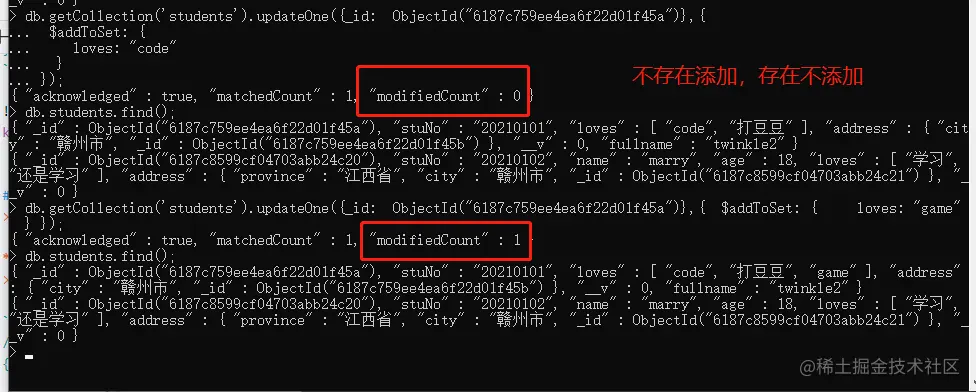
$push
Adding a data item to an array, whether it exists in the array or not, is bound to be added
{
$push: {
loves: "code"
}
}
// This is the same as the above. They are all added
Copy code
$each
Add multiple items to the array
{
$push: {
loves: { $each: ["game", "game2"]}
}
}
// for example
db.getCollection('students').updateOne({_id: ObjectId("6187c759ee4ea6f22d01f45a")},{
$push: {
loves: { $each: ["game", "game2"]}
}
})
Copy code
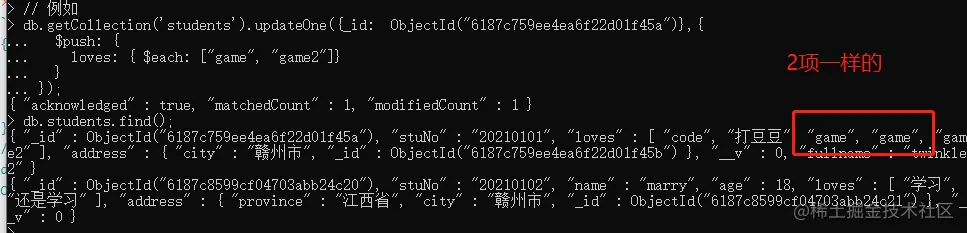
$pull
Delete one or more items of the array
// Delete love's code,game
{
$pull: {
loves: {$in: ["code","game"]}
}
}
// For example:
db.getCollection('students').updateOne({_id: ObjectId("6187c759ee4ea6f22d01f45a")},{
$pull: {
loves: {$in: ["code","game"]}
}
})
Copy code
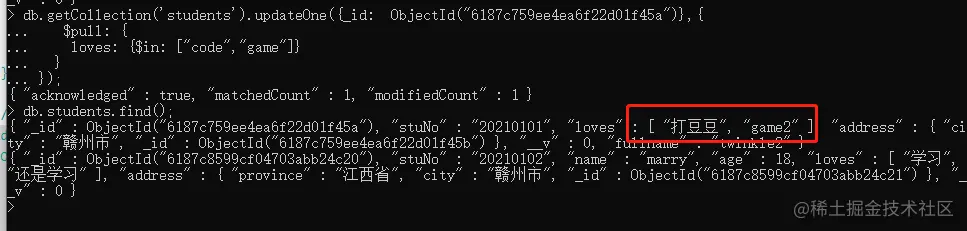
.$
Modify an item in the array
// Change game2 in all loves to game
// This operator needs to be used with query criteria
db.students.updateOne({
_id: ObjectId("6187c759ee4ea6f22d01f45a")
loves: "game2"
}, {
$set: {
"loves.$": "game"
}
})
Copy code
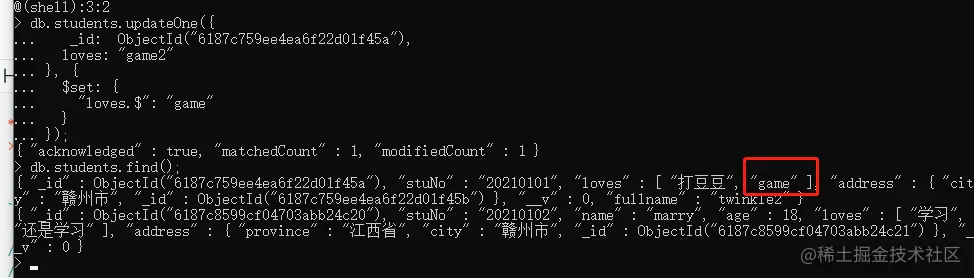
For more operators, see: docs.mongodb.com/manual/refe...
Other configurations
The third parameter is other configurations
- upsert: the default is false. If a match cannot be found, it will be added
// I changed the id a to c, which is not in the database
db.students.updateOne({
_id: ObjectId("6187c759ee4ea6f22d01f45c"),
}, {
$set: {
"loves": "game"
}
},{
upsert: true
})
Copy code
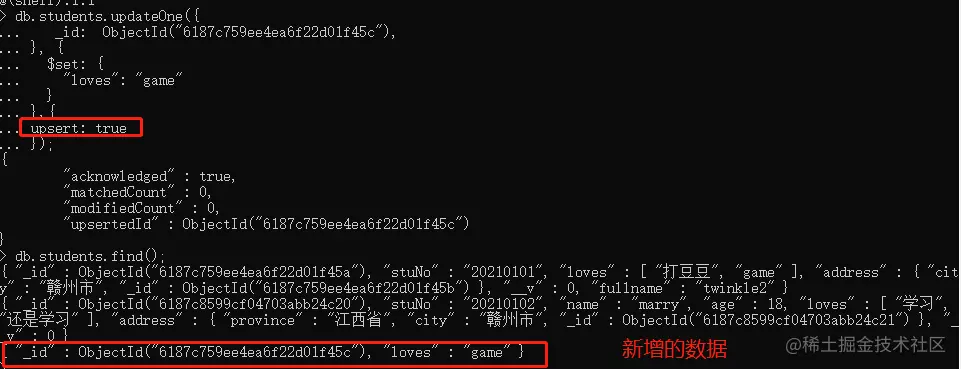
mongoose
Method 1: update directly with function
<Model>.updateOne(filter, doc, [options]); <Model>.updateMany(filter, doc, [options]); Copy code
Method 2: update in the model instance and save
const u = await Students.findById("6187c759ee4ea6f22d01f45c");
u.address.province = "Beijing";
u.happys.push("game", "code");
await u.save(); // The old and new documents will be automatically compared to complete the update
Copy code
The difference between this approach and native:
- _ IDS can be matched directly using strings
- You can omit $set in doc and change it directly (you can modify it directly with js code)
- By default, validation will not be triggered. You need to set runValidators: true in the options of the model to enable validation