background
In this paper, we will open a brain hole to integrate and run the small program scheme on the basis of react native project.
First look at the effect as follows: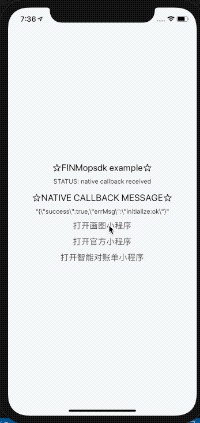
Environment construction
npm install -g react-native-cli yarn
Official Environment construction documents It has been explained in detail and will not be repeated here. You can see my local environment configuration version. At present, the whole project runs stably and can be used for reference.
$ react-native info
info Fetching system and libraries information...
System:
OS: macOS 10.15.3
CPU: (8) x64 Intel(R) Core(TM) i7-4770HQ CPU @ 2.20GHz
Memory: 93.87 MB / 16.00 GB
Shell: 3.2.57 - /bin/bash
Binaries:
Node: 10.20.1 - ~/.nvm/versions/node/v10.20.1/bin/node
Yarn: 1.22.4 - ~/.nvm/versions/node/v10.20.1/bin/yarn
npm: 6.14.4 - ~/.nvm/versions/node/v10.20.1/bin/npm
Watchman: Not Found
Managers:
CocoaPods: 1.9.1 - /usr/local/bin/pod
SDKs:
iOS SDK:
Platforms: iOS 13.4, DriverKit 19.0, macOS 10.15, tvOS 13.4, watchOS 6.2
Android SDK:
API Levels: 26, 28, 29
Build Tools: 28.0.3, 29.0.2, 29.0.3, 30.0.0
System Images: android-26 | Google Play Intel x86 Atom
Android NDK: Not Found
IDEs:
Android Studio: 3.6 AI-192.7142.36.36.6241897
Xcode: 11.4/11E146 - /usr/bin/xcodebuild
Languages:
Java: 10.0.1 - /Library/Java/JavaVirtualMachines/jdk-10.0.1.jdk/Contents/Home/bin/javac
Python: 2.7.16 - /usr/bin/python
npmPackages:
@react-native-community/cli: Not Found
react: 16.11.0 => 16.11.0
react-native: 0.62.2 => 0.62.2
npmGlobalPackages:
*react-native*: Not Found
New ReactNative sample project
New ReactNative project
react-native init mopdemo
Wait a minute...
After the initialization project is completed, you can choose two different ways to run the App on the iOS/Android platform:
be careful! React native needs to install the corresponding IOS and Android development tools locally, that is, Xcode and Android studio. The specific installation and use methods are not described here.
Here we use VSCode+Xcode as the development combination environment.
Integrated applet parsing engine
Here we use the free community version of FanTai integrated applet parsing engine, which can complete the integration of applets in less than 10 lines of code.
- Introduce the applet engine plug-in. Introducing the applet react native plug-in in the package.json file
"react-native-mopsdk": "^1.0.1"
- Add the following applet engine initialization methods to the main.dart file. Mop.instance.initialize sdkkey and secret are required here. You can register directly at https://mp.finogeeks.com for free. For the registration method, please refer to Access Guide
import MopSDK from 'react-native-mopsdk';
// 1. mop initialization
MopSDK.initialize({
appkey: '22LyZEib0gLTQdU3MUauASlb4KFRNRajt4RmY6UDSucA',
secret: '4a915e447bcbd439',
apiServer: 'https://mp.finogeeks.com',
apiPrefix: '/api/v1/mop'
}, (data) => {
console.log('message;', data);
});- Open applet
MopSDK.openApplet('appid','','',(data)=>{});- SDKKEY and Secret can be obtained from the management background of the previously deployed community version.
- API server is the service address of the back end of applet ecosystem, which is the IP: Port entered previously.
- Applet id is the unique id of the applet on the management background (generated automatically when the applet is on the shelf)
- The above parameters can be obtained from the background interface of the previous server deployment, or in the case of no server deployment https://mp.finogeeks.com Sign up quickly and get it for free.
- Say the important things three times. You can check the sample code in the official github warehouse https://github.com/finogeeks/mop-react-native-demo