To be perfected...
Articles Catalogue
- Experimental environment
- pacemaker+corosync for high availability
- Deployment of server1 and server4 host mfs master
- Serr1 and server4 configure highly available yum sources
- Install pacemaker+corosync on server1 and server4
- Because of high availability, there is a need for privacy-free between server1 and server4
- Install resource management tools on server1 and server4 and open corresponding services
- Create mfs cluster on server 1 and start
- View cluster status
- Check and resolve errors
- Creating Cluster Resources and Adding VIP
- test
Experimental environment
| Host (IP) | service |
|---|---|
| server1(172.25.11.1) | mfsmaster corosync+pacemaker |
| server2(172.25.11.2) | chunk server |
| server3(172.25.11.3) | chunk server |
| server4(172.25.11.4) | mfsmaster corosync+pacemaker |
| Real machine (172.25.11.250) | client |
pacemaker+corosync for high availability
Deployment of server1 and server4 host mfs master
- Let's take the installation of server1 as an example. The installation of server4 is the same.
- Download and install.
[root@server1 ~]# ls moosefs-cgi-3.0.103-1.rhsystemd.x86_64.rpm moosefs-cgiserv-3.0.103-1.rhsystemd.x86_64.rpm moosefs-chunkserver-3.0.103-1.rhsystemd.x86_64.rpm moosefs-cli-3.0.103-1.rhsystemd.x86_64.rpm moosefs-client-3.0.103-1.rhsystemd.x86_64.rpm moosefs-master-3.0.103-1.rhsystemd.x86_64.rpm moosefs-metalogger-3.0.103-1.rhsystemd.x86_64.rpm [root@server1 ~]# yum install moosefs-master-3.0.103-1.rhsystemd.x86_64.rpm moosefs-cli-3.0.103-1.rhsystemd.x86_64.rpm moosefs-cgiserv-3.0.103-1.rhsystemd.x86_64.rpm moosefs-cgi-3.0.103-1.rhsystemd.x86_64.rpm -y
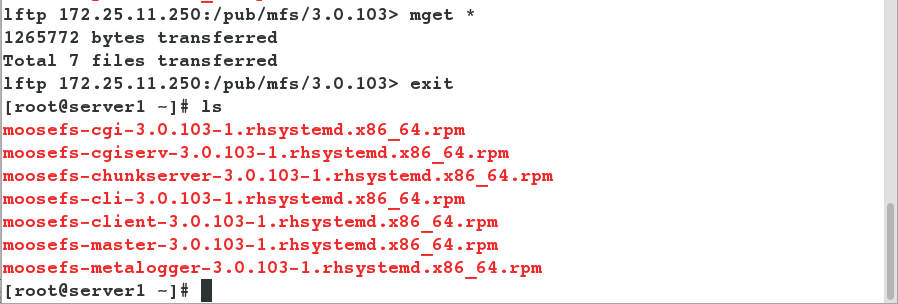
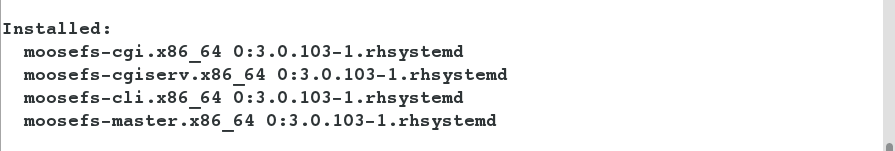
- Serr1 add parsing
[root@server1 ~]# vim /etc/hosts 172.25.11.1 server1 mfsmaster
- Open the service and view the port
[root@server1 mfs]# systemctl start moosefs-master [root@server1 mfs]# netstat -antlp [root@server1 mfs]# systemctl start moosefs-cgiserv [root@server1 mfs]# netstat -antlp
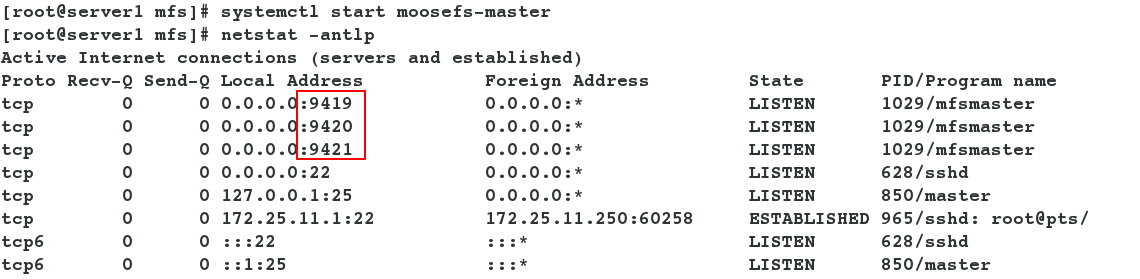
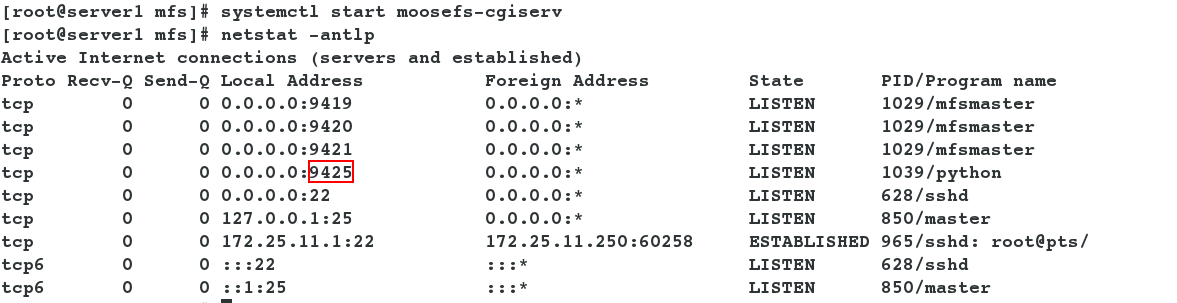
- Access View in Browser: http://172.25.11.1:9425/mfs.cgi
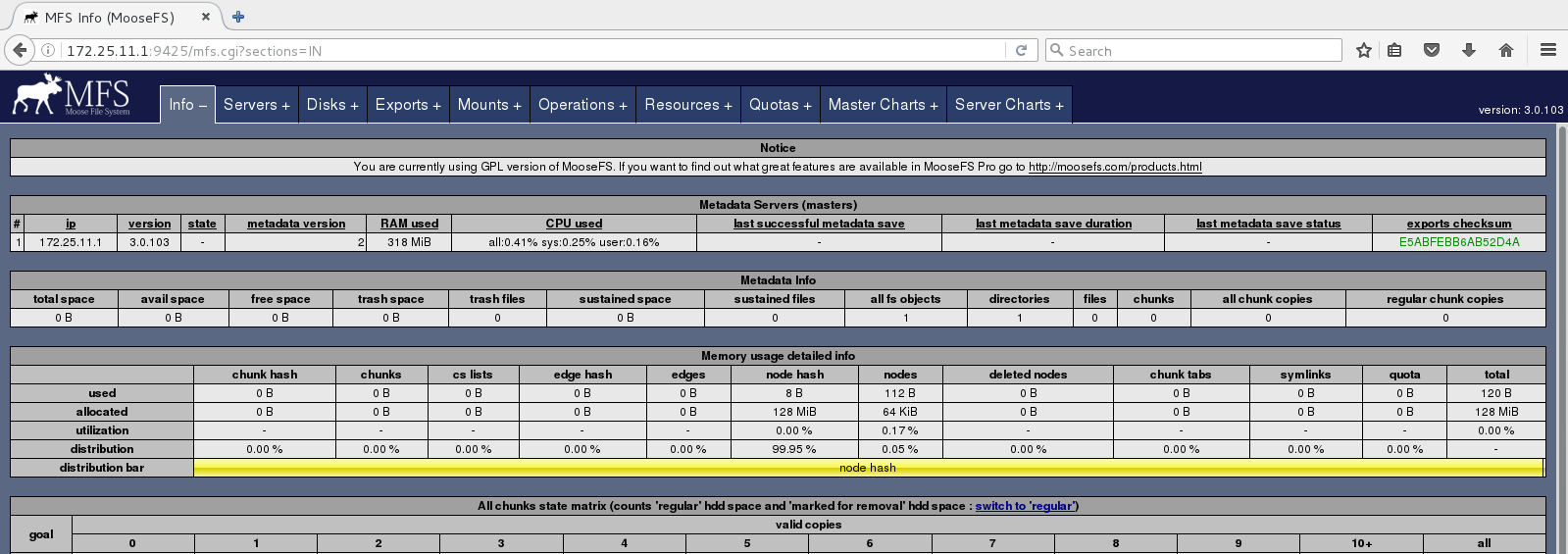
Serr1 and server4 configure highly available yum sources
- Taking server1 as an example, the construction of server4 is the same
[root@server1 system]# vim /etc/yum.repos.d/rhel7.repo [rhel7.3] name=rhel7.3 gpgcheck=0 baseurl=http://172.25.11.250/rhel7.3 [HighAvailability] name=HighAvailability gpgcheck=0 baseurl=http://172.25.11.250/rhel7.3/addons/HighAvailability [ResilientStorage] name=ResilientStorage gpgcheck=0 baseurl=http://172.25.11.250/rhel7.3/addons/ResilientStorage
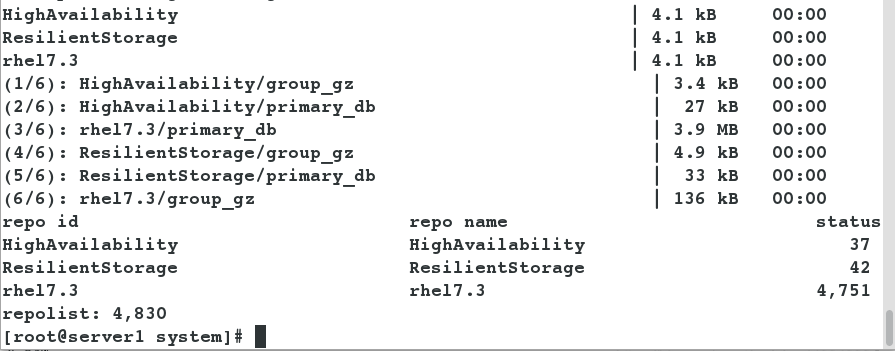
Install pacemaker+corosync on server1 and server4
- server1:
[root@server1 system]# yum install pacemaker corosync -y
- server4:
[root@server4 ~]# yum install pacemaker corosync -y
Because of high availability, there is a need for privacy-free between server1 and server4
[root@server1 system]# ssh-keygen [root@server1 system]# ssh-copy-id server4 [root@server1 system]# ssh server4 [root@server1 system]# ssh-copy-id server1 [root@server1 ~]# ssh server1
Install resource management tools on server1 and server4 and open corresponding services
- Serr1 is the same as server4. Here we take server1 as an example.
[root@server1 ~]# yum install pcs -y [root@server1 ~]# systemctl start pcsd [root@server1 ~]# systemctl enable pcsd [root@server1 ~]# id hacluster uid=189(hacluster) gid=189(haclient) groups=189(haclient) [root@server1 ~]# passwd hacluster
Create mfs cluster on server 1 and start
- Creating Clusters
[root@server1 ~]# pcs cluster auth server1 server4 Username: hacluster Password: server4: Authorized server1: Authorized
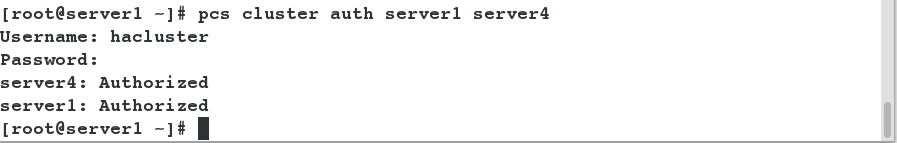
- Name the cluster
[root@server1 ~]# pcs cluster setup --name mycluster server1 server4
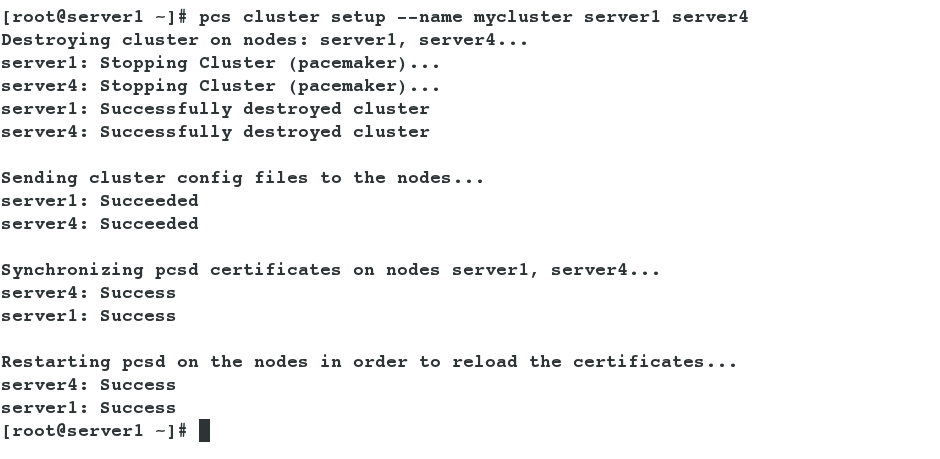
- Open Cluster
[root@server1 ~]# pcs cluster start --all server1: Starting Cluster... server4: Starting Cluster...
View cluster status
[root@server1 ~]# corosync-cfgtool -s [root@server1 ~]# pcs status corosync
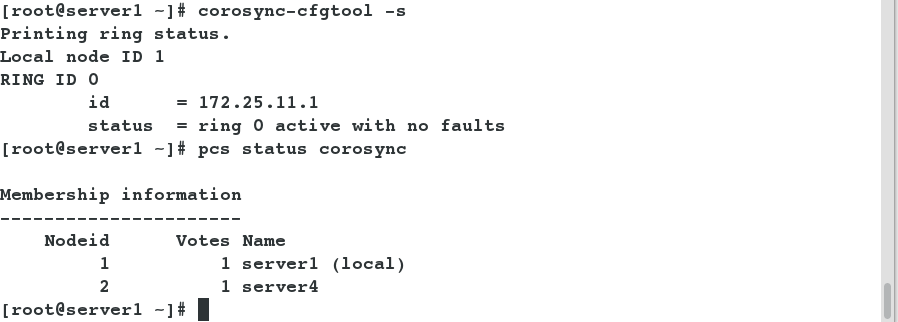
Check and resolve errors
[root@server1 ~]# crm_verify -L -V [root@server1 ~]# pcs property set stonith-enabled=false [root@server1 ~]# crm_verify -L -V
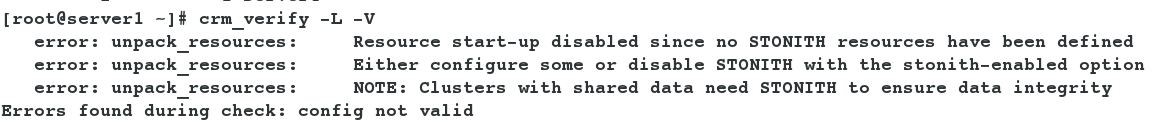
Creating Cluster Resources and Adding VIP
- On server 1:
[root@server1 ~]# pcs resource create --help [root@server1 ~]# pcs resource create vip ocf:heartbeat:IPaddr2 ip=172.25.11.100 cidr_netmask=32 op monitor interval=30s [root@server1 ~]# pcs resource show [root@server1 ~]# pcs status
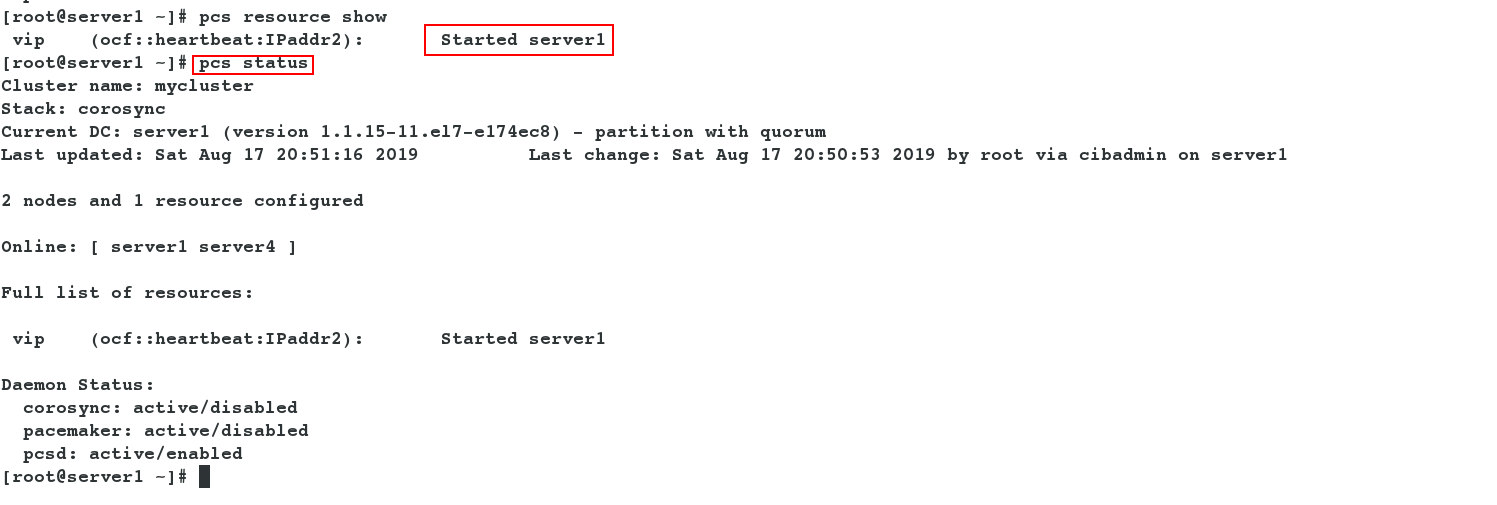
- View vip on server 4:
[root@server4 ~]# crm_mon
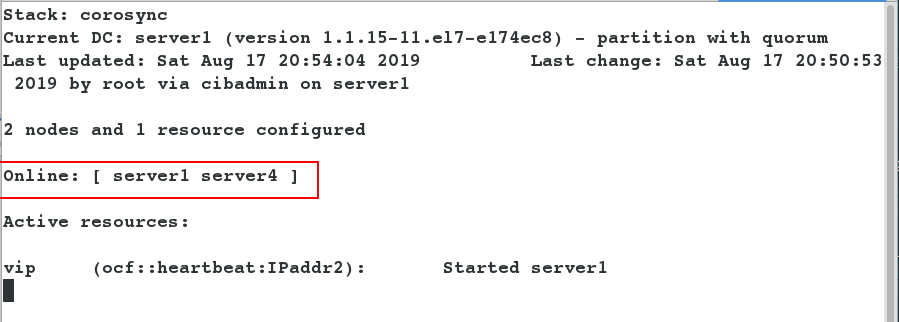
test
- View vip on server 1 at this time:
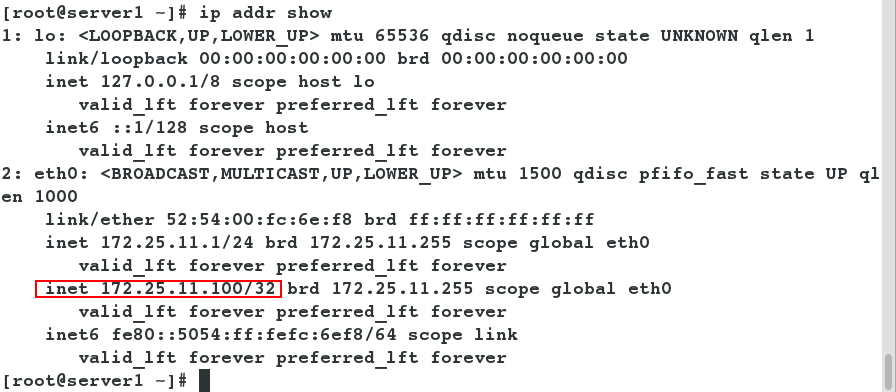
- Turn off server 1 in cluster cluster cluster, and vip drifts to server 4.
[root@server1 ~]# pcs cluster stop server1
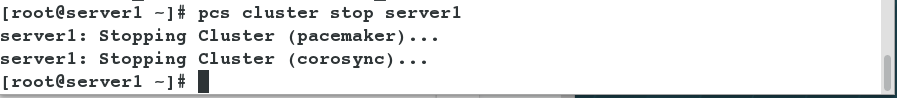
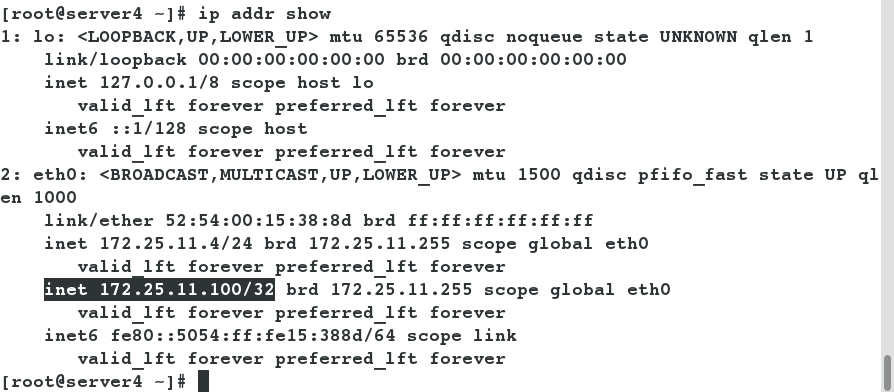
- Viewing the monitoring information shows that only server4 is online at this time:
[root@server4 ~]# crm_mon
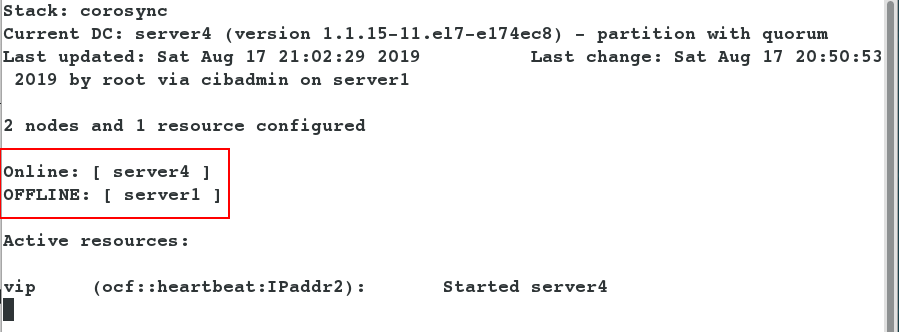
- Open server1 in the cluster again and find vip is still on server4, but server1 and server4 are online when monitoring information is viewed.
[root@server1 ~]# pcs cluster start server1 server1: Starting Cluster... [root@server4 ~]# crm_mon [root@server4 ~]# ip a
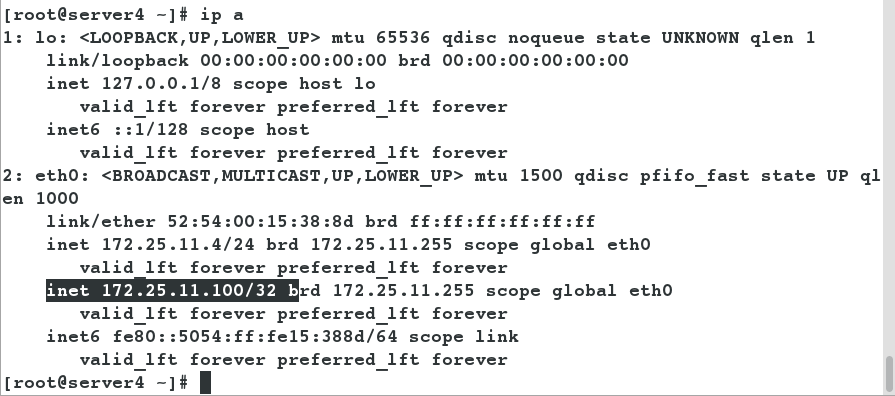
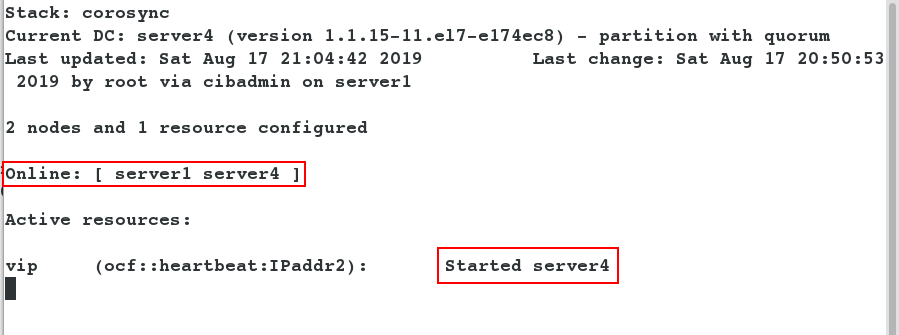
Overall, high availability deployment is successful!