1. Operating system: Linux mint 19.2
2.MATLAB version R2017b
3. Problem Description:
Open the help document of MATLAB and view it. After closing the help document, Matlab is stuck. After a period of time, it will report:
Exception in thread "AWT-EventQueue-0" com.teamdev.jxbrowser.chromium.internal.ipc.IPCException: Failed to execute shutdown post message. at com.teamdev.jxbrowser.chromium.internal.ipc.IPC.c(Unknown Source) at com.teamdev.jxbrowser.chromium.internal.ipc.IPC.stop(Unknown Source) at com.teamdev.jxbrowser.chromium.Browser.a(Unknown Source) at com.teamdev.jxbrowser.chromium.Browser.dispose(Unknown Source) at com.mathworks.html.jxbrowser.chromium.JxBrowserChromiumComponent.doBrowserDisposal(JxBrowserChromiumComponent.java:96) at com.mathworks.html.jxbrowser.chromium.JxBrowserChromiumComponent.access$400(JxBrowserChromiumComponent.java:20) at com.mathworks.html.jxbrowser.chromium.JxBrowserChromiumComponent$RemoveRunnable.run(JxBrowserChromiumComponent.java:82) at java.awt.event.InvocationEvent.dispatch(InvocationEvent.java:311) at java.awt.EventQueue.dispatchEventImpl(EventQueue.java:756) at java.awt.EventQueue.access$500(EventQueue.java:97) at java.awt.EventQueue$3.run(EventQueue.java:709) at java.awt.EventQueue$3.run(EventQueue.java:703) at java.security.AccessController.doPrivileged(Native Method) at java.security.ProtectionDomain$JavaSecurityAccessImpl.doIntersectionPrivilege(ProtectionDomain.java:80) at java.awt.EventQueue.dispatchEvent(EventQueue.java:726) at java.awt.EventDispatchThread.pumpOneEventForFilters(EventDispatchThread.java:201) at java.awt.EventDispatchThread.pumpEventsForFilter(EventDispatchThread.java:116) at java.awt.EventDispatchThread.pumpEventsForHierarchy(EventDispatchThread.java:105) at java.awt.EventDispatchThread.pumpEvents(EventDispatchThread.java:101) at java.awt.EventDispatchThread.pumpEvents(EventDispatchThread.java:93) at java.awt.EventDispatchThread.run(EventDispatchThread.java:82)
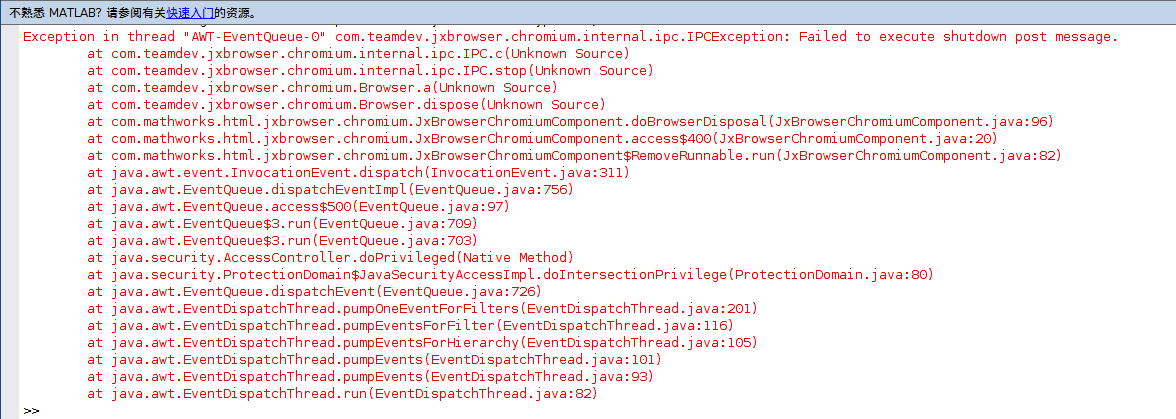
Searching solutions on the Internet: input in matlab command window
com.mathworks.mlwidgets.html.HtmlComponentFactory.setDefaultType('HTMLRENDERER');
After entering this command, open the help document. There is no jam after closing, but the help document becomes concise. Find the reason on the Internet: Matlab's help browser uses a new rendering mechanism, which causes this problem. Enter the above command and use the HTML rendering mechanism to solve the problem.
If you render before restoring, in the command window, enter:
com.mathworks.mlwidgets.html.HtmlComponentFactory.setDefaultType([]);