MacOS configuration iTerm2,oh-my-zsh,'zsh'
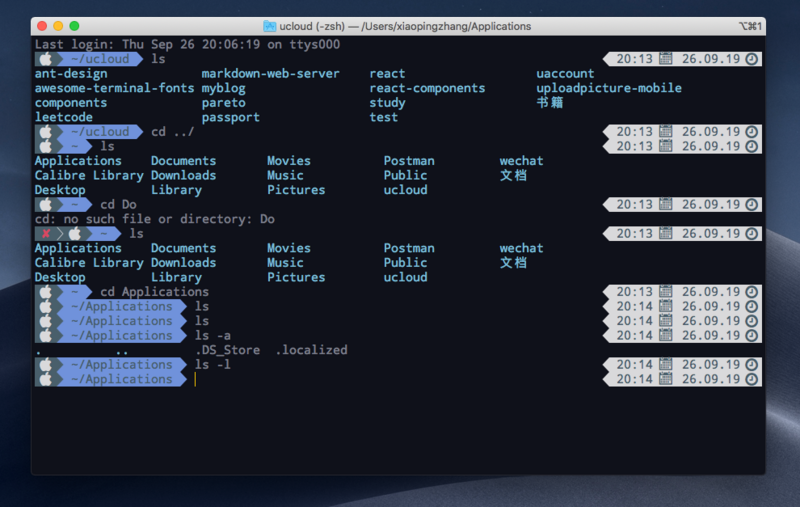
zsh
MacSelf containedzshterminal
cat /etc/shells
Modify the default terminal of the system to zsh
# Change terminal chsh -s /bin/zsh # Verify that the change was successful echo $SHELL # /bin/zsh
Install oh-my-zsh
https://github.com/robbyrusse...
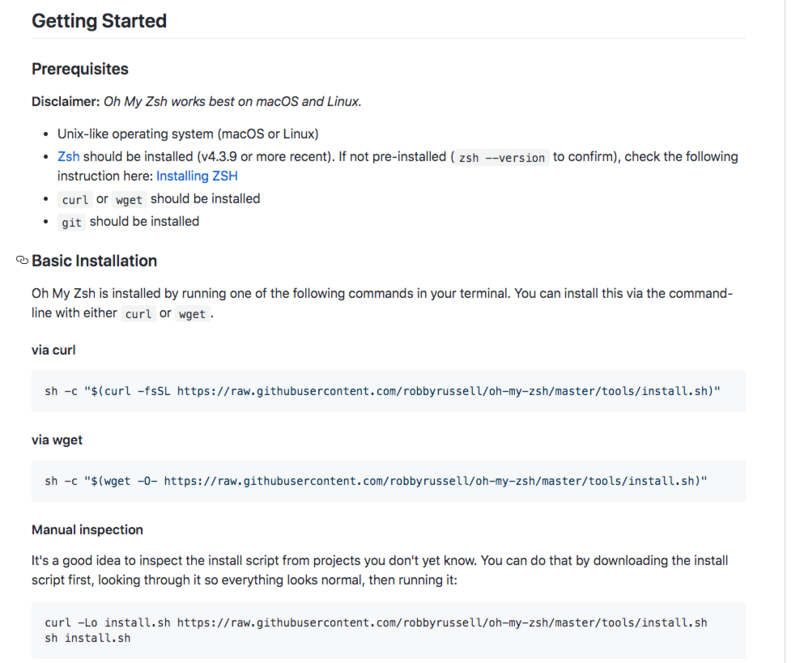
install
sh -c "$(curl -fsSL https://raw.githubusercontent.com/robbyrussell/oh-my-zsh/master/tools/install.sh)"
Install theme and font
link https://github.com/Powerlevel...
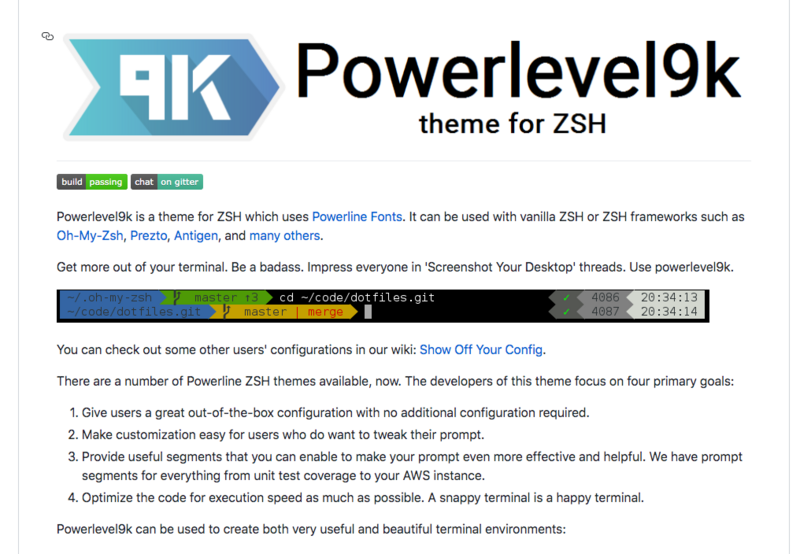
Because oh-my-zsh is installed, you can install it in the following way
git clone https://github.com/bhilburn/powerlevel9k.git ~/.oh-my-zsh/custom/themes/powerlevel9k
Edit.zshc
vi .zshrc # change ZSH_THEME="powerlevel9k/powerlevel9k"
Download font
Find the font file directly, download it and install it.
https://github.com/gabrielela...



Installation is enough.
Change font
At this point, opening the terminal font is scrambled. You need to configure the font.

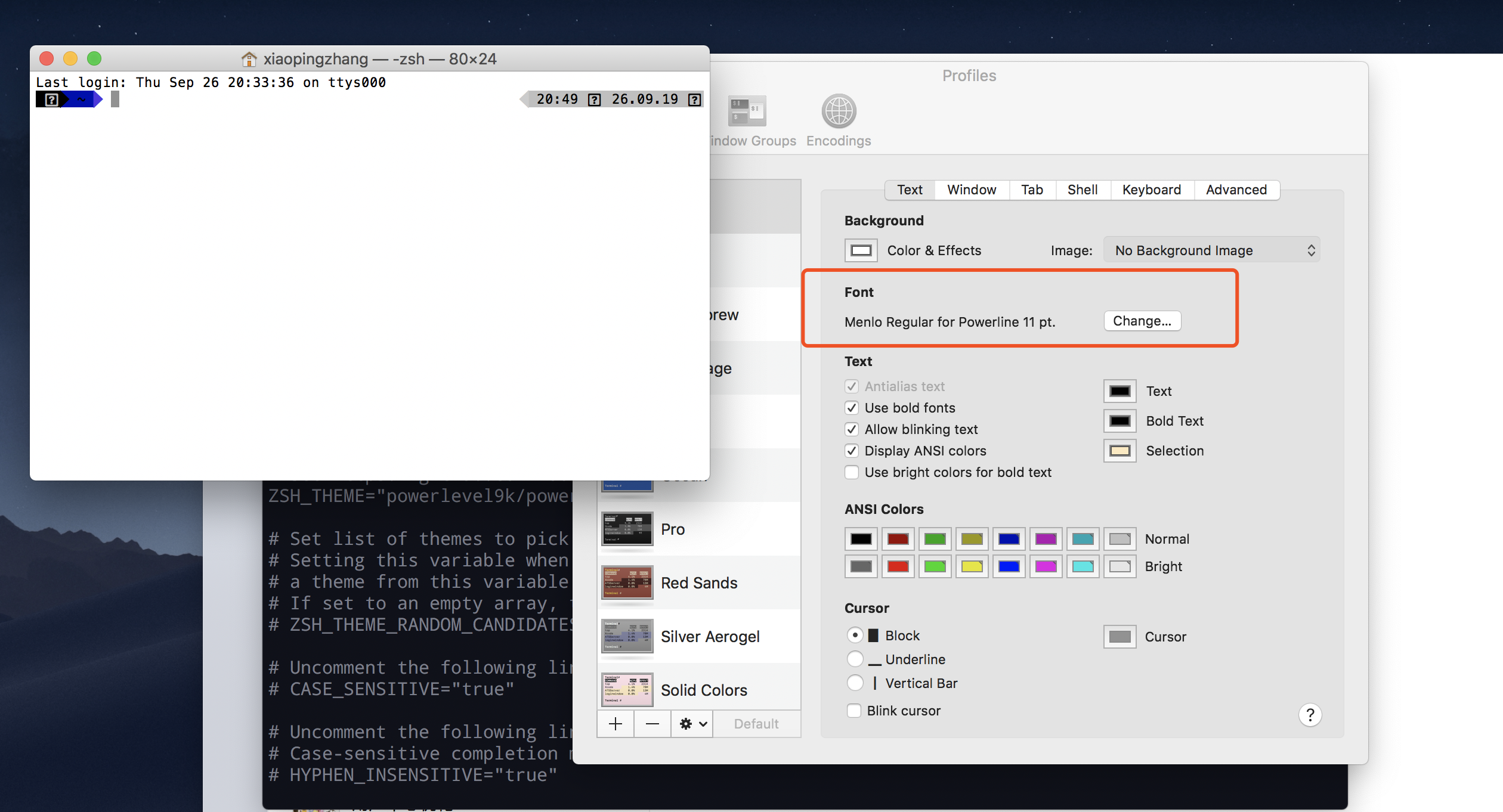
Download theme
https://iterm2colorschemes.com/
https://github.com/mbadolato/...
Theme Settings, Font Settings
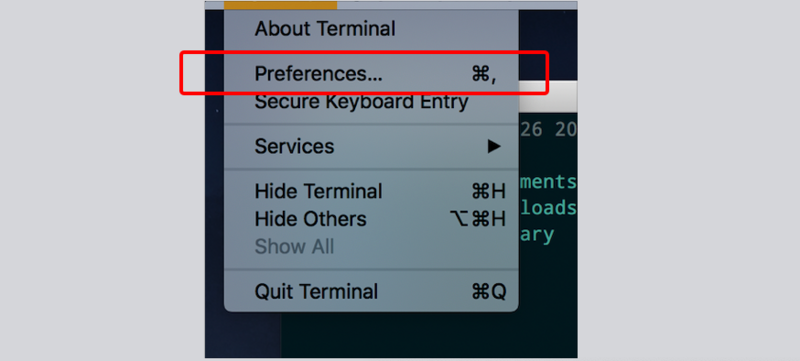

Install iTerm2
https://www.iterm2.com/downlo...
Theme Settings, Font Configuration

Change. zshc settings
https://github.com/Powerlevel...
Further configuration reference
Be careful
iTerm icon cannot display problem
This font configuration should be placed in front of the theme
# Font Settings Room in front of Theme Settings POWERLEVEL9K_MODE='awesome-patched' ZSH_THEME="powerlevel9k/powerlevel9k"
VSCode configuration
"terminal.external.osxExec": "iTerm.app", "terminal.integrated.shell.osx": "zsh", "terminal.integrated.fontFamily": "Droid Sans Mono Awesome",
My configuration
POWERLEVEL9K_MODE='awesome-patched' ZSH_THEME="powerlevel9k/powerlevel9k" plugins=( git extract z ) source $ZSH/oh-my-zsh.sh source ~/.bash_profile POWERLEVEL9K_HOME_ICON='' POWERLEVEL9K_HOME_SUB_ICON='' POWERLEVEL9K_FOLDER_ICON='' DISABLE_AUTO_TITLE="true" POWERLEVEL9K_VCS_GIT_ICON='' POWERLEVEL9K_VCS_STAGED_ICON='\u00b1' POWERLEVEL9K_VCS_UNTRACKED_ICON='\u25CF' POWERLEVEL9K_VCS_UNSTAGED_ICON='\u00b1' POWERLEVEL9K_VCS_INCOMING_CHANGES_ICON='\u2193' POWERLEVEL9K_VCS_OUTGOING_CHANGES_ICON='\u2191' POWERLEVEL9K_VCS_MODIFIED_BACKGROUND='green' POWERLEVEL9K_VCS_UNTRACKED_BACKGROUND='yellow' #POWERLEVEL9K_VCS_UNTRACKED_ICON='?' POWERLEVEL9K_LEFT_PROMPT_ELEMENTS=(status os_icon context dir vcs) POWERLEVEL9K_RIGHT_PROMPT_ELEMENTS=(background_jobs virtualenv rbenv rvm time) POWERLEVEL9K_SHORTEN_STRATEGY="truncate_middle" POWERLEVEL9K_SHORTEN_DIR_LENGTH=4 POWERLEVEL9K_TIME_FORMAT="%D{%H:%M \uE868 %d.%m.%y}" POWERLEVEL9K_STATUS_VERBOSE=false export DEFAULT_USER="$USER"