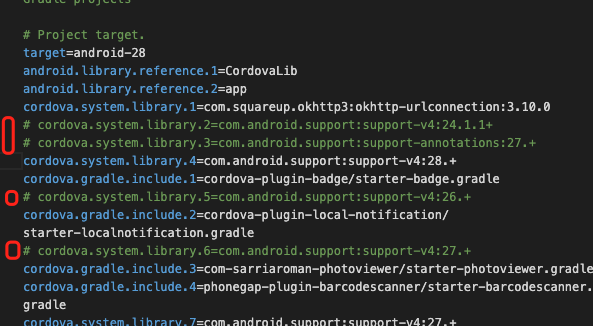Basic steps
1. The first is the official website download Java JDK8 , Java 8, Mac , Download to register with oracle, recommended Shared account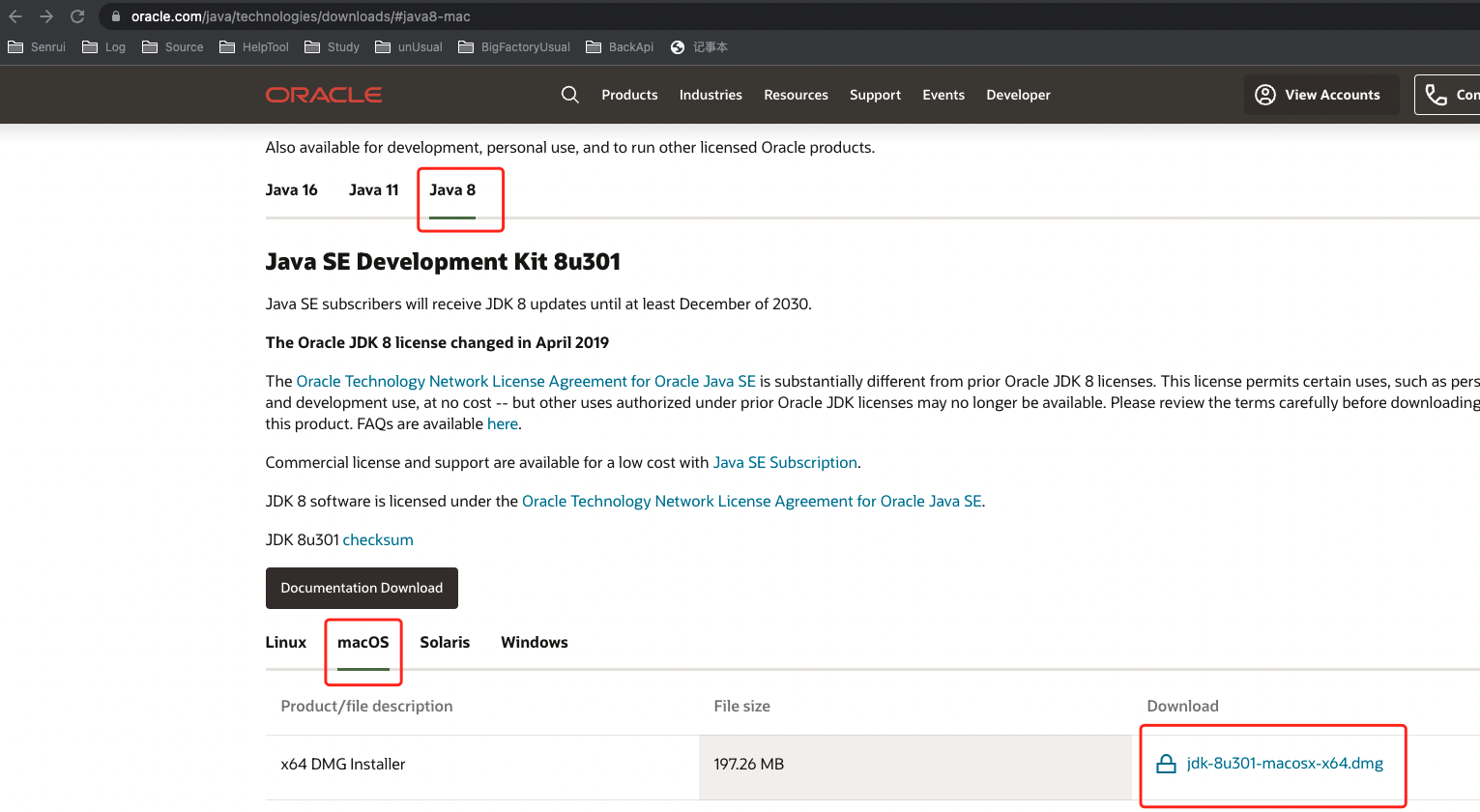
After installation, configure the environment variables and open the command terminal
#Open profile open .bash_profile #If you can't open it, create this file touch .bash_profile #Remember to run the saved file after modification source .bash_profile
This will open a notepad and add the following contents to it. The version jdk1.8.0 in it_ 301 directory, according to your own installation, you can go to the installation location and enter "Command + Shift +." on Mac to display the hidden folder
export JAVA_HOME=/Library/Java/JavaVirtualMachines/jdk1.8.0_301.jdk/Contents/Home export PATH=$JAVA_HOME/bin:$PATH:. export CLASSPATH=$JAVA_HOME/lib/tools.jar:$JAVA_HOME/lib/dt.jar:.
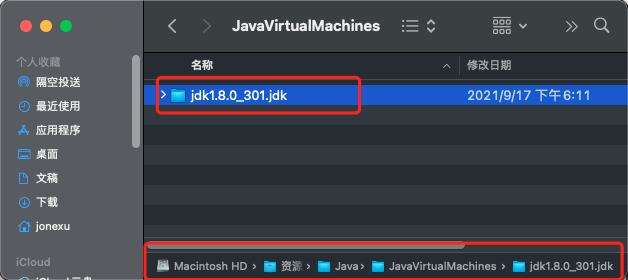
After modification, run the above save file command, and then detect "java -version". ok !
2. Because you still need some Android environment and SDK, it's troublesome to install it yourself, so you choose to directly install an Android Studio development tool, which will bring your own Android environment.
After loading and configuring the Android environment variable, it is consistent with the java environment variable, and open the same bash_ Add the following content to the profile
# Android ADB configuration
export ANDROID_HOME=/Users/Your own account directory/Library/Android/sdk
export PATH=${PATH}:${ANDROID_HOME}/tools
export PATH=${PATH}:${ANDROID_HOME}/platform-tools
export PATH=$PATH:$ANDROID_HOME/build-tools/31.0.0Remember to change your account directory and the 31.0.0 directory. Change it according to your installation. Finally, run the Save command
input Did the adb test install successfully
3. Go to your Angular cordova project to see if it can be packaged and compiled
#Global install cordova sudo npm install -g cordova
# Add Android platform environment cordova platform add android
cd to project terminal
# function cordova run android # pack sudo ionic cordova build android
Problem summary
First question
Checking Java JDK and Android SDK versions
ANDROID_SDK_ROOT=undefined (recommended setting)
ANDROID_HOME=C:\Users\tanmay\AppData\Local\Android\sdk (DEPRECATED)
Could not find an installed version of Gradle either in Android Studio,
or on your system to install the gradle wrapper. Please include gradle
in your path, or install Android Studio
[ERROR] An error occurred while running subprocess cordova.
cordova.cmd build android --release exited with exit code 1.Solution: the main reason is the lack of gradle environment, so you need to install gradle manually. I installed homebrew and then installed it with the command. If there is an environment, I can directly run the second installation command
# Install homebrew /bin/zsh -c "$(curl -fsSL https://gitee.com/cunkai/HomebrewCN/raw/master/Homebrew.sh)"
# Install grade through homebrew brew install gradle
Second question
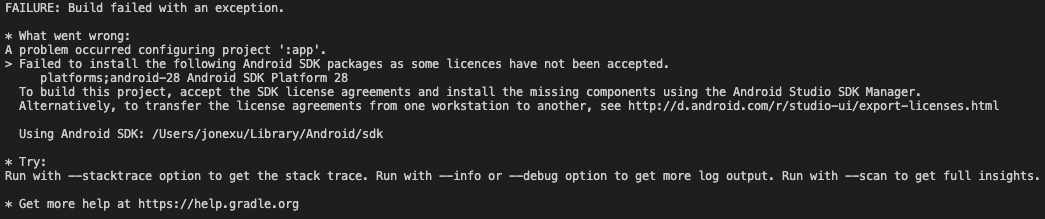
Solution: the problem is that you have these environments, but you don't agree with some of his licenses protocols. Enter the command
#Switch to Android installation directory cd /Users/Your username/Library/Android/sdk cd tools cd bin # Execute certification, all the way y down ./sdkmanager --licenses
Finally, it's all done. Try again
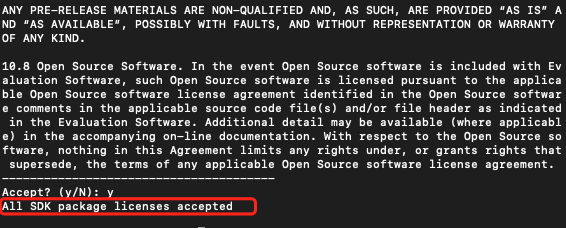
The third question
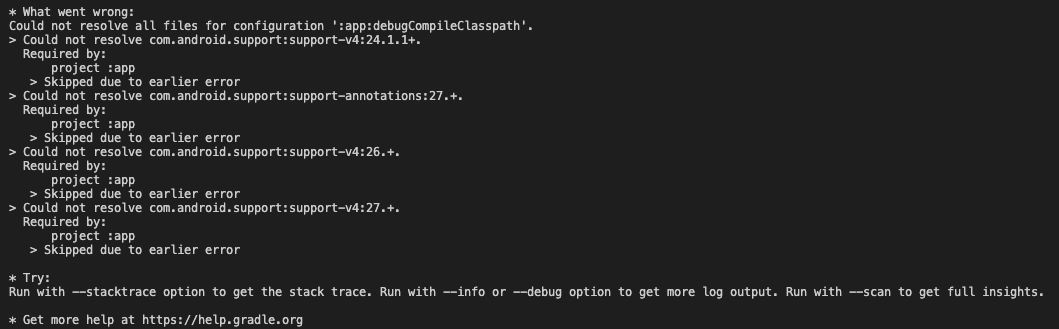
Solution: (the solution is inappropriate and is being updated continuously) go to the platforms/android/project.properties file in the project directory
Find the wrong "com. Android. Support: support XXX" in the figure and comment them out, as I corresponding