Install dependent packages:
#yum install gcc bison bison-devel zlib-devel libmcrypt-devel mcrypt mhash-devel openssl-devel libxml2-devel libcurl-devel bzip2-devel readline-devel libedit-devel sqlite-devel libpng-devel libjpeg-devel freetype freetype-devel Create a WW user:
#groupadd www
#useradd -g www -s /sbin/nologin -M www1. Install Nginx1.12.1:
The Nginx version of the centos6.8 mirror band is 1.12.1
#yum install -y nginx
#/etc/init.d/nginx start 2. Install mysql5.7.20:
#wget https://dev.mysql.com/get/mysql57-community-release-el6-9.noarch.rpm
#rpm -Uvh mysql57-community-release-el6-9.noarch.rpm
#yum install mysql-community-server
#service mysqld start
#grep 'temporary password' /var/log/mysqld.log | awk '{print $NF}'
#mysql -uroot -p
mysql>set global validate_password_policy=0;
mysql>set global validate_password_length=6;
mysql>SET PASSWORD FOR 'root'@'localhost' =PASSWORD('******');3. Install PHP7.2.0
3.1 Source Compilation and Installation
#wget rm -php-7.2.0.tar.xz
#tar xvJf php-7.2.0.tar -C /usr/local/
#cd /usr/local/php-7.2.0
#./configure --prefix=/usr/local/php --with-config-file-path=/usr/local/php/etc --enable-fpm --with-fpm-user=www --with-fpm-group=www --with-mysqli --with-pdo-mysql --with-iconv-dir --with-freetype-dir --with-jpeg-dir --with-png-dir --with-zlib --with-libxml-dir=/usr --enable-xml --disable-rpath --enable-bcmath --enable-shmop --enable-sysvsem --enable-inline-optimization --with-curl --enable-mbregex --enable-mbstring --enable-ftp --with-openssl --with-mhash --enable-pcntl --enable-sockets --with-xmlrpc --enable-zip --enable-soap --without-pear --with-gettext --disable-fileinfo --enable-maintainer-zts --with-libdir=lib64
# make
# make installThe above configure steps may have errors due to the lack of dependent packages. I have installed some other packages on this machine. Different machines may have different situations and compile according to the error information
Use yum search to find dependent packages and install them without error s after compilation!!!
Once make install is complete, there is no error before you can proceed to the next steps.
3.2 Configure PHP
#cp /usr/local/php-7.2.0/php.ini-development /usr/local/php/etc/php.ini#cp /usr/local/php/etc/php-fpm.conf.default /usr/local/php/etc/php-fpm.conf#cp /usr/local/php-7.2.0/sapi/fpm/init.d.php-fpm /etc/init.d/php-fpm#chmod +x /etc/init.d/php-fpm#cp /usr/local/php/etc/php-fpm.d/www.conf.default/usr/local/php/etc/php-fpm.d/www.conf3.3 Start php-fpm
# /etc/init.d/php-fpm start
Starting php-fpm done 3.4 Add PHP commands to environment variables
vim ~/.bash_profile
cat ~/.bash_profile
# .bash_profile
# Get the aliases and functions
if [ -f ~/.bashrc ]; then
. ~/.bashrc
fi
# User specific environment and startup programs
PATH=$PATH:$HOME/bin:/usr/local/php/bin
export PATHMake it effective:
#. ~/.bash_profile3.5 View PHP version:
# php -v
PHP 7.2.0 (cli) (built: Dec 17 2017 19:58:31) ( ZTS )
Copyright (c) 1997-2017 The PHP Group
Zend Engine v3.2.0, Copyright (c) 1998-2017 Zend Technologies3.6 Test results:
vim /usr/share/nginx/html/a.php
<?php
phpinfo();
?>vim /etc/nginx/conf.d/default.conf
cat /etc/nginx/conf.d/default.conf
server {
listen 80;
server_name localhost;
#charset koi8-r;
#access_log /var/log/nginx/host.access.log main;
location / {
root /usr/share/nginx/html;
index index.php index.html index.htm;
}
location ~ \.php$ {
root html;
fastcgi_pass 127.0.0.1:9000;
fastcgi_index index.php;
fastcgi_param SCRIPT_FILENAME /usr/share/nginx/html$fastcgi_script_name;
include fastcgi_params;
}
#error_page 404 /404.html;
# redirect server error pages to the static page /50x.html
#
error_page 500 502 503 504 /50x.html;
location = /50x.html {
root /usr/share/nginx/html;
}
# proxy the PHP scripts to Apache listening on 127.0.0.1:80
#
#location ~ \.php$ {
# proxy_pass http://127.0.0.1;
#}
# pass the PHP scripts to FastCGI server listening on 127.0.0.1:9000
#
#location ~ \.php$ {
# root html;
# fastcgi_pass 127.0.0.1:9000;
# fastcgi_index index.php;
# fastcgi_param SCRIPT_FILENAME /scripts$fastcgi_script_name;
# include fastcgi_params;
#}
# deny access to .htaccess files, if Apache's document root
# concurs with nginx's one
#
#location ~ /\.ht {
# deny all;
#}
}Where the Nginx configuration file was modified (add the file in index.php format to the server).Add a location module)
Reload Nginx, restart php-fpm
# /etc/init.d/nginx restart
Stopping nginx: [ OK ]
Starting nginx: [ OK ]
# /etc/init.d/php-fpm restart
Gracefully shutting down php-fpm . done
Starting php-fpm doneTest:
# curl 192.168.1.185/a.phpOr go directly to the web page. 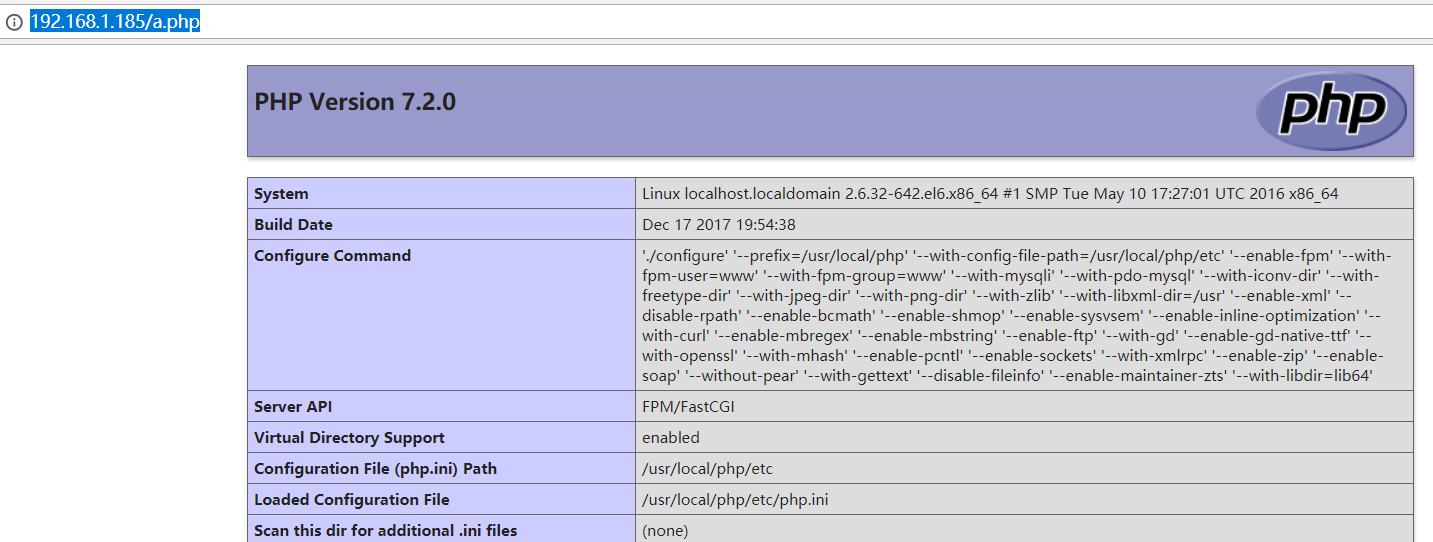
So far, the lnmp environment has been successfully built