Linux sets nginx to boot automatically
- First, create nginx startup script file under / etc/init.d
cd /etc/init.d/
vim nginx- Write the following code in the created nginx startup script file
#!/bin/bash
# nginx Startup script for the Nginx HTTP Server
# it is v.0.0.2 version.
# chkconfig: - 85 15
# description: Nginx is a high-performance web and proxy server.
# It has a lot of features, but it's not for everyone.
# processname: nginx
# pidfile: /var/run/nginx.pid
# config: /usr/local/nginx/conf/nginx.conf
nginxd=/usr/local/nginx/sbin/nginx
nginx_config=/usr/local/nginx/conf/nginx.conf
nginx_pid=/var/run/nginx.pid
RETVAL=0
prog="nginx"
# Source function library.
. /etc/rc.d/init.d/functions
# Source networking configuration.
. /etc/sysconfig/network
# Check that networking is up.
[ ${NETWORKING} = "no" ] && exit 0
[ -x $nginxd ] || exit 0
# Start nginx daemons functions.
start() {
if [ -e $nginx_pid ];then
echo "nginx already running...."
exit 1
fi
echo -n $"Starting $prog: "
daemon $nginxd -c ${nginx_config}
RETVAL=$?
echo
[ $RETVAL = 0 ] && touch /var/lock/subsys/nginx
return $RETVAL
}
# Stop nginx daemons functions.
stop() {
echo -n $"Stopping $prog: "
killproc $nginxd
RETVAL=$?
echo
[ $RETVAL = 0 ] && rm -f /var/lock/subsys/nginx /var/run/nginx.pid
}
# reload nginx service functions.
reload() {
echo -n $"Reloading $prog: "
#kill -HUP `cat ${nginx_pid}`
killproc $nginxd -HUP
RETVAL=$?
echo
}
# See how we were called.
case "$1" in
start)
start
;;
stop)
stop
;;
reload)
reload
;;
restart)
stop
start
;;
status)
status $prog
RETVAL=$?
;;
*)
echo $"Usage: $prog {start|stop|restart|reload|status|help}"
exit 1
esacCode from nginx official, portal =) https://www.nginx.com/resources/wiki/start/topics/examples/redhatnginxinit/
Note that there are two lines of code to be consistent with your nginx installation location
nginxd=/usr/local/nginx/sbin/nginx
nginx_config=/usr/local/nginx/conf/nginx.conf
If you don't know where nginx is installed, you can use where is nginx to find it 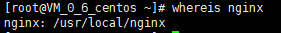
>Command to clear text content 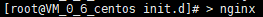
- Modify script permissions
chmod 755 nginx- Test whether nginx script file can be used normally
/etc/init.d/nginx restart
/etc/init.d/nginx reload
/etc/init.d/nginx stop 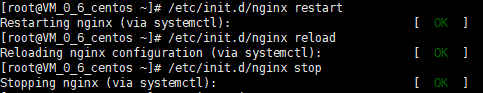
-Using chkconfig to manage scripts
chkconfig --add nginx- Set nginx to power on automatically
chkconfig --level 35 nginx on- Test whether nginx script file can be used normally
service nginx start
service nginx stop
service nginx rtstart
In this way, the startup and auto start of nginx are set