A blank page. Visits to webpages are also prompts. Skip the prompt to continue visiting, the page is normal. So it's not the system that went wrong. The certificate has expired.

Chief, give me a certificate and compress the package. It's this after decompression.
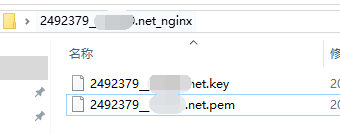
So where should I put this? Do you want to modify the public address number? Obviously not, because the webpage version also prompted errors. Then it's only to modify the server.
Reference resources: https://jingyan.baidu.com/article/fdffd1f8619481f3e98ca196.html
[root@clue360 sbin]# ps -ef|grep nginx root 1227 730 0 09:49 pts/1 00:00:00 grep --color=auto nginx root 15087 1 0 Mar29 ? 00:00:00 nginx: master process /usr/sbin/nginx nginx 15088 15087 0 Mar29 ? 00:00:36 nginx: worker process [root@clue360 sbin]# nginx -V nginx version: nginx/1.12.2 built by gcc 4.8.5 20150623 (Red Hat 4.8.5-16) (GCC) built with OpenSSL 1.0.2k-fips 26 Jan 2017 TLS SNI support enabled configure arguments: --prefix=/usr/share/nginx --sbin-path=/usr/sbin/nginx --modules-path=/usr/lib64/nginx/modules --conf-path=/etc/nginx/nginx.conf --error-log-path=/var/log/nginx/error.log --http-log-path=/var/log/nginx/access.log --http-client-body-temp-path=/var/lib/nginx/tmp/client_body --http-proxy-temp-path=/var/lib/nginx/tmp/proxy --http-fastcgi-temp-path=/var/lib/nginx/tmp/fastcgi --http-uwsgi-temp-path=/var/lib/nginx/tmp/uwsgi --http-scgi-temp-path=/var/lib/nginx/tmp/scgi --pid-path=/run/nginx.pid --lock-path=/run/lock/subsys/nginx --user=nginx --group=nginx --with-file-aio --with-ipv6 --with-http_auth_request_module --with-http_ssl_module --with-http_v2_module --with-http_realip_module --with-http_addition_module --with-http_xslt_module=dynamic --with-http_image_filter_module=dynamic --with-http_geoip_module=dynamic --with-http_sub_module --with-http_dav_module --with-http_flv_module --with-http_mp4_module --with-http_gunzip_module --with-http_gzip_static_module --with-http_random_index_module --with-http_secure_link_module --with-http_degradation_module --with-http_slice_module --with-http_stub_status_module --with-http_perl_module=dynamic --with-mail=dynamic --with-mail_ssl_module --with-pcre --with-pcre-jit --with-stream=dynamic --with-stream_ssl_module --with-google_perftools_module --with-debug --with-cc-opt='-O2 -g -pipe -Wall -Wp,-D_FORTIFY_SOURCE=2 -fexceptions -fstack-protector-strong --param=ssp-buffer-size=4 -grecord-gcc-switches -specs=/usr/lib/rpm/redhat/redhat-hardened-cc1 -m64 -mtune=generic' --with-ld-opt='-Wl,-z,relro -specs=/usr/lib/rpm/redhat/redhat-hardened-ld -Wl,-E' [root@clue360 sbin]# /usr/sbin/nginx -s reload
| ps -ef|grep nginx | See if the current server is nginx, obviously. The command is / usr/sbin/nginx |
| nginx -V |
It's a command above, but it's not the installation directory of nginx, so this is to look at the installation directory. The configuration file is in -- conf-path=/etc/nginx/nginx.conf So nginx is in / ect/nginx |
| /usr/sbin/nginx -s reload | This is the nginx restart command. You can restart after replacing the certificate. |
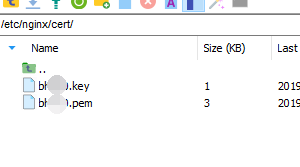 The two files nginx, and the two files in the certificate given, look like ah. Here it is. Replace these two files with ok. Note that the names must be the same. Dissimilarity. You will be prompted to do the same when you restart. Ha-ha.
The two files nginx, and the two files in the certificate given, look like ah. Here it is. Replace these two files with ok. Note that the names must be the same. Dissimilarity. You will be prompted to do the same when you restart. Ha-ha.