Stat function and stat command
In the linux file, [inode = index node] explains: to understand inode, you must understand disk and [directory item], inode is actually the intermediate material connecting [directory item] and disk.
- The big circle in the picture represents the hard disk, and the small circle in the picture represents a file stored on the disk.
- The node of [inode = index node] contains:
- file size
- Last Modification Time of Documents
- The user to which the file belongs
- Permissions of files
- Hard Link Count (ls-l Number)
- Block location: Specifies the specific location where files are stored on disk.
- The hello in the figure below is a common file, and hello.hard is a hard link to hello.
- The contents of each file are shown below. The contents of each file are as follows:
- file name
- Size of the directory item
- Type of file
- inode
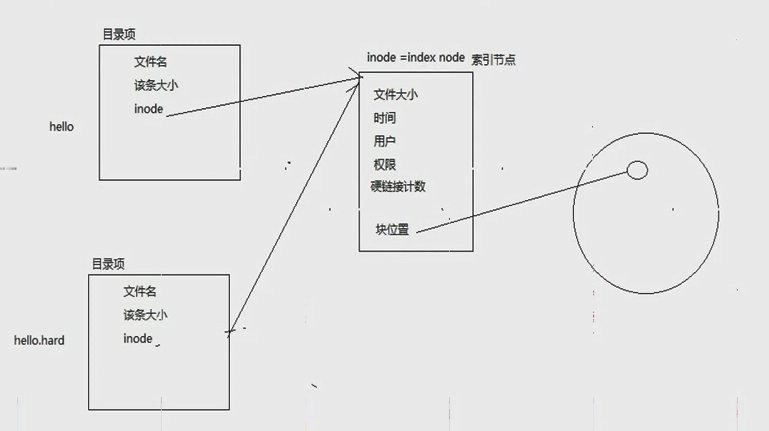
-
How to view the file [inode]? Use the [-i] option
Ls-li file name
Implementation results:
ys@ys-VirtualBox:~/lianxi1$ ls -li hello hello.hard 3801352 -rw-rw-r-- 2 ys ys 0 4 Month 2411:01 hello 3801352 -rw-rw-r-- 2 ys ys 0 4 Month 2411:01 hello.hard
The discovery that hello and hello.hard's inode (3801352) are the same shows that only one copy is stored on disk.
How do I view directory entries? Open the directory (lianxi1) with emacs or vim, as shown below. But you can't see the file [inode].
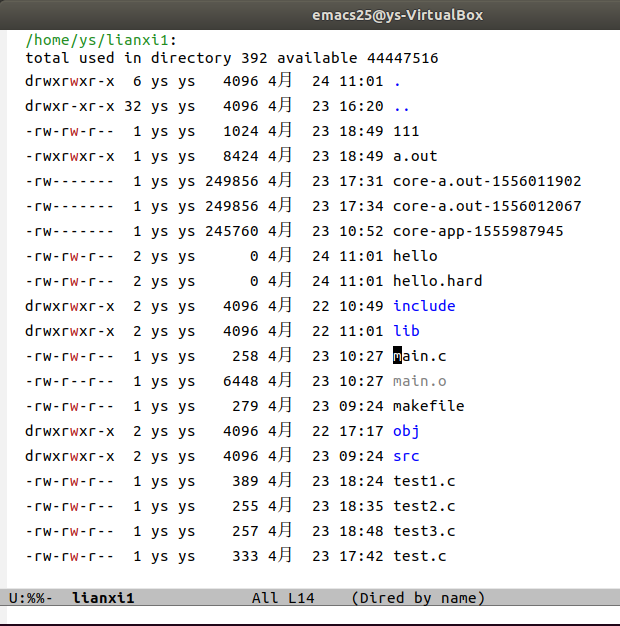
1. stat function: Get the file attributes of the specified file, and store the file attributes in the structure stat.
#include <sys/types.h> #include <sys/stat.h> #include <unistd.h> int stat(const char *pathname, struct stat *statbuf); int fstat(int fd, struct stat *statbuf); int lstat(const char *pathname, struct stat *statbuf);
Strct stat structure:
struct stat {
dev_t st_dev; /* ID of device containing file */
ino_t st_ino; /* Inode number */
mode_t st_mode; /* File type and mode */
nlink_t st_nlink; /* Number of hard links */
uid_t st_uid; /* User ID of owner */
gid_t st_gid; /* Group ID of owner */
dev_t st_rdev; /* Device ID (if special file) */
off_t st_size; /* Total size, in bytes */
blksize_t st_blksize; /* Block size for filesystem I/O */
blkcnt_t st_blocks; /* Number of 512B blocks allocated */
/* Since Linux 2.6, the kernel supports nanosecond
precision for the following timestamp fields.
For the details before Linux 2.6, see NOTES. */
struct timespec st_atim; /* Time of last access */
struct timespec st_mtim; /* Time of last modification */
struct timespec st_ctim; /* Time of last status change */
#define st_atime st_atim.tv_sec /* Backward compatibility */
#define st_mtime st_mtim.tv_sec
#define st_ctime st_ctim.tv_sec
};
st_dev: Device ID, not very common
st_ino: [inode], [inode]? I don't know, just look at the explanation above about inode.
-
st_mode: Types and permissions of files, 16 bits in total, as shown below.
Permissions for 0-11-bit control files
Types of 12-15-bit control files
0-2 bits: other user rights
3-5 Bit: Group User Rights
6-8 bits: local user rights
9-11 bits: special permissions
12-15 bits: File type (since the file type is only 7, 12-14 bits is enough).
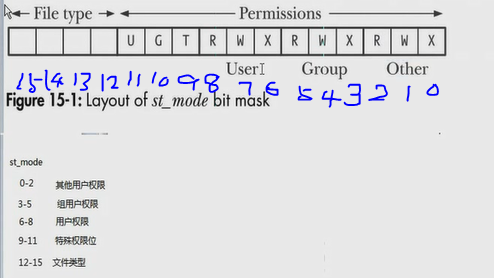
The macros of the file type are as follows (the following digits are octal):
- S_IFSOCK 0140000 socket
- S_IFLNK 0120000 symbolic link
- S_IFREG 0100000 regular file (ordinary file)
- S_IFBLK 0060000 block device (block device file)
- S_IFDIR 0040000 directory (directory)
- S_IFCHR 0020000 character device (character device file)
- S_IFIFO 0010000 FIFO (Pipeline)
Another file type macro:
S_ISREG(m) is it a regular file?
S_ISDIR(m) directory?
S_ISCHR(m) character device?
S_ISBLK(m) block device?
S_ISFIFO(m) FIFO (named pipe)?
S_ISLNK(m) symbolic link? (Not in POSIX.1-1996.)
S_ISSOCK(m) socket? (Not in POSIX.1-1996.)The macros for file permissions are as follows:
S_ISUID 04000 set-user-ID bit
S_ISGID 02000 set-group-ID bit (see below)
S_ISVTX 01000 sticky bit (see below)
S_IRWXU 00700 owner has read, write, and execute permission
S_IRUSR 00400 owner has read permission
S_IWUSR 00200 owner has write permission
S_IXUSR 00100 owner has execute permission
S_IRWXG 00070 group has read, write, and execute permission
S_IRGRP 00040 group has read permission
S_IWGRP 00020 group has write permission
S_IXGRP 00010 group has execute permission
S_IRWXO 00007 others (not in group) have read, write, and
execute permission
S_IROTH 00004 others have read permission
S_IWOTH 00002 others have write permission
S_IXOTH 00001 others have execute permissionst_nlink: Hard Connection Count
st_uid: The ID of the user to which this file belongs
st_gid: The group ID of the user to which this file belongs
st_rdev: ID for special devices, not very common
st_size: File size
st_blksize: I don't know what it is.
st_blocks: I don't know what it is.
struct timespec st_atim: last access time
struct timespec st_mtim: the last modification time
-
struct timespec st_ctim: the time at which the final state changes
struct timespec { __kernel_time_t tv_sec; /* seconds */Current time to 1970.1.1 00:00:00 Seconds long tv_nsec; /* nanoseconds *//Number of nanoseconds (I don't know where to go) }; 1s second = 1000ms Millisecond 1ms Millisecond = 1000us Microsecond 1us Microsecond = 1000ns nanosecond
pathname: File name
Return value: 0 represents success; - 1 represents failure and sets error
Example: statbuf is the structured stat. It can be seen that st_mode is a decimal number.
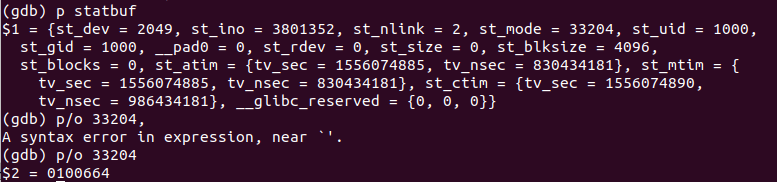
-
st_mode
Using GDB to display st_mode, it is found that the returned st_mode is a decimal number. Using the command of gdb, [p/o] (o stands for 8-digit representation), the decimal 33204 is converted into 8-digit [0100664]. The first 0-digit pen is 8-digit, and the last three [100] represent the file type. It can be seen from the above description that [100] represents the ordinary file, and the last three [664] represent the text. The permission of the component (this user: rw-, group user: rw-, other users: r-). So you can know the file type and permission settings from st_mode (using only 16 bits, really save space, bull-punch!)
st_uid
-
st_gid
It is found that st_uid and st_gid are 1000, but how does this 1000 correspond to users? Look at the / etc/passwd file and find that both uid and GID for ys are 1000, so they correspond.
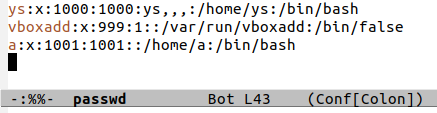
The stat command, which corresponds to the stat function, is executed as follows:
ys@ys-VirtualBox:~/lianxi1$ stat hello File: hello Size: 11 Blocks: 8 IO Block: 4096 regular file Device: 801h/2049d Inode: 3801352 Links: 2 Access: (0764/-rwxrw-r--) Uid: ( 1000/ ys) Gid: ( 1000/ ys) Access: 2019-04-24 17:02:39.199461489 +0800 Modify: 2019-04-24 16:54:16.407461489 +0800 Change: 2019-04-24 17:03:44.927461489 +0800