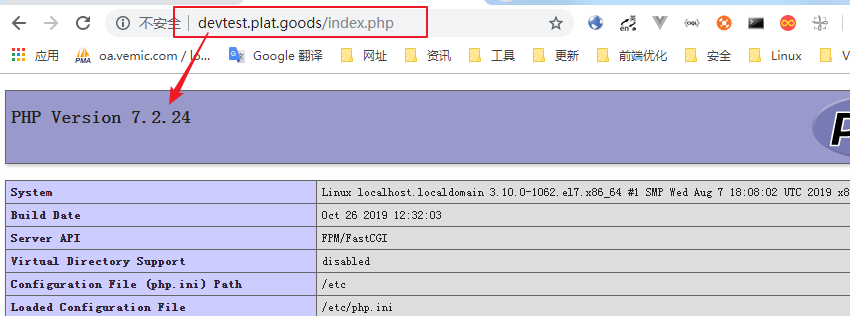objective
For the following Laravel deployment, this article starts to install PHP.
Set PHP source
Check if the Centos source has PHP.
yum list php*
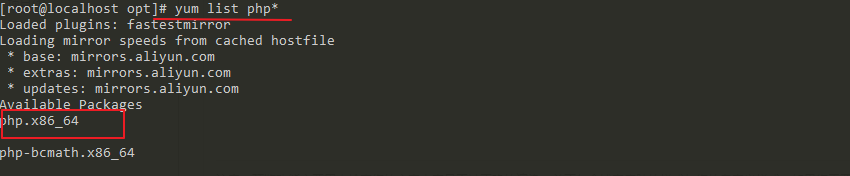
Take a closer look at the PHP version.
yum info php.x86_64
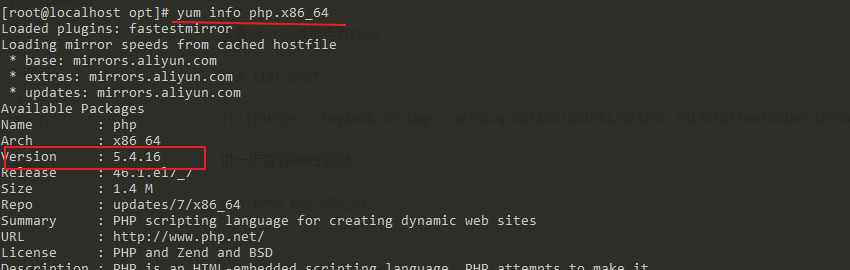
It can be seen from the above figure that the PHP source version is too low and needs a higher version.
Set up a higher version of the PHP source.
rpm -ivh https://mirror.webtatic.com/yum/el7/epel-release.rpm rpm -ivh https://mirror.webtatic.com/yum/el7/webtatic-release.rpm yum list php* #Update the source and view the current PHP source
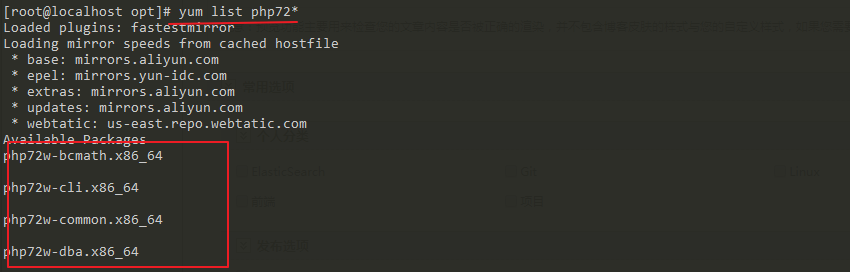
Now php72 version is available, install.
yum install -y php72w-fpm php72w-fpm php72w-cli.x86_64 php72w-common.x86_64 php72w.x86_64 php72w-dba.x86_64 php72w-devel.x86_64 php72w-embedded.x86_64 php72w-enchant.x86_64 php72w-gd.x86_64 php72w-imap.x86_64 php72w-interbase.x86_64 php72w-intl.x86_64 php72w-ldap.x86_64 php72w-mbstring.x86_64 php72w-mysqlnd.x86_64 php72w-odbc.x86_64 php72w-opcache.x86_64 php72w-pdo.x86_64 php72w-pdo_dblib.x86_64 php72w-soap.x86_64 php72w-xml.x86_64 php72w-xmlrpc.x86_64 php72w-mbstring.x86_64 php72w-mcrypt.x86_64 php-posix
After the installation is successful, check php
php -v
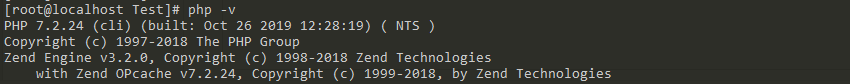
Let's create a new website.
service php-fpm start # Start php systemctl enable php-fpm # Set boot entry ps -ef | grep php # Check whether it starts normally
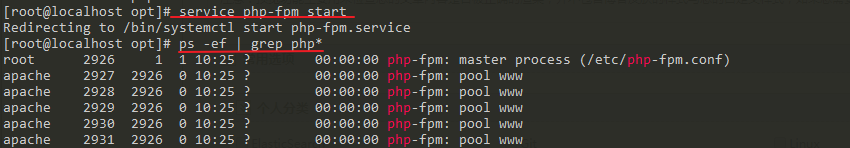
Set SELinux
vi /etc/selinux/config SELINUX=permissive
Restart the virtual machine, do not set SELinux, nginx access PHP FPM will have permission issues.
mkdir -p /var/www/Test cd /var/www/Test vi index.php
index.php
<?php
phpinfo();
?>nginx site config configuration
cd /etc/nginx/conf.d vi devtest.plat.goods
server {
listen 80;
server_name devtest.plat.goods;
root "/var/www/Test";
index index.html index.htm index.php;
location ~ (.+\.php)(.*)$ {
fastcgi_split_path_info ^(.+\.php)(.+)$;
fastcgi_pass unix:/var/run/php-fpm/php7-fpm.sock; #Communicating with unix socket
fastcgi_index index.php;
include fastcgi_params;
fastcgi_param SCRIPT_FILENAME $document_root$fastcgi_script_name;
fastcgi_param PATH_INFO $fastcgi_path_info;
fastcgi_intercept_errors off;
fastcgi_buffer_size 16k;
fastcgi_buffers 4 16k;
fastcgi_connect_timeout 300;
fastcgi_send_timeout 300;
fastcgi_read_timeout 300;
}
}Configure PHP FPM
vi /etc/php-fpm.d/www.conf listen = /var/run/php-fpm/php7-fpm.sock listen.owner = nginx listen.group = nginx listen.mode = 0660
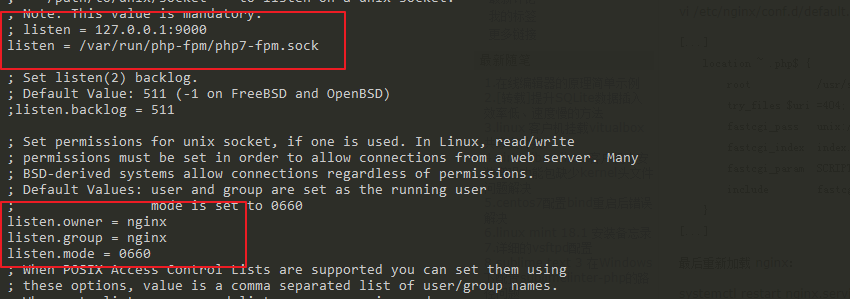
service php-fpm restart service nginx reload service nginx status
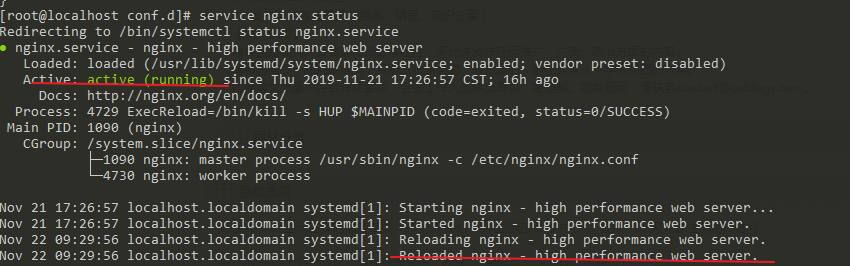
When a physical host accesses a virtual machine site, you need to configure the hosts of the physical machine
C:\Windows\System32\drivers\etc\hosts
192.168.10.18 devtest.plat.goods