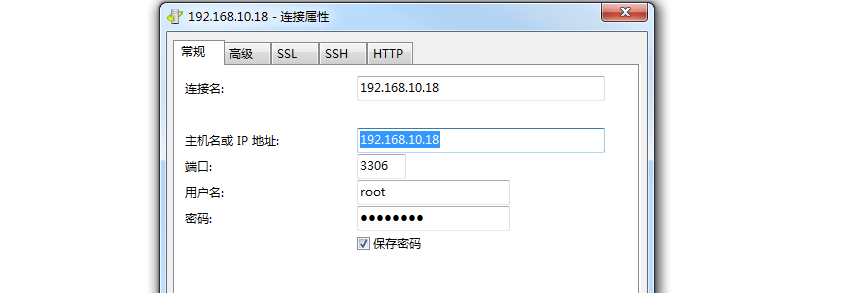objective
This paper mainly introduces the following two points:
How to install Mysql8.0
2. Navicat to Mysql
How to install Mysql8.0
There are two ways to install Mysql:
Download official source directly (slower)
https://dev.mysql.com/get/mysql80-community-release-el7-1.noarch.rpm download RPM package yum localinstall mysql80-community-release-el7-1.noarch.rpm # Handling related dependencies yum install mysql-community-server # install
Separate installation with 163 source
wget https://mirrors.163.com/mysql/Downloads/MySQL-8.0/mysql-community-common-8.0.13-1.el7.x86_64.rpm wget https://mirrors.163.com/mysql/Downloads/MySQL-8.0/mysql-community-libs-8.0.13-1.el7.x86_64.rpm wget https://mirrors.163.com/mysql/Downloads/MySQL-8.0/mysql-community-client-8.0.13-1.el7.x86_64.rpm wget https://mirrors.163.com/mysql/Downloads/MySQL-8.0/mysql-community-server-8.0.13-1.el7.x86_64.rpm rpm -ivh mysql-community-common-8.0.13-1.el7.x86_64.rpm # rpm Download rpm -ivh mysql-community-libs-8.0.13-1.el7.x86_64.rpm rpm -ivh mysql-community-client-8.0.13-1.el7.x86_64.rpm rpm -ivh mysql-community-server-8.0.13-1.el7.x86_64.rpm
Restart Mysql
service mysqld start
View Mysql default password
cat /var/log/mysqld.log | grep password
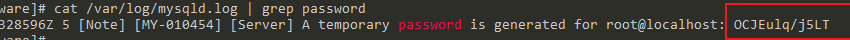
Sign in
mysql -uroot -p # Enter, copy the above password
2. Navicat to Mysql
Before connecting to mysql, change the password of root
set global validate_password.policy=0; #Modification strategy set global validate_password.length=1; alter user 'root'@'localhost' identified with mysql_native_password by '12345678'; # In the test environment, the password can be simple. Mysql8.0 must use MySQL native password to encrypt the account
You can exit and log in again.
Modify the Host of root account to facilitate IP connection
use mysql; #Basic table of mysql update user set Host = '%' where User='root'; # In the formal environment, you can create a new Mysql account and set it to a specific ip address
Open 3306 port
firewall-cmd --add-port=3306/tcp --permanent firewall-cmd --reload
Next, use Navicat to create a new connection