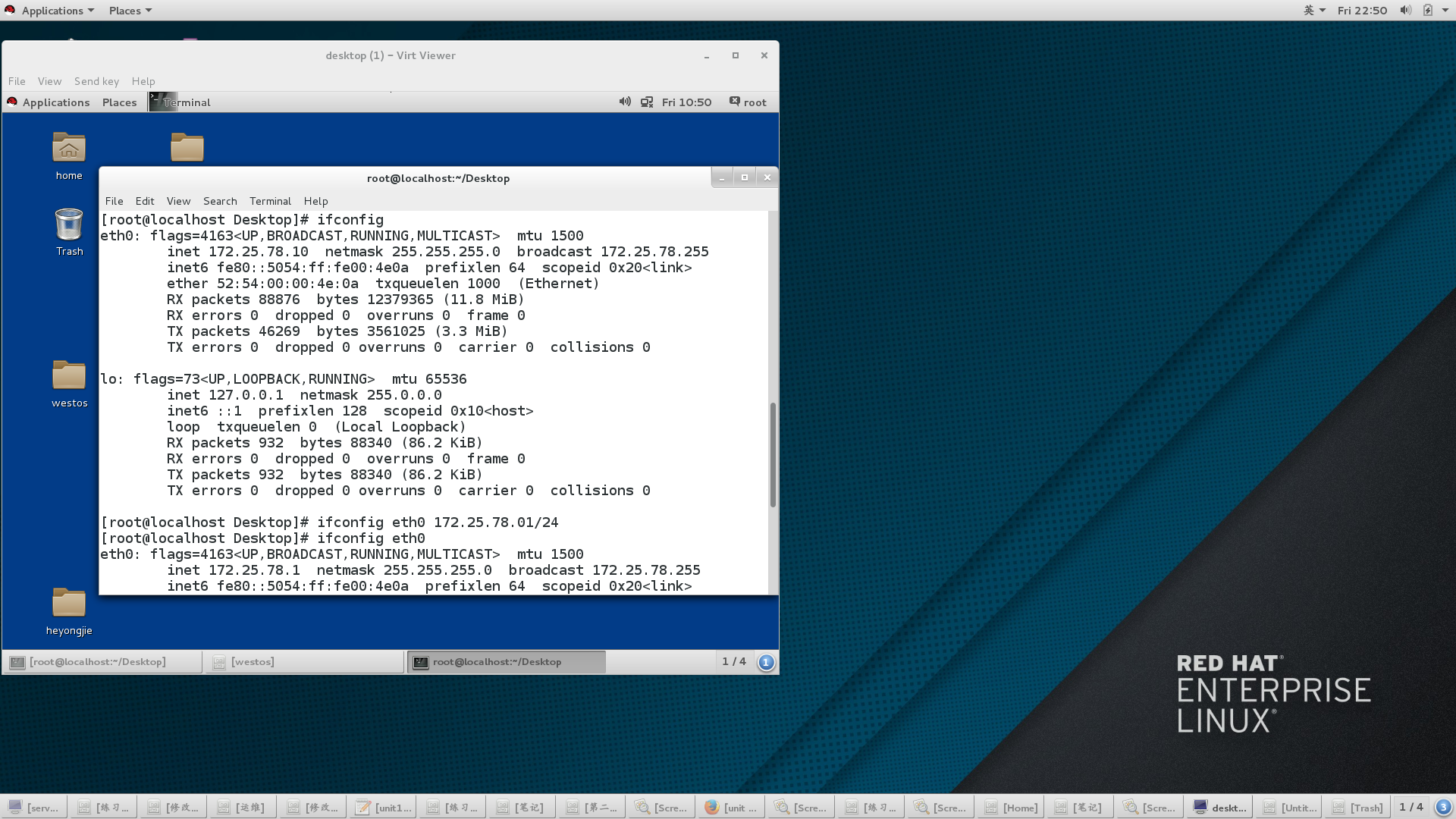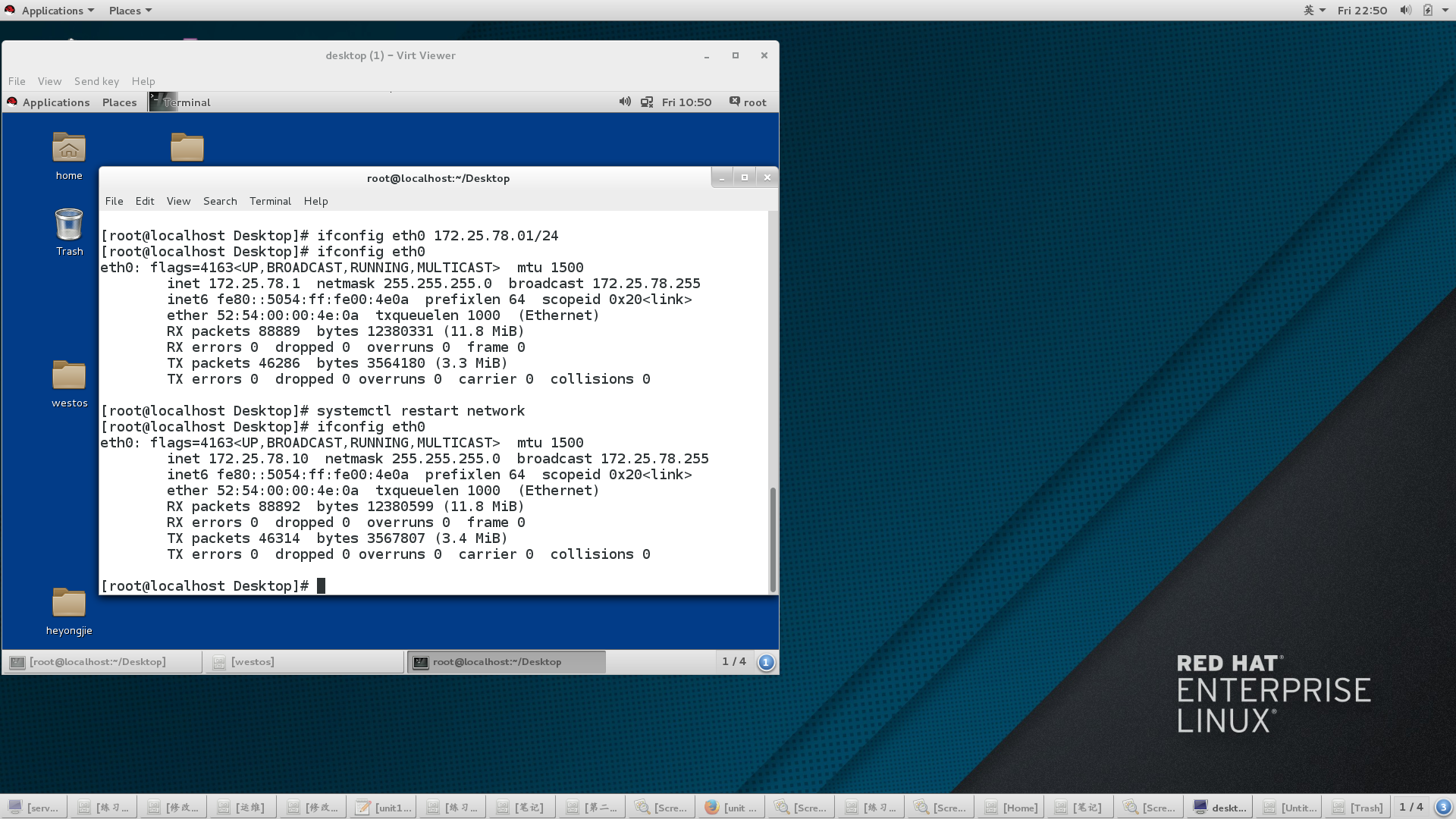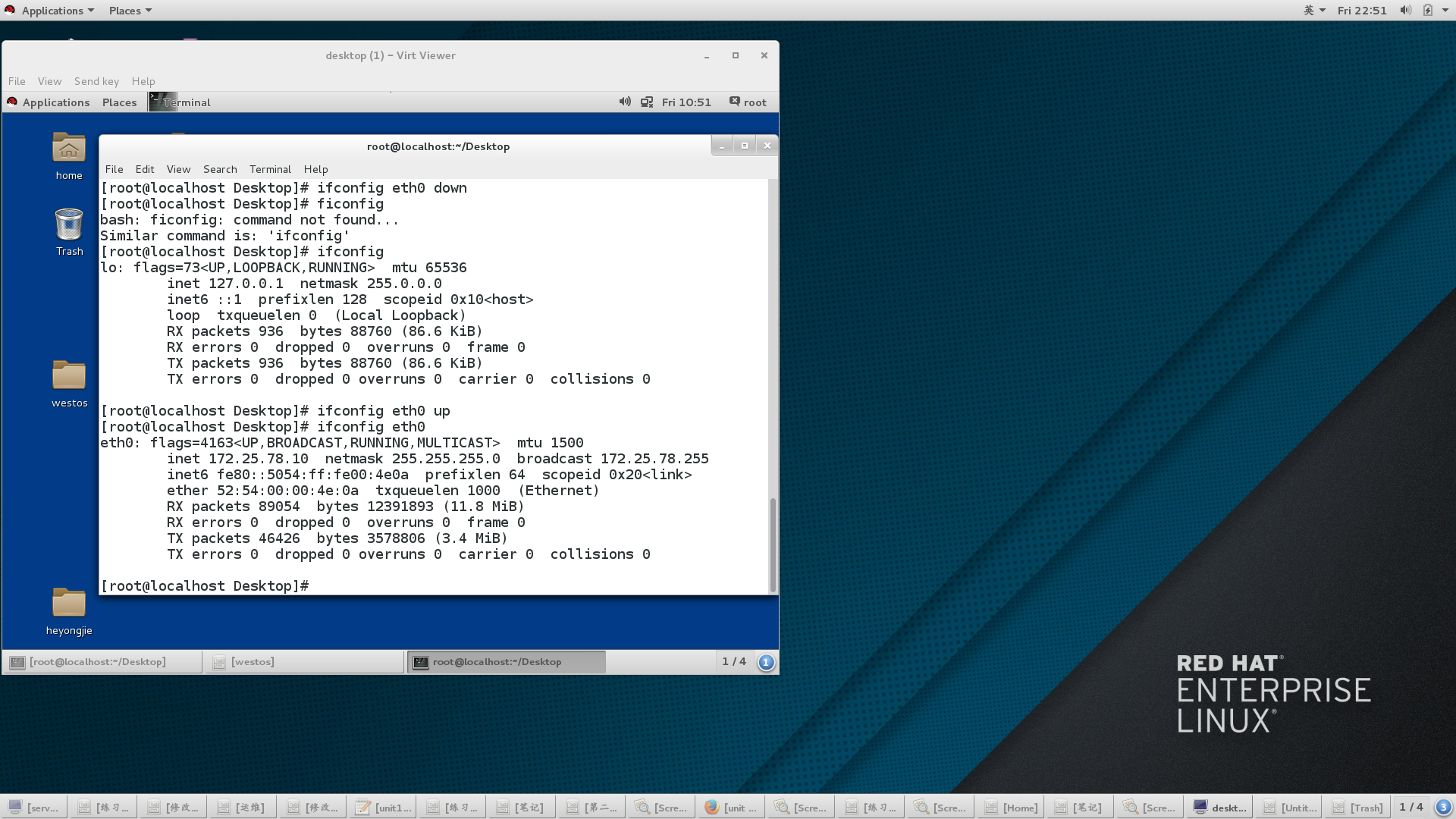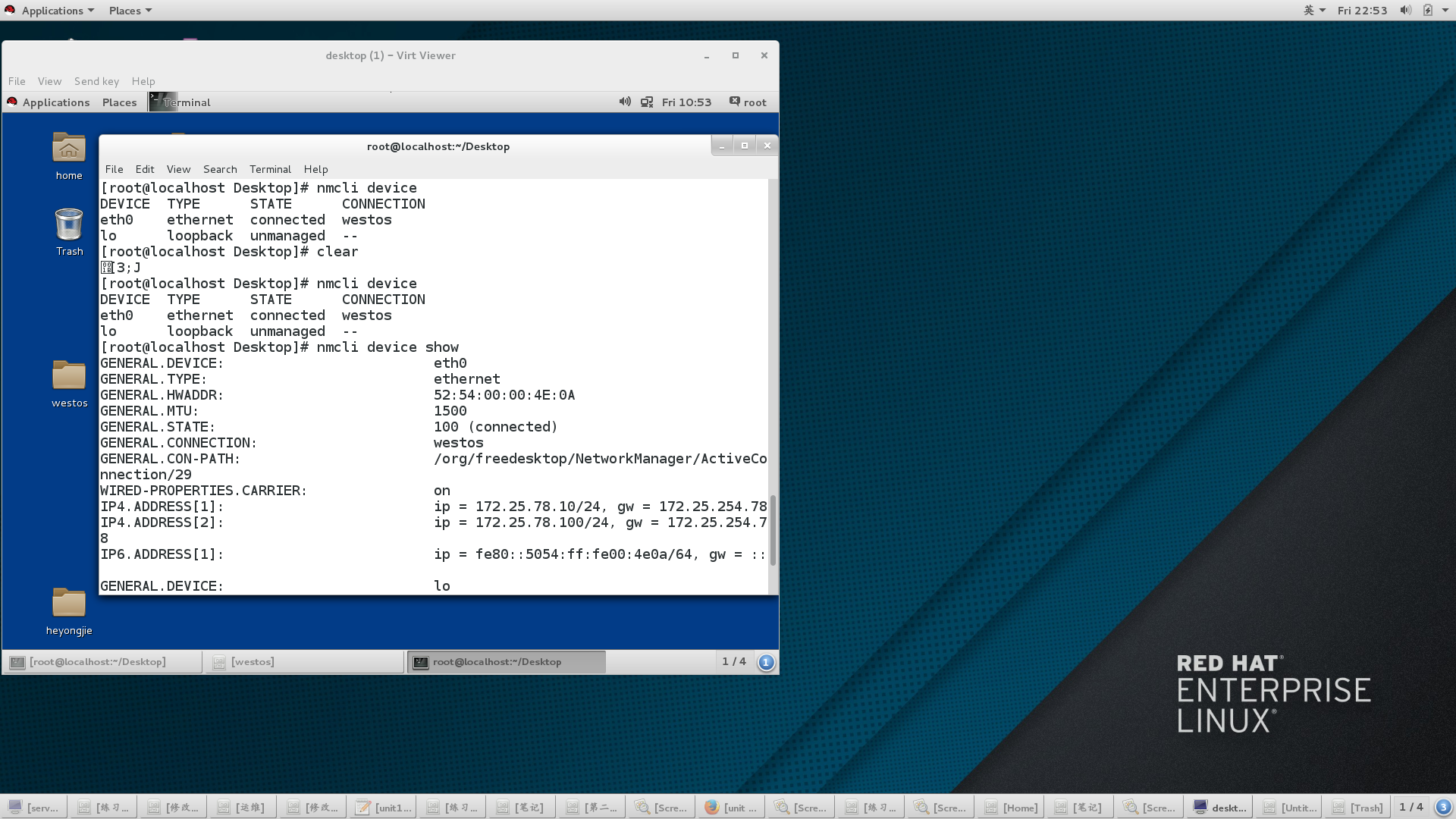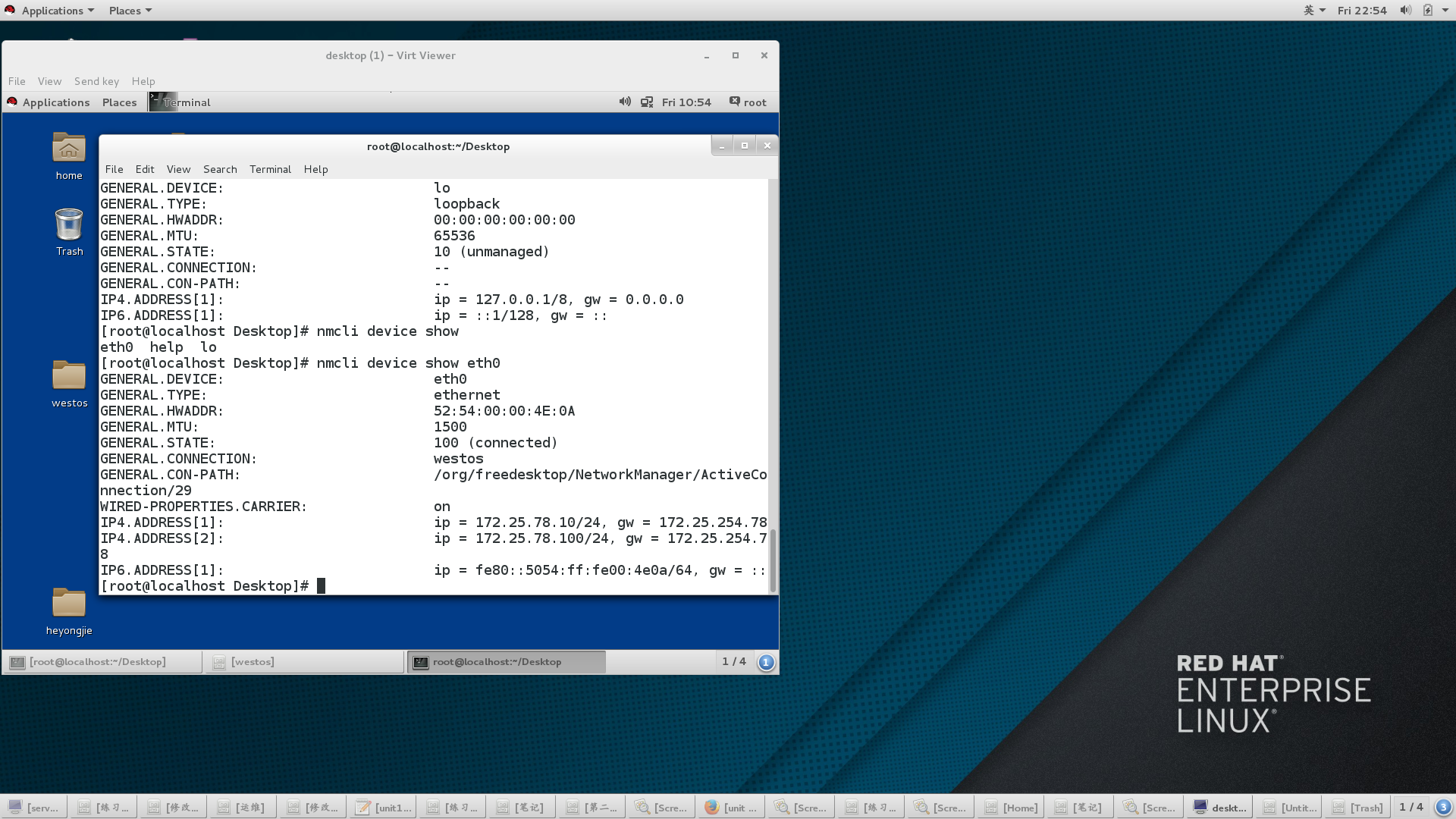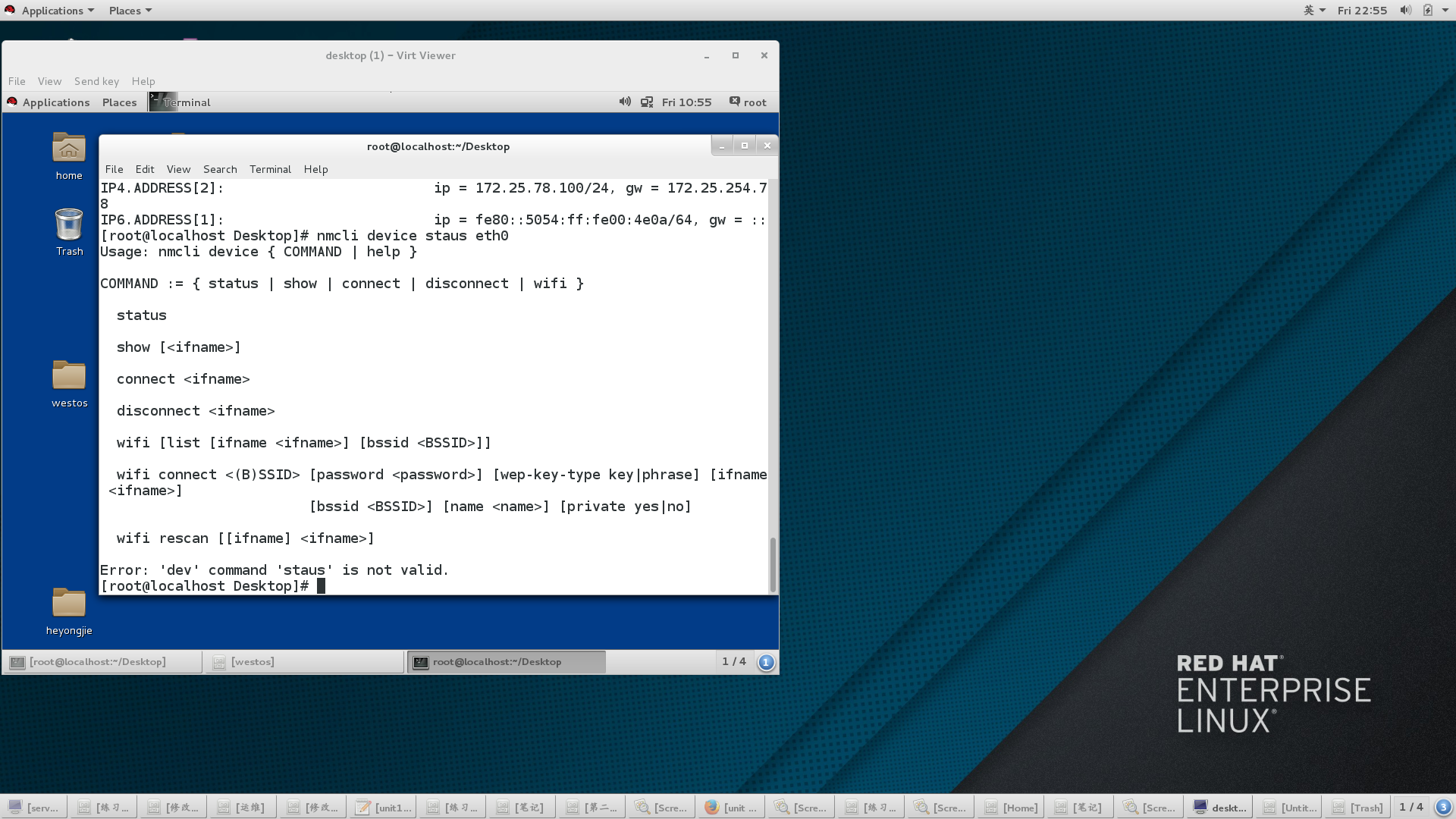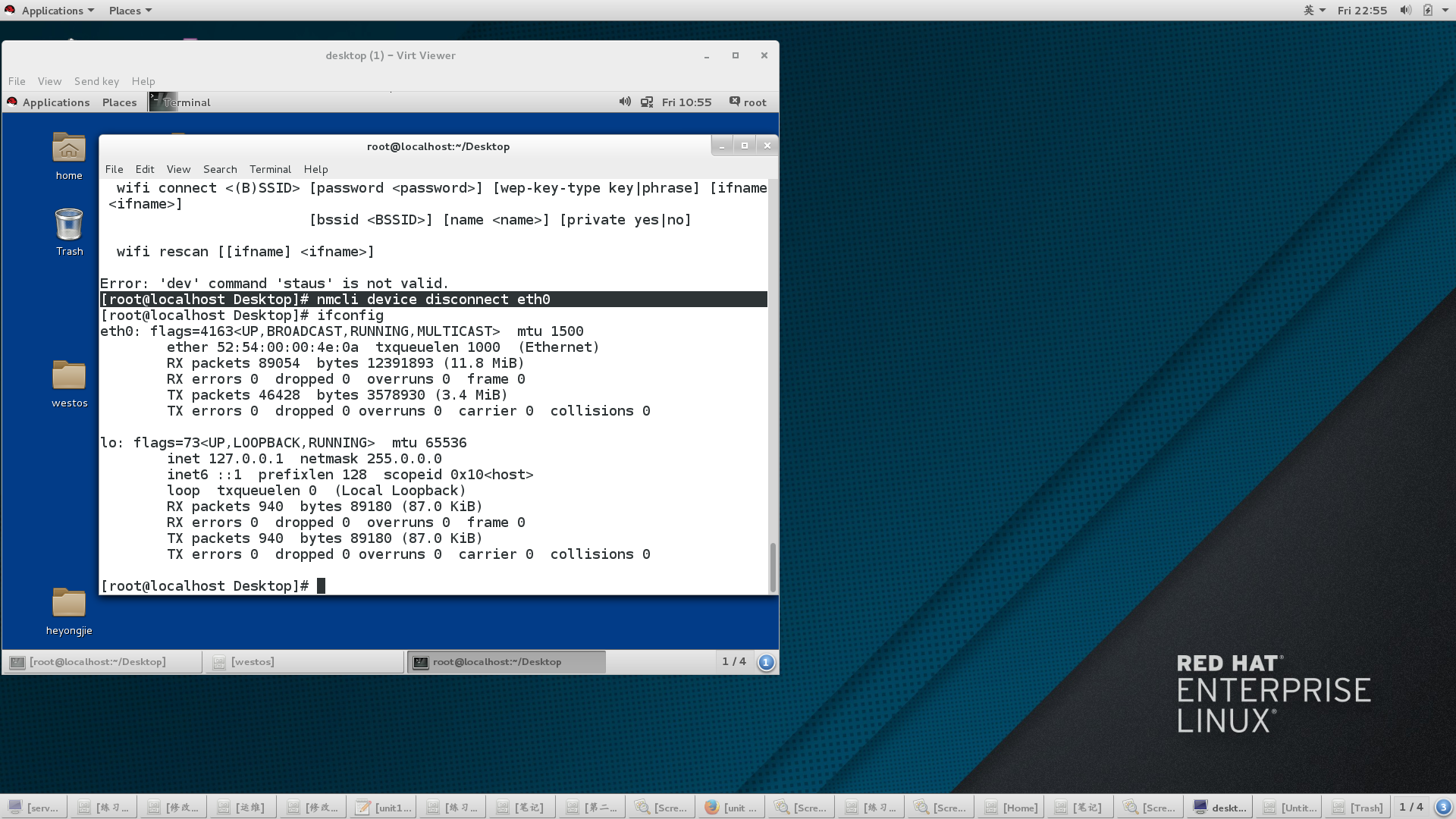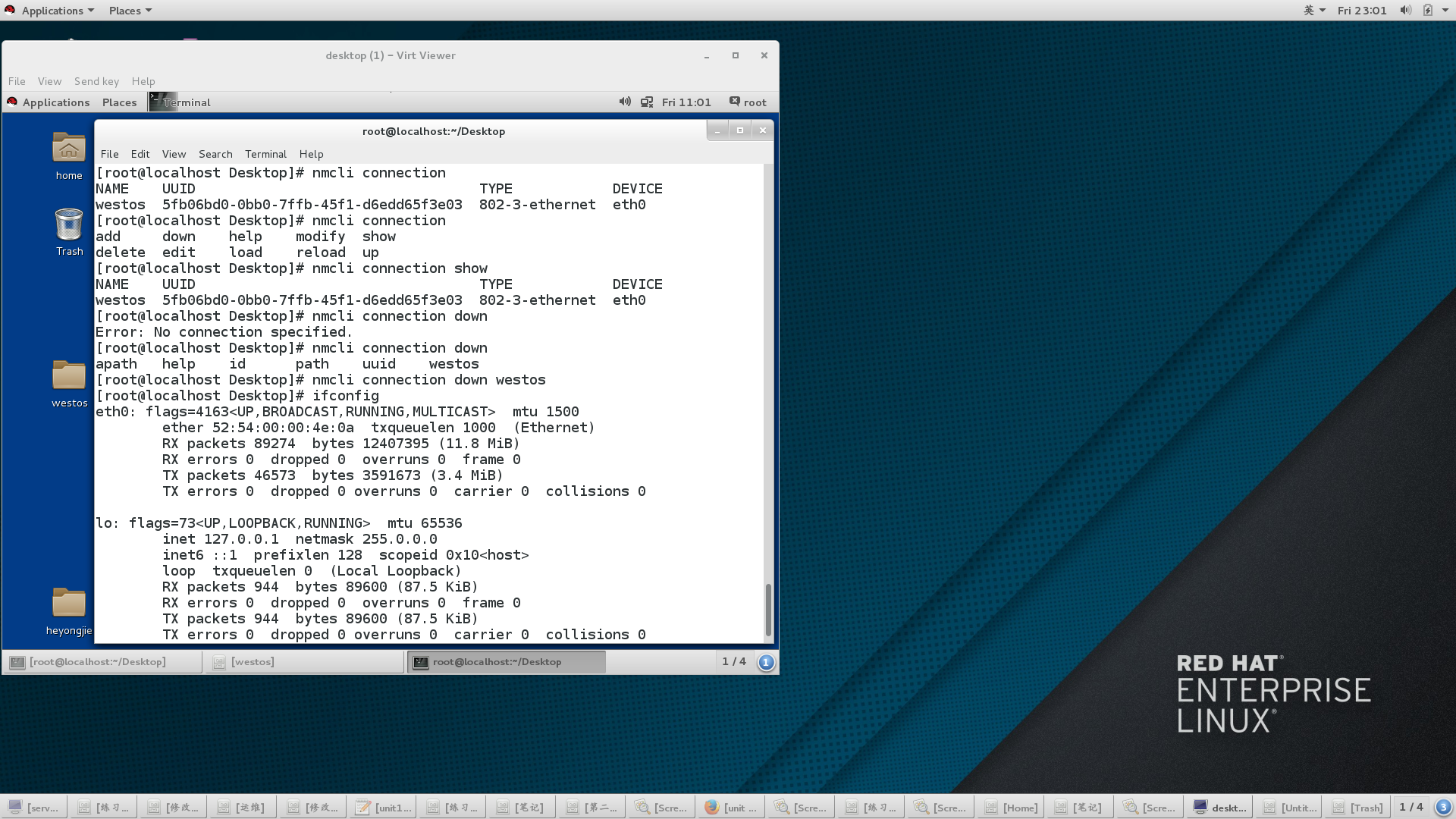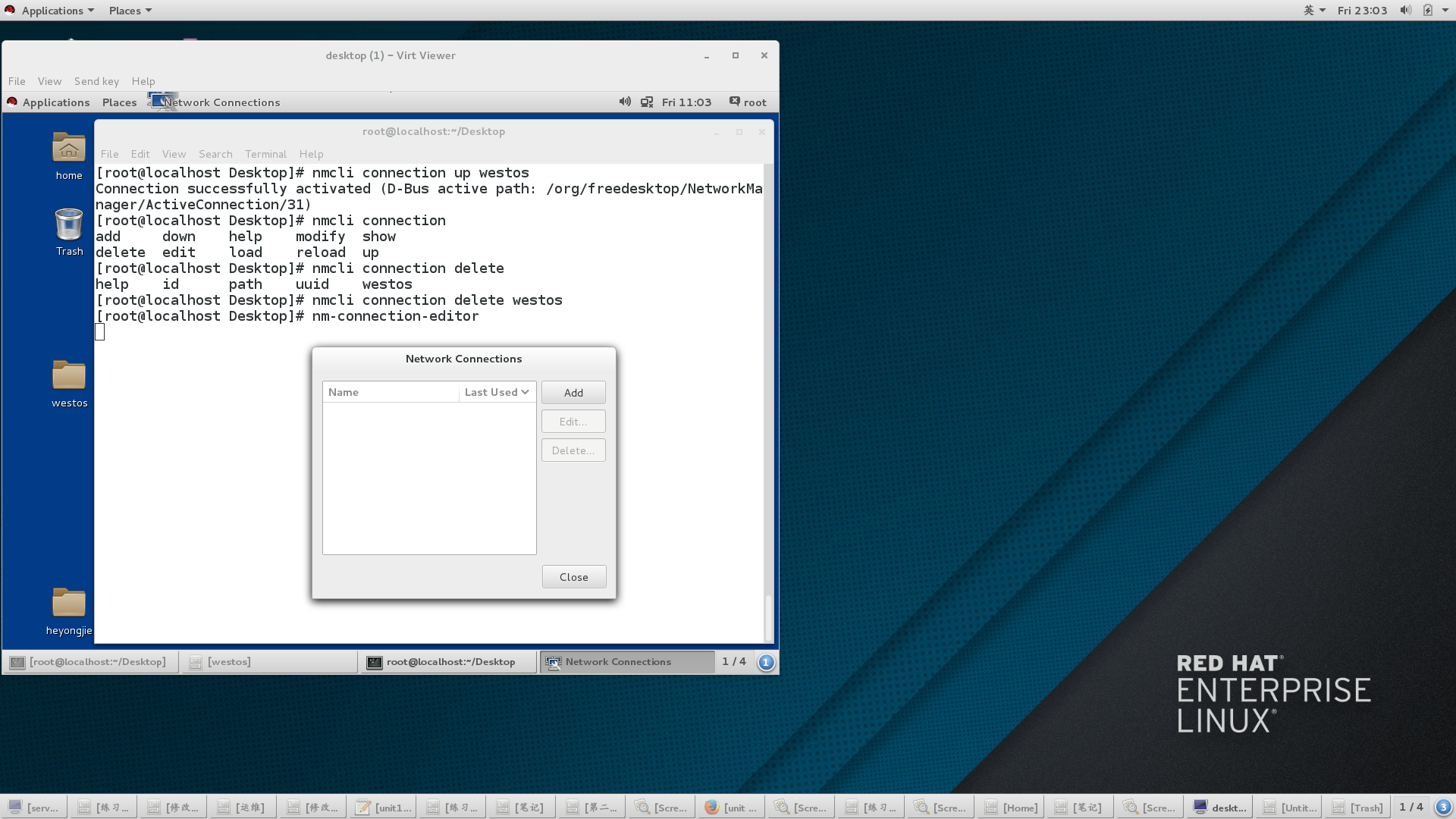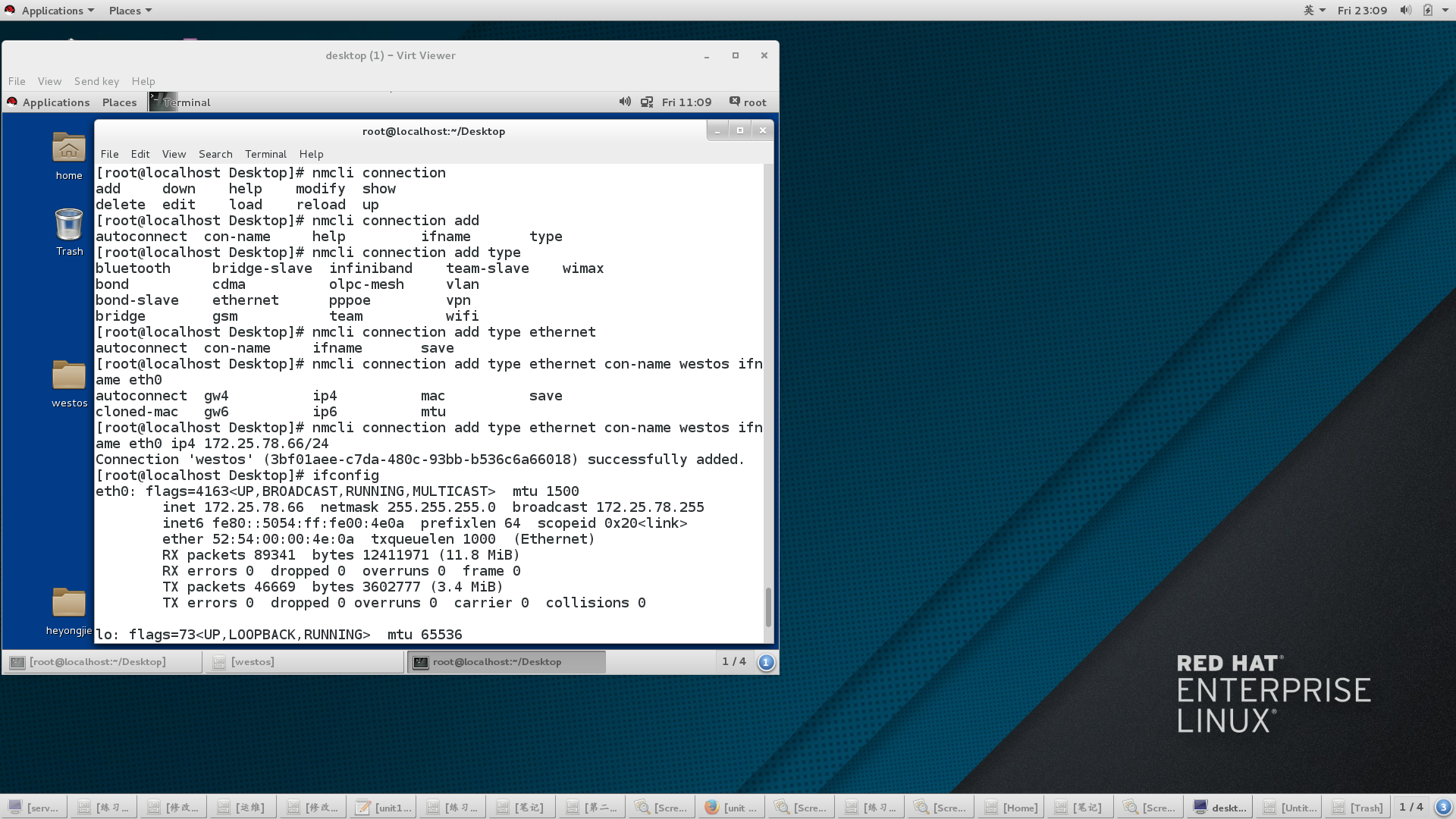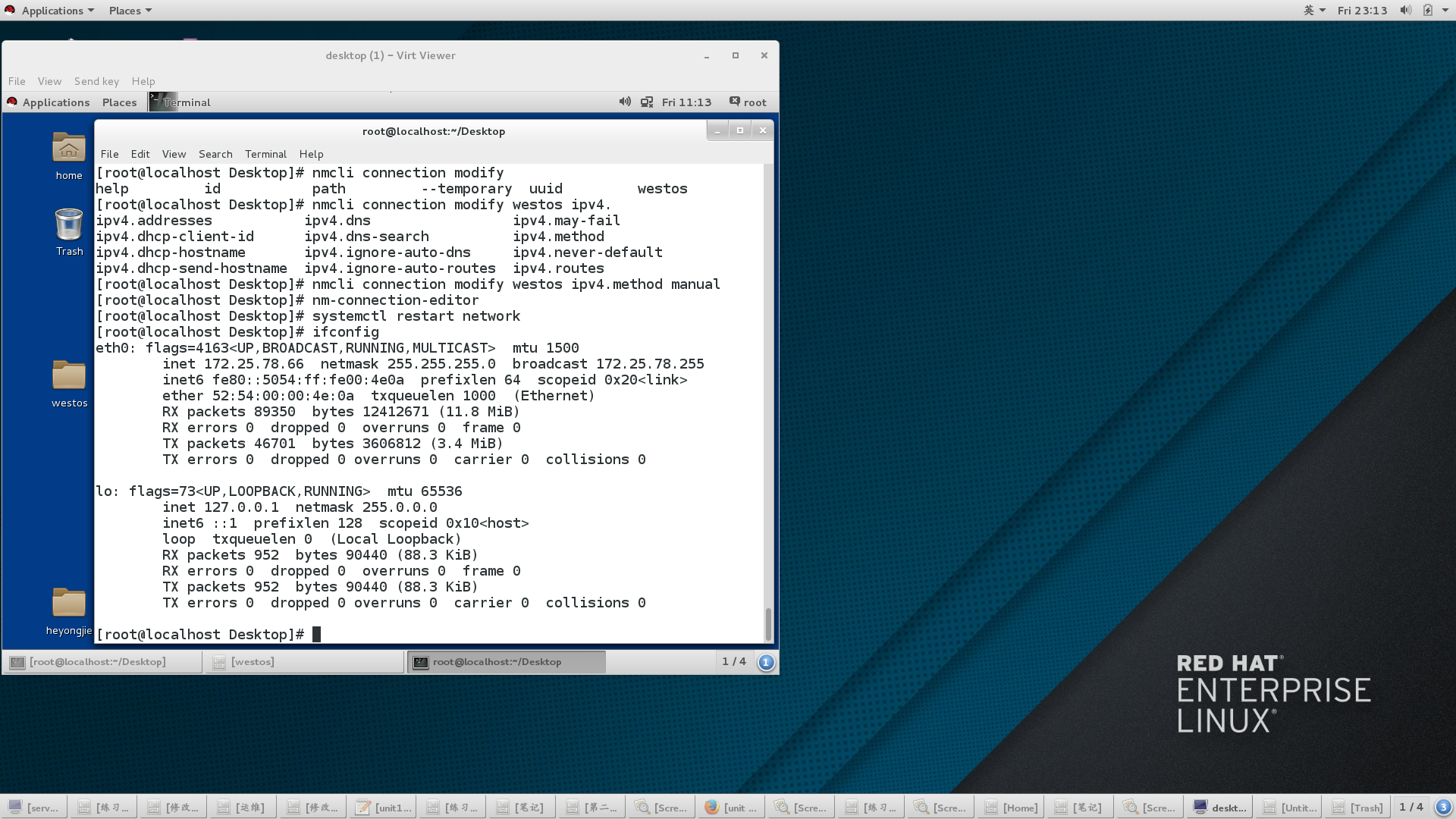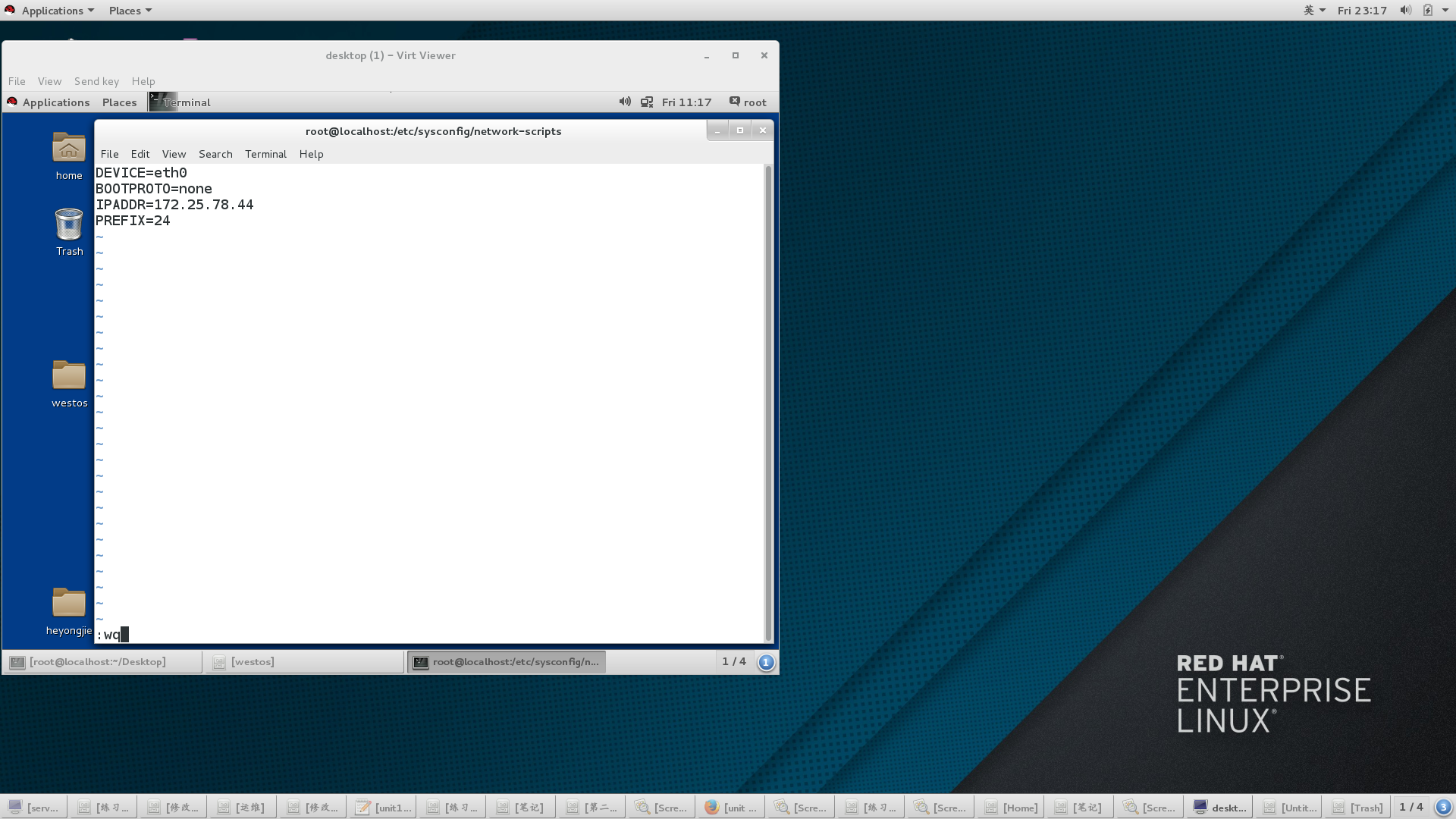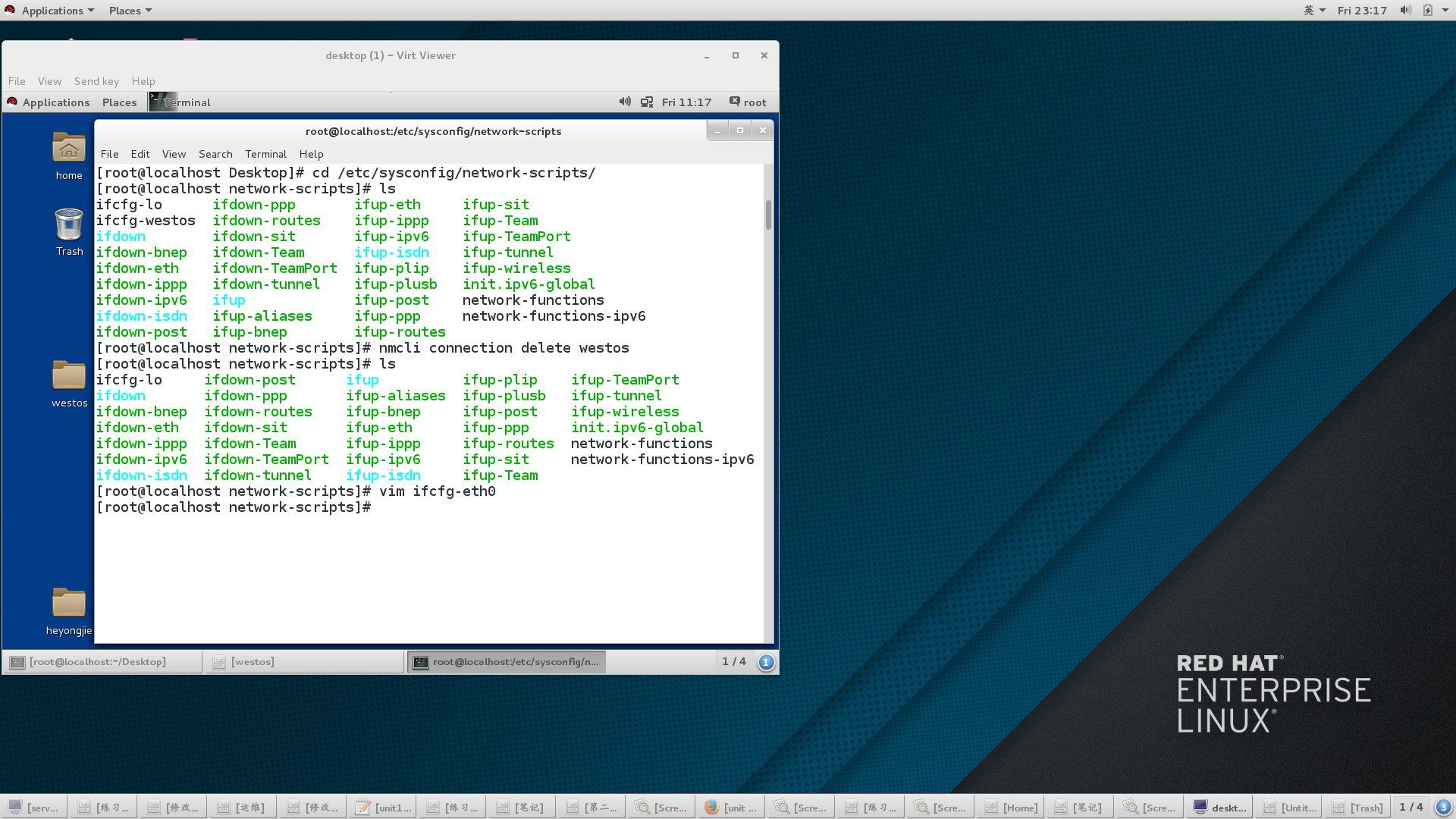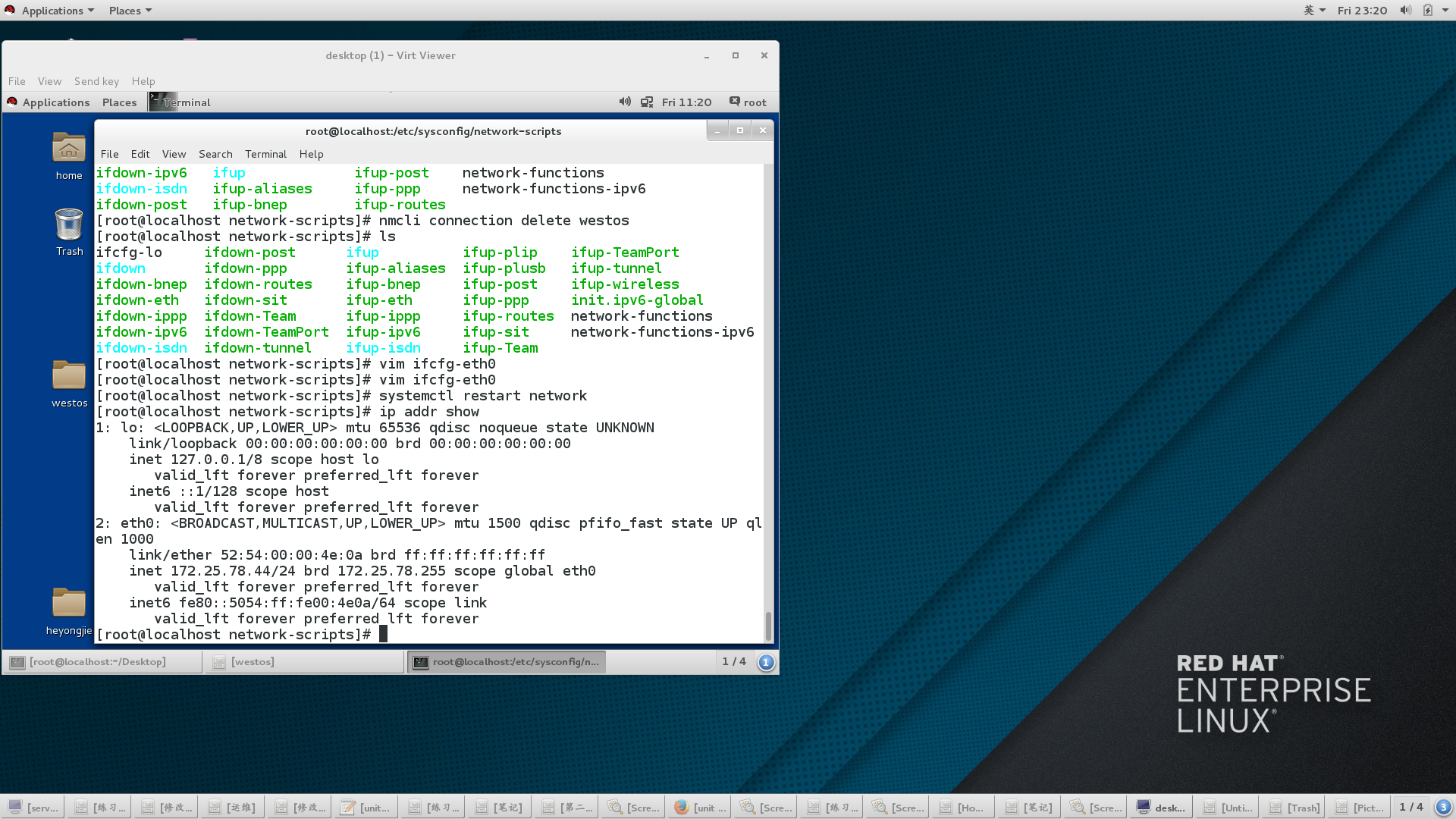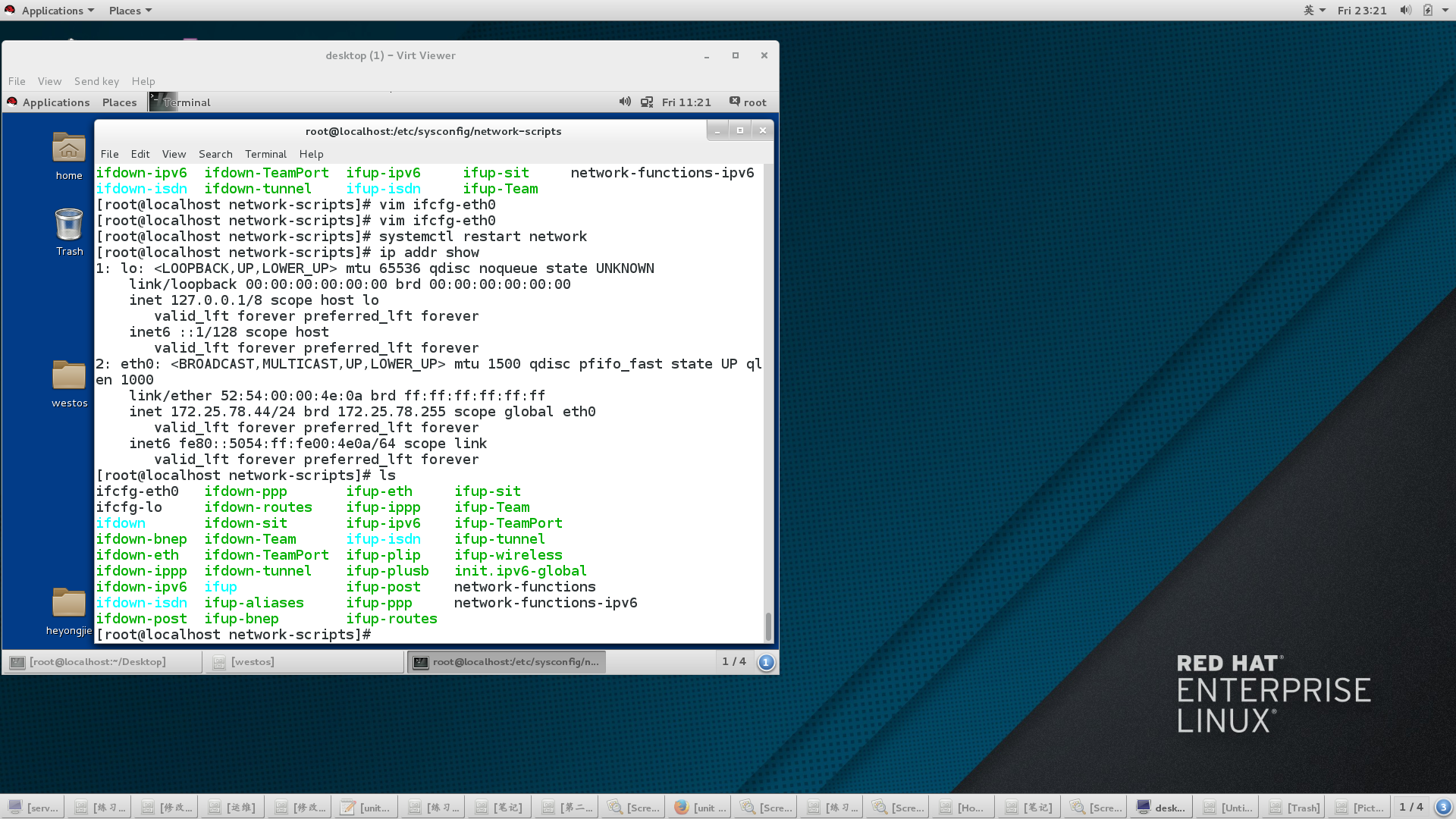linux rookie basic learning (6) network
Keywords:
Linux
network
vim
DNS
firewall
Network configuration under linux
1. What is IP ADDRESS
internet protocol ADDRESS ##Network Protocol Address
ipv4 internet protocol version 4
1.2x32
ip It consists of 32 zeros and 1.
11111110.11111110.11111110.11111110 = 254.254.254.254
2. Subnet mask
Used to divide the network area
The number on the ip corresponding to the non-zero bit of the subnet mask represents the network bit of the ip
The number corresponding to 0 bits of subnet mask is the host bit of ip
Network bits represent network areas
Host bit represents a host in a network area
3.ip communication decision
Two IP s with the same network bit and inconsistent host bit can communicate directly.
172.25.254.1/24 24=255.255.255.0
172.25.254.2/24
172.25.0.1/16
4. Network Setting Tools
ping ##Detect whether the network is unobstructed
ifconfig ##View or set the network interface
ifconfig device ip/24 ##Setting up network
ifconfig device down ##Close
ifconfig device up ##open
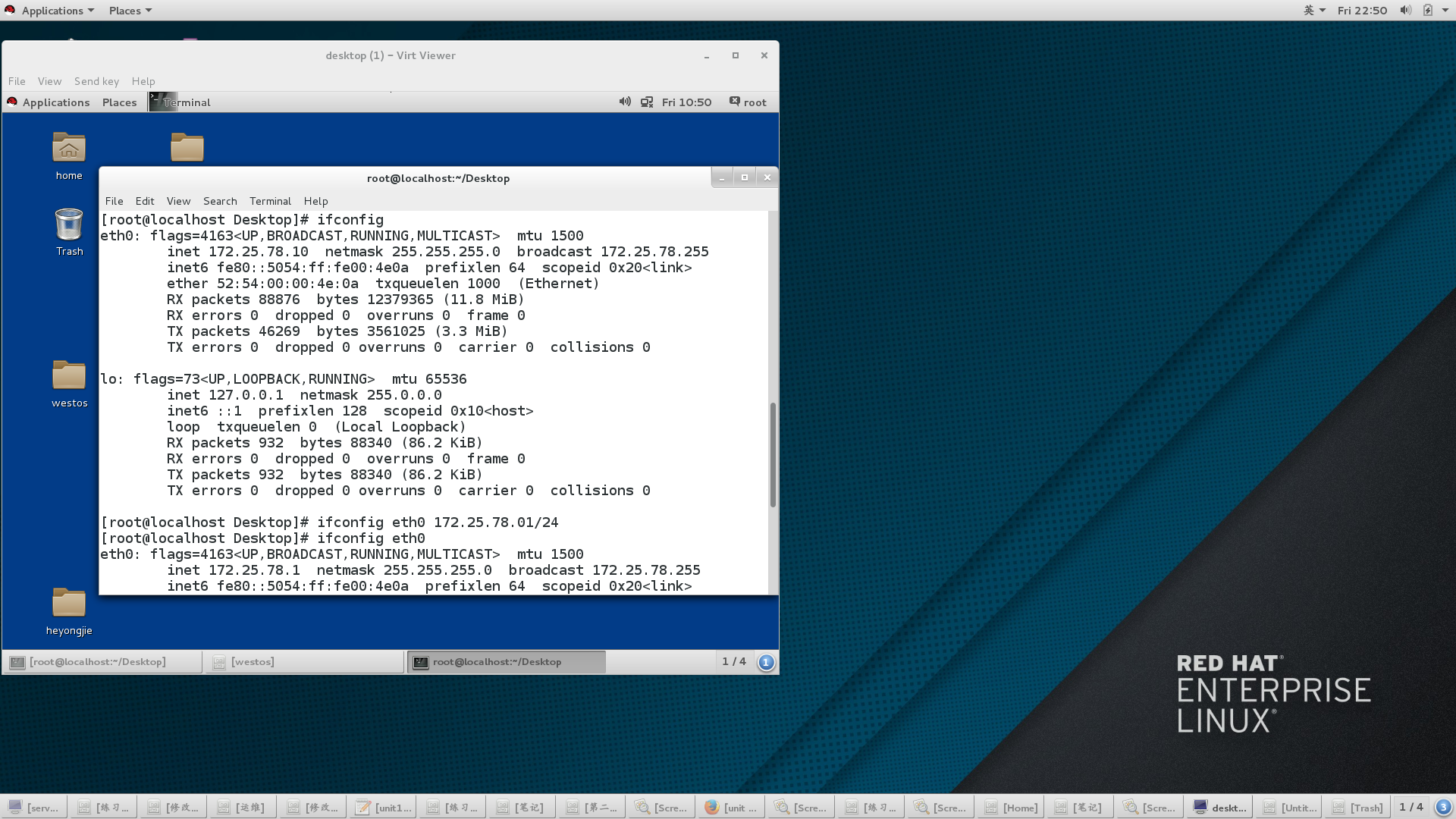
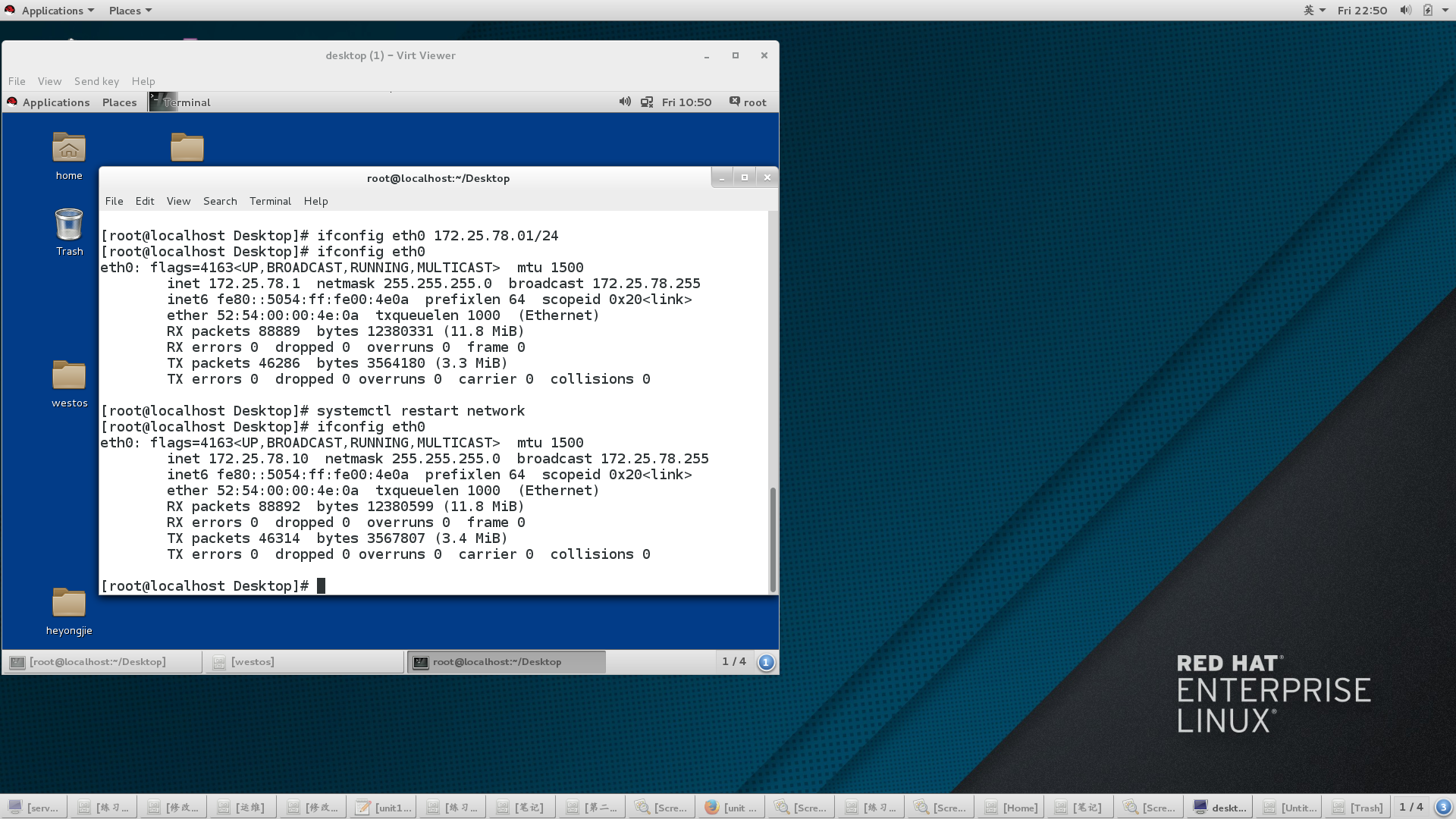
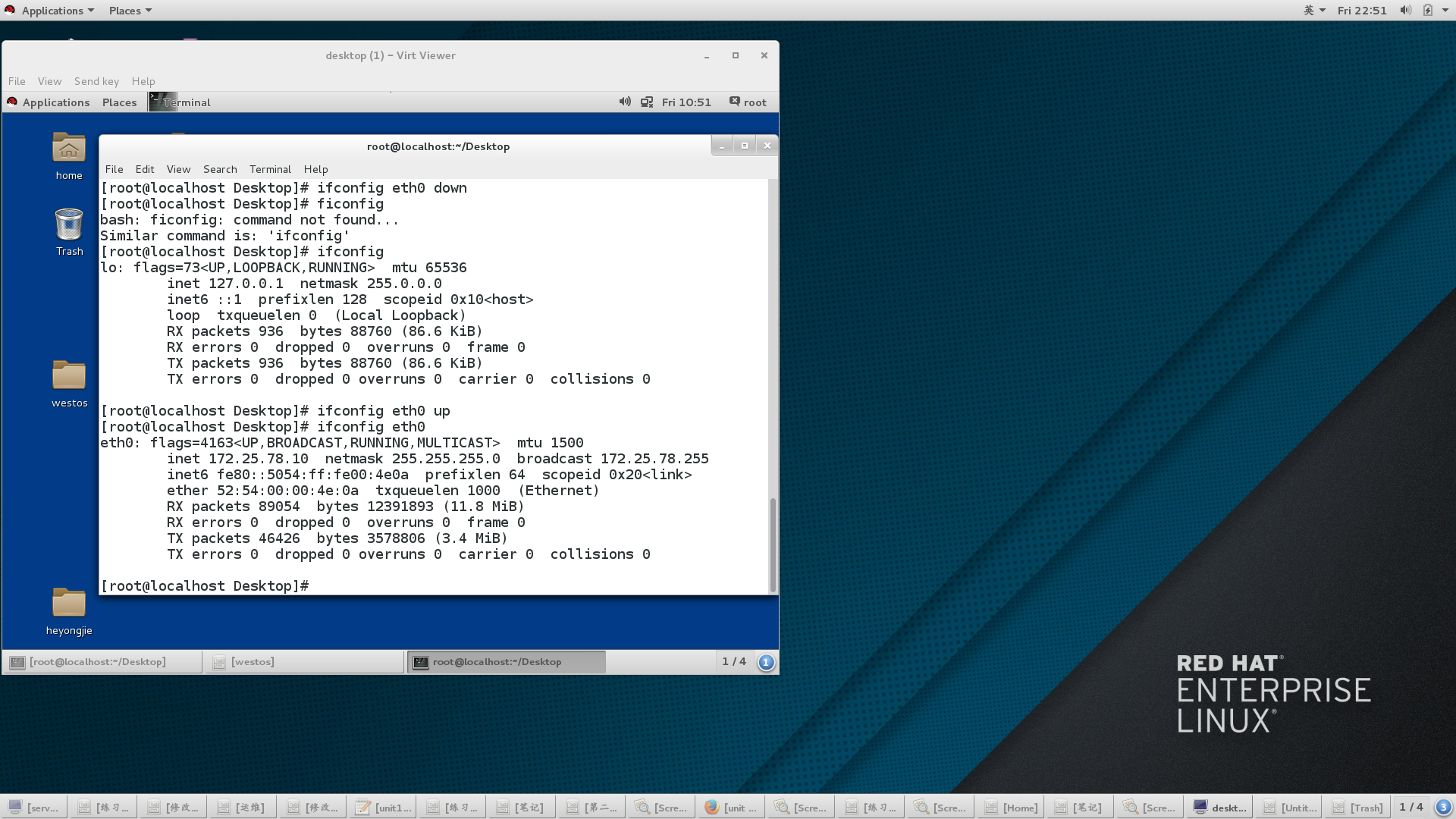
5. Setting ip graphically
1.nm-connection-editor
2.nmtui
6. Command Setting Network
nmcli
nmcli device connect eth0 ##Enabling eth0 network card
nmcli device disconnect eth0 ##Turn off eth0 network card
nmcli device show eth0 ##View Network Card Information
nmcli device status eth0 ##View Network Card Service Interface Information
nmcli connection show
nmcli connection down westos
nmcli connection up westos
nmcli connection delete westos
nmcli connection add type ethernet con-name westos ifname eth0 ip4 172.25.254.100/24
nmcli connection modify westos ipv4.method auto
nmcli connection modify westos ipv4.method manual
nmcli connection modify westos ipv4.addresses 172.25.254.150/24
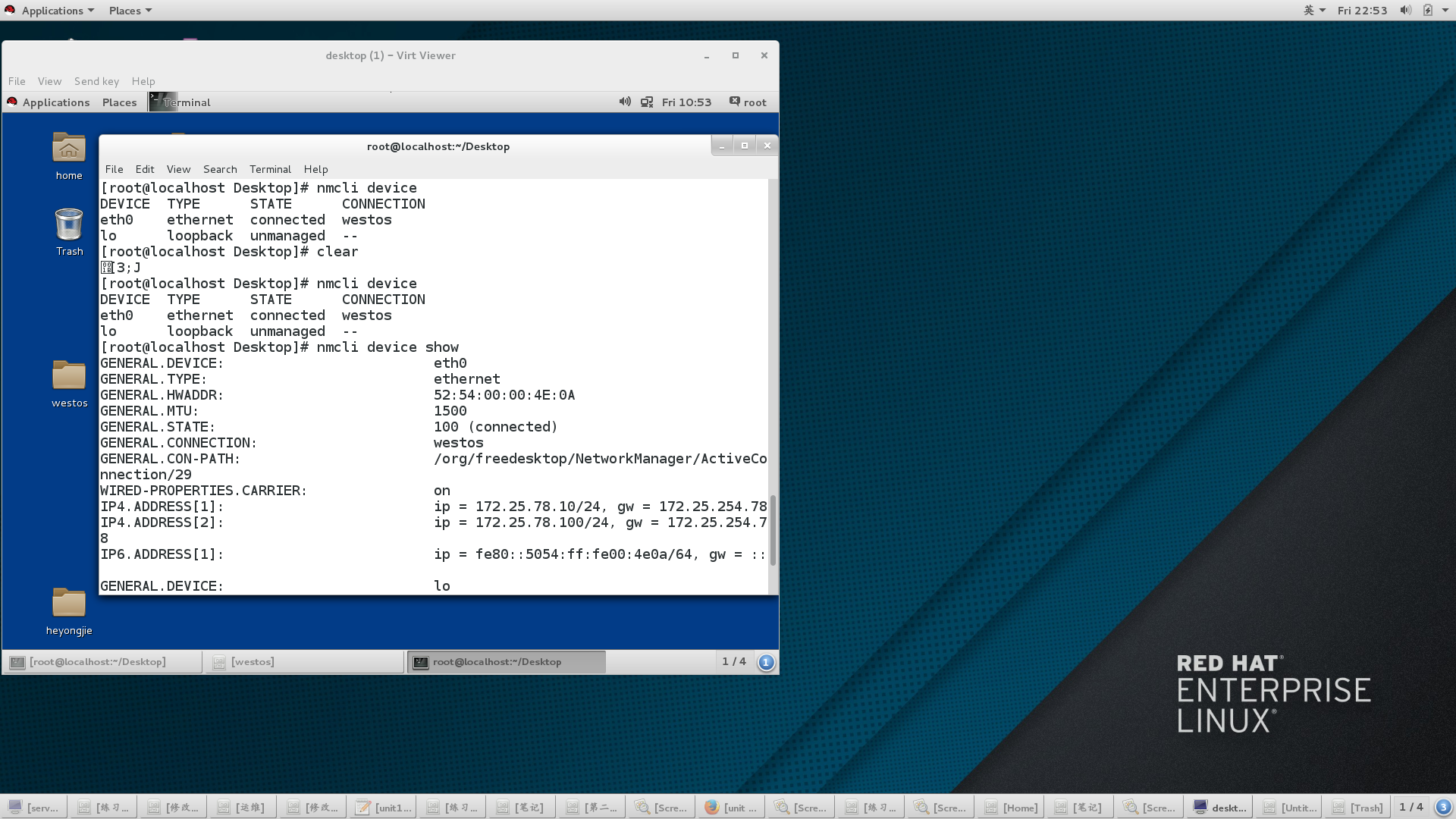
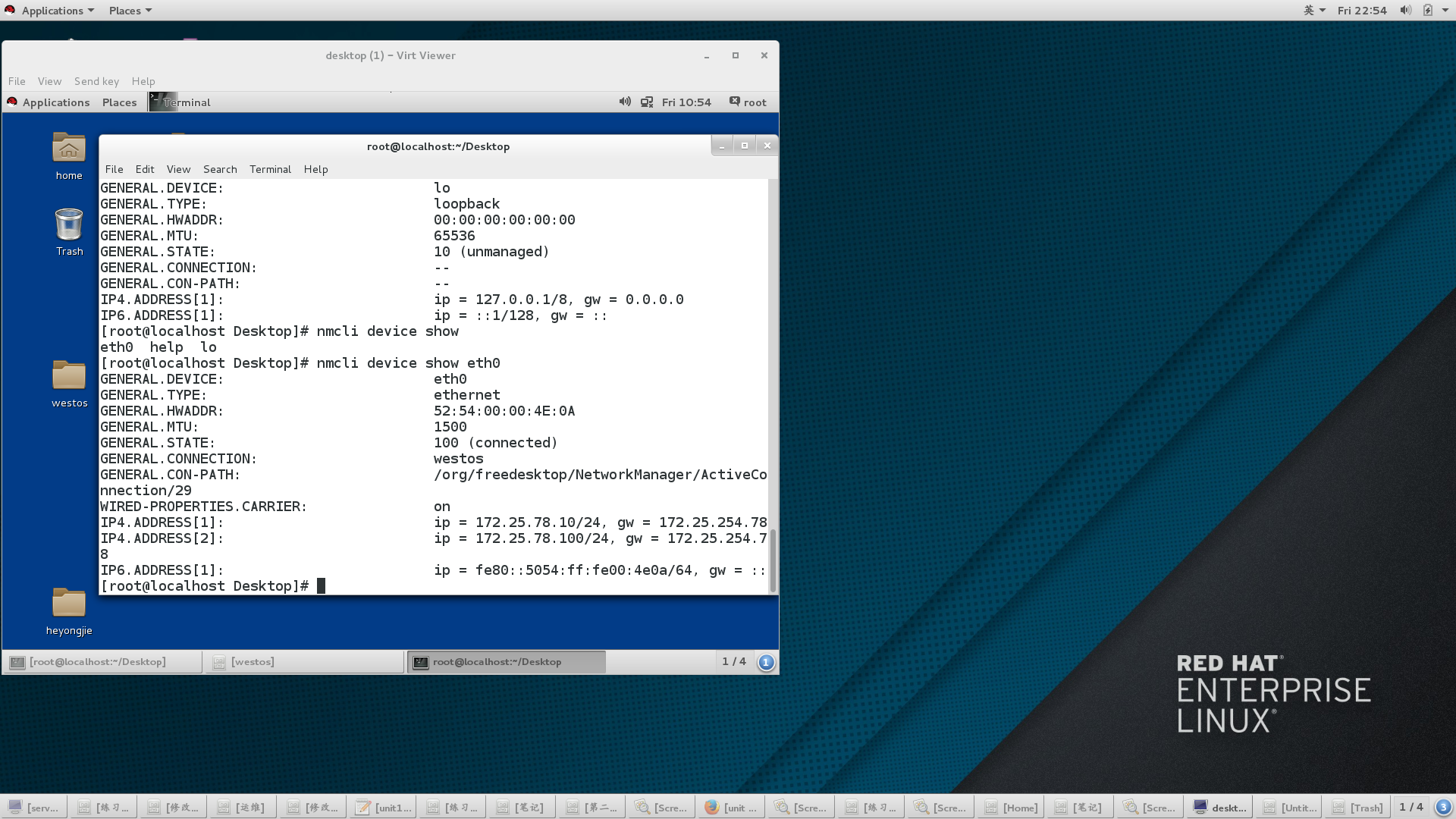
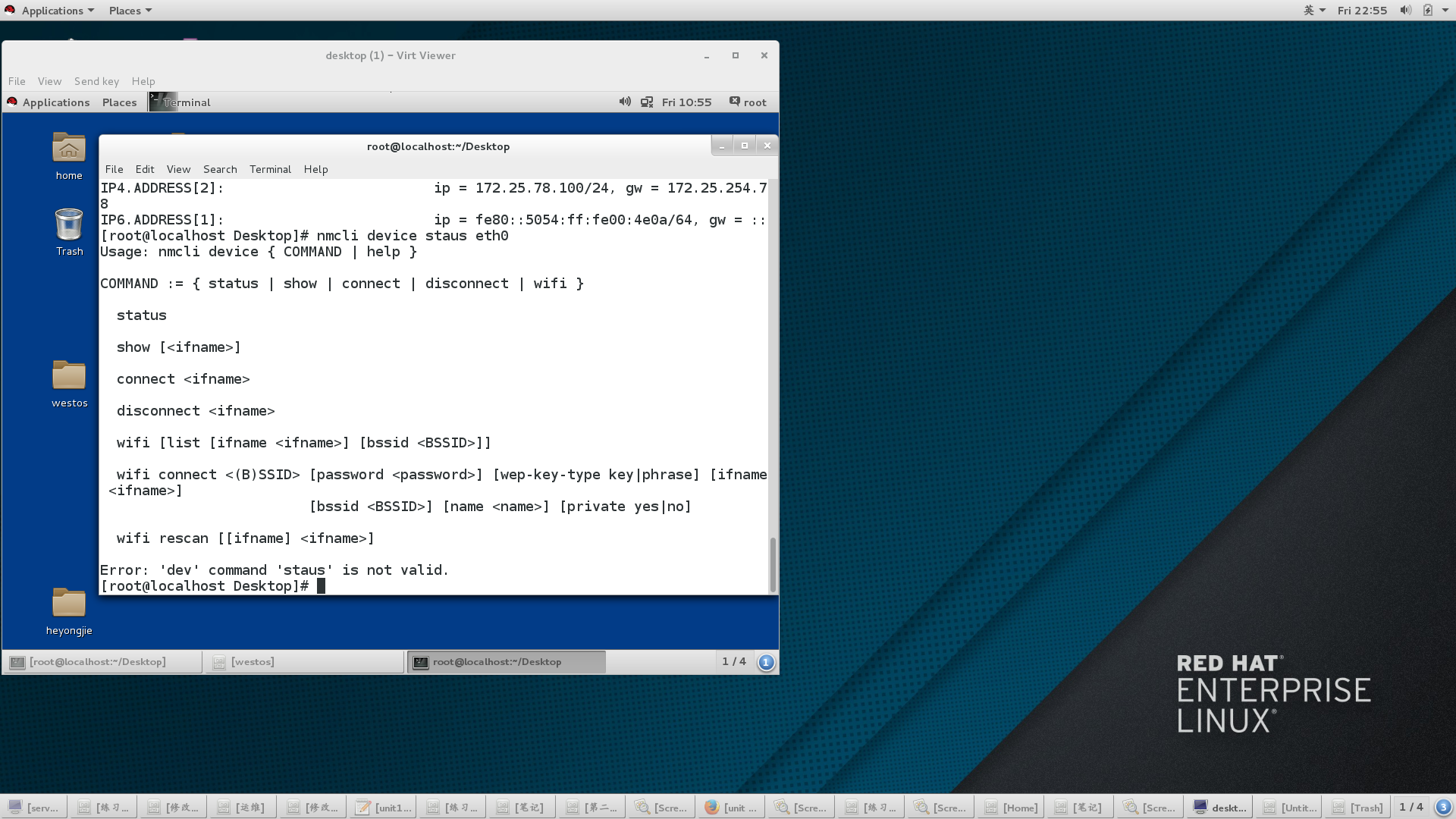
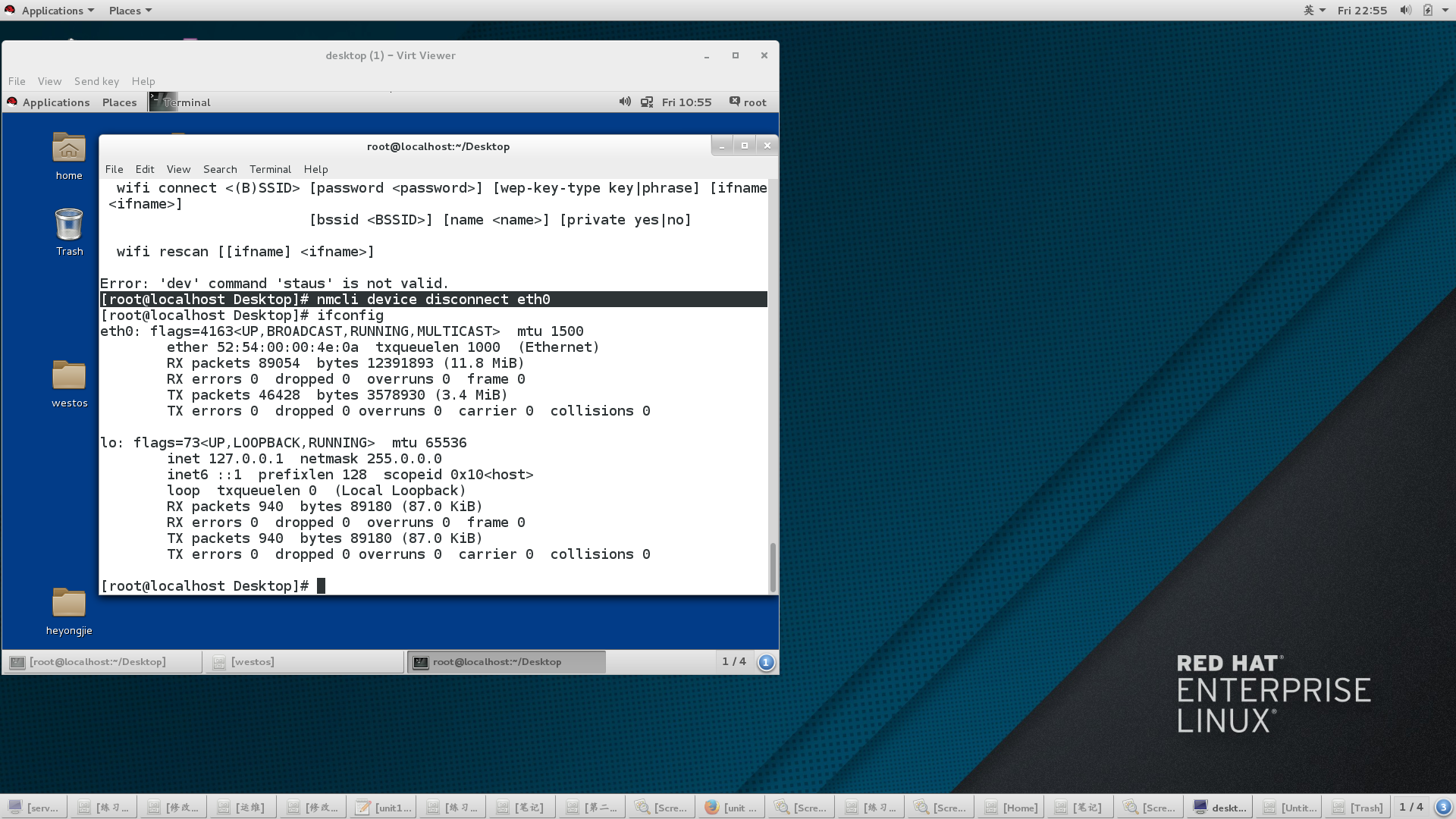
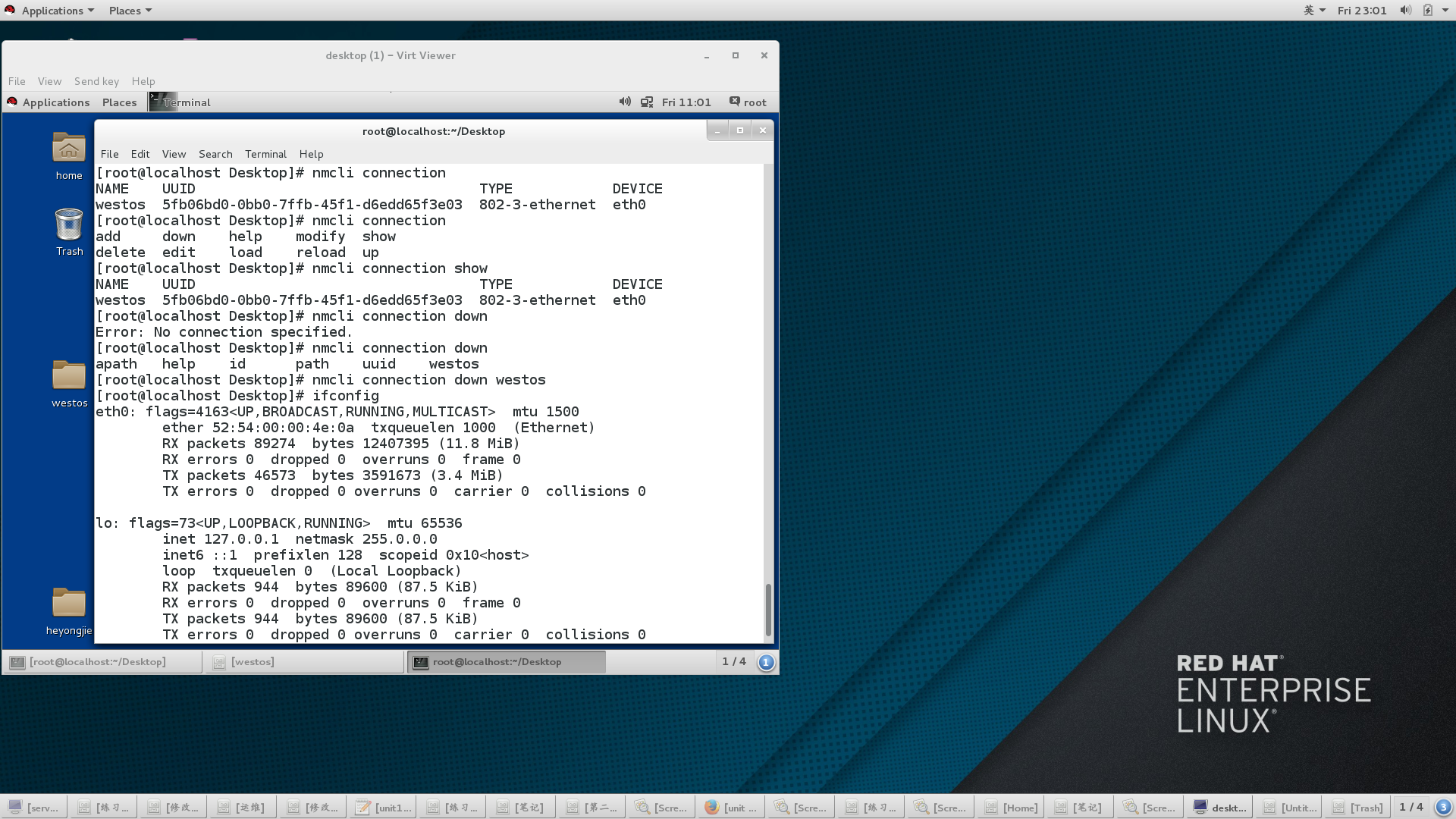
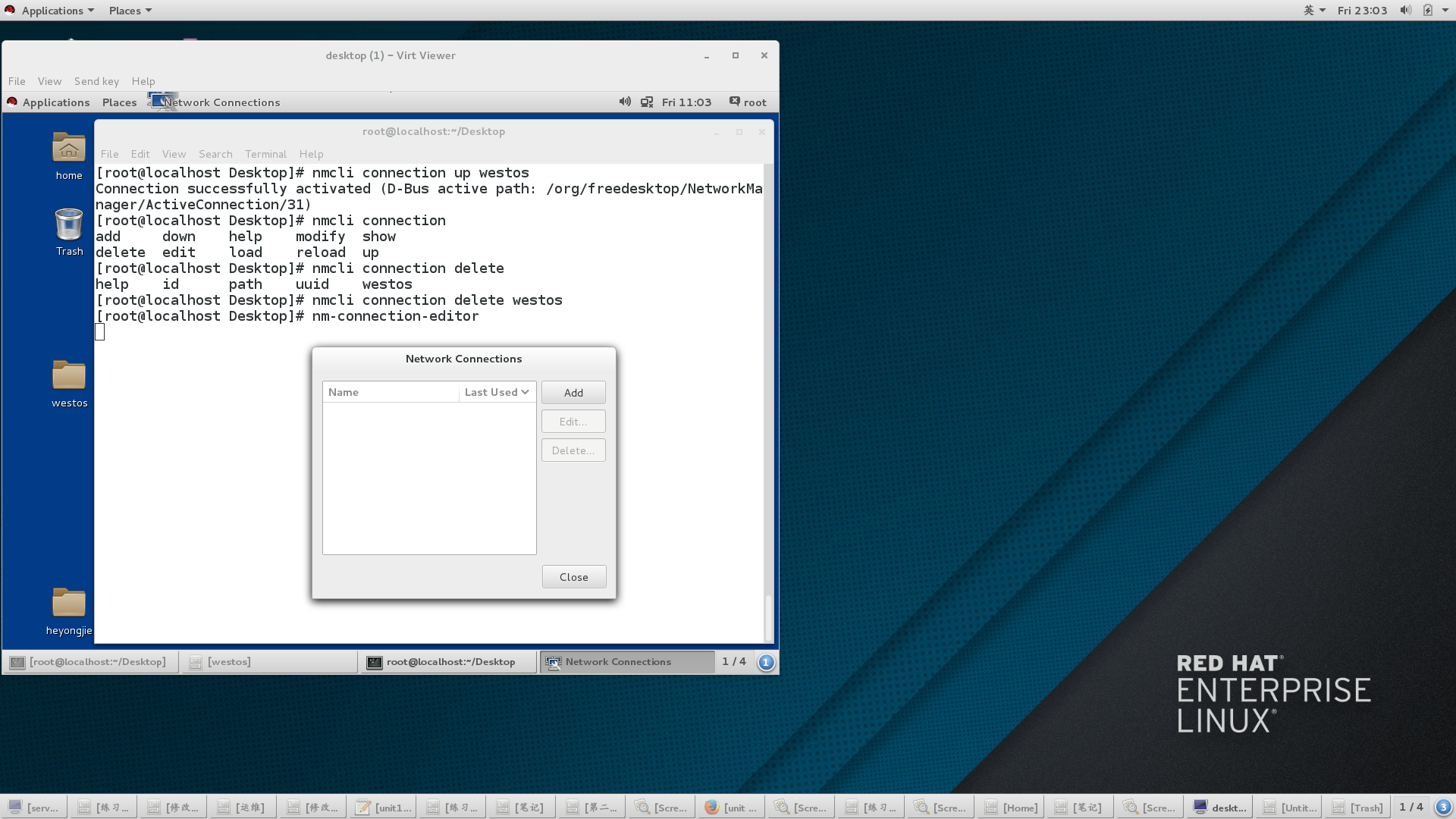
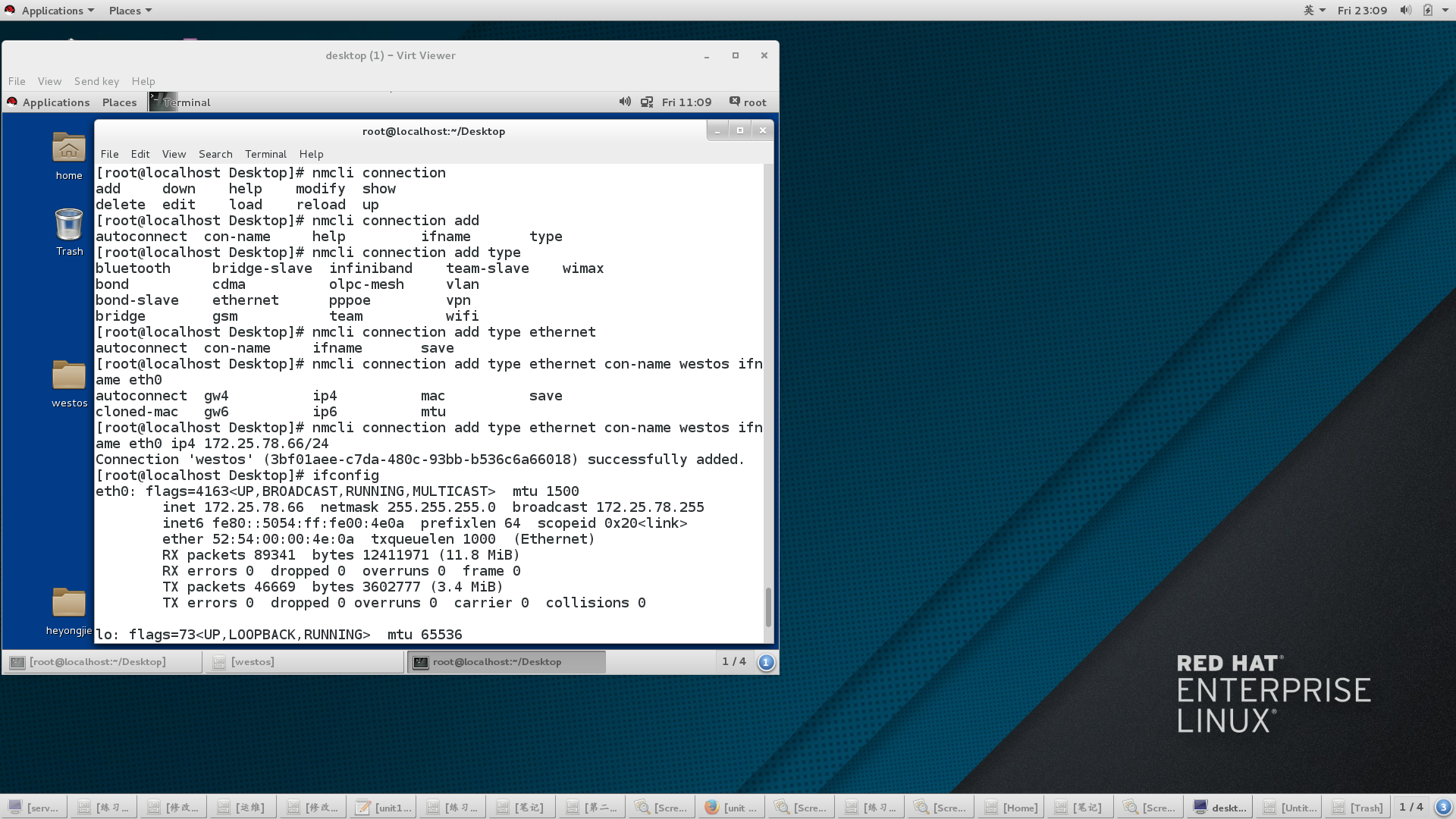
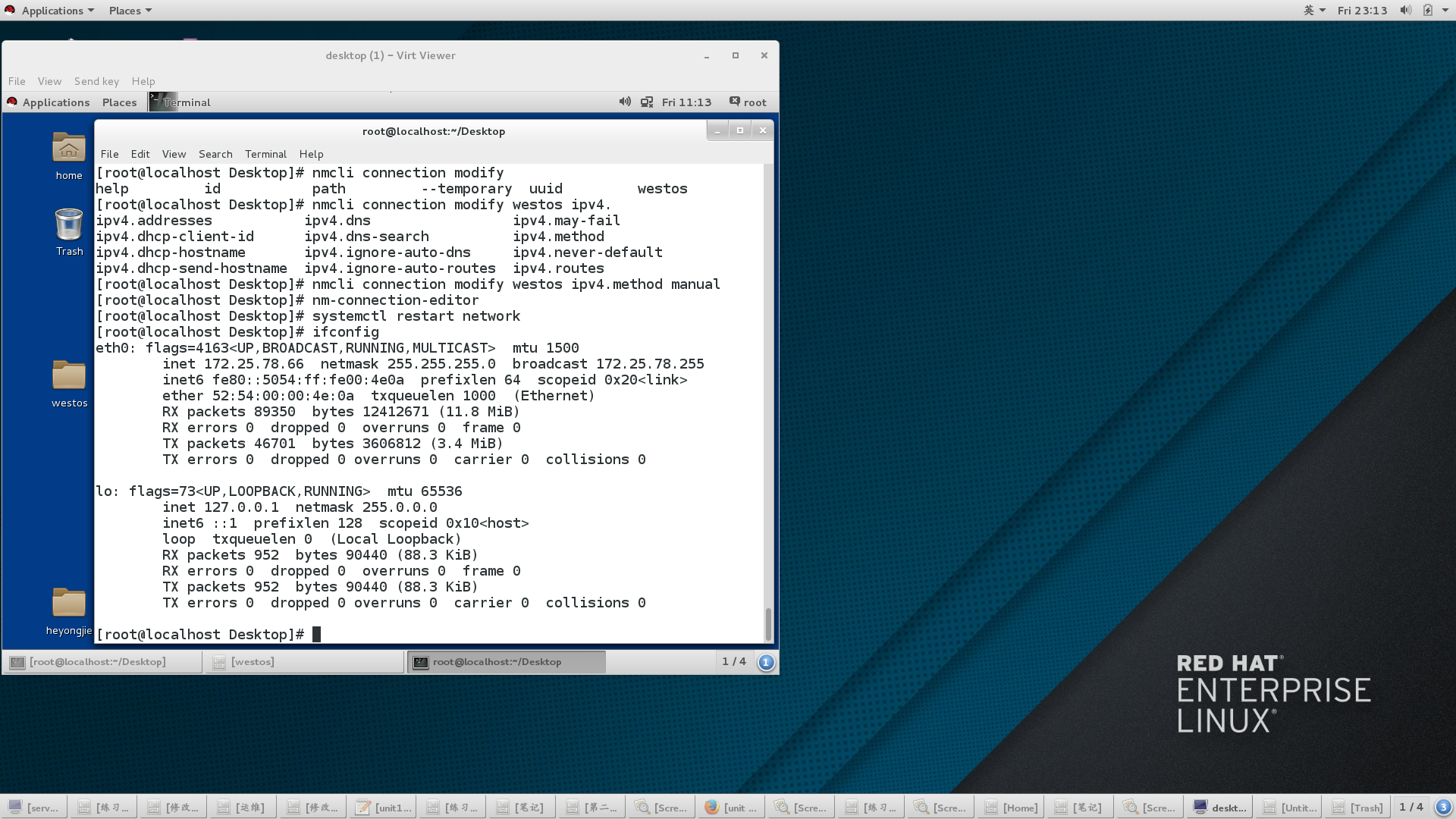
7. Manage network configuration files
Network Configuration Directory
/etc/sysconfig/network-scripts
//Naming rules for network configuration files
ifcfg-xxx
DEVICE=xxx ##Device name
BOOTPROTO=dhcp|static|none ##Working mode of equipment
ONBOOT=yes ##Automatic activation of network card when network service is on
IPADDR= ##IP address
PREFIX=24 ##Subnet mask
NETMASK=255.255.255.0 ##Subnet mask
//Example:
//Static Network Settings File
vim /etc/sysconfig/network-scripts/ifcfg-eth0
DEVICE=eth0
ONBOOT=yes
IPADDR=172.25.254.100
NETMASK=255.255.255.0
BOOTPROTO=none
NAME=westos
systemctl restart network
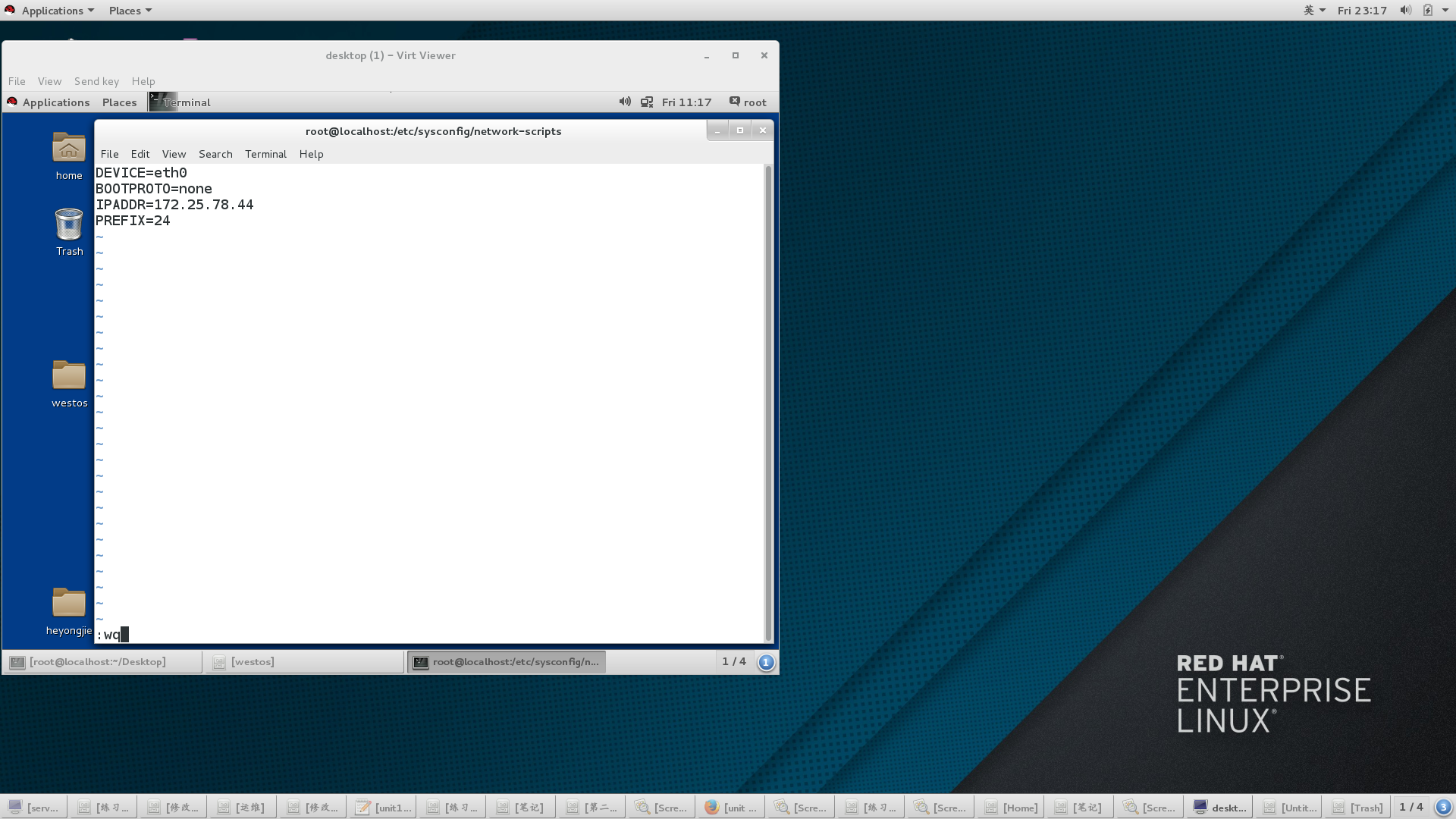
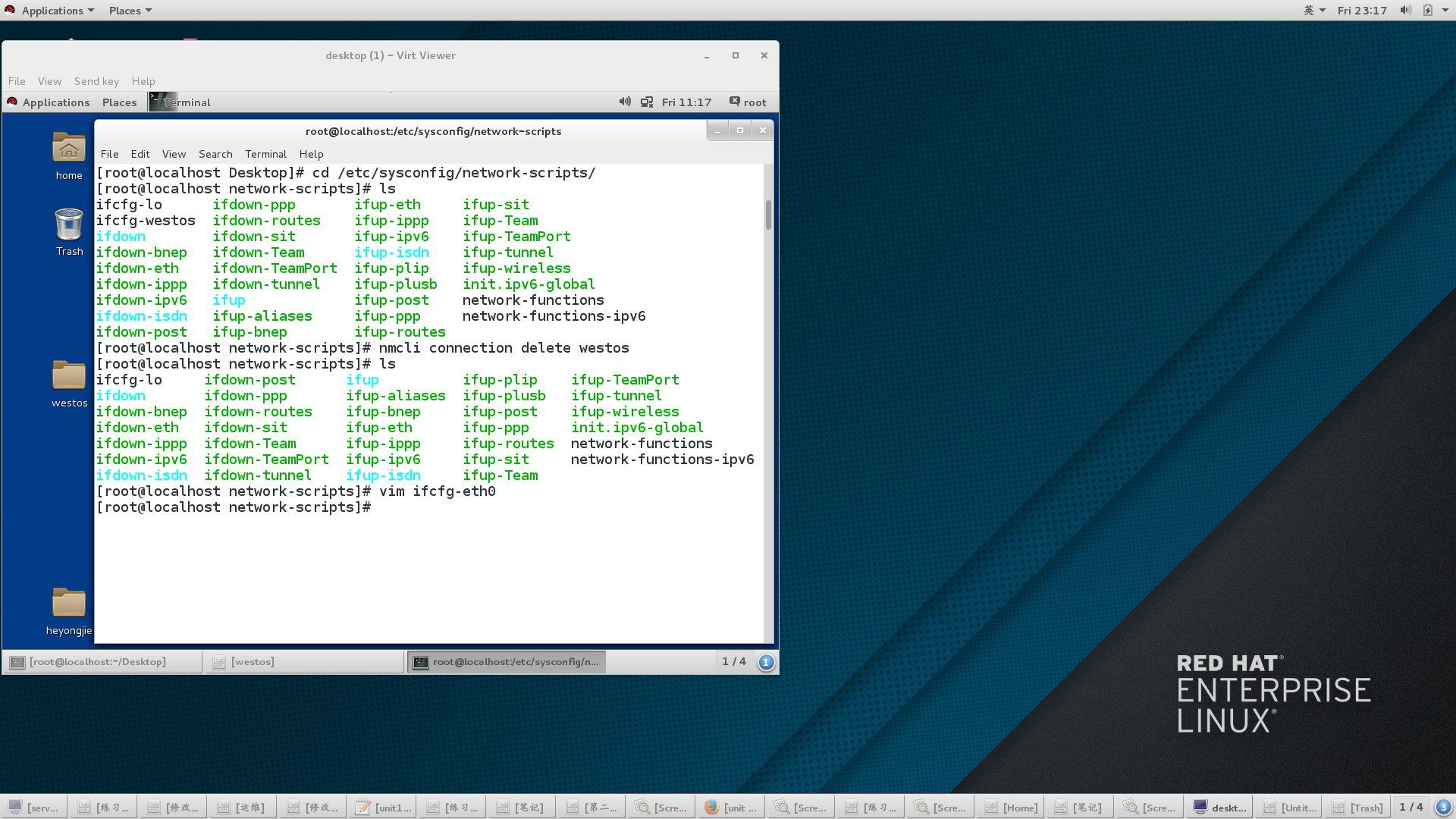
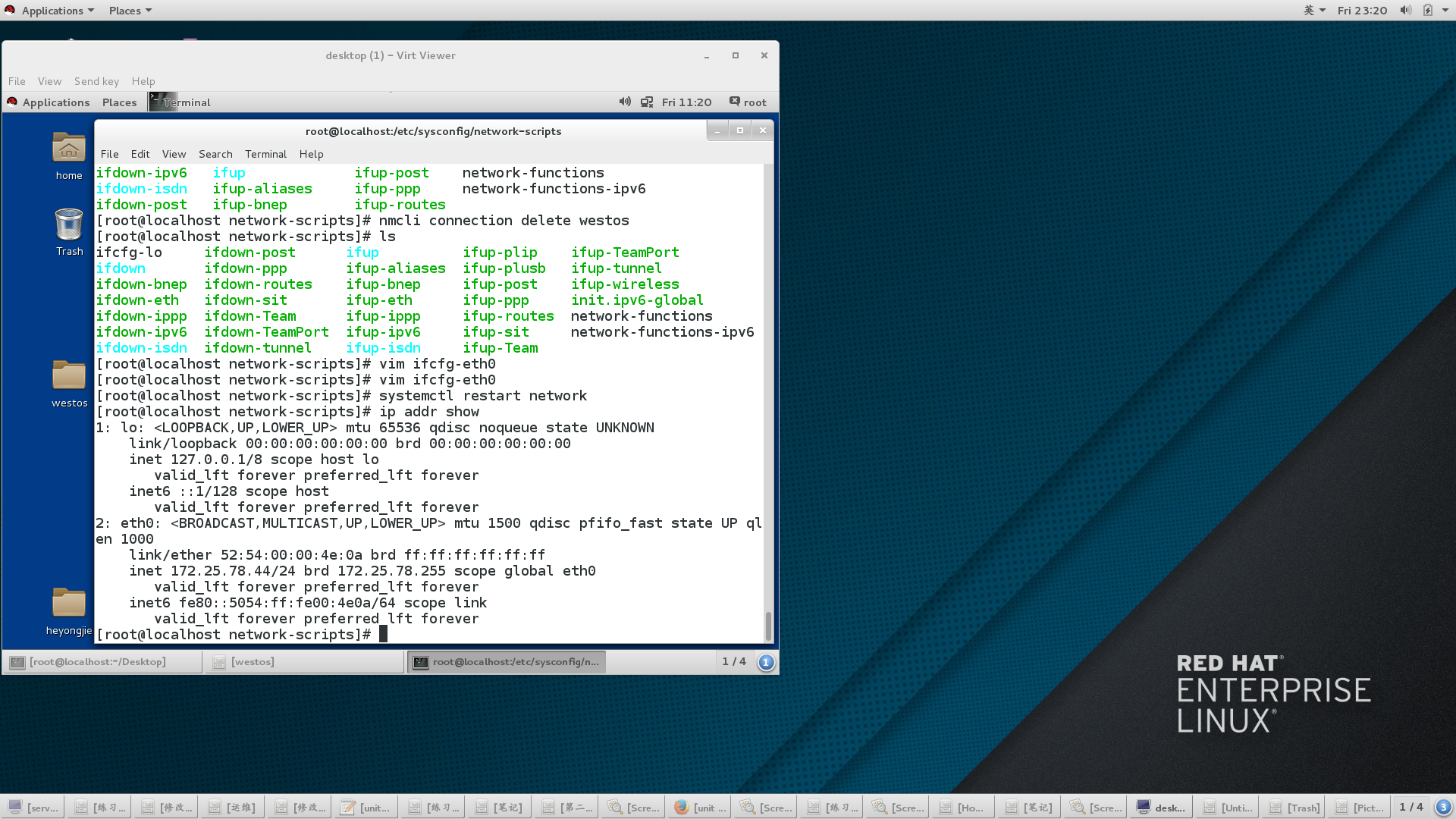
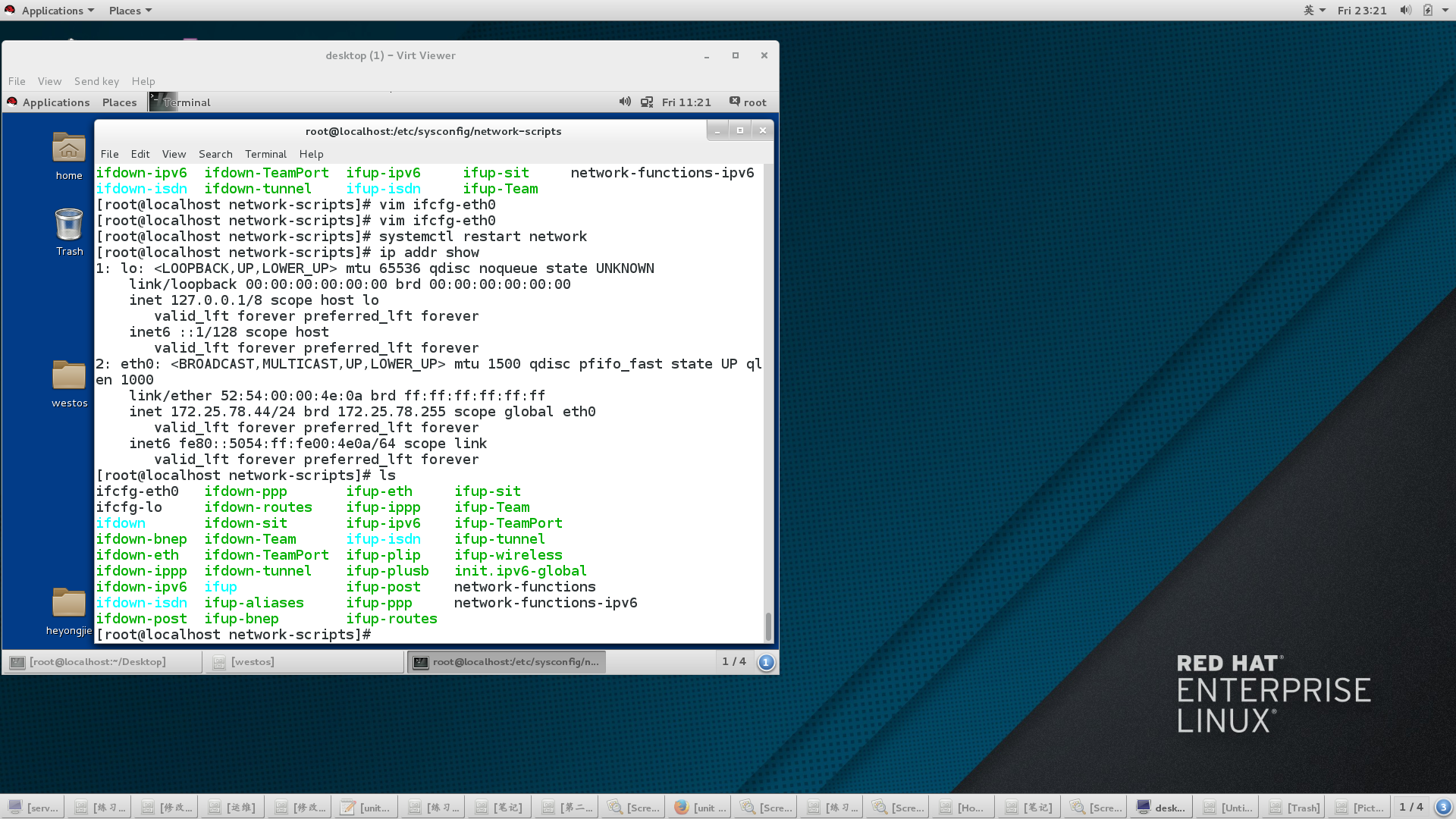
Configuration of multiple network cards on a single network card IP
vim /etc/sysconfig/network-scripts/ifcfg-eth0
DEVICE=eth0
ONBOOT=yes
IPADDR0=172.25.254.100
NETMASK0=255.255.255.0
BOOTPROTO=none
NAME=westos
IPADDR1=172.25.0.100
PREFIX1=24
systemctl restart network
ip addr show eth0
8.lo loopback interface
9. gateway
1.Turn Real Host into Router
firewall-cmd --list-all
firewall-cmd --permanent --add-masquerade
firewall-cmd --reload
2.Setting up Virtual Machine Gateway
vim /etc/sysconfig/network
GATEWAY=172.25.254.250
10. set dns
doamin name system
vim /etc/hosts ##Local parsing file
ip domain name
61.135.169.121 www.baidu.com
vim /etc/resolv.conf ##dns points to files
nameserver 114.114.114.114
vim /etc/sysconfig/network-scripts/ifcfg-eth0
DNS1=114.114.114.114
11. Setting Parsing Priority
System default
/etc/hosts > /etc/resolv.conf
vim /etc/nsswitch.conf
39 hosts: files dns ##/etc/hosts first
vim /etc/nsswitch.conf
39 hosts: dns files ##/etc/resolv.conf priority
12.dhcp service configuration
Posted by agent007 on Tue, 29 Jan 2019 09:30:15 -0800