1.https://cdn.mysql.com//Downloads/MySQL-5.7/mysql-5.7.21-linux-glibc2.12-x86_64.tar.gz Download the installation package. The previous MySQL installation failed because of the selected version. It is recommended to select [Linux generic]
Decompression:
tar zxvf mysql-5.7.21-linux-glibc2.12-x86_64.tar.gz
//Put the file in the / usr/local/mysql path
mv mysql-5.7.21-linux-glibc2.12-x86_64/* /usr/local/mysqlCreate MySQL users and groups groupadd mysql useradd -r -g mysql mysql Authorize all files under / usr/loacal/mysql to mysql users chown -R mysql:mysql ./
Modify directory permissions chown -R root:root . chown -R mysql:mysql data
Modify database default directory /etc/my.cnf Change the following two paths to datadir=/usr/local/mysql socket=/usr/local/mysql/mysql.sock
Initialize database ./mysql_install_db --user=mysql --basedir=/usr/local/mysql --datadir=/usr/local/mysql/data
Add to service
cp support-files/mysql.server /etc/init.d/mysqldstart-up service mysqld start
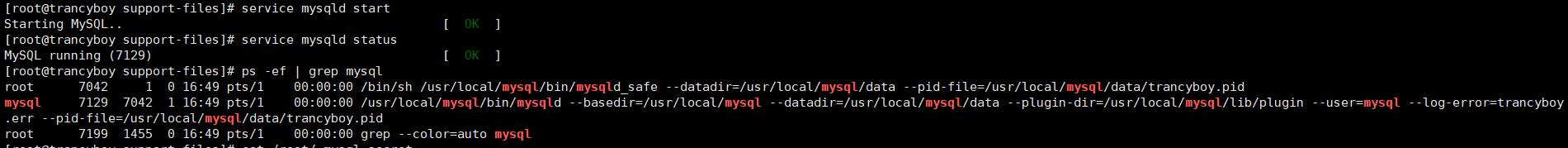
Boot up chkconfig mysqld on
#Some settings for initializing mysql
mysql_secure_installation
//Enter
Enter current password for root (enter for none):
#y. Set the root password of mysql
Set root password?[Y/n] y
#The following are yes
Remove anonymous users?[Y/n] y
Disallow root login remotely?[Y/n] y
Remove test database and access to it?[Y/n] y
Reload privilege tables now?[Y/n] y
ThanksforusingMySQL!
Allow remote login
1. mysql> use mysql;
2. mysql> select host,user,password from user;
3. mysql> update user set password=password('123456') where user='root';
4. mysql> update user set host='%' where user='root' and host='localhost';
5. mysql> flush privileges;
Problems encountered during installation and solutions:
Error: Starting MySQL.2018-02-06T04:41:24.042281Z mysqld_safe error: log-error set to '/var/log/mariadb/mariadb.log' terms of settlement: Manually create the mariadb.log file under / var/log/mariadb /
Error: Starting MySQL... ERROR! The server quit without updating PID file (/var/lib/mysql/lichenyi.pid). Solution: /Manually create lichenyi.pid file under var/lib/mysql /
Error: mysqld: Table 'mysql.plugin' doesn't exist Solution: ./mysql_install_db --user=mysql --basedir=/usr/local/mysql --datadir=/usr/local/mysql/data In the process of execution, if 2018-02-06 13:01:10 [ERROR] The data directory needs to be specified Delete the data directory of mysql and execute again
Error: Starting MySQL.The server quit without updating PID file Solution: Delete my.cnf file under / etc / and start MySQL service again
Error: ERROR 2002 (HY000): Can't connect to local MySQL server through socket '/tmp/mysql.sock' (111) Solution: Through the service mysqld status, it can be seen that the original mysqld PID file path has been changed before. Restore is OK
Error:
ERROR 1064 (42000): You have an error in your SQL syntax; check the manual that corresponds to your MySQL server version for the right syntax to use near 'user mysql' at line 1
//Solution:
set password = password('mysql1234');[root@lichenyi download]# yum update
Loaded plugins: fastestmirror
mysql-connectors-community | 2.5 kB 00:00:00
mysql-tools-community | 2.5 kB 00:00:00
mysql57-community | 2.5 kB 00:00:00
(1/3): mysql-tools-community/x86_64/primary_db | 39 kB 00:00:00
(2/3): mysql-connectors-community/x86_64/primary_db | 18 kB 00:00:00
(3/3): mysql57-community/x86_64/primary_db | 139 kB 00:00:00
Loading mirror speeds from cached hostfile
Resolving Dependencies
--> Running transaction check
---> Package mariadb-libs.x86_64 1:5.5.56-2.el7 will be obsoleted
--> Processing Dependency: libmysqlclient.so.18()(64bit) for package: 2:postfix-2.10.1-6.el7.x86_64
--> Processing Dependency: libmysqlclient.so.18()(64bit) for package: 1:net-snmp-5.7.2-28.el7_4.1.x86_64
--> Processing Dependency: libmysqlclient.so.18(libmysqlclient_18)(64bit) for package: 2:postfix-2.10.1-6.el7.x86_64
---> Package mysql-community-libs.x86_64 0:5.7.21-1.el6 will be obsoleting
--> Processing Dependency: mysql-community-common(x86-64) >= 5.7.9 for package: mysql-community-libs-5.7.21-1.el6.x86_64
---> Package mysql-community-libs-compat.x86_64 0:5.7.21-1.el6 will be obsoleting
--> Running transaction check
---> Package mariadb-libs.x86_64 1:5.5.56-2.el7 will be obsoleted
--> Processing Dependency: libmysqlclient.so.18()(64bit) for package: 2:postfix-2.10.1-6.el7.x86_64
--> Processing Dependency: libmysqlclient.so.18()(64bit) for package: 1:net-snmp-5.7.2-28.el7_4.1.x86_64
--> Processing Dependency: libmysqlclient.so.18(libmysqlclient_18)(64bit) for package: 2:postfix-2.10.1-6.el7.x86_64
---> Package mysql-community-common.x86_64 0:5.7.21-1.el6 will be installed
--> Finished Dependency Resolution
Error: Package: 2:postfix-2.10.1-6.el7.x86_64 (@anaconda)
Requires: libmysqlclient.so.18()(64bit)
Removing: 1:mariadb-libs-5.5.56-2.el7.x86_64 (@base)
libmysqlclient.so.18()(64bit)
Obsoleted By: mysql-community-libs-5.7.21-1.el6.x86_64 (mysql57-community)
~libmysqlclient.so.20()(64bit)
Error: Package: 2:postfix-2.10.1-6.el7.x86_64 (@anaconda)
Requires: libmysqlclient.so.18(libmysqlclient_18)(64bit)
Removing: 1:mariadb-libs-5.5.56-2.el7.x86_64 (@base)
libmysqlclient.so.18(libmysqlclient_18)(64bit)
Obsoleted By: mysql-community-libs-5.7.21-1.el6.x86_64 (mysql57-community)
Not found
Error: Package: 1:net-snmp-5.7.2-28.el7_4.1.x86_64 (@updates)
Requires: libmysqlclient.so.18()(64bit)
Removing: 1:mariadb-libs-5.5.56-2.el7.x86_64 (@base)
libmysqlclient.so.18()(64bit)
Obsoleted By: mysql-community-libs-5.7.21-1.el6.x86_64 (mysql57-community)
~libmysqlclient.so.20()(64bit)
You could try using --skip-broken to work around the problem
You could try running: rpm -Va --nofiles --nodigest
//terms of settlement:
yum remove mysql-libs After removal, reinstallSummary: to install MySQL, you must learn to view the error information through service mysqld status
Commands to use after installation
mysql -u root -p
select database();
show databases;
//Change Password
use user;
update user set host = '%' where user = 'root';
//Refresh service
FLUSH PRIVILEGES;